-
rodsmithbcans
- Novice
- Posts: 3
- Liked: never
- Joined: Feb 01, 2019 2:44 am
- Full Name: Rod Smith
- Contact:
Cannot Restore Backup Case # 04059685
Hi Guys. I have been using the Veeam Agent for Microsoft Windows free program, hassle free for quite some time. This is the first problem I have had. I have a client with four identical Microsoft Surface Pro tablets. It was decided they all needed a fresh software rebuild. I did a fresh rebuild on the first tablet and then created an entire computer backup of that build. When I tried to restore that backup using the bear metal recovery to the second tablet I received the below error message after the updating disk partition structure process was successful.
"Restore failed Storage version [12] is not supported for read only access agent failed to process method {Stg.OpenRead}
On my second attempt I noticed that the hard drive had been encrypted. Thinking this was the issue I then formatted the hard drive to remove the encryption. This did not fix the issue I received the same error message. After further investigation I read about read-only access mode. I don't see how this is possible as I am only using the free agent and have no portal.
Any assistance you could provide would be greatly appreciated.
Cheers Rod Smith
"Restore failed Storage version [12] is not supported for read only access agent failed to process method {Stg.OpenRead}
On my second attempt I noticed that the hard drive had been encrypted. Thinking this was the issue I then formatted the hard drive to remove the encryption. This did not fix the issue I received the same error message. After further investigation I read about read-only access mode. I don't see how this is possible as I am only using the free agent and have no portal.
Any assistance you could provide would be greatly appreciated.
Cheers Rod Smith
-
Dima P.
- Product Manager
- Posts: 15025
- Liked: 1881 times
- Joined: Feb 04, 2013 2:07 pm
- Full Name: Dmitry Popov
- Location: Prague
- Contact:
Re: Cannot Restore Backup Case # 04059685
Hello and welcome to the community Rod,
Can you please clarify if the Recovery Media used for Bare Metal Recovery was created from the mentioned Surface device or not? Thanks!
Can you please clarify if the Recovery Media used for Bare Metal Recovery was created from the mentioned Surface device or not? Thanks!
-
rodsmithbcans
- Novice
- Posts: 3
- Liked: never
- Joined: Feb 01, 2019 2:44 am
- Full Name: Rod Smith
- Contact:
Re: Cannot Restore Backup Case # 04059685
Hi Dima thx for the quick reply
No the recovery media (usb) was created on a different machine. I have used it successfully of a number of other restores.
No the recovery media (usb) was created on a different machine. I have used it successfully of a number of other restores.
-
Dima P.
- Product Manager
- Posts: 15025
- Liked: 1881 times
- Joined: Feb 04, 2013 2:07 pm
- Full Name: Dmitry Popov
- Location: Prague
- Contact:
Re: Cannot Restore Backup Case # 04059685
Rob,
Try to create the Recovery Media from the Surface device, in such case RE will remember the BitLocker configuration, and you should be prompted to unlock the volume while Bare Metal Recovery is performed.
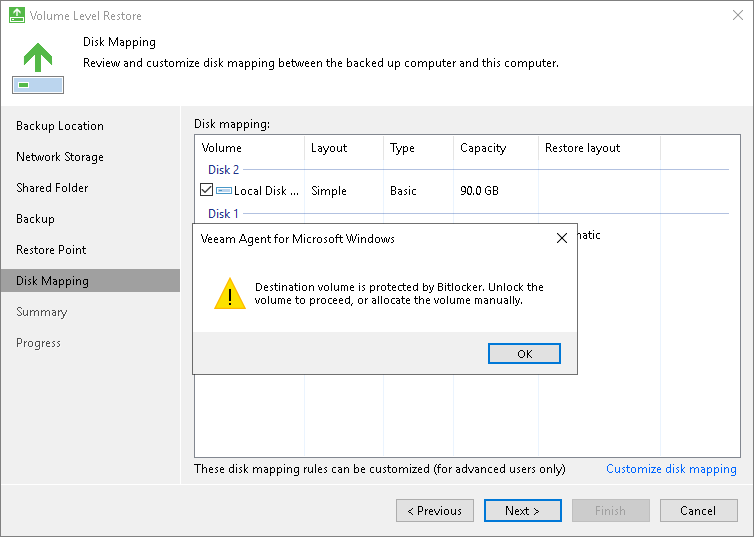
Try to create the Recovery Media from the Surface device, in such case RE will remember the BitLocker configuration, and you should be prompted to unlock the volume while Bare Metal Recovery is performed.
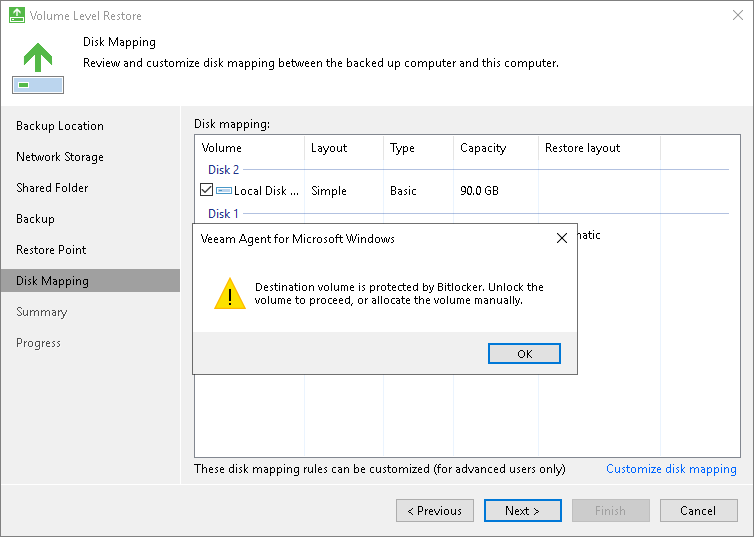
-
rodsmithbcans
- Novice
- Posts: 3
- Liked: never
- Joined: Feb 01, 2019 2:44 am
- Full Name: Rod Smith
- Contact:
Re: Cannot Restore Backup Case # 04059685
Hi Dmitry thx for the suggestion I will give it a try and let you know how I go.
-
caspar035
- Lurker
- Posts: 1
- Liked: never
- Joined: May 21, 2021 9:21 am
- Contact:
Re: Cannot Restore Backup Case # 04059685
I've had this exact error yesterday. It turned out the backup files could not be restored with the recovery ISO that I was using. Turned out the Veeam Agent software on the server had been updated in the past but no new recovery ISO had been created. For example, you cannot restore backup files with a version 2 or 3 ISO when the backup files have been created by Veeam Agent 4 or higher... I ended up updating Veeam Agent to version 5 on a similar server that was still running. Then created a recovery ISO from that server without checking the box to integrate the IP address. This way you don't get IP conflicts when booting that recovery ISO. When you boot the recovery ISO the IP address of the server you created the ISO on gets baked into that specific ISO. So I booted that new ISO on the crashed server and was able to restore everything without any problem.
Who is online
Users browsing this forum: No registered users and 4 guests