-
john510
- Influencer
- Posts: 20
- Liked: never
- Joined: Jun 02, 2015 11:28 pm
- Contact:
Closing CMD Window with CMD backup command
I created a bat file with the following command to start a full backup with Veeam, but cant get the CMD window to close automaticlly ?
------------------------------------
Creating Standalone Full Backups
To create a standalone full backup, use a command with the following syntax:
"C:\Program Files\Veeam\Endpoint Backup\Veeam.EndPoint.Manager.exe" /standalone
------------------
------------------------------------
Creating Standalone Full Backups
To create a standalone full backup, use a command with the following syntax:
"C:\Program Files\Veeam\Endpoint Backup\Veeam.EndPoint.Manager.exe" /standalone
------------------
-
Dima P.
- Product Manager
- Posts: 15024
- Liked: 1880 times
- Joined: Feb 04, 2013 2:07 pm
- Full Name: Dmitry Popov
- Location: Prague
- Contact:
-
john510
- Influencer
- Posts: 20
- Liked: never
- Joined: Jun 02, 2015 11:28 pm
- Contact:
Re: Closing CMD Window with CMD backup command
My script
--------------------------------------
"C:\Program Files\Veeam\Endpoint Backup\Veeam.EndPoint.Manager.exe" /standalone
exit
--------------
does not close the window
--------------------------------------
"C:\Program Files\Veeam\Endpoint Backup\Veeam.EndPoint.Manager.exe" /standalone
exit
--------------
does not close the window
-
PTide
- Product Manager
- Posts: 6609
- Liked: 814 times
- Joined: May 19, 2015 1:46 pm
- Contact:
Re: Closing CMD Window with CMD backup command
Hi,
assume your intial batch was like
try to change it to
assume your intial batch was like
Code: Select all
some_software.exe
exitCode: Select all
start some_software.exe
exit-
john510
- Influencer
- Posts: 20
- Liked: never
- Joined: Jun 02, 2015 11:28 pm
- Contact:
Re: Closing CMD Window with CMD backup command
I tried this below:
---------------------------------
--------------------------------------
it opened the cmd window for second and did close it but the backup did NOT run then..
---------------------------------
Code: Select all
start "C:\Program Files\Veeam\Endpoint Backup\Veeam.EndPoint.Manager.exe" /standalone
exitit opened the cmd window for second and did close it but the backup did NOT run then..
-
PTide
- Product Manager
- Posts: 6609
- Liked: 814 times
- Joined: May 19, 2015 1:46 pm
- Contact:
Re: Closing CMD Window with CMD backup command
Please try
Code: Select all
cd "C:\Program Files\Veeam\Endpoint Backup\"
start Veeam.Endpoint.Manager.exe /standalone
exit-
lowlander
- Service Provider
- Posts: 465
- Liked: 30 times
- Joined: Dec 28, 2014 11:48 am
- Location: The Netherlands
- Contact:
[MEGRED] Start endpoint backup remotely
Hi Can we start a Endpoint backup remotely ?
E.g. powershell
Any examples are welcome
E.g. powershell
Any examples are welcome
-
Dima P.
- Product Manager
- Posts: 15024
- Liked: 1880 times
- Joined: Feb 04, 2013 2:07 pm
- Full Name: Dmitry Popov
- Location: Prague
- Contact:
Re: Closing CMD Window with CMD backup command
Hi lowlander,
VEB since the latest update has two scripting options to start a backup (either incremental or standalone full backup). Check this Help Center article for more details: Performing Backup with Command Line Interface. This scrips can be wrapped up anyway you want or used to start a backup remotely.
VEB since the latest update has two scripting options to start a backup (either incremental or standalone full backup). Check this Help Center article for more details: Performing Backup with Command Line Interface. This scrips can be wrapped up anyway you want or used to start a backup remotely.
-
lowlander
- Service Provider
- Posts: 465
- Liked: 30 times
- Joined: Dec 28, 2014 11:48 am
- Location: The Netherlands
- Contact:
Re: Closing CMD Window with CMD backup command
Thanks !
remote execution with psexec works great.
remote execution with psexec works great.
-
Dima P.
- Product Manager
- Posts: 15024
- Liked: 1880 times
- Joined: Feb 04, 2013 2:07 pm
- Full Name: Dmitry Popov
- Location: Prague
- Contact:
Re: Closing CMD Window with CMD backup command
You are welcome and I am glad to hear it just works™ 
-
Gostev
- former Chief Product Officer (until 2026)
- Posts: 33084
- Liked: 8175 times
- Joined: Jan 01, 2006 1:01 am
- Location: Baar, Switzerland
- Contact:
Re: Closing CMD Window with CMD backup command
start should do it as well (as it is designed launches the application asynchronously)...
-
lollolcctr
- Novice
- Posts: 8
- Liked: never
- Joined: Jan 16, 2014 8:41 am
- Full Name: Torsten Rudolf
- Contact:
Re: Closing CMD Window with CMD backup command
I've got te same(?) problem. When I launch a backup with "Veeam.EndPoint.Manager.exe /backup" under "Start / run" (with or without Batch File makes no difference),
a black commandline window is opened as long as the backup runs. Is it possible to hide this black window?
a black commandline window is opened as long as the backup runs. Is it possible to hide this black window?
-
PTide
- Product Manager
- Posts: 6609
- Liked: 814 times
- Joined: May 19, 2015 1:46 pm
- Contact:
Re: Closing CMD Window with CMD backup command
Hi,
Have you tried this already?
Have you tried this already?
Code: Select all
cd "C:\Program Files\Veeam\Endpoint Backup\"
start Veeam.Endpoint.Manager.exe /standalone
exit-
lollolcctr
- Novice
- Posts: 8
- Liked: never
- Joined: Jan 16, 2014 8:41 am
- Full Name: Torsten Rudolf
- Contact:
Re: Closing CMD Window with CMD backup command
Yes, i did, the behaviour is the same, only that the backup runs longer because of the full backup. The problem is notPTide wrote:Hi,
Have you tried this already?
Code: Select all
cd "C:\Program Files\Veeam\Endpoint Backup\" start Veeam.Endpoint.Manager.exe /standalone exit
the "starting window" but the "Veeam.Endpoint.Manager.exe window".
It looks like this:
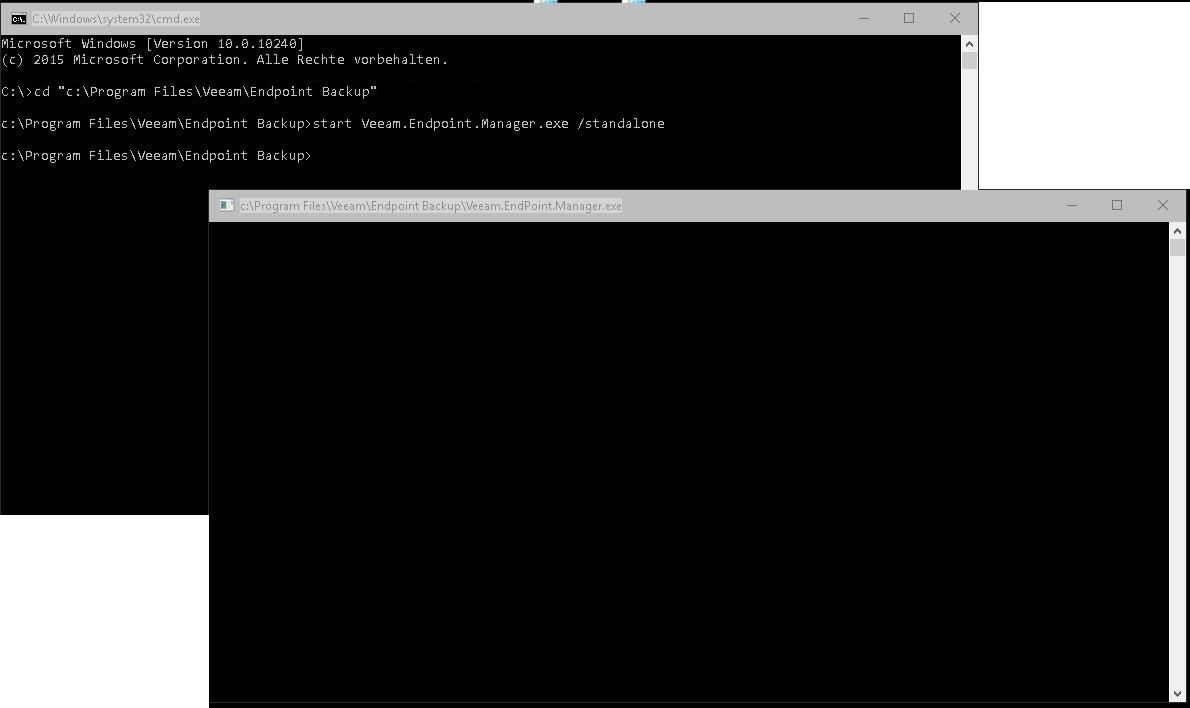
I'd really like to start it in the background as Windows Task, but the window always shows up
-
PTide
- Product Manager
- Posts: 6609
- Liked: 814 times
- Joined: May 19, 2015 1:46 pm
- Contact:
Re: Closing CMD Window with CMD backup command
Ok, now I see the problem. Please try placing the following code into a .bat file and start it:
The things is that endpoint manager still needs a few seconds to start the job, that's why TIMEOUT is placed there.
Thank you.
Code: Select all
cd "C:\Program Files\Veeam\Endpoint Backup\"
start Veeam.Endpoint.Manager.exe /backup
TIMEOUT /T10
taskkill /IM Veeam.Endpoint.Manager.exe
exit
Thank you.
-
lollolcctr
- Novice
- Posts: 8
- Liked: never
- Joined: Jan 16, 2014 8:41 am
- Full Name: Torsten Rudolf
- Contact:
Re: Closing CMD Window with CMD backup command
This workaround works fine for me,thank you. Perhaps in next version the window is closed automatically? 
-
Jan1
- Influencer
- Posts: 19
- Liked: 2 times
- Joined: Dec 29, 2014 7:15 pm
- Contact:
Re: Closing CMD Window with CMD backup command
... and If the backup is made each hour, such windows can be annoying.
-
Dima P.
- Product Manager
- Posts: 15024
- Liked: 1880 times
- Joined: Feb 04, 2013 2:07 pm
- Full Name: Dmitry Popov
- Location: Prague
- Contact:
Re: Closing CMD Window with CMD backup command
Hi guys,
Can you elaborate are you talking about the cmd or control panel popup? Thankswindow is closed automatically
-
lollolcctr
- Novice
- Posts: 8
- Liked: never
- Joined: Jan 16, 2014 8:41 am
- Full Name: Torsten Rudolf
- Contact:
Re: Closing CMD Window with CMD backup command
Hi,
I'm talking about the control panel popup (titled "Veeam.EndpointManager.exe"), it makes no sense to me that this is left open while the backup runs (or perhaps for some debug / error mesage reasons?).
I'm talking about the control panel popup (titled "Veeam.EndpointManager.exe"), it makes no sense to me that this is left open while the backup runs (or perhaps for some debug / error mesage reasons?).
-
Dima P.
- Product Manager
- Posts: 15024
- Liked: 1880 times
- Joined: Feb 04, 2013 2:07 pm
- Full Name: Dmitry Popov
- Location: Prague
- Contact:
Re: Closing CMD Window with CMD backup command
Now I get it (somehow missed the previous screenshot)! I’ve asked QA to check the described behavior – thanks for pushing 
-
Dima P.
- Product Manager
- Posts: 15024
- Liked: 1880 times
- Joined: Feb 04, 2013 2:07 pm
- Full Name: Dmitry Popov
- Location: Prague
- Contact:
Re: Closing CMD Window with CMD backup command
Guys,
Do not use start with Veeam.Endpoint.Manager.exe /standalone
Do not use start with Veeam.Endpoint.Manager.exe /standalone
-
lollolcctr
- Novice
- Posts: 8
- Liked: never
- Joined: Jan 16, 2014 8:41 am
- Full Name: Torsten Rudolf
- Contact:
Re: Closing CMD Window with CMD backup command
It really makes no difference at all, whether it's used in a batch file with or without "start" or is directly started from the cmd-window with parameter "/backup" or "/standalone", the window always remains open. (longer of course, while fullbackupDima P. wrote:Guys,
Do not use start with Veeam.Endpoint.Manager.exe /standalone
-
Dima P.
- Product Manager
- Posts: 15024
- Liked: 1880 times
- Joined: Feb 04, 2013 2:07 pm
- Full Name: Dmitry Popov
- Location: Prague
- Contact:
Re: Closing CMD Window with CMD backup command
Start can pop up a new command prompt (like you posted before)
When using it without start – you can use exit to close the only one cmd window.
When using it without start – you can use exit to close the only one cmd window.
-
lollolcctr
- Novice
- Posts: 8
- Liked: never
- Joined: Jan 16, 2014 8:41 am
- Full Name: Torsten Rudolf
- Contact:
Re: Closing CMD Window with CMD backup command
Here's another Screenshot to explain. The unwanted window is produced by Veeam.Endpoint.Manager.exe, not cmd. It stays as long as the backup takes or is closed/killed by someone (backup itself keeps on running, then). I only tried with start as PTide recommended to close the cmd window after killing Veeam.Endpoint.Manager.exe.
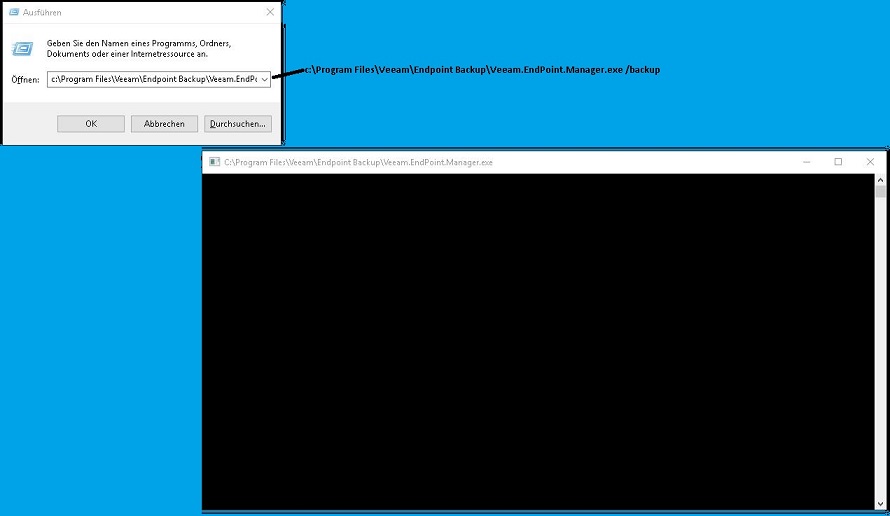
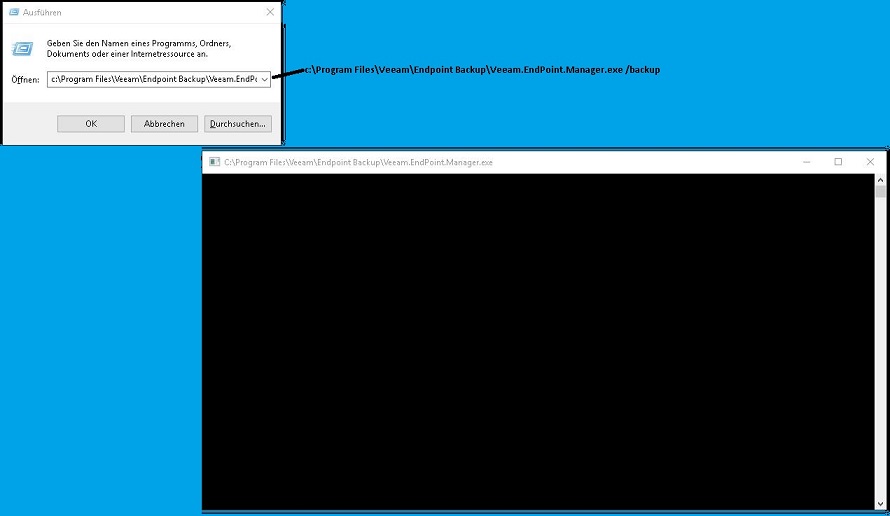
-
Dima P.
- Product Manager
- Posts: 15024
- Liked: 1880 times
- Joined: Feb 04, 2013 2:07 pm
- Full Name: Dmitry Popov
- Location: Prague
- Contact:
Re: Closing CMD Window with CMD backup command
Thanks – I’ll let dev team know about your approach.
-
Dima P.
- Product Manager
- Posts: 15024
- Liked: 1880 times
- Joined: Feb 04, 2013 2:07 pm
- Full Name: Dmitry Popov
- Location: Prague
- Contact:
Re: Closing CMD Window with CMD backup command
Since this thread is still referred to, please use "C:\Program Files\Veeam\Endpoint Backup\Veeam.EndPoint.Manager.exe" /backup without start command in the beginning and command prompt will be closed on completion. Thanks.
-
Jan1
- Influencer
- Posts: 19
- Liked: 2 times
- Joined: Dec 29, 2014 7:15 pm
- Contact:
Re: Closing CMD Window with CMD backup command
Is it possible to start backup without this window ?
-
Dima P.
- Product Manager
- Posts: 15024
- Liked: 1880 times
- Joined: Feb 04, 2013 2:07 pm
- Full Name: Dmitry Popov
- Location: Prague
- Contact:
Re: Closing CMD Window with CMD backup command
So you want to hide the command prompt window during the script execution even though it will be closed on completion?
-
Jan1
- Influencer
- Posts: 19
- Liked: 2 times
- Joined: Dec 29, 2014 7:15 pm
- Contact:
Re: Closing CMD Window with CMD backup command
Exactly. I use Task Scheduler in Windows which is very flexible. I wan to do "invisible" backup for users like in GUI.
Thanks
Thanks
-
Dima P.
- Product Manager
- Posts: 15024
- Liked: 1880 times
- Joined: Feb 04, 2013 2:07 pm
- Full Name: Dmitry Popov
- Location: Prague
- Contact:
Re: Closing CMD Window with CMD backup command
Got it and it sounds valid. I'll let the team know. Thanks!
Who is online
Users browsing this forum: No registered users and 9 guests