-
the_mentor
- Enthusiast
- Posts: 48
- Liked: 8 times
- Joined: Jul 26, 2012 11:10 pm
- Full Name: DeMentor
- Contact:
Configure a VLAN ID for Bare Metal Restore?
is there a way to configure a VLAN ID using the bare metal restore iso ?
thanks!
thanks!
-DeMentor
-
Dima P.
- Product Manager
- Posts: 15024
- Liked: 1881 times
- Joined: Feb 04, 2013 2:07 pm
- Full Name: Dmitry Popov
- Location: Prague
- Contact:
Re: Configure a VLAN ID for Bare Metal Restore?
Hi,
No, unfortunately it’s not supported.
No, unfortunately it’s not supported.
-
Dima P.
- Product Manager
- Posts: 15024
- Liked: 1881 times
- Joined: Feb 04, 2013 2:07 pm
- Full Name: Dmitry Popov
- Location: Prague
- Contact:
Re: Configure a VLAN ID for Bare Metal Restore?
Pieter,
Unfortunately netsh which can be used while Recovery Media is booted does not provide the options to assign VLAN ID, so it wont work out of the box. I was thinking about possible workaround to create recovery media based on Microsoft ADK - in such case you will have Windows PE while booted and can start device manager in mmc to assign VLAN ID. May I ask what case you are trying to address? Thank you.
MODERATOR NOTE:
This post is a response to another post which has been moved to a similar topic in Linux sub-forum because OP was talking about Linux RM all the way.
Unfortunately netsh which can be used while Recovery Media is booted does not provide the options to assign VLAN ID, so it wont work out of the box. I was thinking about possible workaround to create recovery media based on Microsoft ADK - in such case you will have Windows PE while booted and can start device manager in mmc to assign VLAN ID. May I ask what case you are trying to address? Thank you.
MODERATOR NOTE:
This post is a response to another post which has been moved to a similar topic in Linux sub-forum because OP was talking about Linux RM all the way.
-
Insane
- Novice
- Posts: 6
- Liked: never
- Joined: Feb 19, 2020 5:15 pm
- Contact:
Re: Configure a VLAN ID for Bare Metal Restore?
Hi!
How about WindowsRM?
It's same problem with VLAN here and no signs of powershell to set up teaming or something.
How about WindowsRM?
It's same problem with VLAN here and no signs of powershell to set up teaming or something.
-
Egor Yakovlev
- Product Manager
- Posts: 2655
- Liked: 765 times
- Joined: Jun 14, 2013 9:30 am
- Full Name: Egor Yakovlev
- Location: Prague, Czech Republic
- Contact:
Re: Configure a VLAN ID for Bare Metal Restore?
Still the same state for WindowsRM - under PXE Boot, Microsoft netsh does not give any option to specify vlan ID.
/Thanks
/Thanks
-
Insane
- Novice
- Posts: 6
- Liked: never
- Joined: Feb 19, 2020 5:15 pm
- Contact:
Re: Configure a VLAN ID for Bare Metal Restore?
Yeah, netsh is limited and AFAIK it's will be deprecated soon.
How about PowerShell?
I know it's not in RE by default, but it looks like some guy In this thread find a way to integrate it.
https://superuser.com/questions/492123/ ... nvironment
Any chance veeam going to do it? = )
How about PowerShell?
I know it's not in RE by default, but it looks like some guy In this thread find a way to integrate it.
https://superuser.com/questions/492123/ ... nvironment
Any chance veeam going to do it? = )
-
Egor Yakovlev
- Product Manager
- Posts: 2655
- Liked: 765 times
- Joined: Jun 14, 2013 9:30 am
- Full Name: Egor Yakovlev
- Location: Prague, Czech Republic
- Contact:
Re: Configure a VLAN ID for Bare Metal Restore?
Interesting. I will give it a test run.
/Thanks!
/Thanks!
-
Egor Yakovlev
- Product Manager
- Posts: 2655
- Liked: 765 times
- Joined: Jun 14, 2013 9:30 am
- Full Name: Egor Yakovlev
- Location: Prague, Czech Republic
- Contact:
Re: Configure a VLAN ID for Bare Metal Restore?
Update to share "add powershell to VeeamRE" results:
- it is not that big of a problem to run PowerShell under Veeam Recovery Environment. Took me about 20 minutes to set everything up, however there are other challenges to face
- first of all, Powershell version that includes into VeeamRE with all those manual manupulations is Win-OS-Build-Specific. Aka For RecoveryMedia created on Win10 1903 I needed a machine with 1903 to install WinPE of respectful version. Otherwise Powershell packages will not be added by DISM into our image. That limits Veeam Recovery Media Powershell to only 1 OS build. It is ok if you have similar setups and have only 1 Recovery Media for all macines, but if those are different, get ready to spend some time rebuilding each image.
- second, Powershell modules included, contain only base command set and are not identical to full blown OS Powershell functionality, missing a lot dependencies. Tried to add NetAdapter module with no real success.
- finally, I was following the clues of WMI settings and Registry options for vlan tagging on network adapter classes, and once again with no real luck - classes are vendor\adapter specific and are not easy to get.
TLDR: So far it seems that easiest solution is to work this challenge with network team as it will be universal to VeeamRE, Windows OS-and-Build independent, and faster.
/Cheers!
- it is not that big of a problem to run PowerShell under Veeam Recovery Environment. Took me about 20 minutes to set everything up, however there are other challenges to face
- first of all, Powershell version that includes into VeeamRE with all those manual manupulations is Win-OS-Build-Specific. Aka For RecoveryMedia created on Win10 1903 I needed a machine with 1903 to install WinPE of respectful version. Otherwise Powershell packages will not be added by DISM into our image. That limits Veeam Recovery Media Powershell to only 1 OS build. It is ok if you have similar setups and have only 1 Recovery Media for all macines, but if those are different, get ready to spend some time rebuilding each image.
- second, Powershell modules included, contain only base command set and are not identical to full blown OS Powershell functionality, missing a lot dependencies. Tried to add NetAdapter module with no real success.
- finally, I was following the clues of WMI settings and Registry options for vlan tagging on network adapter classes, and once again with no real luck - classes are vendor\adapter specific and are not easy to get.
TLDR: So far it seems that easiest solution is to work this challenge with network team as it will be universal to VeeamRE, Windows OS-and-Build independent, and faster.
/Cheers!
-
Insane
- Novice
- Posts: 6
- Liked: never
- Joined: Feb 19, 2020 5:15 pm
- Contact:
Re: Configure a VLAN ID for Bare Metal Restore?
Great job Egor! Thanks for you efforts. At least we clearly know limitations now. = )
-
Egor Yakovlev
- Product Manager
- Posts: 2655
- Liked: 765 times
- Joined: Jun 14, 2013 9:30 am
- Full Name: Egor Yakovlev
- Location: Prague, Czech Republic
- Contact:
Re: Configure a VLAN ID for Bare Metal Restore?
That scenario just couldn't get out of my head, and I have found a (universal) solution!
I have tried to follow Dima's clue to add Windows Device Manager under WinPE to set VLAN ID via network driver properties - however since Microsoft Device Manager, once again, has too many dependencies to run, I googled "Windows Device Manager Alternative" which led me(1st link) to download a x64 bit .exe which could be included to Veeam Recovery Media and executed from winPE boot cmd with no dependencies! That gave me crystal clear view on my physical devices from Veeam Recovery Media, including my network driver with manual VLAN ID property configuration!
/Cheers!
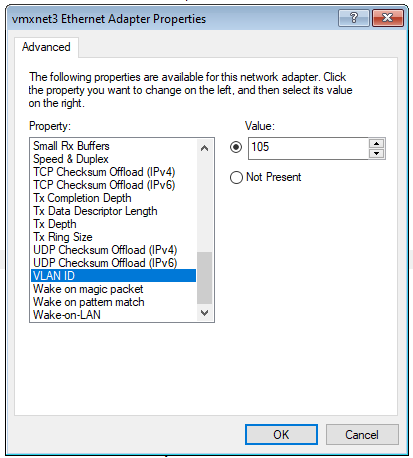
I have tried to follow Dima's clue to add Windows Device Manager under WinPE to set VLAN ID via network driver properties - however since Microsoft Device Manager, once again, has too many dependencies to run, I googled "Windows Device Manager Alternative" which led me(1st link) to download a x64 bit .exe which could be included to Veeam Recovery Media and executed from winPE boot cmd with no dependencies! That gave me crystal clear view on my physical devices from Veeam Recovery Media, including my network driver with manual VLAN ID property configuration!
/Cheers!
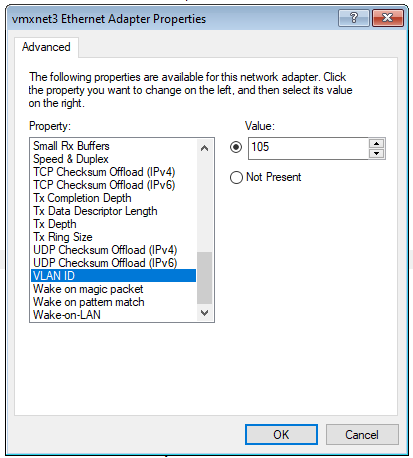
-
Insane
- Novice
- Posts: 6
- Liked: never
- Joined: Feb 19, 2020 5:15 pm
- Contact:
Re: Configure a VLAN ID for Bare Metal Restore?
Mmmm, can't open device properties windows with DevManView after boot up from VeeamRE.
What i'am doing wrong?

What i'am doing wrong?
-
Egor Yakovlev
- Product Manager
- Posts: 2655
- Liked: 765 times
- Joined: Jun 14, 2013 9:30 am
- Full Name: Egor Yakovlev
- Location: Prague, Czech Republic
- Contact:
Re: Configure a VLAN ID for Bare Metal Restore?
Image link is broken. Anyhow, what was source OS for which Recovery Media was created?
-
Insane
- Novice
- Posts: 6
- Liked: never
- Joined: Feb 19, 2020 5:15 pm
- Contact:
-
Egor Yakovlev
- Product Manager
- Posts: 2655
- Liked: 765 times
- Joined: Jun 14, 2013 9:30 am
- Full Name: Egor Yakovlev
- Location: Prague, Czech Republic
- Contact:
Re: Configure a VLAN ID for Bare Metal Restore?
Hmm. And F2 doesn't bring properties window? Maybe driver issue, try feeding recovery media a fresh one?
-
Insane
- Novice
- Posts: 6
- Liked: never
- Joined: Feb 19, 2020 5:15 pm
- Contact:
Re: Configure a VLAN ID for Bare Metal Restore?
Oops, i've re-checked, source server is windows server 2016. = )
Dunno about driver freshness, it's 2015, but NICs itself pretty old, all features on it's place.
http://prntscr.com/rc06hc
http://prntscr.com/rc041f
Dunno about driver freshness, it's 2015, but NICs itself pretty old, all features on it's place.
http://prntscr.com/rc06hc
http://prntscr.com/rc041f
-
Markush-VE
- Veeam Software
- Posts: 634
- Liked: 65 times
- Joined: Jan 07, 2013 9:26 am
- Full Name: Markus Hergt
- Location: Germany
- Contact:
Re: Configure a VLAN ID for Bare Metal Restore?
just wanted to provide an additional option for this, without having the issues ADK brings with it:
After booting from the regular RE media:
• Open Regedit via command line
• Find this hive HKEY_LOCAL_MACHINE\SYSTEM\CurrentControlSet\Control\Class\{4d36e972-e325-11ce-bfc1-08002be10318}

• Add the desired VLAN ID as value
• Restore network via netsh
netsh interface show interface
netsh interface set Interface NIC1 disabled
netsh interface set Interface NIC1 enabled
• VLAN ID should be added
After booting from the regular RE media:
• Open Regedit via command line
• Find this hive HKEY_LOCAL_MACHINE\SYSTEM\CurrentControlSet\Control\Class\{4d36e972-e325-11ce-bfc1-08002be10318}

• Add the desired VLAN ID as value
• Restore network via netsh
netsh interface show interface
netsh interface set Interface NIC1 disabled
netsh interface set Interface NIC1 enabled
• VLAN ID should be added
Who is online
Users browsing this forum: Bing [Bot] and 3 guests