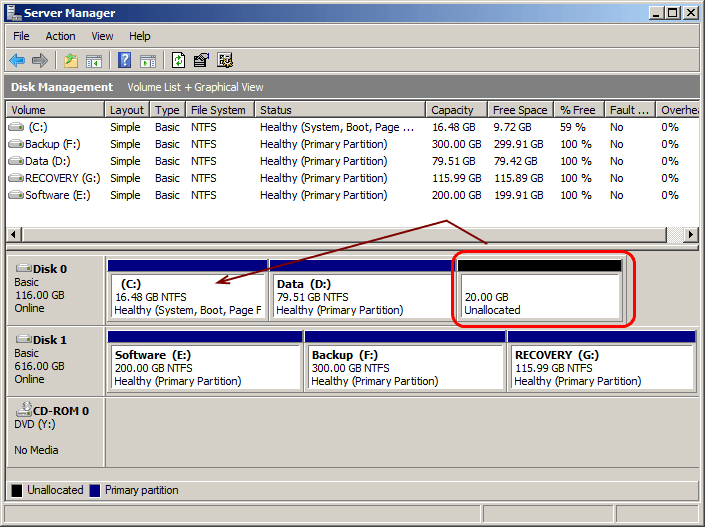I was open case ID# 02468847 in support with same warning message, they answered that know about this problem and programmers work for resolve it.
support answer:
Your data confirms that it is a known issue of the new CBT driver that comes with the new update.
There are two possible ways out:
a) Currently, the developers are working on fixing this issue, but since it involves deep-level changes and interaction with Microsoft, I'm not able to provide you with an estimation of the availability of the fix. I might put the case on prolonged hold and get back to you as soon as I receive any news from research and developer department.
b) Also, you can straightforwardly remove CBT driver as described in the dedicated page of the user guide:
https://helpcenter.veeam.com/docs/agent ... tml?ver=21