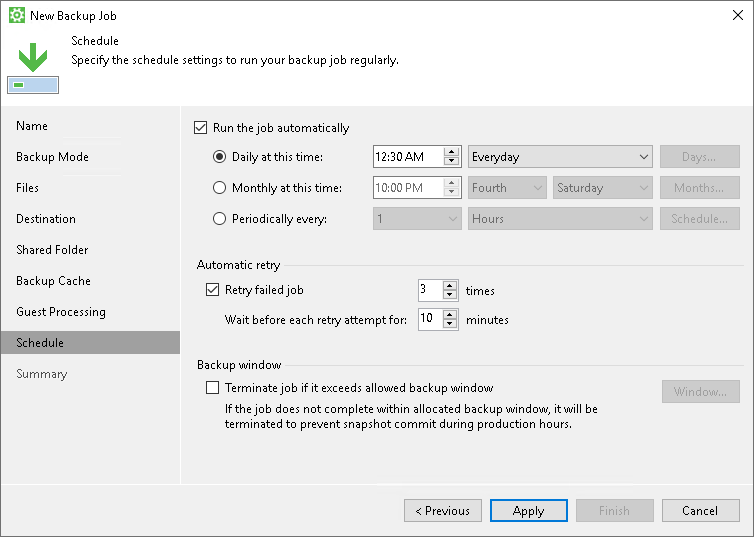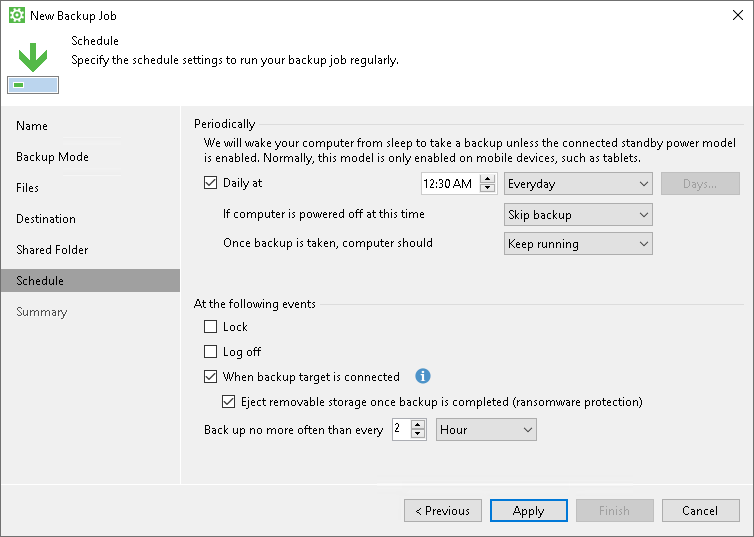Servers are more static, with little to none physical access to the hardware
K i mean, there is a very valid workflow which is having a USB passthrough to a server VM and then having a usb dock attached. For exactly this type of air gapped backup for ransomware purposes. Sure i have my disk arrays, san and all that, but its all online all the time. This would be something that would get powered up friday morning, do its thing, then power down and eject after use and get turned off manually at the end of day, to be stored in a safety deposit box or another site, offline.
it is sad that veeam with all its resources has to pigeonhole workloads into neuroconformative boxes. SET MY WORKLOADS FREE!
I guess i will just have to do it with post job scripts but comeon veeam.... come on.... what is the harm in having more features? if people don't need it, then they don't have to use it.