Richt-click on the Veeam icon in the taskbar notification area. Select "Restore" and "Individual Files". You see the following window:
I suggest to rename the text "Select a restore point to restore files to." to "Open a restore point to restore files from." You restore files from that incremental backup archive, not to that archive.
Next, look at the "Summary" window:
- If you remember the description from the previous step ("Select a restore point to restore files to"), this windows gives you the impression that clicking the "Finish" button will actually immediately start a full file recovery. It leaves you clueless about what will happen.
- What will happen is actually described in the text at the top of the window.
Another possibility would be to combine those two windows as the summary windows really only holds the same information as the previous windows. Something like that.

Last one and I already said this in another thread. The following windows that is opened when double-clicking the vbm file is a bit confusing, too.
Clicking the "Restore" button does not actually restore the files from that restore point, but instead open the "Backup Browser". This should be made clear. The button should be renamed to "Open in Backup Browser" or something. It's misleading and I hesitated a good long time before taking the risk and just click it.