-
lkwjochen
- Influencer
- Posts: 13
- Liked: never
- Joined: Jun 17, 2020 7:30 am
- Contact:
Health Check Questions
Hi!
I have an issue with randomly failing health checks and already in contact with the support. But the issue itself is NOT the reason for this post. Rather the issue raised some questions for me.
1. If a health check fails a second attempt is going to be performed but no further health check. How does VAW know that the second attempt was sucessfull without another health check?
2. Is there any way to trigger a health check manually (e.g. from the command line like with B&R)?
Regards
LKWJOCHEN
I have an issue with randomly failing health checks and already in contact with the support. But the issue itself is NOT the reason for this post. Rather the issue raised some questions for me.
1. If a health check fails a second attempt is going to be performed but no further health check. How does VAW know that the second attempt was sucessfull without another health check?
2. Is there any way to trigger a health check manually (e.g. from the command line like with B&R)?
Regards
LKWJOCHEN
-
Natalia Lupacheva
- Veteran
- Posts: 1143
- Liked: 302 times
- Joined: Apr 27, 2020 12:46 pm
- Full Name: Natalia Lupacheva
- Contact:
Re: Health Check Questions
Hi,
1. Health check retry is not used just for re-check the results of your Backup job.
Health check is used to make sure your data is consistent.
Health check retry is run to fix your backup chain if there is some inconsictency (for example, it can transport missing data blocks from the Veeam Agent computer). So, if Health check has detected some problems, health check retry as a separate backup job session will be run. These processes are run to fix the inconsistency.
So we just receive the job status from the target and that's it.
2. Currently manual health check is not available, but we have plans to provide it in future versions. Please refer to this thread to see the discussions on this point.
1. Health check retry is not used just for re-check the results of your Backup job.
Health check is used to make sure your data is consistent.
Health check retry is run to fix your backup chain if there is some inconsictency (for example, it can transport missing data blocks from the Veeam Agent computer). So, if Health check has detected some problems, health check retry as a separate backup job session will be run. These processes are run to fix the inconsistency.
So we just receive the job status from the target and that's it.
2. Currently manual health check is not available, but we have plans to provide it in future versions. Please refer to this thread to see the discussions on this point.
-
lkwjochen
- Influencer
- Posts: 13
- Liked: never
- Joined: Jun 17, 2020 7:30 am
- Contact:
Re: Health Check Questions
Hi Natalia,
if I follow the process figure in the helpcenter a further health check retry should be performed (#3). But I can't see a note in the GUI that this happens. Is it only not noted in the GUI?
I'm using the free version of VFW and the backup target is local USB HDDD.
if I follow the process figure in the helpcenter a further health check retry should be performed (#3). But I can't see a note in the GUI that this happens. Is it only not noted in the GUI?
I'm using the free version of VFW and the backup target is local USB HDDD.
-
Natalia Lupacheva
- Veteran
- Posts: 1143
- Liked: 302 times
- Joined: Apr 27, 2020 12:46 pm
- Full Name: Natalia Lupacheva
- Contact:
Re: Health Check Questions
Hi,
could you please specify if "show retries" button is inactive in Agent UI?
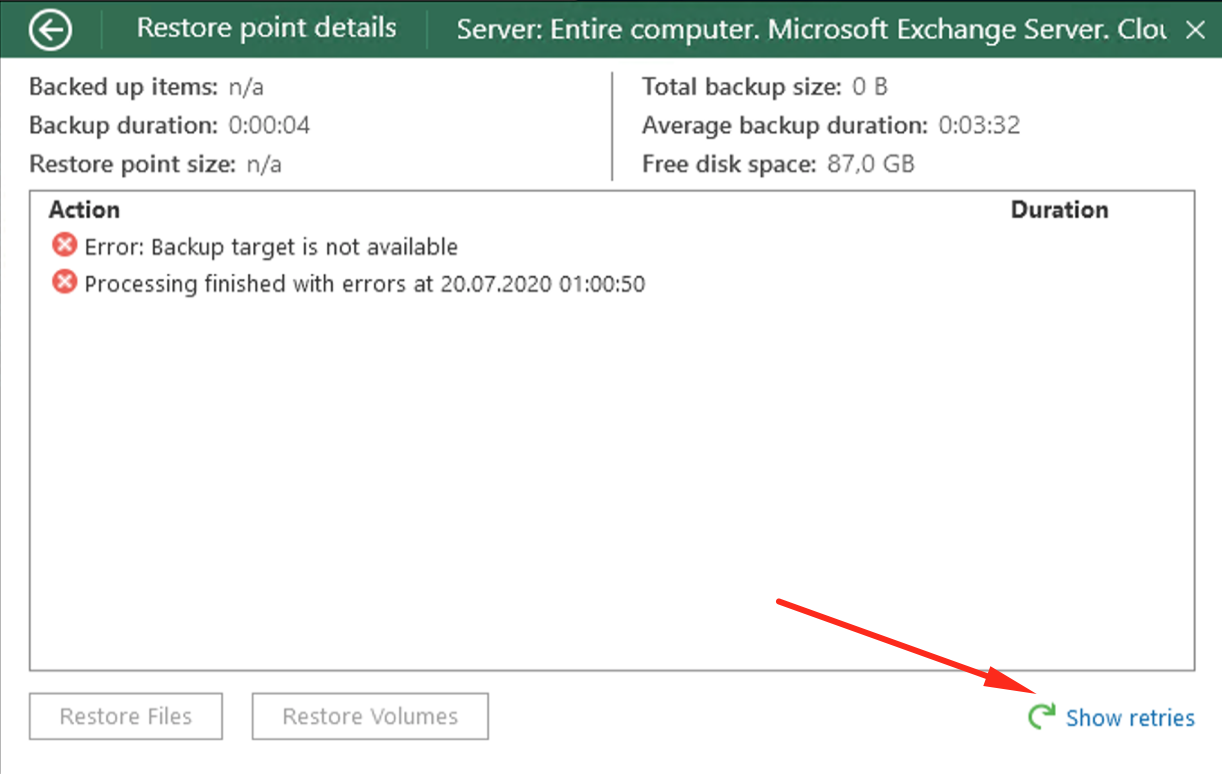
If health check process has detected some problems, the new session should be available with this button.
Thanks!
could you please specify if "show retries" button is inactive in Agent UI?
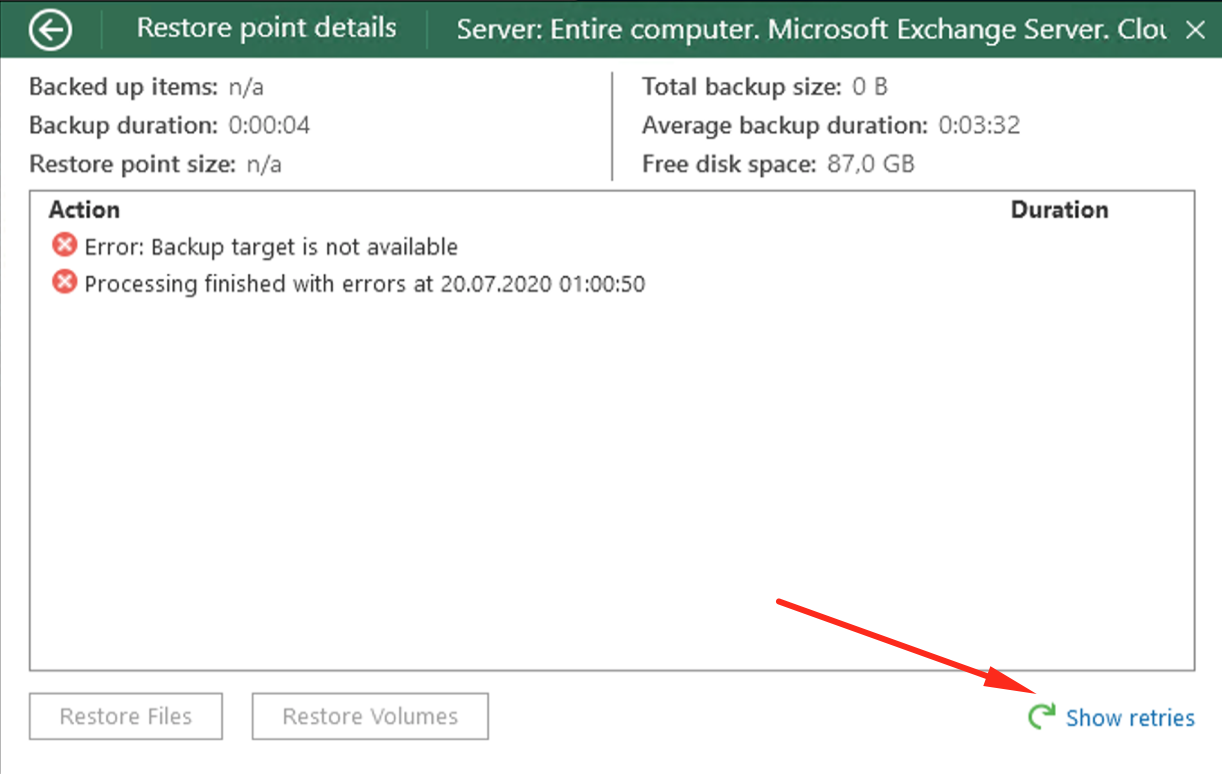
If health check process has detected some problems, the new session should be available with this button.
Thanks!
-
lkwjochen
- Influencer
- Posts: 13
- Liked: never
- Joined: Jun 17, 2020 7:30 am
- Contact:
Re: Health Check Questions
Hi,
that's not what I mean. Look at the output of the GUI below. After the first backup a health check was performed and finished at 04:39:03. At 04:58:02 an information about the 1st health check retry is listed, followed by a new incremental backup. But I would also expect a (real) second health check after the second incremental backup.
To be fair, there is a note in the helpcenter about the health check during the health check retry process but if I take the information really literally and the backup and health check will be performed (more or less) at once what's the magic behind this and why are health checks during health check retries handled differently compared to the initial health check?
that's not what I mean. Look at the output of the GUI below. After the first backup a health check was performed and finished at 04:39:03. At 04:58:02 an information about the 1st health check retry is listed, followed by a new incremental backup. But I would also expect a (real) second health check after the second incremental backup.
Code: Select all
17.07.2020 04:30:07 :: Initializing
17.07.2020 04:30:20 :: Preparing for backup
17.07.2020 04:30:41 :: Backup file will be encrypted
17.07.2020 04:30:48 :: Creating VSS snapshot
17.07.2020 04:31:00 :: Calculating digests
17.07.2020 04:31:09 :: EFI system partition (disk 2) (100,0 MB) 100,0 MB read at 67 MB/s
17.07.2020 04:31:10 :: system (C:) (118,9 GB) 7,6 GB read at 348 MB/s [CBT]
17.07.2020 04:31:36 :: archiv (T:) (99,9 GB) 65,4 GB read at 195 MB/s
17.07.2020 04:37:22 :: hyper-v (H:) (119,2 GB) 40,0 GB read at 451 MB/s [CBT]
17.07.2020 04:38:56 :: Finalizing
17.07.2020 04:38:58 :: Incremental backup created
17.07.2020 04:39:03 :: Backup files health check has been completed
17.07.2020 04:45:25 :: Disk 2 of machine ZEUS is corrupted, possible reason: Storage I/O issue. Corrupted data is located in the following backup files: zeus2020-07-16T043009.vbk
17.07.2020 04:55:05 :: Disk 5 of machine ZEUS is corrupted, possible reason: Storage I/O issue. Corrupted data is located in the following backup files: zeus2020-07-16T043009.vbk
17.07.2020 04:57:58 :: Email notification was sent
17.07.2020 04:57:58 :: Processing finished with errors at 17.07.2020 04:57:58
17.07.2020 04:58:02 :: Health Check Retry: 1
17.07.2020 04:58:02 :: Initializing
17.07.2020 04:58:17 :: Preparing for backup
17.07.2020 04:58:38 :: Backup file will be encrypted
17.07.2020 04:58:44 :: Creating VSS snapshot
17.07.2020 04:58:58 :: Calculating digests
17.07.2020 04:59:06 :: EFI system partition (disk 2) (100,0 MB) 100,0 MB read at 36 MB/s
17.07.2020 04:59:09 :: system (C:) (118,9 GB) 51,1 GB read at 298 MB/s
17.07.2020 05:02:07 :: archiv (T:) (99,9 GB) 65,8 GB read at 184 MB/s
17.07.2020 05:08:17 :: hyper-v (H:) (119,2 GB) 40,0 GB read at 293 MB/s
17.07.2020 05:10:39 :: Finalizing
17.07.2020 05:10:42 :: Incremental backup created
17.07.2020 05:10:46 :: Processing finished at 17.07.2020 05:10:46-
Natalia Lupacheva
- Veteran
- Posts: 1143
- Liked: 302 times
- Joined: Apr 27, 2020 12:46 pm
- Full Name: Natalia Lupacheva
- Contact:
Re: Health Check Questions
Hi,
sorry if I misled you, Health check retry is not run in parallel with some new backup job, it actually is a separate job. Health check retry will
- fix the data,
- create incremental backup.
We do not run the new health check just to verify the results of health check retry. We get Health check retry job status and that's it.
The second health check retry will be run in case if the first retry has been failed. Otherwise we have only the chain you've got: backup job -> scheduled health check which detected some problems -> health check retry -> success.
The next health check will be run after the job according to it's schedule.
Thanks!
sorry if I misled you, Health check retry is not run in parallel with some new backup job, it actually is a separate job. Health check retry will
- fix the data,
- create incremental backup.
We do not run the new health check just to verify the results of health check retry. We get Health check retry job status and that's it.
The second health check retry will be run in case if the first retry has been failed. Otherwise we have only the chain you've got: backup job -> scheduled health check which detected some problems -> health check retry -> success.
The next health check will be run after the job according to it's schedule.
Thanks!
Who is online
Users browsing this forum: No registered users and 6 guests