-
almhenderson
- Novice
- Posts: 6
- Liked: never
- Joined: Apr 30, 2020 9:12 pm
- Full Name: Alistair Henderson
- Contact:
Merge taking 10+ hours
Morning All,
I am new to Veeam Agent. Using it to backup photos from my PC to a NAS. I have it scheduled to backup every couple of days, but as this is a home system the PC is not necessarily always on so it doesn't necessarily happen every time. Anyway, yesterday everything was aligned and Veeam started the backup. 10 hours later, it is still running, at the merge step which is only 39% done. It was 37% when I went to bed last night, some 8 hours ago. Doesn't bode well for the completion of the job.
Has anyone got any hints on what could be making this take so long, and what I might do to speed it up? I'm backing up the user documents folder on my PC as well as a photos folder which is about 600Gb. But the contents of that folder don't change much.
Would appreciate any thoughts anyone might have to help me out.
Thanks,
Al.
I am new to Veeam Agent. Using it to backup photos from my PC to a NAS. I have it scheduled to backup every couple of days, but as this is a home system the PC is not necessarily always on so it doesn't necessarily happen every time. Anyway, yesterday everything was aligned and Veeam started the backup. 10 hours later, it is still running, at the merge step which is only 39% done. It was 37% when I went to bed last night, some 8 hours ago. Doesn't bode well for the completion of the job.
Has anyone got any hints on what could be making this take so long, and what I might do to speed it up? I'm backing up the user documents folder on my PC as well as a photos folder which is about 600Gb. But the contents of that folder don't change much.
Would appreciate any thoughts anyone might have to help me out.
Thanks,
Al.
-
Egor Yakovlev
- Product Manager
- Posts: 2655
- Liked: 765 times
- Joined: Jun 14, 2013 9:30 am
- Full Name: Egor Yakovlev
- Location: Prague, Czech Republic
- Contact:
Re: Merge taking 10+ hours
Hi Al,
in most of the cases problems with Merge operations are linked to poor Backup Repository(NAS in your case) IO performance, so that would be first thing to check. You can play with kb2014 to check some performance stats up.
Also note that merge of backup files on NAS goes via agent machine, so if you have 100mbps home LAN we will be quite limited in performance here too.
/Cheers!
in most of the cases problems with Merge operations are linked to poor Backup Repository(NAS in your case) IO performance, so that would be first thing to check. You can play with kb2014 to check some performance stats up.
Also note that merge of backup files on NAS goes via agent machine, so if you have 100mbps home LAN we will be quite limited in performance here too.
/Cheers!
-
almhenderson
- Novice
- Posts: 6
- Liked: never
- Joined: Apr 30, 2020 9:12 pm
- Full Name: Alistair Henderson
- Contact:
Re: Merge taking 10+ hours
Thanks for that info. Running the first diskspd test mentioned on that link has so far taken over 30 minutes, despite the -d parameter specifying a time limit of 10 minutes. Is this an indication of how slow my NAS is, I wonder? I can see that it has created the file on the NAS. The NAS and the PC are hard wired but via PoE devices, so not sure what the performance should be like. Maybe I should be connecting the NAS directly to the PC for backups?
Al.
Al.
-
Egor Yakovlev
- Product Manager
- Posts: 2655
- Liked: 765 times
- Joined: Jun 14, 2013 9:30 am
- Full Name: Egor Yakovlev
- Location: Prague, Czech Republic
- Contact:
Re: Merge taking 10+ hours
You should try first test from "Transforms, merges, and other synthetic operations" section of KB, but yeah, -d600 should kick in 10 minutes. It might be a sign of connection drops/account lockdown. If your Nas works with iSCSI it might be a better idea rather than CIFS.
/Cheers!
/Cheers!
-
almhenderson
- Novice
- Posts: 6
- Liked: never
- Joined: Apr 30, 2020 9:12 pm
- Full Name: Alistair Henderson
- Contact:
Re: Merge taking 10+ hours
So I ran the transform, merge test and got the following results:
 diskspd synthetic by Alistair Henderson, on Flickr
diskspd synthetic by Alistair Henderson, on Flickr
Problem is, I don't know what to make of those numbers. Are they good or bad?
I am also trying to do the same thing with my PC and the NAS plugged directly into the ethernet ports on the router, rather than the powerline adaptors I was previously using. However this is being severely hampered by each test taking a very long time to run (up to an hour - nowhere near the ten minutes specified in the command).
To use iSCSI do I have to reformat the NAS?
Thanks,
Al
 diskspd synthetic by Alistair Henderson, on Flickr
diskspd synthetic by Alistair Henderson, on FlickrProblem is, I don't know what to make of those numbers. Are they good or bad?
I am also trying to do the same thing with my PC and the NAS plugged directly into the ethernet ports on the router, rather than the powerline adaptors I was previously using. However this is being severely hampered by each test taking a very long time to run (up to an hour - nowhere near the ten minutes specified in the command).
To use iSCSI do I have to reformat the NAS?
Thanks,
Al
-
Egor Yakovlev
- Product Manager
- Posts: 2655
- Liked: 765 times
- Joined: Jun 14, 2013 9:30 am
- Full Name: Egor Yakovlev
- Location: Prague, Czech Republic
- Contact:
Re: Merge taking 10+ hours
9 MB\s with 18 IOPS looks awkward slow to me. And it does look like 100mbps line being the limit(12.5 MB\s physical bandwidth limit). At this rate synthetic operation of a fresh Win10 install(15GB) backup(7.5GB with rough default 50% compression) should take around 30 minutes. What are sizes of your backup chain .vbk and .vibs?
/Thanks!
/Thanks!
-
almhenderson
- Novice
- Posts: 6
- Liked: never
- Joined: Apr 30, 2020 9:12 pm
- Full Name: Alistair Henderson
- Contact:
Re: Merge taking 10+ hours
The size of my backups files is:
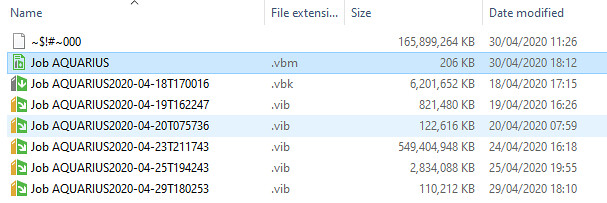 Veeam backup jobs by Alistair Henderson, on Flickr
Veeam backup jobs by Alistair Henderson, on Flickr
If the limit is the ethernet connection to my router, then it looks like I'm going to have to backup straight to a USB drive. Which I can do, I just thought using the NAS would be nice and simple.
Al.
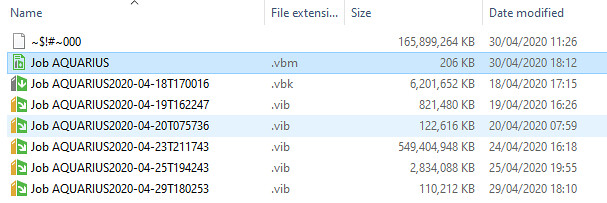 Veeam backup jobs by Alistair Henderson, on Flickr
Veeam backup jobs by Alistair Henderson, on FlickrIf the limit is the ethernet connection to my router, then it looks like I'm going to have to backup straight to a USB drive. Which I can do, I just thought using the NAS would be nice and simple.
Al.
-
Egor Yakovlev
- Product Manager
- Posts: 2655
- Liked: 765 times
- Joined: Jun 14, 2013 9:30 am
- Full Name: Egor Yakovlev
- Location: Prague, Czech Republic
- Contact:
Re: Merge taking 10+ hours
Yeah that 500gb vib merge will surely take a while! You can also check bandwidth to Nas box(sysinternals tools rock!) and if pc nic and Nas nics are 1g, then check network cables type, as if you have old Cat5 Ethernet, your problem could be solved in a matter of a fresh $1 patch cord.
/Thanks!
/Thanks!
-
almhenderson
- Novice
- Posts: 6
- Liked: never
- Joined: Apr 30, 2020 9:12 pm
- Full Name: Alistair Henderson
- Contact:
Re: Merge taking 10+ hours
Thanks. Both the PC and the NAS are gigabit ports, but I am using TPLink devices to get ethernet over the power circuit, so not sure what that will do to it. Which sysinternals tool(s) would you recommend? I have found psping, but it seems to need a server running on the other end, which I don't think I can do on the NAS?
Thanks for all your help!
Al.
Thanks for all your help!
Al.
-
Egor Yakovlev
- Product Manager
- Posts: 2655
- Liked: 765 times
- Joined: Jun 14, 2013 9:30 am
- Full Name: Egor Yakovlev
- Location: Prague, Czech Republic
- Contact:
Re: Merge taking 10+ hours
You can use same diskspd with first "Active Full" test command - it tries 100% writes and 0 reads. With 1g net you should be capped with roughly 100MB\s throughput.
/Cheers!
/Cheers!
-
almhenderson
- Novice
- Posts: 6
- Liked: never
- Joined: Apr 30, 2020 9:12 pm
- Full Name: Alistair Henderson
- Contact:
Re: Merge taking 10+ hours
Just coming back to this... I ran out of patience with trying to use the NAS for my backups. Troubleshooting was nigh on impossible due to all the tests taking hours to run. Sounds like my LAN speed might have been an issue. I was also doing a file level backup rather than the entire computer (latter supposedly quicker).
I went to Amazon, bought a 2Tb USB disk and have just done a whole computer backup in 2 hours. Might then use the NAS as a secondary storage location for the backups on the USB drive, just to make use of it.
Thanks for your help @Egor - it was much appreciated!
Al.
I went to Amazon, bought a 2Tb USB disk and have just done a whole computer backup in 2 hours. Might then use the NAS as a secondary storage location for the backups on the USB drive, just to make use of it.
Thanks for your help @Egor - it was much appreciated!
Al.
-
Egor Yakovlev
- Product Manager
- Posts: 2655
- Liked: 765 times
- Joined: Jun 14, 2013 9:30 am
- Full Name: Egor Yakovlev
- Location: Prague, Czech Republic
- Contact:
Re: Merge taking 10+ hours
Thanks for the update! Glad USB worked out well for you.
/Cheers!
/Cheers!
Who is online
Users browsing this forum: No registered users and 7 guests