-
ingber
- Influencer
- Posts: 10
- Liked: 1 time
- Joined: Nov 21, 2015 4:09 pm
- Full Name: Lester Ingber
- Location: Oregon, USA
- Contact:
mount backup with drive letter?
I didn't see this addressed in the docs. Is it possible to mount the backup as a drive letter? This would be useful for me to use Cygwin to conveniently access backup folders, etc.
Alternately, is is possible to convert a vbk/vik file to a vhdx file? The docs say that Veeam can be used to restore Windows image files -- I'm using Windows 10 x64 -- so this seems possible? Then the vhdx file can be mounted as a letter.
Alternately, is is possible to convert a vbk/vik file to a vhdx file? The docs say that Veeam can be used to restore Windows image files -- I'm using Windows 10 x64 -- so this seems possible? Then the vhdx file can be mounted as a letter.
http://www.ingber.com
-
Gostev
- former Chief Product Officer (until 2026)
- Posts: 33084
- Liked: 8175 times
- Joined: Jan 01, 2006 1:01 am
- Location: Baar, Switzerland
- Contact:
Re: mount backup with drive letter?
When you launch File Level Recovery, backup is mounted under C:\VeeamFLR and you can browse or access guest files there freely. Thanks!
-
Dima P.
- Product Manager
- Posts: 15024
- Liked: 1880 times
- Joined: Feb 04, 2013 2:07 pm
- Full Name: Dmitry Popov
- Location: Prague
- Contact:
Re: mount backup with drive letter?
Hi,
It’s possible but thru the Veeam Backup and Replication's Export as virtual disk functionality.Alternately, is is possible to convert a vbk/vik file to a vhdx file?
-
ingber
- Influencer
- Posts: 10
- Liked: 1 time
- Joined: Nov 21, 2015 4:09 pm
- Full Name: Lester Ingber
- Location: Oregon, USA
- Contact:
Re: mount backup with drive letter?
Dima:
If we are using only Veeam Endpoint Backup (i.e., without Veeam Backup and Replication), can we still do a full metal recovery with a Veeam Recovery USB prepared during the install, using a WIndows 10 system image vhdx file as an alternative to Veeam vbk/vib files? I would use this an additional safeguard.
Thanks.
If we are using only Veeam Endpoint Backup (i.e., without Veeam Backup and Replication), can we still do a full metal recovery with a Veeam Recovery USB prepared during the install, using a WIndows 10 system image vhdx file as an alternative to Veeam vbk/vib files? I would use this an additional safeguard.
Thanks.
http://www.ingber.com
-
Dima P.
- Product Manager
- Posts: 15024
- Liked: 1880 times
- Joined: Feb 04, 2013 2:07 pm
- Full Name: Dmitry Popov
- Location: Prague
- Contact:
Re: mount backup with drive letter?
Restore to virtual disk format is possible thru the VBR only but you still can use it since its available even in free edition
-
ingber
- Influencer
- Posts: 10
- Liked: 1 time
- Joined: Nov 21, 2015 4:09 pm
- Full Name: Lester Ingber
- Location: Oregon, USA
- Contact:
Re: mount backup with drive letter?
Hi. I do not see where to download a free edition of the VBR?
http://www.ingber.com
-
Dima P.
- Product Manager
- Posts: 15024
- Liked: 1880 times
- Joined: Feb 04, 2013 2:07 pm
- Full Name: Dmitry Popov
- Location: Prague
- Contact:
Re: mount backup with drive letter?
Hello,
You can this link to download the VBR FREE edition. Assuming you already register – just click to download. Thanks!
You can this link to download the VBR FREE edition. Assuming you already register – just click to download. Thanks!
-
ingber
- Influencer
- Posts: 10
- Liked: 1 time
- Joined: Nov 21, 2015 4:09 pm
- Full Name: Lester Ingber
- Location: Oregon, USA
- Contact:
Re: mount backup with drive letter?
In Windows File Explorer I click on BackupReplication.8.0.0.817.iso and choose Mount. I double-click on Setup.exe, and choose Install for B&R -> Next ->. The text in this window does not fit; it is too large, and the window cannot be expanded. I can use touch and go to the end, but I see nowhere to accept the License. Even my Thinkpad scroll can only go vertical, not horizontal. The Next button stays greyed out and I cannot proceed.
http://www.ingber.com
-
Dima P.
- Product Manager
- Posts: 15024
- Liked: 1880 times
- Joined: Feb 04, 2013 2:07 pm
- Full Name: Dmitry Popov
- Location: Prague
- Contact:
Re: mount backup with drive letter?
Might be due high DPI - try changing it to 100%
-
ingber
- Influencer
- Posts: 10
- Liked: 1 time
- Joined: Nov 21, 2015 4:09 pm
- Full Name: Lester Ingber
- Location: Oregon, USA
- Contact:
Re: mount backup with drive letter?
Actually, the Thinkpad Carbon X1 Touch has 1600 x 900 resolution -- it's only drawback. I see no way to change the DPI. When I bring the window over to a second monitor 1920 x 1080, I have the same problem.
http://www.ingber.com
-
Dima P.
- Product Manager
- Posts: 15024
- Liked: 1880 times
- Joined: Feb 04, 2013 2:07 pm
- Full Name: Dmitry Popov
- Location: Prague
- Contact:
Re: mount backup with drive letter?
Can you share a screenshot please?
-
ingber
- Influencer
- Posts: 10
- Liked: 1 time
- Joined: Nov 21, 2015 4:09 pm
- Full Name: Lester Ingber
- Location: Oregon, USA
- Contact:
Re: mount backup with drive letter?
I took a screenshot of the furthest I can go with Setup.exe. However, I do not see how to add an attachment on this Board. Send me a PM and I'll reply with the screenshot.
Thanks.
Lester
Thanks.
Lester
http://www.ingber.com
-
Dima P.
- Product Manager
- Posts: 15024
- Liked: 1880 times
- Joined: Feb 04, 2013 2:07 pm
- Full Name: Dmitry Popov
- Location: Prague
- Contact:
Re: mount backup with drive letter?
Thanks, request has been sent. Indeed attachments are not supported, however you can post a link to any public hosting anytime you need 
-
ingber
- Influencer
- Posts: 10
- Liked: 1 time
- Joined: Nov 21, 2015 4:09 pm
- Full Name: Lester Ingber
- Location: Oregon, USA
- Contact:
Re: mount backup with drive letter?
http://www.ingber.com
-
Dima P.
- Product Manager
- Posts: 15024
- Liked: 1880 times
- Joined: Feb 04, 2013 2:07 pm
- Full Name: Dmitry Popov
- Location: Prague
- Contact:
Re: mount backup with drive letter?
Now I get it - thanks! Go to Control Panel\All Control Panel Items\Display ("make it easier to read what's on your screen" tool) and set the size of a text to 100% at least for the time of the setup
-
ingber
- Influencer
- Posts: 10
- Liked: 1 time
- Joined: Nov 21, 2015 4:09 pm
- Full Name: Lester Ingber
- Location: Oregon, USA
- Contact:
Re: mount backup with drive letter?
That does not work. I even turned on the Magnifier. It seems the text should be reduced, not enlarged, to fit into the window?
I have never had this problem with anything else? This seems to be a bad property of the Setup.exe file?
I see this won't go anywhere until the next version.
Just curious: What should show up in the window that needs to be clicked before the Next box becomes active?
I have never had this problem with anything else? This seems to be a bad property of the Setup.exe file?
I see this won't go anywhere until the next version.
Just curious: What should show up in the window that needs to be clicked before the Next box becomes active?
http://www.ingber.com
-
Dima P.
- Product Manager
- Posts: 15024
- Liked: 1880 times
- Joined: Feb 04, 2013 2:07 pm
- Full Name: Dmitry Popov
- Location: Prague
- Contact:
Re: mount backup with drive letter?
Magnifier should not work – only setting the test to Smaller (100%). Re login is required.
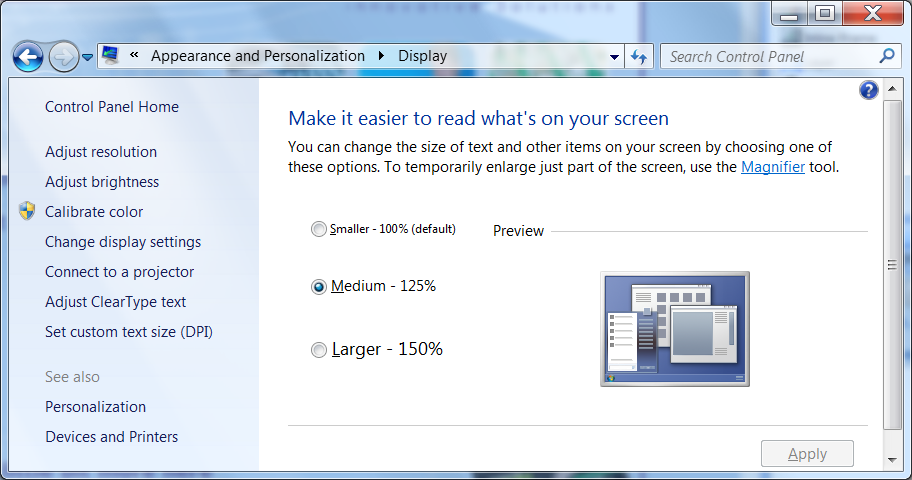
As a workaround, you can use Tab key to make the license control active and then use hit arrow key. If all set – Next button becomes active.
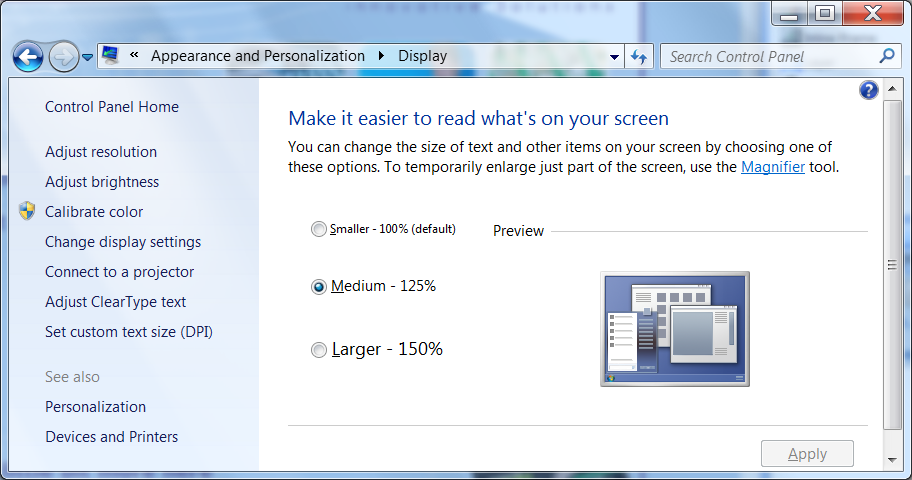
As a workaround, you can use Tab key to make the license control active and then use hit arrow key. If all set – Next button becomes active.
-
ingber
- Influencer
- Posts: 10
- Liked: 1 time
- Joined: Nov 21, 2015 4:09 pm
- Full Name: Lester Ingber
- Location: Oregon, USA
- Contact:
Re: mount backup with drive letter?
I already have the text size set to Medium -- I did this before my cataract surgery  .
.
http://www.ingber.com
-
Dima P.
- Product Manager
- Posts: 15024
- Liked: 1880 times
- Joined: Feb 04, 2013 2:07 pm
- Full Name: Dmitry Popov
- Location: Prague
- Contact:
Re: mount backup with drive letter?
I understand, but, unfortunately, wizard displays all controls properly only with fonts set to 100% size. We got this fixed in the next version; meanwhile you have to change the font size to default. One installation is completed – feel free to change it back to the needed value.
-
ingber
- Influencer
- Posts: 10
- Liked: 1 time
- Joined: Nov 21, 2015 4:09 pm
- Full Name: Lester Ingber
- Location: Oregon, USA
- Contact:
Re: mount backup with drive letter?
The Windows update from 8.1 to 10 made my display look the same, but confounded a couple of settings in the process. I set the display back to default, then to 125% which gave me the size I want. Then, VBR Setup opens its windows just fine.
I saw a lot of extra stuff like SQL that came along with VBR. I don't need all that just to mount vhdx Windows system images. I can get a drive by forcing it the disk manager, and I can use a Windows Recovery USB to mount those files as well.
I like Endpoint, and prefer it to Acronis B&R which I have paid for over the years. Acronis has been getting progressively more buggy. I can use the Recovery USB for the vbk and vib files.
Thanks for your help.
Lester
I saw a lot of extra stuff like SQL that came along with VBR. I don't need all that just to mount vhdx Windows system images. I can get a drive by forcing it the disk manager, and I can use a Windows Recovery USB to mount those files as well.
I like Endpoint, and prefer it to Acronis B&R which I have paid for over the years. Acronis has been getting progressively more buggy. I can use the Recovery USB for the vbk and vib files.
Thanks for your help.
Lester
http://www.ingber.com
-
Dima P.
- Product Manager
- Posts: 15024
- Liked: 1880 times
- Joined: Feb 04, 2013 2:07 pm
- Full Name: Dmitry Popov
- Location: Prague
- Contact:
Re: mount backup with drive letter?
Thanks for sharing your feedback - it’s highly appreciated.

True, since VBR is a server side application and needs some prerequisite installed. Though, it supplies you with the functionality you need for freeI saw a lot of extra stuff like SQL that came along with VBR. I don't need all that just to mount vhdx Windows system images.
Who is online
Users browsing this forum: No registered users and 2 guests