Hello,
I am dealing with an old server with HPE Embedded Smart Array B110i SATA RAID Controller.
I moved the old Windows Server system to a new larger 1TB HDD and did all the partition
adjustments using Gparted and dd. Everything went fine and when put in the server
as a single drive works perfectly.
The problem is there is no way to make the RAID working with a single disk installation
and a new clean second 1 TB HDD.
The HD utility has no such simple option as to insert another 1TB HDD, mirror the first one
to it and continue as RAID 1+0 from that point on. As far as I know, other utilities
do have this option.
Making an identical copy of the disk and then inserting both didn't work as well.
It is recognized as RAID 1+0, but the system won't boot.
I came across this thread, where someone recommended Veeam.
https://community.spiceworks.com/topic/ ... alling-o-s
To my best knowledge the only way to create a functional RAID 1+0 with my
current HW is to insert two disks, lose all the data and create one logical disk
with two physical mirrored disks "underneath".
My question is - is this process possible with the Veeam free tool?
1. Run the system with the original one disk configuration.
2. Perform the Veeam back-up, create the bootable disk, etc.
3. Create a fresh 2 HDD 1 TB RAID.
4. Run the bootable disk.
5. Restore the former system to the clean RAID in such a way that the RAID
would remain intact (one logical drive, 2 physical), but the system will
be bootable and working, eventually getting mirrored to both physical drives.
Thank you for any insight in advance.
-
myso
- Lurker
- Posts: 2
- Liked: never
- Joined: Feb 19, 2021 12:14 pm
- Full Name: Michael T
- Contact:
-
Dima P.
- Product Manager
- Posts: 15025
- Liked: 1881 times
- Joined: Feb 04, 2013 2:07 pm
- Full Name: Dmitry Popov
- Location: Prague
- Contact:
Re: Restoring a single disk installation to RAID
Hi and welcome to the R&D forums Michael,
That would a hardware RAID configuration via HPE Embedded Smart Array B110i SATA RAID Controller, right?. In case of the software RAID you might have issues since Operating System is required to allocate the volume (and you are planning to migrate the Operating System).3. Create a fresh 2 HDD 1 TB RAID.
-
myso
- Lurker
- Posts: 2
- Liked: never
- Joined: Feb 19, 2021 12:14 pm
- Full Name: Michael T
- Contact:
Re: Restoring a single disk installation to RAID
Yes, that is correct. Is there a way to do it with Veeam?That would a hardware RAID configuration via HPE Embedded Smart Array B110i SATA RAID Controller, right?
I'm pretty sure the B110i writes something to the MBR of each HDD. So if Veeam overwrites the MBR, I think the RAID would stop working.
-
ender
- Influencer
- Posts: 18
- Liked: 4 times
- Joined: Dec 23, 2014 10:50 am
- Contact:
Re: Restoring a single disk installation to RAID
B110i is not a true hardware RAID, however it doesn't write anything to MBR - the RAID information is stored on the hard disks, but when the HP driver is loaded, the OS does not have direct access to them, and only sees the created logical volumes, so restoring a backup will not affect the RAID.
-
Dima P.
- Product Manager
- Posts: 15025
- Liked: 1881 times
- Joined: Feb 04, 2013 2:07 pm
- Full Name: Dmitry Popov
- Location: Prague
- Contact:
Re: Restoring a single disk installation to RAID
Thanks ender!
Based on my discussion with QA folks, it should be possible to load the required drivers during BMR via Recovery Media load drivers functionality and recovery should work.
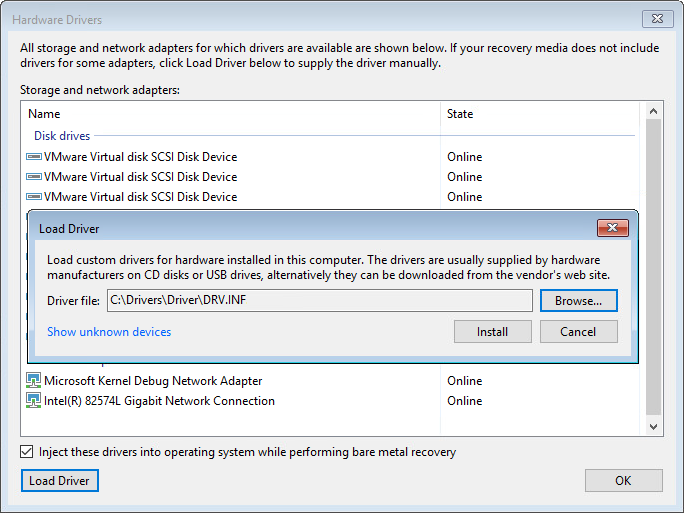
Based on my discussion with QA folks, it should be possible to load the required drivers during BMR via Recovery Media load drivers functionality and recovery should work.
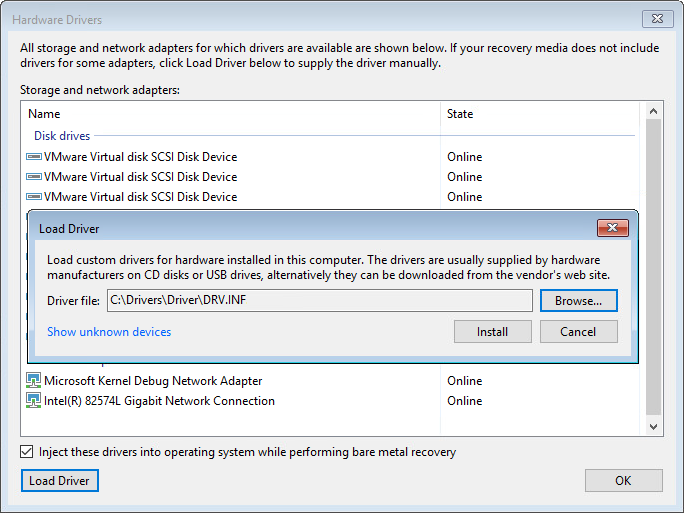
Who is online
Users browsing this forum: No registered users and 4 guests