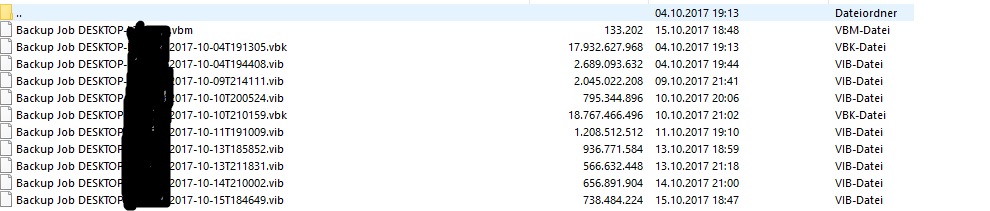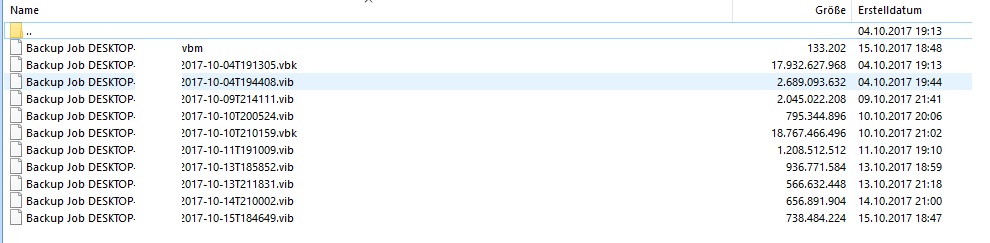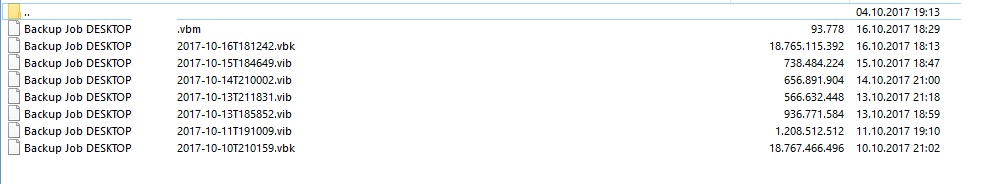I'd like to use Veeam Agent 2.0.0.700 Free to backup my personal computers to my NAS.
Before deploying, I'm testing it.
I have the following setting:
"Keep backups for the past 4 days when the computer was running".
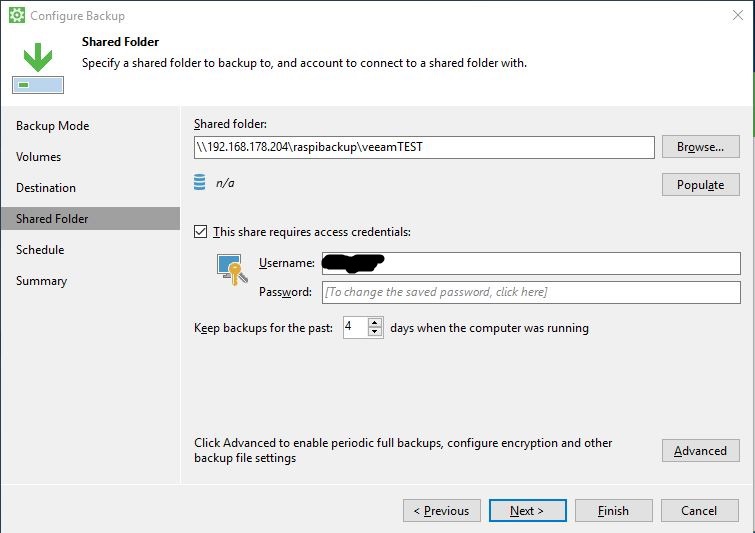
I have done backups on:
Oct 4th, Oct 9th, Oct 10th, Oct 11th and Oct 13th (so I count to 5 backups on 5 different dates).
However, backup files from Oct 4th have not been deleted today, see attached screenshots.
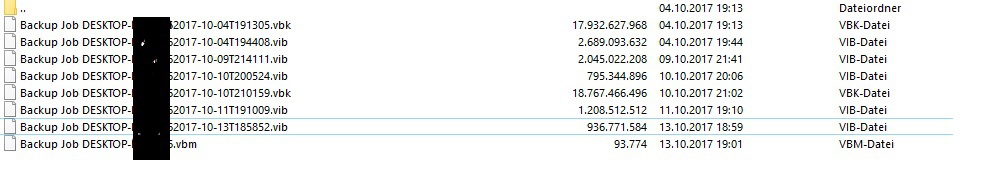
Where's my mistake?
To my understanding of the documentation at https://helpcenter.veeam.com/endpoint/11/retention.html, backup files from Oct 4th should have been deleted today, as those are from 5 backups ago...
Thanks for your answers,
Heiko / Germany