i've a installation of Veeam Agent here, that have some serious issues... i noticed that my C Drive got filled up completely to 0byte free!
After that i started investigation, FileTree Tools like WinDirstat didn't showed me where the space was used, i really did found the space eaters 24h later, but first things first....
i did noticed that a veeam agent backup was running, it was at 50% and i didn't thought about too much about that, started to delete some things on my C Drive... like games from Steam sitting on the C Drive.... but soon i noticed that the drives starting to be filled up again.... after that i look'd further and saw that the SQL localDB read and write a lot of data somewhere... after that i looked in the agent gui again and still on 50%, then i noticed that the job was "running" for about 25h allready (i miss read this information first for minutes, but even that should have alerted me as normal backup take less than 5 minutes...) anyway i tried to cancle the backup now, then i got this nice error message:
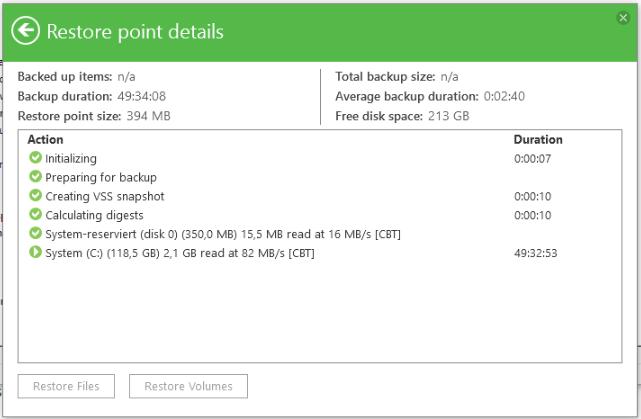
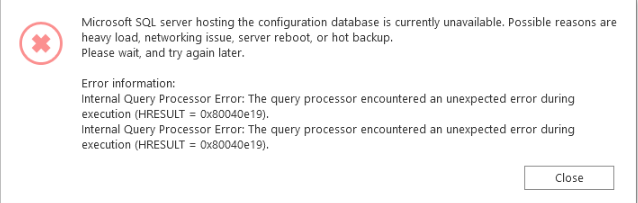
after that i restarted the veeam agent service, still at 50%, canceling still getting the error message, reboot, still the same.. after that i decided to deinstall veeam agent and SQL localDB, btw. the amount of space was still used somewhere but i come too this later...
i also checked vssadmin list shadows, as i thought maybe some vss snapshot was hanging on C drive and consumes the space... but nothing left
i do have noticed in eventlog (after deleting it completly as it couldn't write anything more and crashed and didn't displayed anything more) that the SQL looks like to be crashing somehow... another reason why i deinstalled SQL localdb binaries too!
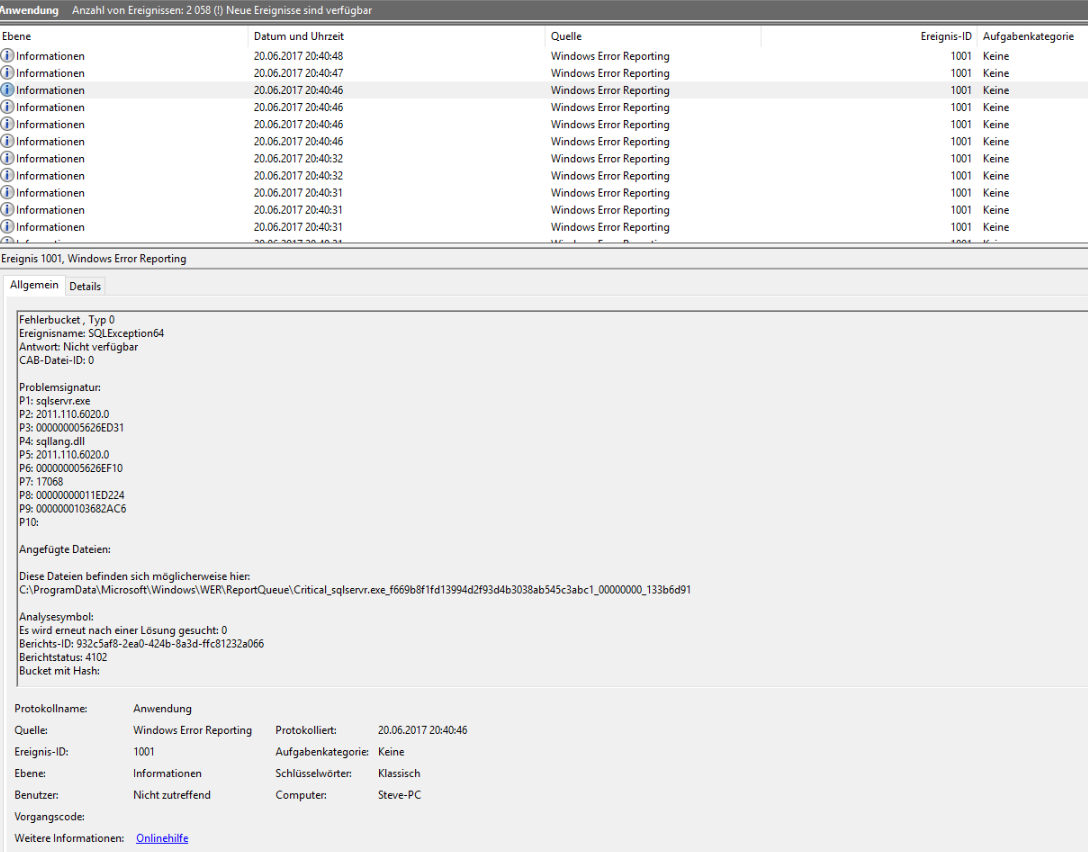
after reinstall of veeam instantly the backup was running again at 50%! Canceling of course same error message... i deinstalled again and stopped investigation as it was allready middle in the night...
today i started my computer again and still saw the space usage on my c drive (i had hoped that somehow the localdb files got cleaned up after a full reboot)... i started to investigate where the files where on my drive... the issue still was that i didn't saw these files with WinDirstat or even with normal windows explorer properties of C-Drive...
i deleted every folder of SQL server i found in program files and all known folders where it could be, i even found after some digging the VeeamBackup_log.ldf and VeeamBackup.mdf files inside C:\Windows\System32\config\systemprofile and deleted it
then again i reinstalled veeam agent and guess what, instantly again the backup was on 50% same error... even after deleting the the SQL DB files...
C drive by the way started filling again, after some more digging in windows performancemonitor i saw that the crashing SQL service was writing some logs and dumps inside some subfolder in the path above:
C:\Windows\System32\config\systemprofile\AppData\Local\Microsoft\Microsoft SQL Server Local DB\Instances\VeeamEndPoint
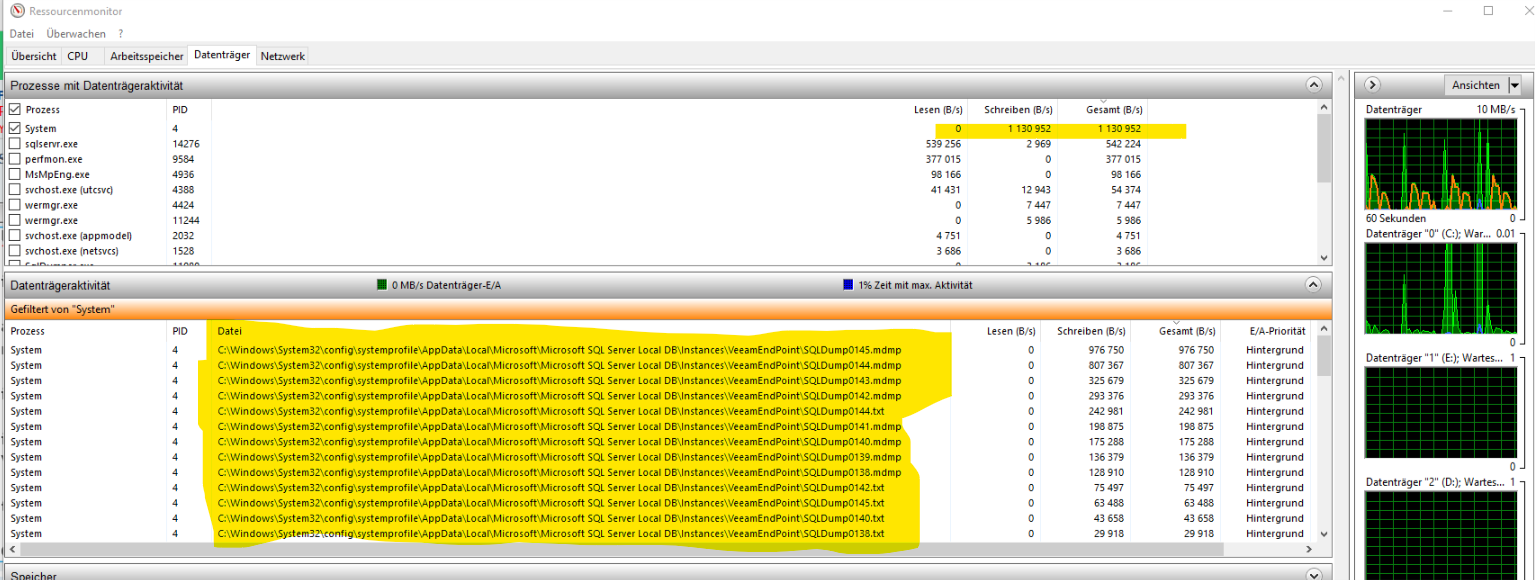
somehow this folder was not visible within windirstat and even normal windows explorer properties looks like did not parsed this subfolder, as when i navigated too it i could see the space taken there... allready about 50gig... i've delted again now everything there, got my space back now, but still strugling with veeam agent, as soon as i've installed it SQL is crashing starting too fill up again my c drive and veeam hangs on 50%
luckily inside this dumb folder is also an error.log file and i look into this right now, i saw allready some error:
CPerIndexMetaQS::ErrorAbort - Index corruption
i've to google now how too fix this... i gonna report back as soon as i've found something...