Hey Veeamers!
I have Veeam Agent installed with the 6-months free license as we are a current Veeam customer. I noticed that synthetic full is only available if you back to a "Shared Folder" for destination. It is NOT available if I choose to tie into a Veeam B&R server (which backs up to a shared folder). This seems like a very odd design.
Can anyone shed some light on why I can't create a synthetic full when tied into a Veeam B&R repository?
Also, if I can't create a synthetic full and don't select an active full schedule, then how often will active fulls be created? Is it just as often as the selected retention expires?
-
wa15
- Veteran
- Posts: 323
- Liked: 25 times
- Joined: Jan 02, 2014 4:45 pm
- Contact:
-
Dima P.
- Product Manager
- Posts: 15024
- Liked: 1880 times
- Joined: Feb 04, 2013 2:07 pm
- Full Name: Dmitry Popov
- Location: Prague
- Contact:
Re: Synthetic Full - Only Available in Stand-alone mode?
Hi wa15,
This option is available for any backup destination. Can you please clarify where your agent license is installed?
For VAW running paid edition and backing up to a Veeam repository license should be deployed in the VBR console:
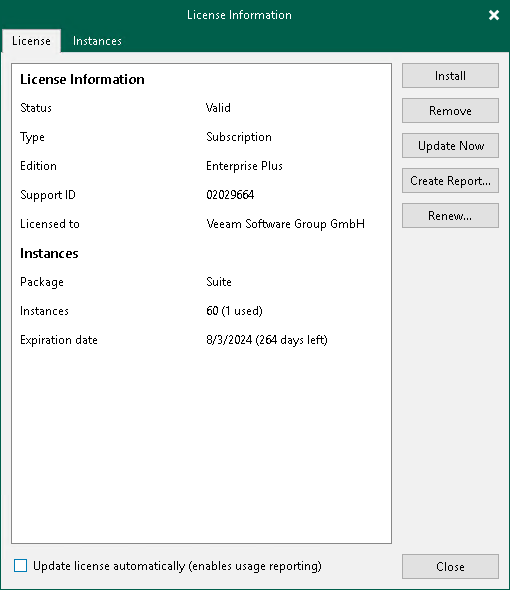
This option is available for any backup destination. Can you please clarify where your agent license is installed?
For VAW running paid edition and backing up to a Veeam repository license should be deployed in the VBR console:
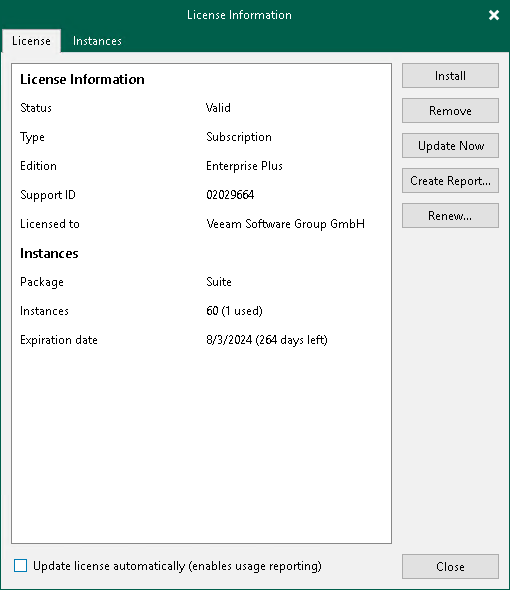
-
wa15
- Veteran
- Posts: 323
- Liked: 25 times
- Joined: Jan 02, 2014 4:45 pm
- Contact:
Re: Synthetic Full - Only Available in Stand-alone mode?
I did not realize the license would be applied on the VBR Server...thanks a ton, that resolved the issue!
On second note, I was expecting the greyed out fields in the Agents section in VBR console also be available (when you right click on an agent). But only Disable, Statistics and Delete are available. Is there any way to kick off or stop a agent backup job from the VBR console?
On second note, I was expecting the greyed out fields in the Agents section in VBR console also be available (when you right click on an agent). But only Disable, Statistics and Delete are available. Is there any way to kick off or stop a agent backup job from the VBR console?
-
Dima P.
- Product Manager
- Posts: 15024
- Liked: 1880 times
- Joined: Feb 04, 2013 2:07 pm
- Full Name: Dmitry Popov
- Location: Prague
- Contact:
Re: Synthetic Full - Only Available in Stand-alone mode?
Great! Veeam B&R provides only basic monitoring and management option, but we are working on some improvements. Check this thread for more details 
-
wa15
- Veteran
- Posts: 323
- Liked: 25 times
- Joined: Jan 02, 2014 4:45 pm
- Contact:
Re: Synthetic Full - Only Available in Stand-alone mode?
Anxiously waiting for V10! Thanks!
Who is online
Users browsing this forum: No registered users and 9 guests