-
PedroVDP
- Service Provider
- Posts: 19
- Liked: 2 times
- Joined: Jan 18, 2012 9:10 am
- Contact:
VEB on Windows 10 - Odd SQL behaviour
Hi,
I installed VEB a few days prior to doing the W10 upgrade to be sure I had a fall-back. Having done it so recently however I don't know if the behaviour is due to the usage of the rig or if it's due to W10. I used the KB to fix the installation and it seems to be working just fine now, apart form this oddity.
The behaviour is the following: when I am playing one of my games (this being a home computer) I noticed that the SQL instance related to VEB was suddenly eating 5-15% CPU. On its own it's not very noticable but when the rest of my applications running, the game primarily, already guzzle up 70-85% of the CPU this extra load suddenly becomes an issue. When I am not playing the game, it's not presenting the behaviour.
I do have to add that the game is installed on the system partition (seeing that is an SSD) and is quite resource heavy in terms of disk reads... It shouldn't be writing much however so it struck me as odd why the SQL instance would be so active. When the VEB service is not running it also is not presenting this issue so it's very much VEB doing... something?...
Anyone who has a W7 with and SSD and a resource hungy game that can confirm the behaviour? Or anyone on W10 already with big disk reads who can confirm it isn't just me?
P
I installed VEB a few days prior to doing the W10 upgrade to be sure I had a fall-back. Having done it so recently however I don't know if the behaviour is due to the usage of the rig or if it's due to W10. I used the KB to fix the installation and it seems to be working just fine now, apart form this oddity.
The behaviour is the following: when I am playing one of my games (this being a home computer) I noticed that the SQL instance related to VEB was suddenly eating 5-15% CPU. On its own it's not very noticable but when the rest of my applications running, the game primarily, already guzzle up 70-85% of the CPU this extra load suddenly becomes an issue. When I am not playing the game, it's not presenting the behaviour.
I do have to add that the game is installed on the system partition (seeing that is an SSD) and is quite resource heavy in terms of disk reads... It shouldn't be writing much however so it struck me as odd why the SQL instance would be so active. When the VEB service is not running it also is not presenting this issue so it's very much VEB doing... something?...
Anyone who has a W7 with and SSD and a resource hungy game that can confirm the behaviour? Or anyone on W10 already with big disk reads who can confirm it isn't just me?
P
-
JaxIsland7575
- Veteran
- Posts: 391
- Liked: 107 times
- Joined: Apr 27, 2015 1:59 pm
- Full Name: Ryan Jacksland
- Location: NY, USA
- Contact:
Re: VEB on Windows 10 - Odd SQL behaviour
PedroVDP,
I do not have a setup like yours with a CPU intensive game or application. What I am curious though is what kind of destination are you backing up to? If it is USB, is it connected during this time? And what is the setting for "Back up no more often than every"?
Cheers!
I do not have a setup like yours with a CPU intensive game or application. What I am curious though is what kind of destination are you backing up to? If it is USB, is it connected during this time? And what is the setting for "Back up no more often than every"?
Cheers!
VMCE v9
-
Dima P.
- Product Manager
- Posts: 15024
- Liked: 1880 times
- Joined: Feb 04, 2013 2:07 pm
- Full Name: Dmitry Popov
- Location: Prague
- Contact:
Re: VEB on Windows 10 - Odd SQL behaviour
Are you sure that this game is not using SQL components? In addition, I wonder if throttling is enabled in the endpoint’s Control Panel > Settings?The behaviour is the following: when I am playing one of my games (this being a home computer) I noticed that the SQL instance related to VEB was suddenly eating 5-15% CPU. On its own it's not very noticable but when the rest of my applications running, the game primarily, already guzzle up 70-85% of the CPU this extra load suddenly becomes an issue. When I am not playing the game, it's not presenting the behaviour.
-
PedroVDP
- Service Provider
- Posts: 19
- Liked: 2 times
- Joined: Jan 18, 2012 9:10 am
- Contact:
Re: VEB on Windows 10 - Odd SQL behaviour
Throttling is set but backup is not running when it is presenting the issue.
The game (World of Warcraft) is not using any SQL components. It's self-contained within its own folder. It is quite I/O read intensive obviously loading its graphics.
When I check in performance monitor to see what it's doing it is guzzling cpu and just accessing the VEB database, not even massive read or write operations. It's not constant but can spike up quite high.

I'd just assume changed block tracking if I was doing massive writes but since I'm doing mostly reads it struck me as very odd behaviour.
The game (World of Warcraft) is not using any SQL components. It's self-contained within its own folder. It is quite I/O read intensive obviously loading its graphics.
When I check in performance monitor to see what it's doing it is guzzling cpu and just accessing the VEB database, not even massive read or write operations. It's not constant but can spike up quite high.

I'd just assume changed block tracking if I was doing massive writes but since I'm doing mostly reads it struck me as very odd behaviour.
-
Dima P.
- Product Manager
- Posts: 15024
- Liked: 1880 times
- Joined: Feb 04, 2013 2:07 pm
- Full Name: Dmitry Popov
- Location: Prague
- Contact:
Re: VEB on Windows 10 - Odd SQL behaviour
According to the screenshot the resource consumption is not related to the Endpoint instance, but to the NTFS Volume log instead. Here is an explanation I found at the TechNet.
-
hoFFy
- Service Provider
- Posts: 183
- Liked: 40 times
- Joined: Apr 27, 2012 1:10 pm
- Full Name: Sebastian Hoffmann
- Location: Germany / Lohne
- Contact:
Re: VEB on Windows 10 - Odd SQL behaviour
Hey Perdo,
I can confirm this behaviour, talked with support and after we couldn't find a reason for this, I accepted my situation, because my client is the only one in our company I'm administrating and I haven't seen such a behaviour at our customers, too.
Here is a screenshot of my resource monitor
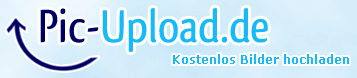
I can confirm this behaviour, talked with support and after we couldn't find a reason for this, I accepted my situation, because my client is the only one in our company I'm administrating and I haven't seen such a behaviour at our customers, too.
Here is a screenshot of my resource monitor
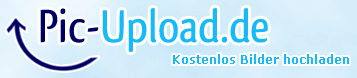
VMCE 7 / 8 / 9, VCP-DC 5 / 5.5 / 6, MCITP:SA
Blog: machinewithoutbrain.de
Blog: machinewithoutbrain.de
-
Dima P.
- Product Manager
- Posts: 15024
- Liked: 1880 times
- Joined: Feb 04, 2013 2:07 pm
- Full Name: Dmitry Popov
- Location: Prague
- Contact:
Re: VEB on Windows 10 - Odd SQL behaviour
Sebastian,
Can you re-take the screenshot with the "sql filter" enabled in the resource monitor?
Can you re-take the screenshot with the "sql filter" enabled in the resource monitor?
-
PedroVDP
- Service Provider
- Posts: 19
- Liked: 2 times
- Joined: Jan 18, 2012 9:10 am
- Contact:
Re: VEB on Windows 10 - Odd SQL behaviour
Apologies for the late reply but I've been out and about and wanted to go to v1.1 to make sure the problem was still current. Sadly the behaviour seems to be still present.


-
Dima P.
- Product Manager
- Posts: 15024
- Liked: 1880 times
- Joined: Feb 04, 2013 2:07 pm
- Full Name: Dmitry Popov
- Location: Prague
- Contact:
Re: VEB on Windows 10 - Odd SQL behaviour
I assume you did not read the article that I've posted above 
Looking at your screenshot where $LogFile has the most resource consumption makes it clear that your issue is not related to the Endpoint's SQL usage anyhow.$LogFile is an NTFS metadata file which catching all changes to your file system. It is not only be used by System, but also by your programs e.g. Chrome.exe or iTunes.exe.
-
cygnus
- Novice
- Posts: 5
- Liked: 1 time
- Joined: Sep 01, 2015 2:42 pm
[MERGED] Network traffic and SQL server: what does
Hi,
since I installed Veeam Endpoint Backup, I notice significant background activities in the Windows 10 resource manager (run resmon.exe), even when Veeam Endpoint Backup is not running :
- The SQL server (sqlservr.exe activated by Veeam) has significant CPU activities.
- There is permanent network traffic (20.000 B/s) caused by the tasks Veeam.Endpoint.Tray.exe and Veeam.EndPoint.Service.exe.
What does VEB do in the background? Are these permanent background activities really necessary?
since I installed Veeam Endpoint Backup, I notice significant background activities in the Windows 10 resource manager (run resmon.exe), even when Veeam Endpoint Backup is not running :
- The SQL server (sqlservr.exe activated by Veeam) has significant CPU activities.
- There is permanent network traffic (20.000 B/s) caused by the tasks Veeam.Endpoint.Tray.exe and Veeam.EndPoint.Service.exe.
What does VEB do in the background? Are these permanent background activities really necessary?
-
Dima P.
- Product Manager
- Posts: 15024
- Liked: 1880 times
- Joined: Feb 04, 2013 2:07 pm
- Full Name: Dmitry Popov
- Location: Prague
- Contact:
Re: VEB on Windows 10 - Odd SQL behaviour
cygnus,
Your behavior looks similar to discussed in this thread. Can you please share the screenshot of your resource monitor as described above? Thanks.
Your behavior looks similar to discussed in this thread. Can you please share the screenshot of your resource monitor as described above? Thanks.
-
cygnus
- Novice
- Posts: 5
- Liked: 1 time
- Joined: Sep 01, 2015 2:42 pm
Re: VEB on Windows 10 - Odd SQL behaviour
Thanks Dima. At least one of my two topics could be related to the SQL topic.
But what about the permanent network traffic of the Veeam processes?
Here is a screenshot. No programs running except resource monitor:
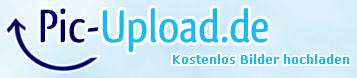
But what about the permanent network traffic of the Veeam processes?
Here is a screenshot. No programs running except resource monitor:
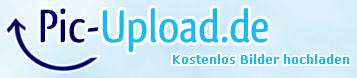
-
cygnus
- Novice
- Posts: 5
- Liked: 1 time
- Joined: Sep 01, 2015 2:42 pm
Re: VEB on Windows 10 - Odd SQL behaviour
... and the other topic, permanent CPU usage of SQL server:
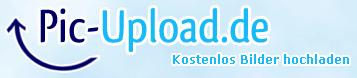
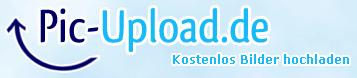
-
hoFFy
- Service Provider
- Posts: 183
- Liked: 40 times
- Joined: Apr 27, 2012 1:10 pm
- Full Name: Sebastian Hoffmann
- Location: Germany / Lohne
- Contact:
Re: VEB on Windows 10 - Odd SQL behaviour
VMCE 7 / 8 / 9, VCP-DC 5 / 5.5 / 6, MCITP:SA
Blog: machinewithoutbrain.de
Blog: machinewithoutbrain.de
-
Dima P.
- Product Manager
- Posts: 15024
- Liked: 1880 times
- Joined: Feb 04, 2013 2:07 pm
- Full Name: Dmitry Popov
- Location: Prague
- Contact:
Re: VEB on Windows 10 - Odd SQL behaviour
Folks,
I’ve been trying to reproduce the behavior for the past week without any success, so once you confirm resource consumption to be unexpectedly high while Veeam Endpoint Backup is idle – shoot a case to support team. Additionally, make similar screenshots of process explorer with filters for SQL and Veeam Endpoint Backup and share it with the support crew. Once done – please post here the case ID, so I could forward it to QA team. Thanks in advance!
I’ve been trying to reproduce the behavior for the past week without any success, so once you confirm resource consumption to be unexpectedly high while Veeam Endpoint Backup is idle – shoot a case to support team. Additionally, make similar screenshots of process explorer with filters for SQL and Veeam Endpoint Backup and share it with the support crew. Once done – please post here the case ID, so I could forward it to QA team. Thanks in advance!
-
hoFFy
- Service Provider
- Posts: 183
- Liked: 40 times
- Joined: Apr 27, 2012 1:10 pm
- Full Name: Sebastian Hoffmann
- Location: Germany / Lohne
- Contact:
Re: VEB on Windows 10 - Odd SQL behaviour
Case # 01022833
thx
thx
VMCE 7 / 8 / 9, VCP-DC 5 / 5.5 / 6, MCITP:SA
Blog: machinewithoutbrain.de
Blog: machinewithoutbrain.de
-
hoFFy
- Service Provider
- Posts: 183
- Liked: 40 times
- Joined: Apr 27, 2012 1:10 pm
- Full Name: Sebastian Hoffmann
- Location: Germany / Lohne
- Contact:
Re: VEB on Windows 10 - Odd SQL behaviour
A questions for the other users: Are you all using Google Chrome? What happens when you close Chrome? It seems reproducable that my cpu usage goes down when closing Chrome and goes up again when reopening Chrome... I surfed for a few minutes with the Internet Explorer, aht the same sites opened and the sqlservr.exe usage stayed low, near zero.
VMCE 7 / 8 / 9, VCP-DC 5 / 5.5 / 6, MCITP:SA
Blog: machinewithoutbrain.de
Blog: machinewithoutbrain.de
-
Mike Resseler
- Product Manager
- Posts: 8312
- Liked: 1368 times
- Joined: Feb 08, 2013 3:08 pm
- Full Name: Mike Resseler
- Location: Belgium
- Contact:
Re: VEB on Windows 10 - Odd SQL behaviour
Sebastian,
Interesting, I'm going to look into it with some tracers to see if this might be something... No clue though to be honest
Interesting, I'm going to look into it with some tracers to see if this might be something... No clue though to be honest
-
hoFFy
- Service Provider
- Posts: 183
- Liked: 40 times
- Joined: Apr 27, 2012 1:10 pm
- Full Name: Sebastian Hoffmann
- Location: Germany / Lohne
- Contact:
Re: VEB on Windows 10 - Odd SQL behaviour
I have no clue, too. But if you have any ideas how I can trace the dependencies between Chrome and sqlservr.exe I'll give it a try, just tell me how
VMCE 7 / 8 / 9, VCP-DC 5 / 5.5 / 6, MCITP:SA
Blog: machinewithoutbrain.de
Blog: machinewithoutbrain.de
-
Dima P.
- Product Manager
- Posts: 15024
- Liked: 1880 times
- Joined: Feb 04, 2013 2:07 pm
- Full Name: Dmitry Popov
- Location: Prague
- Contact:
Re: VEB on Windows 10 - Odd SQL behaviour
hoFFy,
Any Chrome extentions around?
Any Chrome extentions around?
-
hoFFy
- Service Provider
- Posts: 183
- Liked: 40 times
- Joined: Apr 27, 2012 1:10 pm
- Full Name: Sebastian Hoffmann
- Location: Germany / Lohne
- Contact:
Re: VEB on Windows 10 - Odd SQL behaviour
Good point Dima!
I'm using three extensions, one of them is AdBlock 2.39.1
After disabling sqlservr.exe goes idle most of the time, after reactivating cpu usage goes up again...
Can someone confirm that?
I'm using three extensions, one of them is AdBlock 2.39.1
After disabling sqlservr.exe goes idle most of the time, after reactivating cpu usage goes up again...
Can someone confirm that?
VMCE 7 / 8 / 9, VCP-DC 5 / 5.5 / 6, MCITP:SA
Blog: machinewithoutbrain.de
Blog: machinewithoutbrain.de
-
Mike Resseler
- Product Manager
- Posts: 8312
- Liked: 1368 times
- Joined: Feb 08, 2013 3:08 pm
- Full Name: Mike Resseler
- Location: Belgium
- Contact:
Re: VEB on Windows 10 - Odd SQL behaviour
I did some testing on different machines and I can't reproduce it...
I think you indeed need to check in the area of extensions... Disable one by one to see if it solves something?
Mike
I think you indeed need to check in the area of extensions... Disable one by one to see if it solves something?
Mike
-
hoFFy
- Service Provider
- Posts: 183
- Liked: 40 times
- Joined: Apr 27, 2012 1:10 pm
- Full Name: Sebastian Hoffmann
- Location: Germany / Lohne
- Contact:
Re: VEB on Windows 10 - Odd SQL behaviour
Mike,
try the AdBlock extension
try the AdBlock extension
VMCE 7 / 8 / 9, VCP-DC 5 / 5.5 / 6, MCITP:SA
Blog: machinewithoutbrain.de
Blog: machinewithoutbrain.de
-
Mike Resseler
- Product Manager
- Posts: 8312
- Liked: 1368 times
- Joined: Feb 08, 2013 3:08 pm
- Full Name: Mike Resseler
- Location: Belgium
- Contact:
-
Dima P.
- Product Manager
- Posts: 15024
- Liked: 1880 times
- Joined: Feb 04, 2013 2:07 pm
- Full Name: Dmitry Popov
- Location: Prague
- Contact:
Re: VEB on Windows 10 - Odd SQL behaviour
Yup. Looks like the right spot - Addblock's community forums has a good thread regarding the resource consumption.
P.S. I vote for keeping this extension anyway even if eats a lot of resources and makes you Chrome a bit laggy (Have to admit - yes it does). I love to see how it works.
P.S. I vote for keeping this extension anyway even if eats a lot of resources and makes you Chrome a bit laggy (Have to admit - yes it does). I love to see how it works.
Who is online
Users browsing this forum: Google [Bot] and 20 guests