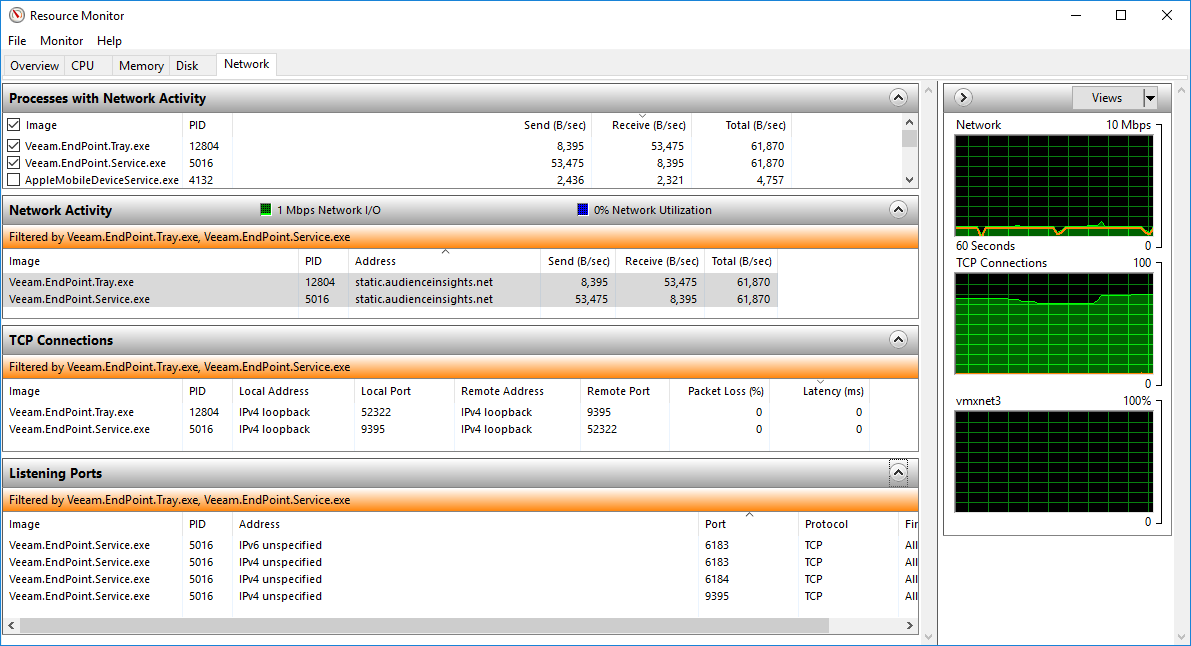What i mean is that Veeam.EndPoint.Tray.exe and Veeam.Endpoint.Service.exe constantly send/receive around 60KB/sec between them! You can see this in the Ressourcemonitor of Windows pretty well:

i tried to sniff the data with wireshark but didn't found anything helpfull in the traces...
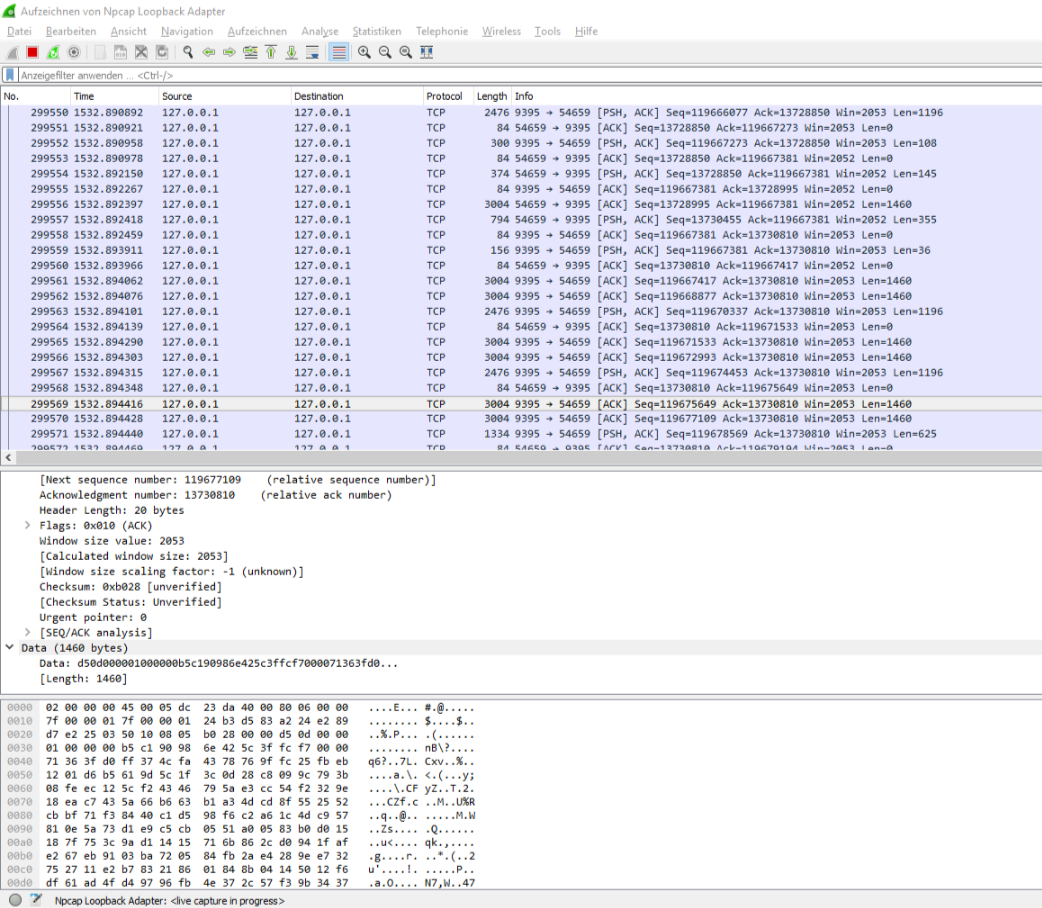
i'm just curious about such activitys, not only because of recent HP Sound driver Keylogger "bug"