Hi all.... uber basic question I am sure, apologies.
I noted that one only, of our Windows agent jobs is configured/managed by the agent and not by the console.
It also meant that I had to tinker for a while to configure a copy job, i.e. I couldn't see it in the list of jobs if I selected the "immediate" option. I if chose the "periodic" option and selected a window to check for new restore points, I could see the job and select it.
The original configuration for our Veeam infra was build by a 3rd party specialist. Wondering re the logic of doing this way. I there an advantage/reason that I am missing?
Cheers
Damien.
-
Dja
- Novice
- Posts: 9
- Liked: never
- Joined: Jan 05, 2016 2:40 am
- Contact:
-
Mildur
- Product Manager
- Posts: 11436
- Liked: 3197 times
- Joined: May 13, 2017 4:51 pm
- Full Name: Fabian K.
- Location: Switzerland
- Contact:
Re: Why agent configured job?
Hi Damien
No need to apologize. We are happy to help.
Backup Copy Modes - Supported Backup Jobs
If windows Workstation is selected in the backup job, it will always be managed by agent. Could that be the case for this agent Job?
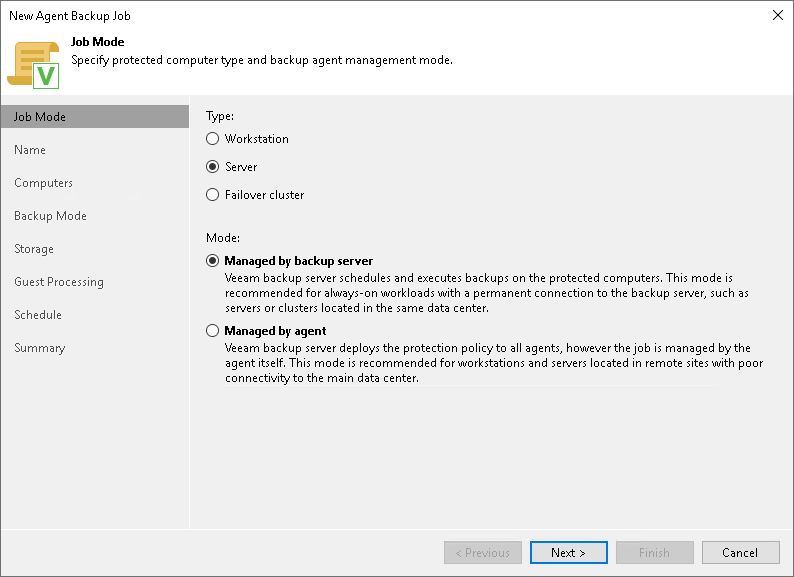
No need to apologize. We are happy to help.
Immediate Backup Copy Jobs are only available for managed by server Backup Jobs. Because of that, you won‘t see this Windows Agent Job when choosing immediate. You need to choose Periodic.I couldn't see it in the list of jobs if I selected the "immediate" option. I if chose the "periodic" option and selected a window to check for new restore points, I could see the job and select it.
Backup Copy Modes - Supported Backup Jobs
If it‘s a windows server, then i don‘t understand why it was configured as managed by agent. If you have a vbr server, i would never configure the agent in this case as managed by agent.I noted that one only, of our Windows agent jobs is configured/managed by the agent and not by the console.
If windows Workstation is selected in the backup job, it will always be managed by agent. Could that be the case for this agent Job?
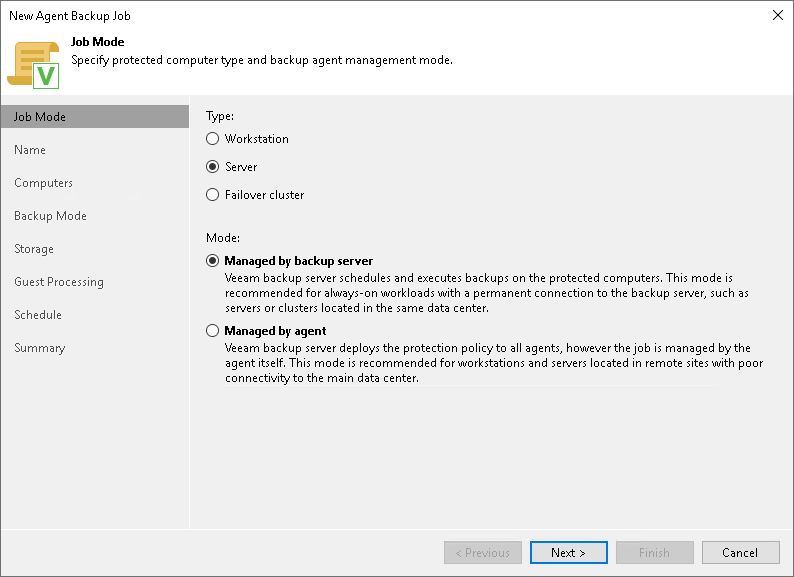
Product Management Analyst @ Veeam Software
-
Dja
- Novice
- Posts: 9
- Liked: never
- Joined: Jan 05, 2016 2:40 am
- Contact:
Re: Why agent configured job?
Thanks.... yeah it's a WS2019 OS. AD domain controller.
-
Mildur
- Product Manager
- Posts: 11436
- Liked: 3197 times
- Joined: May 13, 2017 4:51 pm
- Full Name: Fabian K.
- Location: Switzerland
- Contact:
Re: Why agent configured job?
Your welcome. 
Thanks for the answer.
Then there is no reason to have this machine managed by agent.
If you want, you can remove the Backup Policy of this Agent and add it to the Backup Job of the other Agents.
Thanks for the answer.
Then there is no reason to have this machine managed by agent.
If you want, you can remove the Backup Policy of this Agent and add it to the Backup Job of the other Agents.
Product Management Analyst @ Veeam Software
-
jonathan.ayers
- Veeam Software
- Posts: 1
- Liked: 2 times
- Joined: Jul 01, 2019 7:40 pm
- Full Name: Jonathan
- Contact:
Re: Why agent configured job?
There is one reason a person could have a Managed by Agent style backup job for a server, and that is if for some reason Veeam Backup and Replication is unable to reliably contact the Veeam Agent for Microsoft Windows machine itself.
A Veeam Agent Policy style job (Managed by Agent) is initiated by the Veeam Agent for Microsoft Windows machine it is installed on.
Assuming the job policy has at some point been successfully applied by Veeam Backup and Replication to the Veeam Agent for Microsoft Windows machine the job will continue to run regardless of whether or not Veeam Backup and Replication is able to further communicate with the Veeam Agent for Microsoft Windows machine (communication initiated by Veeam Backup and Replication includes application of the job policy and the protection group rescan).
As long as the Veeam Agent for Microsoft Windows machine can communicate with Veeam Backup and Replication the job is good to go (communication initiated by Veeam Agent to the Veeam Backup and Replication server includes the actual backup job session).
It's a rare situation, but I could see it being a useful thing in a very locked down/secured environment.
One step further, to essentially prevent Veeam Backup and Replication from even trying to talk to the Veeam Agent for Microsoft Windows machine at all, would be to use a "Pre-Installed Agents" or "Catch-All" style protection group. Communication is 100% from the Veeam Backup Agent side in that configuration.
For more on the Pre-Installed Agent style protection group see https://helpcenter.veeam.com/docs/backu ... ml?ver=110
A Veeam Agent Policy style job (Managed by Agent) is initiated by the Veeam Agent for Microsoft Windows machine it is installed on.
Assuming the job policy has at some point been successfully applied by Veeam Backup and Replication to the Veeam Agent for Microsoft Windows machine the job will continue to run regardless of whether or not Veeam Backup and Replication is able to further communicate with the Veeam Agent for Microsoft Windows machine (communication initiated by Veeam Backup and Replication includes application of the job policy and the protection group rescan).
As long as the Veeam Agent for Microsoft Windows machine can communicate with Veeam Backup and Replication the job is good to go (communication initiated by Veeam Agent to the Veeam Backup and Replication server includes the actual backup job session).
It's a rare situation, but I could see it being a useful thing in a very locked down/secured environment.
One step further, to essentially prevent Veeam Backup and Replication from even trying to talk to the Veeam Agent for Microsoft Windows machine at all, would be to use a "Pre-Installed Agents" or "Catch-All" style protection group. Communication is 100% from the Veeam Backup Agent side in that configuration.
For more on the Pre-Installed Agent style protection group see https://helpcenter.veeam.com/docs/backu ... ml?ver=110
Who is online
Users browsing this forum: No registered users and 9 guests