-
mrshahin
- Enthusiast
- Posts: 38
- Liked: 3 times
- Joined: Oct 03, 2018 10:36 am
- Full Name: Pietje Puk
- Contact:
License question
Hi guy's,
We have already 100 Veeam O365 licenses and we did extend these 100 licenses for one more year and at the same time we did bought 30 more licenses.
now In the Veeam console I still see that licenses have the old date. Should I download the new extended license key's from portal (for those 100) and upload it to the veeam console? how can I add the new 30 licenses? should I also download the key for these 30 new licenses and also upload it to the veeam console?
Thanks
We have already 100 Veeam O365 licenses and we did extend these 100 licenses for one more year and at the same time we did bought 30 more licenses.
now In the Veeam console I still see that licenses have the old date. Should I download the new extended license key's from portal (for those 100) and upload it to the veeam console? how can I add the new 30 licenses? should I also download the key for these 30 new licenses and also upload it to the veeam console?
Thanks
-
Mildur
- Product Manager
- Posts: 11394
- Liked: 3173 times
- Joined: May 13, 2017 4:51 pm
- Full Name: Fabian K.
- Location: Switzerland
- Contact:
Re: License question
Hi Pietje
If you bought the license for the same user/company, just click "Update Now" in the license menu.
That should adjust the license count. If not, can you merge the licenses in the license portal to get a single license with 130 Users?
If you bought the license for the same user/company, just click "Update Now" in the license menu.
That should adjust the license count. If not, can you merge the licenses in the license portal to get a single license with 130 Users?
Product Management Analyst @ Veeam Software
-
mrshahin
- Enthusiast
- Posts: 38
- Liked: 3 times
- Joined: Oct 03, 2018 10:36 am
- Full Name: Pietje Puk
- Contact:
Re: License question
Thank you for your reply,
Do you the option update Licenses Automatically(enabled usage Reporting) when we go to the licenses in Veeam console?
Thanks
Do you the option update Licenses Automatically(enabled usage Reporting) when we go to the licenses in Veeam console?
Thanks
-
Polina
- Veeam Software
- Posts: 3884
- Liked: 976 times
- Joined: Oct 21, 2011 11:22 am
- Full Name: Polina Vasileva
- Contact:
Re: License question
Update Now is right below the Install:
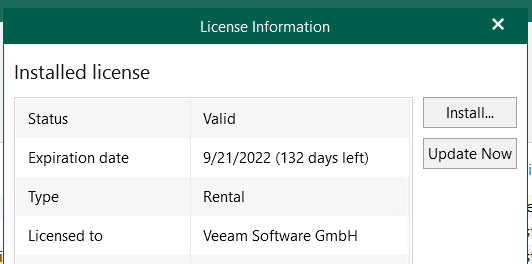
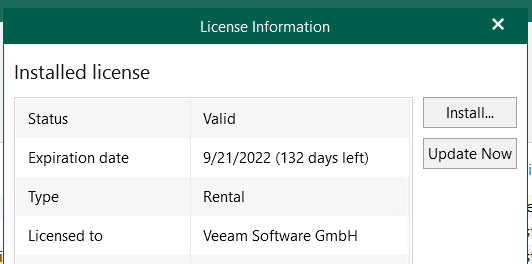
-
mrshahin
- Enthusiast
- Posts: 38
- Liked: 3 times
- Joined: Oct 03, 2018 10:36 am
- Full Name: Pietje Puk
- Contact:
Re: License question
I just tried that and get this message:
A new license is not required
I just merged the licenses to a single file and upload it to the Veeam and now we see the extra lics and the new extended time.
Thanks for your help.
A new license is not required
I just merged the licenses to a single file and upload it to the Veeam and now we see the extra lics and the new extended time.
Thanks for your help.
Who is online
Users browsing this forum: Semrush [Bot] and 16 guests