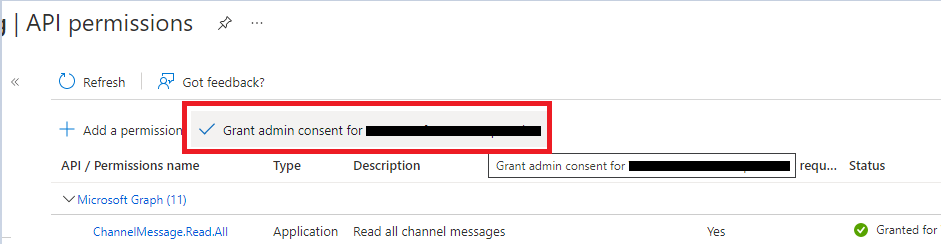Before I open a case, wanted to check here in case it's something galactically simple and stupid I'm doing. Right now, when I try to restore a Teams file I go through the process of copying the "device login code", authenticating as a global admin via the browser, after which the VBO restore window says:
"Unable to connect to the resource. The specified Azure AD application is missing required delegated permissions (Microsoft API: Microsoft Graph, permissions: Sites.Read.All)"
I have attempted to add this permission to the app in Azure AD and while it now shows I have "Sites.Read.All" of BOTH Application and Delegated types, it still does not work. The only thing that I can see different about the delegated right I tried to add is that "Admin consent required" is set to No (other ones already there are Yes) but I've found no way to change that.
Anyway... not looking for in-depth troubleshooting, but thought someone may have run into this before and could just say "oh yeah, click this"