-
Suzy
- Novice
- Posts: 5
- Liked: never
- Joined: Jan 23, 2020 3:21 pm
- Contact:
Searching deleted files
Is there a way to find the latest backup of a certain file?
-
Mildur
- Product Manager
- Posts: 11401
- Liked: 3176 times
- Joined: May 13, 2017 4:51 pm
- Full Name: Fabian K.
- Location: Switzerland
- Contact:
Re: Searching deleted files
If you are using Sharepoint versioning of your documents, veeam will have all versions ready to restore from the newest backup.
„View History“- Button
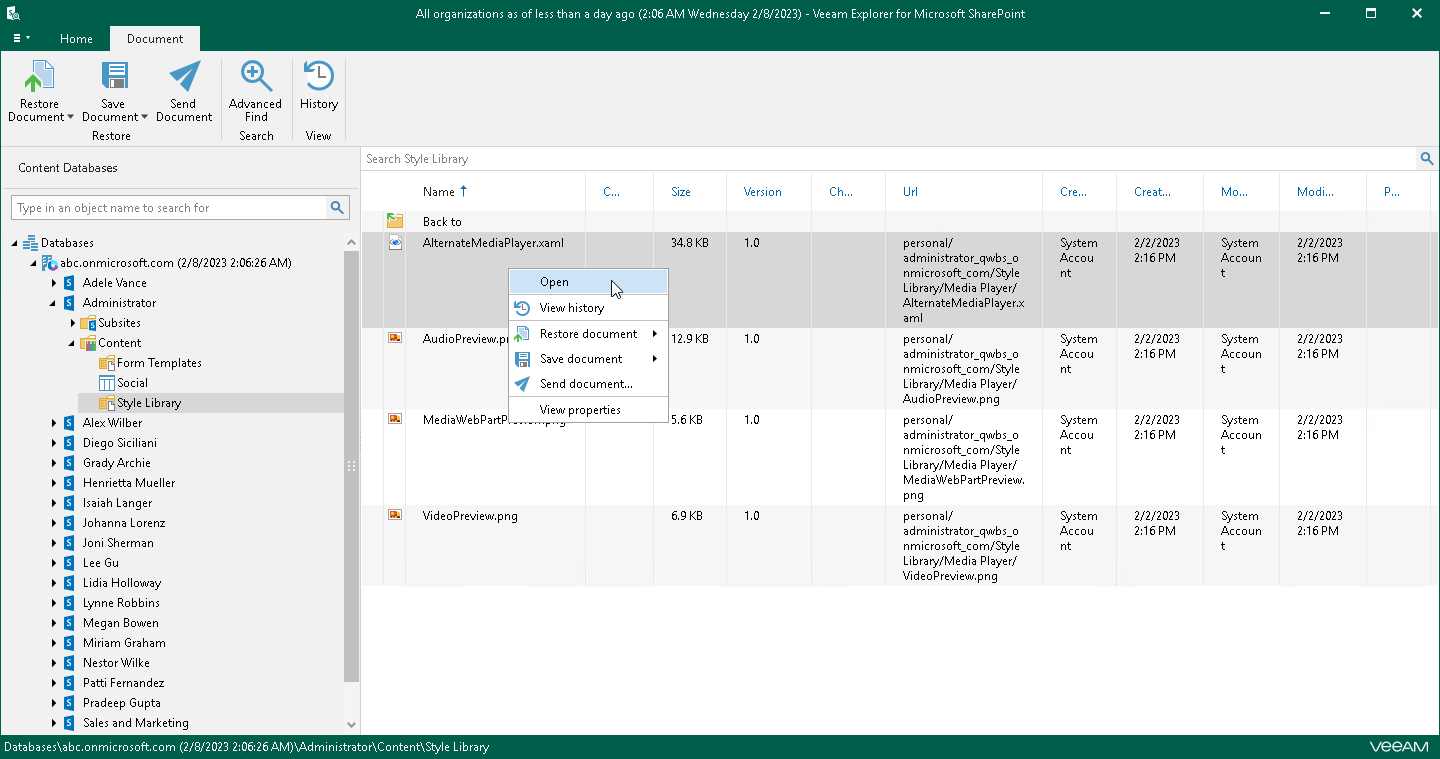
If not, try one of this commands within a script. You will need to load every „restore point“ and look for the documents/Items. Not a good/performant solution
https://helpcenter.veeam.com/docs/backu ... ml?ver=100
„View History“- Button
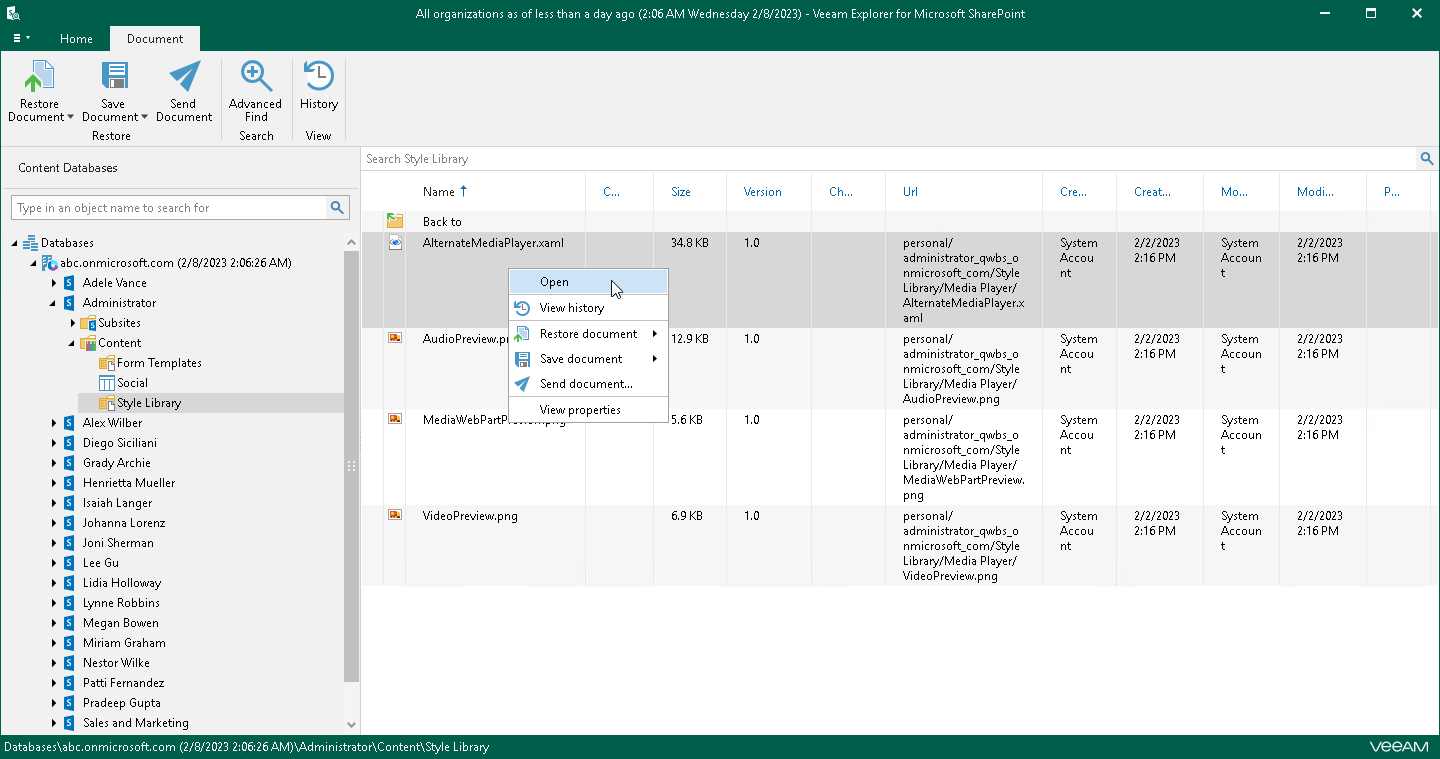
If not, try one of this commands within a script. You will need to load every „restore point“ and look for the documents/Items. Not a good/performant solution
https://helpcenter.veeam.com/docs/backu ... ml?ver=100
Product Management Analyst @ Veeam Software
-
Suzy
- Novice
- Posts: 5
- Liked: never
- Joined: Jan 23, 2020 3:21 pm
- Contact:
Re: Searching deleted files
Is there a way to search every restore point within the gui? Our concern is that if a document was deleted at an unknown point in time how will we know which restore point to search?
-
Mildur
- Product Manager
- Posts: 11401
- Liked: 3176 times
- Joined: May 13, 2017 4:51 pm
- Full Name: Fabian K.
- Location: Switzerland
- Contact:
Re: Searching deleted files
You can‘t use the GUI for that.
You can only search in the loaded restore Point.
You can only search in the loaded restore Point.
Product Management Analyst @ Veeam Software
-
Mildur
- Product Manager
- Posts: 11401
- Liked: 3176 times
- Joined: May 13, 2017 4:51 pm
- Full Name: Fabian K.
- Location: Switzerland
- Contact:
Re: Searching deleted files
Ok, there is one option you can try to find deleted files.
At the beginning, when you choose your restore Point, you will have an option:
„Show Items that have been deleted by user“
Second, there is the option for File Versions:
„Show all versions of items that have been modified by users“
Screenshot from Exchange Online Selector, but Sharepoint Selector has the same options
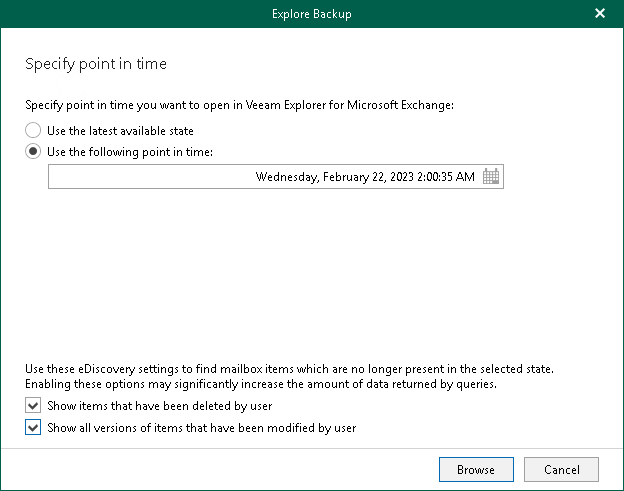
At the beginning, when you choose your restore Point, you will have an option:
„Show Items that have been deleted by user“
Second, there is the option for File Versions:
„Show all versions of items that have been modified by users“
Screenshot from Exchange Online Selector, but Sharepoint Selector has the same options
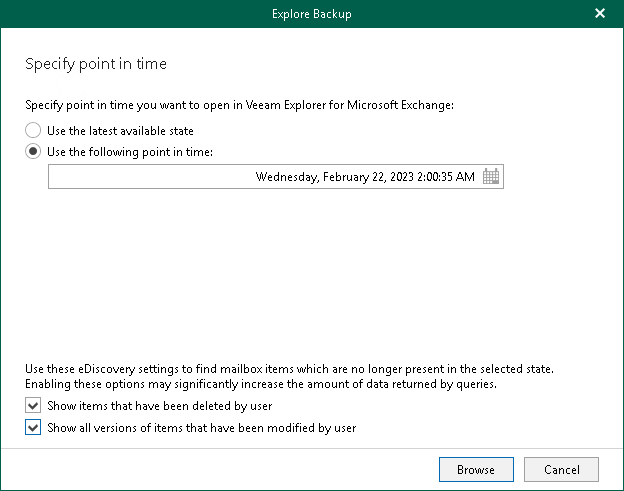
Product Management Analyst @ Veeam Software
-
nielsengelen
- Product Manager
- Posts: 6221
- Liked: 1305 times
- Joined: Jul 15, 2013 11:09 am
- Full Name: Niels Engelen
- Contact:
Re: Searching deleted files
Browsing all restore points could be done with PowerShell scripting to speed up the process.
GitHub: https://github.com/nielsengelen
Who is online
Users browsing this forum: Semrush [Bot] and 1 guest