-
infused
- Service Provider
- Posts: 178
- Liked: 13 times
- Joined: Apr 20, 2013 9:25 am
- Full Name: Hayden Kirk
- Contact:
Sharepoint sites
Hi Guys.
Couple of questions:
* If sharepoint sites are backed up, but not ticked at the top level (because we don't want to do personal sites) then how can we make sure we have all sites backed up when new ones are added?
* Is personal sites different to personal one drives? Seems like they are both backing up the same thing
* Looks like the azure application lost access on one of our customers and no sub sites were backed up. No error was presented. We only found out once we tried to restore a backup.
* When you get error 404 on sharepoint jobs, there should be an option to remove this from the job.
Couple of questions:
* If sharepoint sites are backed up, but not ticked at the top level (because we don't want to do personal sites) then how can we make sure we have all sites backed up when new ones are added?
* Is personal sites different to personal one drives? Seems like they are both backing up the same thing
* Looks like the azure application lost access on one of our customers and no sub sites were backed up. No error was presented. We only found out once we tried to restore a backup.
* When you get error 404 on sharepoint jobs, there should be an option to remove this from the job.
-
Mike Resseler
- Product Manager
- Posts: 8324
- Liked: 1369 times
- Joined: Feb 08, 2013 3:08 pm
- Full Name: Mike Resseler
- Location: Belgium
- Contact:
Re: Sharepoint sites
Hey @infused
* Create a job with the backup of all sites, and in the next page of the wizard (with the exclusions) exclude the personal sites. That's the easiest way
* Personal sites are indeed different than OneDrive for Business. A personal site has something like .../my/person.aspx type of URL and can contain things like your newsfeed, personal information etc. depending on what the company uses
* Can you give some more information? Because if you protect sites, and then they are not protected anymore but in the list, it should have been seen
* Can you also explain a bit more?
* Create a job with the backup of all sites, and in the next page of the wizard (with the exclusions) exclude the personal sites. That's the easiest way
* Personal sites are indeed different than OneDrive for Business. A personal site has something like .../my/person.aspx type of URL and can contain things like your newsfeed, personal information etc. depending on what the company uses
* Can you give some more information? Because if you protect sites, and then they are not protected anymore but in the list, it should have been seen
* Can you also explain a bit more?
-
infused
- Service Provider
- Posts: 178
- Liked: 13 times
- Joined: Apr 20, 2013 9:25 am
- Full Name: Hayden Kirk
- Contact:
Re: Sharepoint sites
Thanks for the reply.
Personal sites don't seem to be able to be exlcuded:
See here: https://i.imgur.com/HUc15Yj.png
With the sharepoint sites showing in the list, they were there, but the job was only grabbing the main site, not the subsites. They were all listed in the job. I re-authenticated the Azure app and then it proceeded to backup the sites. I wouldn't be able to show this unless it happens again.
So when a sharepoint site is removed, we get error 404's in the job: https://i.imgur.com/xcpv4EJ.png
Personal sites don't seem to be able to be exlcuded:
See here: https://i.imgur.com/HUc15Yj.png
With the sharepoint sites showing in the list, they were there, but the job was only grabbing the main site, not the subsites. They were all listed in the job. I re-authenticated the Azure app and then it proceeded to backup the sites. I wouldn't be able to show this unless it happens again.
So when a sharepoint site is removed, we get error 404's in the job: https://i.imgur.com/xcpv4EJ.png
-
Mike Resseler
- Product Manager
- Posts: 8324
- Liked: 1369 times
- Joined: Feb 08, 2013 3:08 pm
- Full Name: Mike Resseler
- Location: Belgium
- Contact:
Re: Sharepoint sites
Correct. When you are protecting sites, and we don't find them anymore, we get those 404's. It means they need to get removed from the backup job.
For the personal sites exclusion, I am not sure what that means and will discuss it with the team on the next weeks meeting
For the personal sites exclusion, I am not sure what that means and will discuss it with the team on the next weeks meeting
-
infused
- Service Provider
- Posts: 178
- Liked: 13 times
- Joined: Apr 20, 2013 9:25 am
- Full Name: Hayden Kirk
- Contact:
Re: Sharepoint sites
Thanks for that.
It would be good if you could include an option on those 404's to remove them from the job. Also, how hard would it be to include new sites as an option as well?
It would be good if you could include an option on those 404's to remove them from the job. Also, how hard would it be to include new sites as an option as well?
-
infused
- Service Provider
- Posts: 178
- Liked: 13 times
- Joined: Apr 20, 2013 9:25 am
- Full Name: Hayden Kirk
- Contact:
Re: Sharepoint sites
Did anything come of this?
-
Polina
- Veeam Software
- Posts: 3890
- Liked: 979 times
- Joined: Oct 21, 2011 11:22 am
- Full Name: Polina Vasileva
Re: Sharepoint sites
Hi Hayden,
Could you please also show your backup job configuration? How are the sites added to the job?
Could you please also show your backup job configuration? How are the sites added to the job?
-
infused
- Service Provider
- Posts: 178
- Liked: 13 times
- Joined: Apr 20, 2013 9:25 am
- Full Name: Hayden Kirk
- Contact:
Re: Sharepoint sites
Because we couldn't get an answer to this, we've moved to full org backups to ensure we cover everything. Can I confirm this would be the recommended way for MSPs to backup?
-
Polina
- Veeam Software
- Posts: 3890
- Liked: 979 times
- Joined: Oct 21, 2011 11:22 am
- Full Name: Polina Vasileva
Re: Sharepoint sites
First, it depends on the size of the organization, i.e. the overall number of mailboxes, sites, OneDrives, teams, and archive mailboxes within the organization. Make sure not to overload your proxy.
Next, I would at least split it into jobs by data type. It's easy - add the entire organization as shown below, and then select the workload type in the processing options:
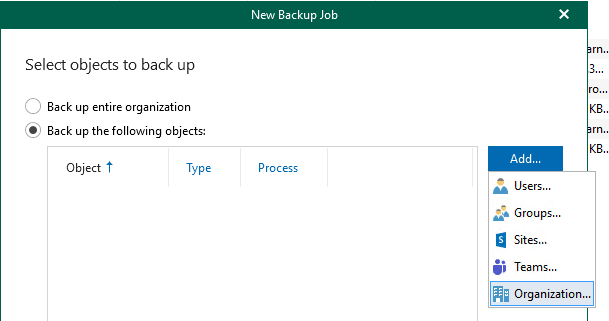
You can also check our best practices guide for more information: https://bp.veeam.com/vb365
Thanks!
Next, I would at least split it into jobs by data type. It's easy - add the entire organization as shown below, and then select the workload type in the processing options:
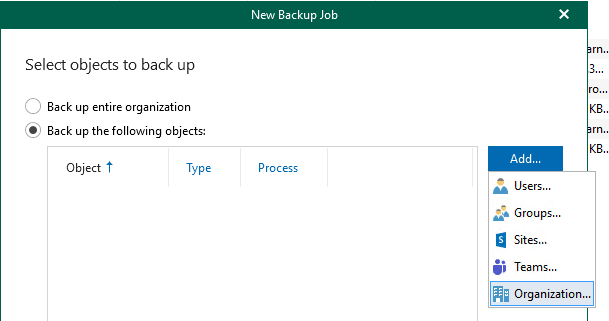
You can also check our best practices guide for more information: https://bp.veeam.com/vb365
Thanks!
Who is online
Users browsing this forum: No registered users and 7 guests