-
nubix
- Novice
- Posts: 5
- Liked: never
- Joined: May 06, 2021 12:12 pm
- Contact:
«Auxiliary Jobs» not visible
In the "Home" tab of Veeam Backup & Replication (Community Edition, Build 11.0.0.837) there are several icons/features not visible in my case - I would like to setup a "Backup Copy" job, but I miss the complete "Auxiliary Jobs" section. In my understanding this should be available (see https://www.veeam.com/veeam_vbr_one_11_ ... son_ds.pdf).
Related support case: #04795132
Related support case: #04795132
-
Natalia Lupacheva
- Veteran
- Posts: 1143
- Liked: 302 times
- Joined: Apr 27, 2020 12:46 pm
- Full Name: Natalia Lupacheva
- Contact:
Re: «Auxiliary Jobs» not visible
Hi Marco,
Could you please share a screenshot? Not sure if I got correctly what exactly you are looking for.
If you miss some job types on Home view, did you by any chance customize this view?
For example, by excluding some job types like here:
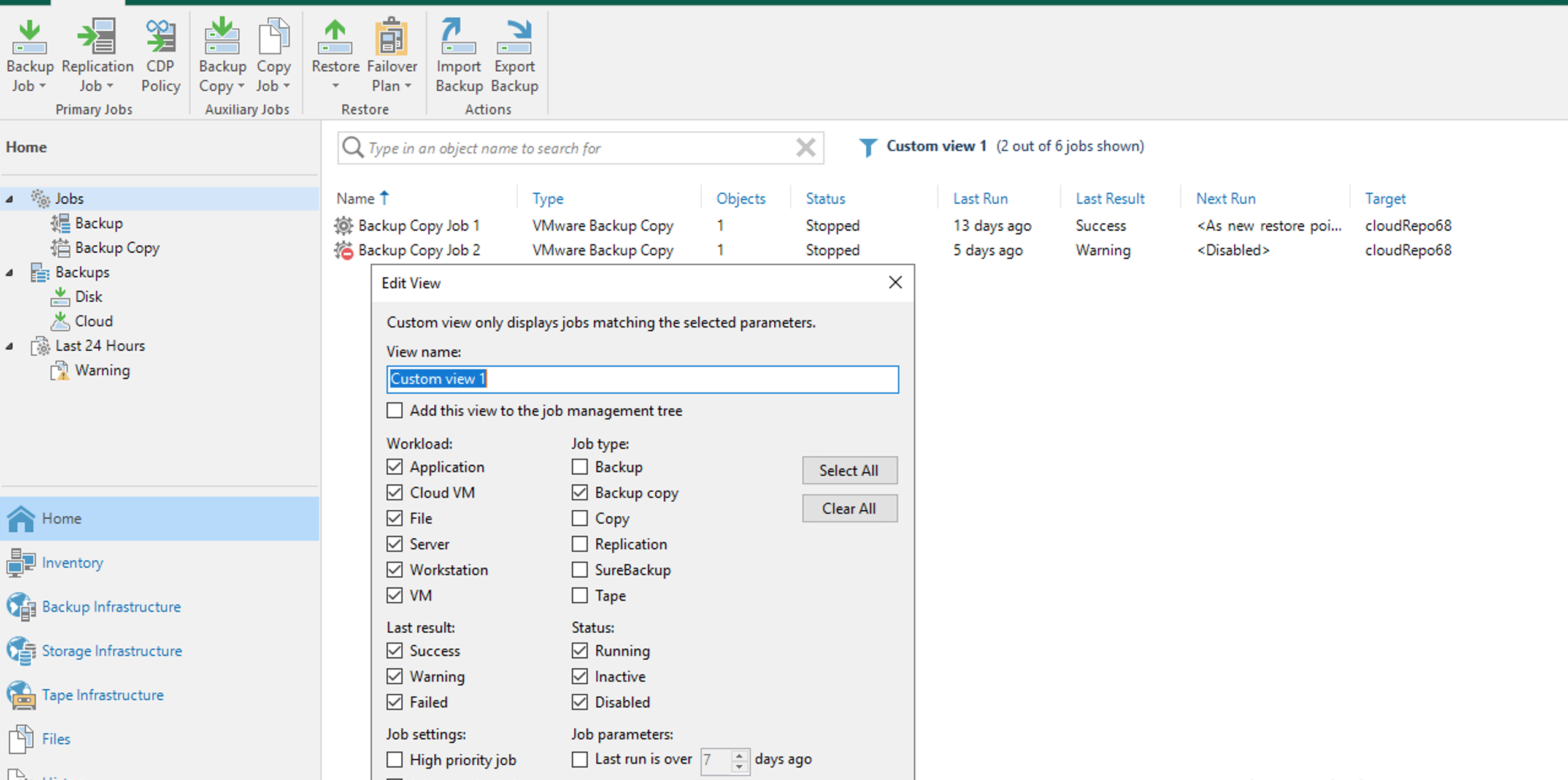
Thanks!
Could you please share a screenshot? Not sure if I got correctly what exactly you are looking for.
If you miss some job types on Home view, did you by any chance customize this view?
For example, by excluding some job types like here:
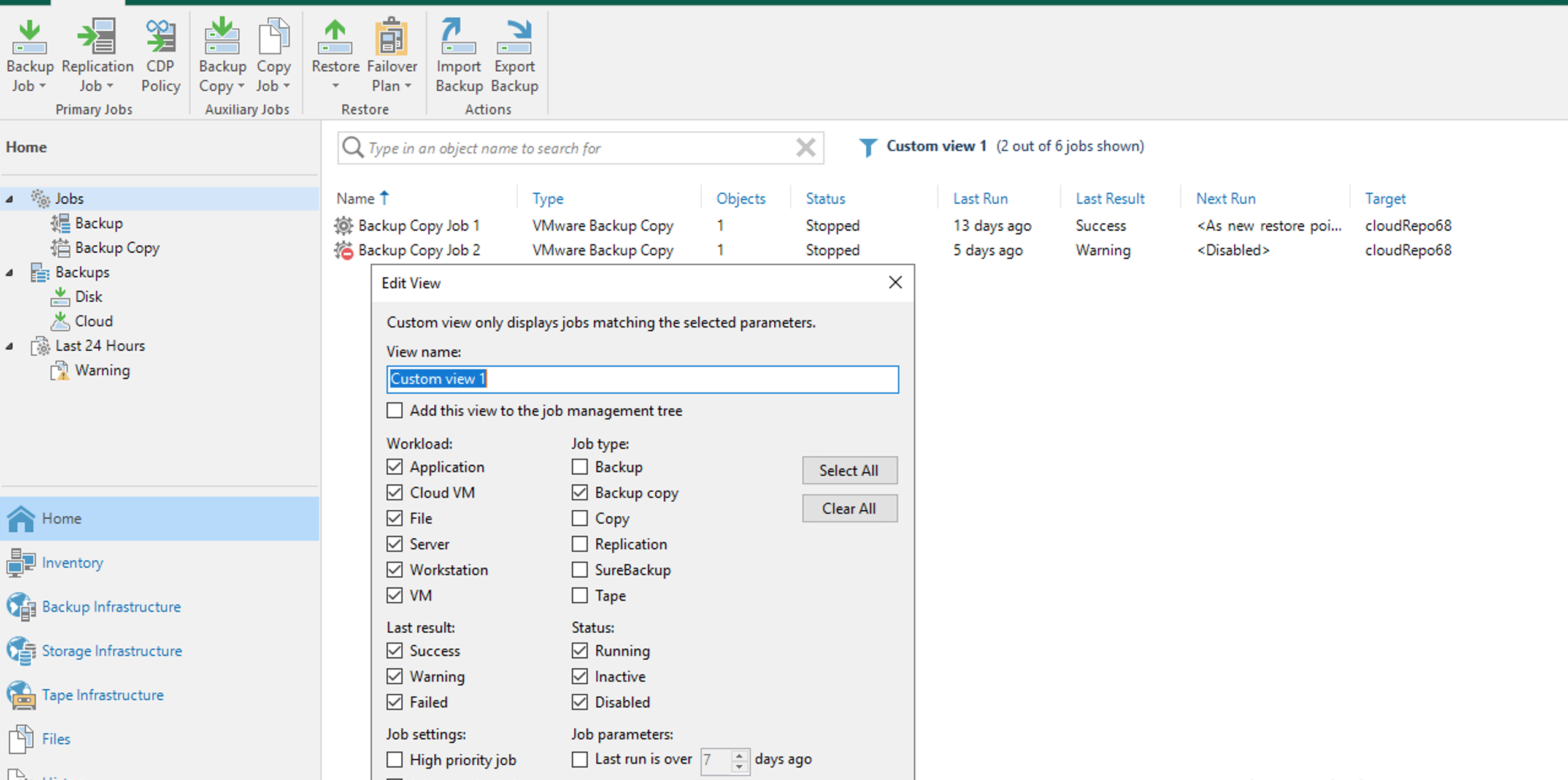
Thanks!
-
veremin
- Product Manager
- Posts: 20746
- Liked: 2409 times
- Joined: Oct 26, 2012 3:28 pm
- Full Name: Vladimir Eremin
- Contact:
Re: «Auxiliary Jobs» not visible
Also what happens if you just right-click on the Jobs node and select backup copy job?
-
nubix
- Novice
- Posts: 5
- Liked: never
- Joined: May 06, 2021 12:12 pm
- Contact:
Re: «Auxiliary Jobs» not visible
Thanks for your fast reply!
Here is the screenshot (taken a few days ago):

https://www.dropbox.com/s/mf13x82ld727a ... g.PNG?dl=0
And thanks for your other questions - I look into it next time I'm at the backup station.
Here is the screenshot (taken a few days ago):
https://www.dropbox.com/s/mf13x82ld727a ... g.PNG?dl=0
And thanks for your other questions - I look into it next time I'm at the backup station.
-
Natalia Lupacheva
- Veteran
- Posts: 1143
- Liked: 302 times
- Joined: Apr 27, 2020 12:46 pm
- Full Name: Natalia Lupacheva
- Contact:
Re: «Auxiliary Jobs» not visible
Do you have Backup Copy jobs configured?
If you don't, "Backup Copy" menu will not be available under the "Jobs" in the left menu:
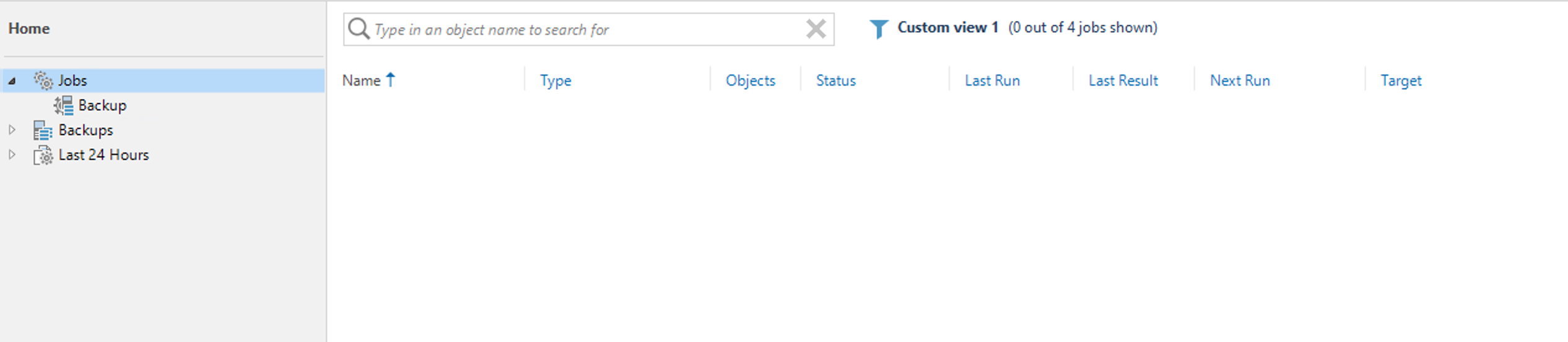
(in comparison to the previous screenshot - I've removed all backup copy jobs)
Also, can you click "Jobs" in the left menu and take a screenshot when you have a possibility?
Thanks!
If you don't, "Backup Copy" menu will not be available under the "Jobs" in the left menu:
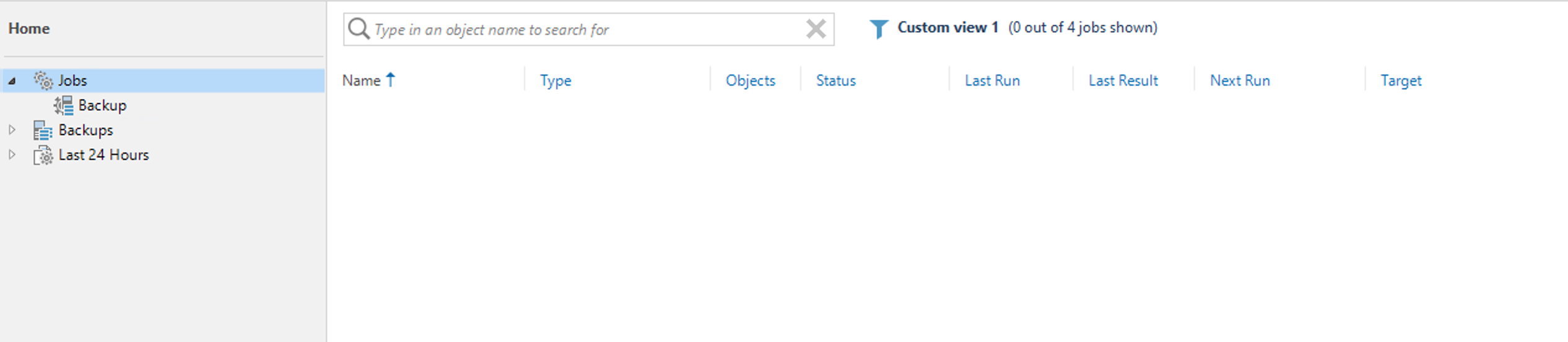
(in comparison to the previous screenshot - I've removed all backup copy jobs)
Also, can you click "Jobs" in the left menu and take a screenshot when you have a possibility?
Thanks!
-
nubix
- Novice
- Posts: 5
- Liked: never
- Joined: May 06, 2021 12:12 pm
- Contact:
Re: «Auxiliary Jobs» not visible
I will take that screenshot next opportunity - but what I remember is that I tried that and "backup copy"/"backup copy job" did not show in the list when I clicked "Jobs".
-
nubix
- Novice
- Posts: 5
- Liked: never
- Joined: May 06, 2021 12:12 pm
- Contact:
Re: «Auxiliary Jobs» not visible
Here now the screenshot when clicking "Jobs":
https://www.dropbox.com/s/u0m0i6c8gqmu5 ... s.PNG?dl=0
As you can see:
- in the pop-up menu there is no "Backup copy" submenu
- in the top menu there is no "Auxiliary Jobs" section between "Primary Jobs" and "Restore"
https://www.dropbox.com/s/u0m0i6c8gqmu5 ... s.PNG?dl=0
As you can see:
- in the pop-up menu there is no "Backup copy" submenu
- in the top menu there is no "Auxiliary Jobs" section between "Primary Jobs" and "Restore"
-
Natalia Lupacheva
- Veteran
- Posts: 1143
- Liked: 302 times
- Joined: Apr 27, 2020 12:46 pm
- Full Name: Natalia Lupacheva
- Contact:
Re: «Auxiliary Jobs» not visible
Hello,
Do you back up any VMs with your backup jobs on this environment?
You won't see "Backup Copy job" in the context menu if you don't have any jobs which can be considered as source for the backup copy.
Thank you!
Do you back up any VMs with your backup jobs on this environment?
You won't see "Backup Copy job" in the context menu if you don't have any jobs which can be considered as source for the backup copy.
Thank you!
-
nubix
- Novice
- Posts: 5
- Liked: never
- Joined: May 06, 2021 12:12 pm
- Contact:
Re: «Auxiliary Jobs» not visible
Hi again,
we don't need to backup any VMs. We only use "Veeam Backup for Microsoft Office 365" for primary backups from the Microsoft cloud to our local backup storage. Now we would like to setup a secondary backup job based on that primary backup.
we don't need to backup any VMs. We only use "Veeam Backup for Microsoft Office 365" for primary backups from the Microsoft cloud to our local backup storage. Now we would like to setup a secondary backup job based on that primary backup.
-
Mildur
- Product Manager
- Posts: 11434
- Liked: 3194 times
- Joined: May 13, 2017 4:51 pm
- Full Name: Fabian K.
- Location: Switzerland
- Contact:
Re: «Auxiliary Jobs» not visible
"VBO365" Backup Copy Jobs are not possible.
You need to configure a Backup Job (agent or vm) for your VBO365 Server.
https://bp.veeam.com/vbo/guide/design/3-2-1.html
You need to configure a Backup Job (agent or vm) for your VBO365 Server.
https://bp.veeam.com/vbo/guide/design/3-2-1.html
Product Management Analyst @ Veeam Software
-
Natalia Lupacheva
- Veteran
- Posts: 1143
- Liked: 302 times
- Joined: Apr 27, 2020 12:46 pm
- Full Name: Natalia Lupacheva
- Contact:
Re: «Auxiliary Jobs» not visible
You can also review this thread to get more details about secondary locations for Office365 backups.
In general, the tab "auxiliary jobs" would appear when you have at least one job which can be used as a source for such jobs.
Thanks!
In general, the tab "auxiliary jobs" would appear when you have at least one job which can be used as a source for such jobs.
Thanks!
Who is online
Users browsing this forum: Bing [Bot], Google [Bot] and 202 guests