-
stmux
- Enthusiast
- Posts: 38
- Liked: never
- Joined: May 24, 2013 2:51 pm
- Full Name: ja
- Contact:
Backup Physical Computers Over LAN
Veeam Backup 9.5.4.2866
Windows 7 & 10 Physical Servers and Workstations
Currently we backup only VM servers with Veeam Backup. Our physical servers and workstations are backed up using Acronis Backup to local, line powered external hard drives controlled by timers that allow backup to the hard drives within the window of time set by the timer. Most are set for a 1 hour window which results in the backup drives being offline for 23 hours per day. This has been done to minimize ransomware threats.
My question is, can we do the same with Veeam Backup and eliminate the use of two backup systems? This would require Veeam Backup to backup each job to the local computer's external backup hard drive. We do not want a single point of failure as in the backup servers repository that is used for the VMs.
Thank you,
mux
Windows 7 & 10 Physical Servers and Workstations
Currently we backup only VM servers with Veeam Backup. Our physical servers and workstations are backed up using Acronis Backup to local, line powered external hard drives controlled by timers that allow backup to the hard drives within the window of time set by the timer. Most are set for a 1 hour window which results in the backup drives being offline for 23 hours per day. This has been done to minimize ransomware threats.
My question is, can we do the same with Veeam Backup and eliminate the use of two backup systems? This would require Veeam Backup to backup each job to the local computer's external backup hard drive. We do not want a single point of failure as in the backup servers repository that is used for the VMs.
Thank you,
mux
-
MichaelCade
- Veeam Software
- Posts: 317
- Liked: 75 times
- Joined: Mar 23, 2015 11:55 am
- Full Name: Michael Cade
- Location: Cambridge, United Kingdom
- Contact:
Re: Backup Physical Computers Over LAN
Yes this is possible - https://helpcenter.veeam.com/docs/agent ... tml?ver=30
you can see the centralised management and job target options in the image below.
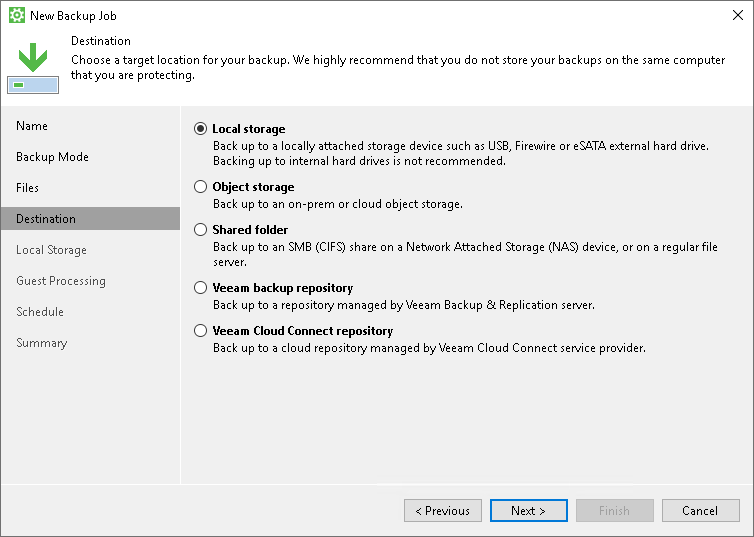
you can see the centralised management and job target options in the image below.
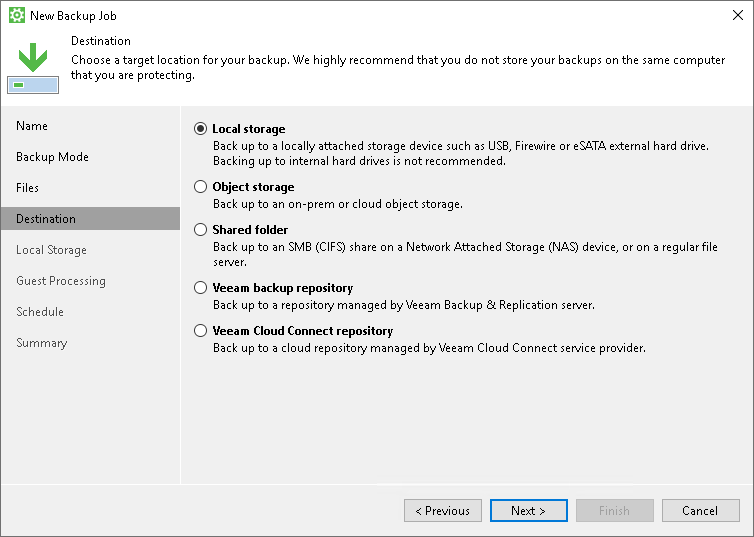
Regards,
Michael Cade
Global Technologist
Veeam Software
Email: Michael.Cade@Veeam.com
Twitter: @MichaelCade1
Michael Cade
Global Technologist
Veeam Software
Email: Michael.Cade@Veeam.com
Twitter: @MichaelCade1
-
wishr
- Veteran
- Posts: 3077
- Liked: 456 times
- Joined: Aug 07, 2018 3:11 pm
- Full Name: Fedor Maslov
- Contact:
Re: Backup Physical Computers Over LAN
Hi Stmux,
Could you please let us know how do you turn off the backup drives? Is it done within backup jobs or using some native/3rd-party tools?
In general, we support backup to local drives within a required schedule.
Also, your Agent jobs can be managed by a backup server to simplify deployment and management of Agents.
Thanks
Could you please let us know how do you turn off the backup drives? Is it done within backup jobs or using some native/3rd-party tools?
In general, we support backup to local drives within a required schedule.
Also, your Agent jobs can be managed by a backup server to simplify deployment and management of Agents.
Thanks
-
stmux
- Enthusiast
- Posts: 38
- Liked: never
- Joined: May 24, 2013 2:51 pm
- Full Name: ja
- Contact:
Re: Backup Physical Computers Over LAN
The external USB hard drives are line powered and we use an Intermatic DT122K timer which has a 7 day capability with auto DST adjustment. The timer is set to turn on at a programmed time on programmed days. We currently set that "ON" window for 1 hour for our differential backups that generally run between 15 and 40 minutes. Then, we set the backup schedule to start 5 minutes after the hard drives come online. At the end of the hour the timer shuts the hard drives off.
mux
mux
-
stmux
- Enthusiast
- Posts: 38
- Liked: never
- Joined: May 24, 2013 2:51 pm
- Full Name: ja
- Contact:
Re: Backup Physical Computers Over LAN
Thank you Michael for the info and link.
-
stmux
- Enthusiast
- Posts: 38
- Liked: never
- Joined: May 24, 2013 2:51 pm
- Full Name: ja
- Contact:
Re: Backup Physical Computers Over LAN
I got the Microsoft Agent working and backing up to a local USB hard drive. I made a Full and one Incremental. I tested a restore of both and get a Can not read block LZ4 error and the laptop will not boot. I was able to restore an Acronis image from the same USB hard drive so I don't think the hard drive is bad. What could cause this error?
Thanks,
mux
Thanks,
mux
-
veremin
- Product Manager
- Posts: 20746
- Liked: 2409 times
- Joined: Oct 26, 2012 3:28 pm
- Full Name: Vladimir Eremin
- Contact:
Re: Backup Physical Computers Over LAN
Storage level corruption might cause this issue (the ability to restore other files don't contradict this, as the files might reside in unaffected sector).
For further investigation reach our support team.
Thanks!
For further investigation reach our support team.
Thanks!
Who is online
Users browsing this forum: No registered users and 47 guests