-
robg
- Expert
- Posts: 184
- Liked: 21 times
- Joined: Aug 15, 2014 11:21 am
- Full Name: Rob
- Contact:
failover/failback question
Let's say that I have host A, it wasn't provisioned with enough storage so it has to be re-done. I failover all VMs to host B. After host A is back online with a new datastore, I want to failback to host A, but it's empty. Does Veeam have logic to understand this scenario, and recreate the VMs back to host A, all up to date? Or is it expecting the VMs to already be there from before. Asking for a friend of course
thanks
thanks
-
Mildur
- Product Manager
- Posts: 11343
- Liked: 3145 times
- Joined: May 13, 2017 4:51 pm
- Full Name: Fabian K.
- Location: Switzerland
- Contact:
Re: failover/failback question
Hi Rob
You can choose from three options when you do the failback.
Every option will replicate changed data back to the new host. You won't loose any data changed while the replica VM was active.
Your use case requires option 2 or 3.
https://helpcenter.veeam.com/docs/backu ... ml?ver=120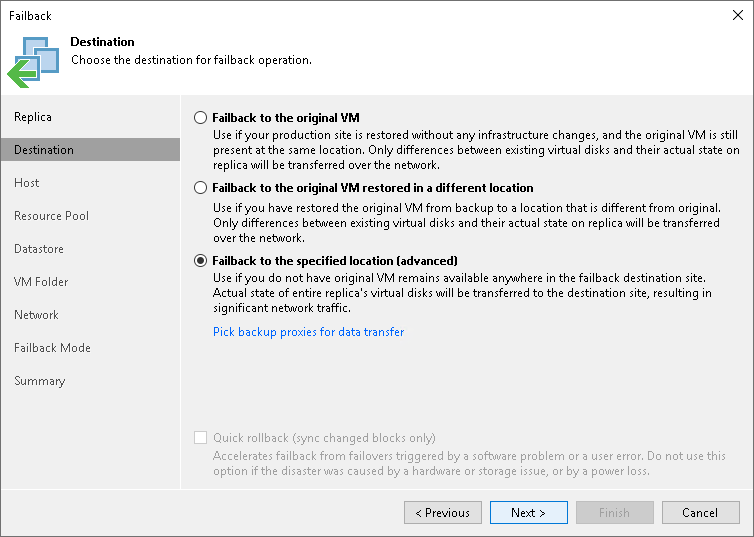
Best,
Fabian
You can choose from three options when you do the failback.
Every option will replicate changed data back to the new host. You won't loose any data changed while the replica VM was active.
Your use case requires option 2 or 3.
https://helpcenter.veeam.com/docs/backu ... ml?ver=120
Veeam Backup & Replication provides you the following options to perform failback:
- You can fail back to the source VM in the original location.
- You can fail back to a VM already recovered to a new location. This VM must be recovered before you perform failback. For example, you can recover the VM from a backup.
- You can fail back to a VM recovered from a replica to a new location, or to any location but with different settings. The VM will be recovered from the replica during the failback process.
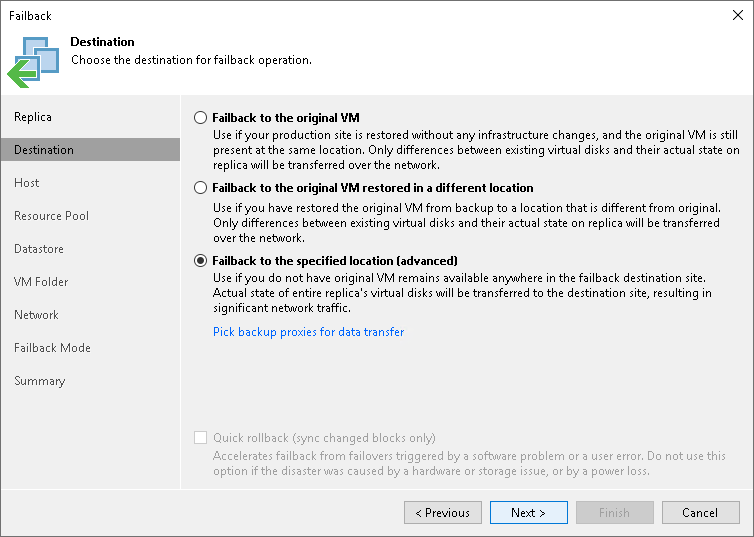
Best,
Fabian
Product Management Analyst @ Veeam Software
-
robg
- Expert
- Posts: 184
- Liked: 21 times
- Joined: Aug 15, 2014 11:21 am
- Full Name: Rob
- Contact:
Re: failover/failback question
thanks, I've never really used this feature before. Is it true that it only makes sense to use if the duration of outage of the failback host is short, because it has to keep track of all of the changes, which impacts performance and fills the disk over time? I've always done it manually for reasons like this
-
Mildur
- Product Manager
- Posts: 11343
- Liked: 3145 times
- Joined: May 13, 2017 4:51 pm
- Full Name: Fabian K.
- Location: Switzerland
- Contact:
Re: failover/failback question
Correct, changes are tracked through a helper snapshot on the replica VM. That's why it will take additional space on the disk. This needs to taken in count when sizing the destination host for replication. Disk space and performance can become an issue for file server with a high change file rate or database server with a lot of transactions. Each changed block will be written to the helper snapshot.
If it takes longer than 2-3 days to rebuild a host, consider doing a permanent failover to host B. Then your VMs won't run on a snapshot for that long. When you have rebuild your host A, create a new replica job to replicate the VMs back.
Please also note, that the replica VM and a VM from failback option 2 or 3 will have different MoRefIDs than the source VM. For Veeam it's a new VM. New backup chains will be required (Active Full).
Best,
Fabian
If it takes longer than 2-3 days to rebuild a host, consider doing a permanent failover to host B. Then your VMs won't run on a snapshot for that long. When you have rebuild your host A, create a new replica job to replicate the VMs back.
Please also note, that the replica VM and a VM from failback option 2 or 3 will have different MoRefIDs than the source VM. For Veeam it's a new VM. New backup chains will be required (Active Full).
Best,
Fabian
Product Management Analyst @ Veeam Software
-
robg
- Expert
- Posts: 184
- Liked: 21 times
- Joined: Aug 15, 2014 11:21 am
- Full Name: Rob
- Contact:
Re: failover/failback question
Speaking of new backup chains, will veeam know to do that automatically? I've re-used the same jobs before and just changed the source, it seemed to be fine since it was the same VM, but has been restored, etc.
-
Mildur
- Product Manager
- Posts: 11343
- Liked: 3145 times
- Joined: May 13, 2017 4:51 pm
- Full Name: Fabian K.
- Location: Switzerland
- Contact:
Re: failover/failback question
Best practice: After replica/restore operations, always make sure that the new VM is still processed by the job.
We will recognize it as a new VM. An active full backup will be automatically started if the new VM is added to the job.
For the original VM you may see the error "Virtual Machine <VMname> is unavailable and will be skipped from processing."
That means you have to remove the old VM and make sure the new VM is added to the backup job: https://www.veeam.com/kb1299
Best,
Fabian
We will recognize it as a new VM. An active full backup will be automatically started if the new VM is added to the job.
For the original VM you may see the error "Virtual Machine <VMname> is unavailable and will be skipped from processing."
That means you have to remove the old VM and make sure the new VM is added to the backup job: https://www.veeam.com/kb1299
Best,
Fabian
Product Management Analyst @ Veeam Software
Who is online
Users browsing this forum: AlexLeadingEdge and 252 guests