Here is an example of what I'm talking about. Hope this image works-
-
bpayne
- Enthusiast
- Posts: 55
- Liked: 12 times
- Joined: Jan 20, 2015 2:07 pm
- Full Name: Brandon Payne
- Contact:
Feature Request -Easily choose different Restore Points
If there was only one thing I miss about Avamar, its the option to use a calendar to pick any restore point in a "single pane of glass." I understand the technology behind Veeam and Avamar are quite different and the way Veeam mounts restore points to be able to do an FLR. Here's my problem with the way I would do an Exchange Item Level Restore or FLR - when I launch the Exchange item level restore, I have to choose one restore point. As it mounts the restore point, it takes a long time. We have many Exchange databases and some are quite large, so that is one of the reasons. So it takes 45 minutes! to just pull up that particular restore point, and I'm not able to find that particular email I need to restore in that restore point. Now I need to start completely over and choose a different restore point. I have in fact spent whole days trying to find an email or any one file on our large file servers. To barely work around this limitation, I will launch the restore wizard 3 or 4 different times at the same time and this is getting tiresome. Why not provide the ability to have a calendar or drop down menu once the restore point is mounted, to then simply switch over to another restore point - without having to start the whole process again.
Here is an example of what I'm talking about. Hope this image works-

Here is an example of what I'm talking about. Hope this image works-
-
Mike Resseler
- Product Manager
- Posts: 8312
- Liked: 1368 times
- Joined: Feb 08, 2013 3:08 pm
- Full Name: Mike Resseler
- Location: Belgium
- Contact:
Re: Feature Request -Easily choose different Restore Points
Hi Brandon
You are absolutely right that the technology is different . I am not going to promise anything but I am interested. One of the items I see in this screenshot is that you can select the date and restore point, and it even looks like you are able to figure out what is on that backup. But if you want to do ILR, how does it work then? Can you look into that also?
. I am not going to promise anything but I am interested. One of the items I see in this screenshot is that you can select the date and restore point, and it even looks like you are able to figure out what is on that backup. But if you want to do ILR, how does it work then? Can you look into that also?
You are absolutely right that the technology is different
-
edirschedl
- Enthusiast
- Posts: 44
- Liked: 4 times
- Joined: Jul 21, 2016 12:29 pm
- Full Name: Emanuel Dirschedl
- Contact:
Re: Feature Request -Easily choose different Restore Points
Hi,
finding something within a FLR process in VEEAM is for me a big pain, too. That's also one big reason why I can't migrate my big fileserver backups (> 40TB and millions of files) from EMC Networker to VEEAM.
For me there are following problems:
- mounting process needs to long and is inefficient:
VEEAM mounts for every FLR restore point the complete vm. So for big systems with a lot of disks, every disk will be mounted, only for one single file! Furthermore in big (enterprise) environments the use of deduplication storage such as Data Domain makes really big sense, especially for fileservers. In this case we have additional performance impact, especially if we mount every disk...
Additionally we've seen sometimes strange effects
We have per-vm data locality currently, maybe there are some thoughts for the future to implement a per-disk data locality, to mount only single disks.
- indexing function is only rudimentary implemented:
I think the only solution the find single files better is a good file index function. The current function is OK, but far away from perfect. Integration in B&R console is missing for example. Also the search in the Enterprise manager is not so nice in my opinion, especially if the filesystem get big. Additionally a file version control (look into EMC Networker for example), where I can see all existing versions of a single file or folder. If I'm looking for a missing file, I'm looking for a time frame where I'm sure the file was available (most of the users in my daily work experience knows this point), select it and look for all available versions of it. Then I can select the newest available version of it to have the latest state of it.
- multi streaming restore for deduplication storage system (EMC Data Domain, HPE StoreOnce):
As I've mentioned above, I'm backing up my big fileservers mostly on Data Domain (DD7200 and 9300). Sadly the single stream performance of this type of storage isn't so great. Last time I've done some restore tests with the SAP HANA module in EMC Networker. Backup data of this systems were also saved on the same Data Domains. The restore performance was really great! The reason? The module opened a lot of parallel streams and each of this streams have the performance of a normal single stream. I've monitored the load of the Data Domain: Boring...
I don't know what's possible with DDBoost or the Catalyst library, but multi-streaming would push the restore performance from big Data Domain / StoreOnce environments hugely.
finding something within a FLR process in VEEAM is for me a big pain, too. That's also one big reason why I can't migrate my big fileserver backups (> 40TB and millions of files) from EMC Networker to VEEAM.
For me there are following problems:
- mounting process needs to long and is inefficient:
VEEAM mounts for every FLR restore point the complete vm. So for big systems with a lot of disks, every disk will be mounted, only for one single file! Furthermore in big (enterprise) environments the use of deduplication storage such as Data Domain makes really big sense, especially for fileservers. In this case we have additional performance impact, especially if we mount every disk...
Additionally we've seen sometimes strange effects
We have per-vm data locality currently, maybe there are some thoughts for the future to implement a per-disk data locality, to mount only single disks.
- indexing function is only rudimentary implemented:
I think the only solution the find single files better is a good file index function. The current function is OK, but far away from perfect. Integration in B&R console is missing for example. Also the search in the Enterprise manager is not so nice in my opinion, especially if the filesystem get big. Additionally a file version control (look into EMC Networker for example), where I can see all existing versions of a single file or folder. If I'm looking for a missing file, I'm looking for a time frame where I'm sure the file was available (most of the users in my daily work experience knows this point), select it and look for all available versions of it. Then I can select the newest available version of it to have the latest state of it.
- multi streaming restore for deduplication storage system (EMC Data Domain, HPE StoreOnce):
As I've mentioned above, I'm backing up my big fileservers mostly on Data Domain (DD7200 and 9300). Sadly the single stream performance of this type of storage isn't so great. Last time I've done some restore tests with the SAP HANA module in EMC Networker. Backup data of this systems were also saved on the same Data Domains. The restore performance was really great! The reason? The module opened a lot of parallel streams and each of this streams have the performance of a normal single stream. I've monitored the load of the Data Domain: Boring...
I don't know what's possible with DDBoost or the Catalyst library, but multi-streaming would push the restore performance from big Data Domain / StoreOnce environments hugely.
-
Mike Resseler
- Product Manager
- Posts: 8312
- Liked: 1368 times
- Joined: Feb 08, 2013 3:08 pm
- Full Name: Mike Resseler
- Location: Belgium
- Contact:
Re: Feature Request -Easily choose different Restore Points
Thanks all for the feedback. Keep it coming. As said, I can't make any promises at all but we are eager to get your feedback!
-
bpayne
- Enthusiast
- Posts: 55
- Liked: 12 times
- Joined: Jan 20, 2015 2:07 pm
- Full Name: Brandon Payne
- Contact:
Re: Feature Request -Easily choose different Restore Points
I've noticed the same thing as edirschedl mentioned:
-Data Domain restores for very large file servers, Exchange servers, SQL databases are awfully painful and slow in Veeam, while the same servers being restored in Networker/Avamar are considerably faster. And these pains are magnified with the Veeam FLR wizard only letting you choose one restore point at a time.
-I have tried the indexing functions in Veeam and while it's an improvement for the problem previously mentioned, being in a very large environment, I had alot of growing pains with jobs hanging and BlobCall errors while trying to index and didn't end up being worth the extra administrative overhead.
Here is another screenshot from the web I found. Simply choosing the desired date/restore point, then the files/folders almost appear in the middle frame seconds later (even with Data Domain). In my past experiences I've used just the Avamar java console and ended up decommissioning Avamar before getting to a web gui like in this screenshot. The same features applied in both interfaces.

And here is Networker. You click on the little calendar icon or the blue arrows to sift back and forth through restore points.
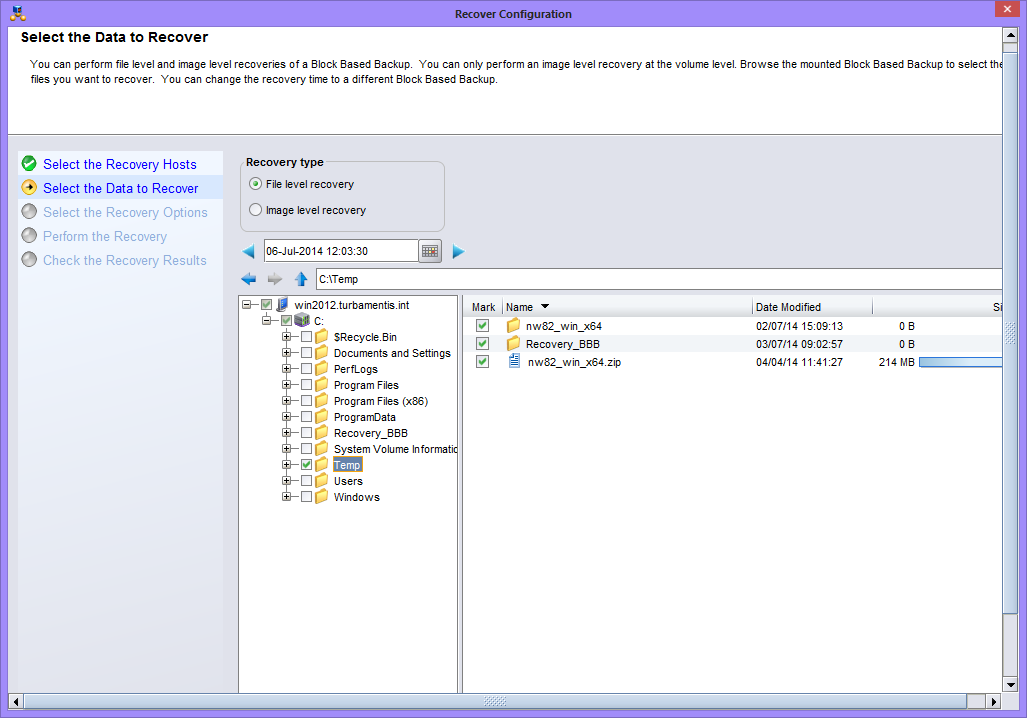
Regardless of all said, I'm happy to be a Veeam customer as you guys have gone leaps and bounds over other backup products. I'm just happy to have someone listening to feature requests.
-Data Domain restores for very large file servers, Exchange servers, SQL databases are awfully painful and slow in Veeam, while the same servers being restored in Networker/Avamar are considerably faster. And these pains are magnified with the Veeam FLR wizard only letting you choose one restore point at a time.
-I have tried the indexing functions in Veeam and while it's an improvement for the problem previously mentioned, being in a very large environment, I had alot of growing pains with jobs hanging and BlobCall errors while trying to index and didn't end up being worth the extra administrative overhead.
Here is another screenshot from the web I found. Simply choosing the desired date/restore point, then the files/folders almost appear in the middle frame seconds later (even with Data Domain). In my past experiences I've used just the Avamar java console and ended up decommissioning Avamar before getting to a web gui like in this screenshot. The same features applied in both interfaces.
And here is Networker. You click on the little calendar icon or the blue arrows to sift back and forth through restore points.
Regardless of all said, I'm happy to be a Veeam customer as you guys have gone leaps and bounds over other backup products. I'm just happy to have someone listening to feature requests.
-
theta12
- Influencer
- Posts: 21
- Liked: 1 time
- Joined: May 24, 2017 1:37 pm
- Contact:
Re: Feature Request -Easily choose different Restore Points
@bpayne
I too came from Avamar and the closest thing that I've found that was similar to the Avamar console is the Enterprise Manager interface. It's not as fast as Avamar was when picking between days and this ONLY works when you've got indexing turned on (instead of it being available by default on ALL restore points). You also have to have the Enterprise licenses (I think). The other downfall to this issues is the severely limited restore capabilities (in my opinion) and this was actually brought up in a two-year old feature request veeam-backup-replication-f2/recovering- ... a20803cd85
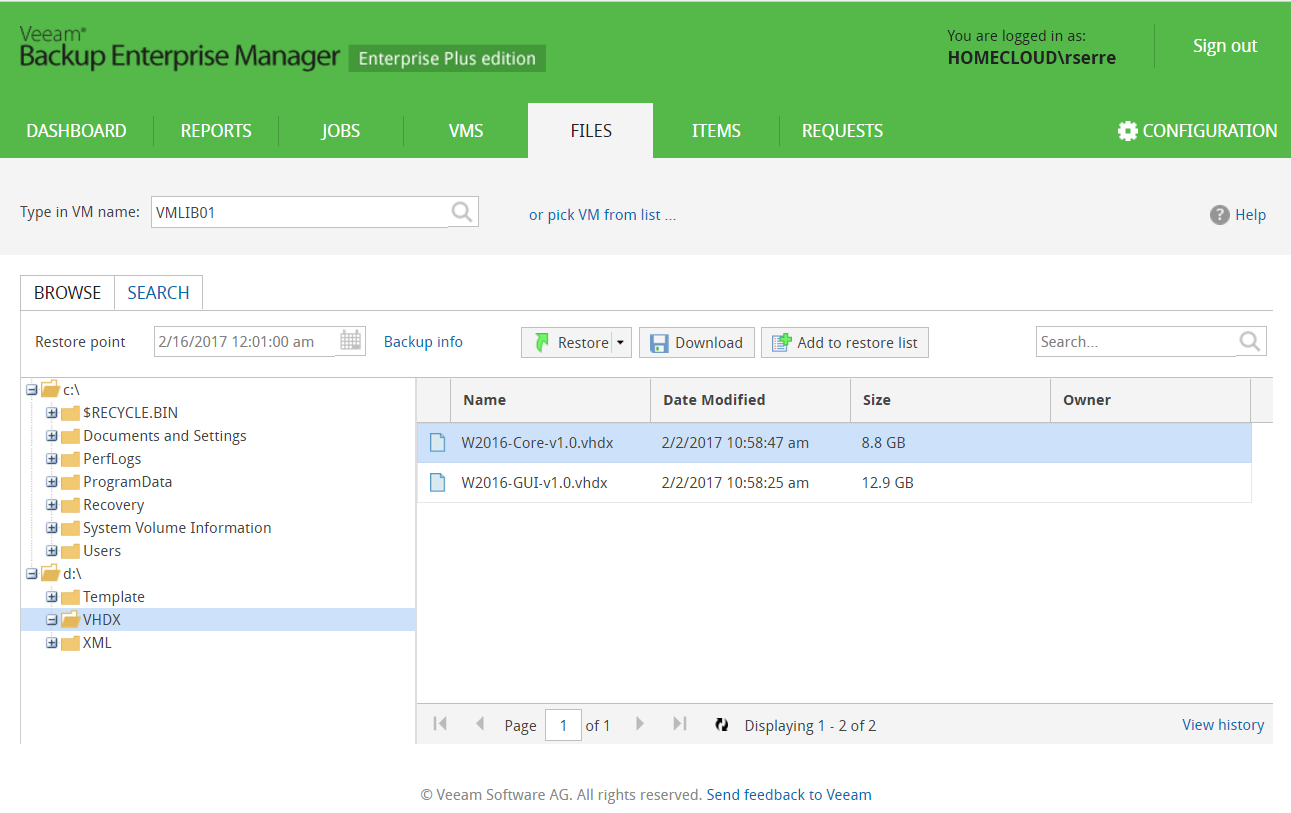
I too came from Avamar and the closest thing that I've found that was similar to the Avamar console is the Enterprise Manager interface. It's not as fast as Avamar was when picking between days and this ONLY works when you've got indexing turned on (instead of it being available by default on ALL restore points). You also have to have the Enterprise licenses (I think). The other downfall to this issues is the severely limited restore capabilities (in my opinion) and this was actually brought up in a two-year old feature request veeam-backup-replication-f2/recovering- ... a20803cd85
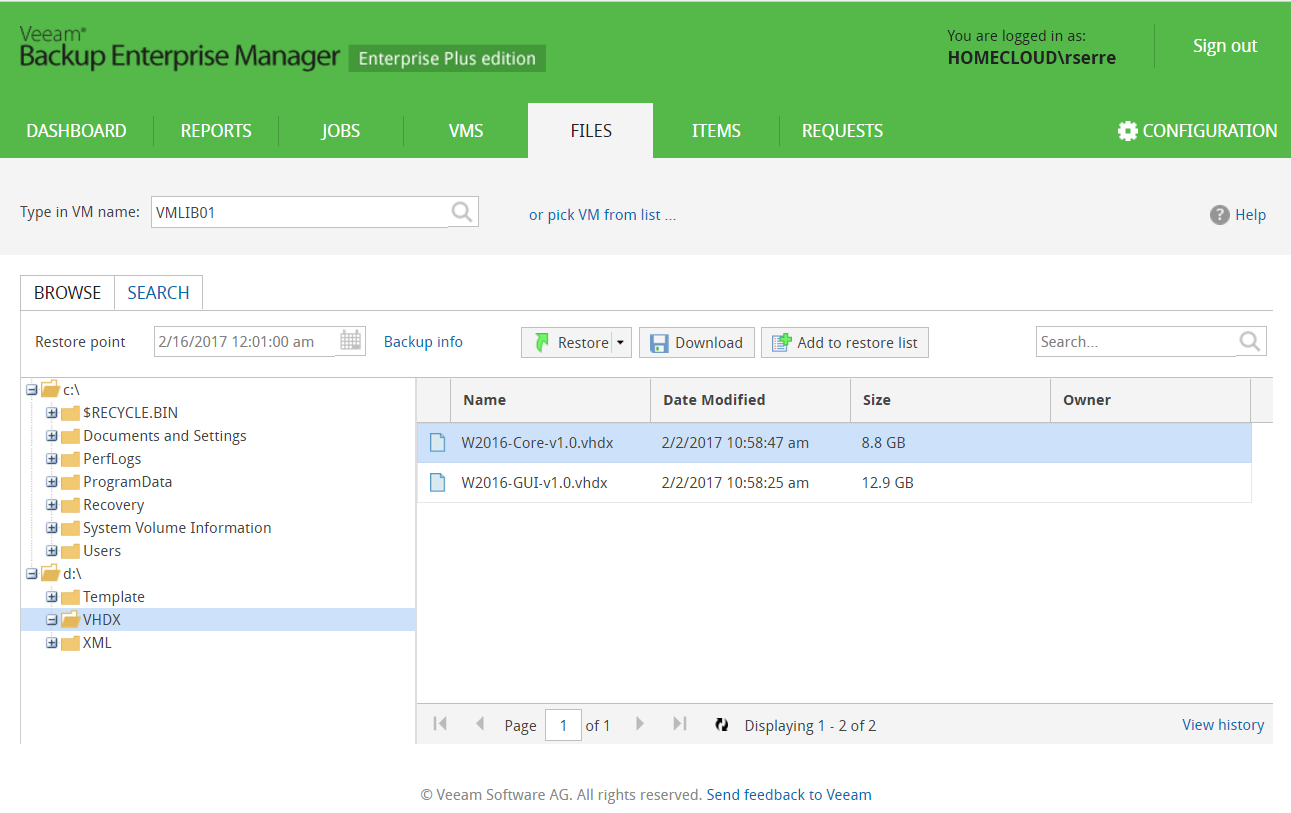
Who is online
Users browsing this forum: Bing [Bot], Google [Bot], Hirohito,Yoshioka, Semrush [Bot] and 75 guests