-
stewsie
- Veteran
- Posts: 299
- Liked: 25 times
- Joined: May 22, 2015 7:16 am
- Full Name: Paul
- Contact:
File copy job
I have just upgraded to v11 and prior to this I had a file copy job that copied files from a backup repository to a local disk. This was added some time ago probably when the server was running v9. To create the file copy job I selected the backup server and was then able to input a UNC name. This then made up the copy source.
Since upgrading to v11 the file copy job fails with permissions issues. I cannot amend the job to use a UNC name as that option is not available now. Is there a way around this?
Since upgrading to v11 the file copy job fails with permissions issues. I cannot amend the job to use a UNC name as that option is not available now. Is there a way around this?
-
Dima P.
- Product Manager
- Posts: 15024
- Liked: 1880 times
- Joined: Feb 04, 2013 2:07 pm
- Full Name: Dmitry Popov
- Location: Prague
- Contact:
Re: File copy job
Hi Paul,
Check the permissions - the set account must be able to access the share from the machine specified as server. I've tested that in my lab - files are copied from managed server to a SMB share via the managed server without any issues.
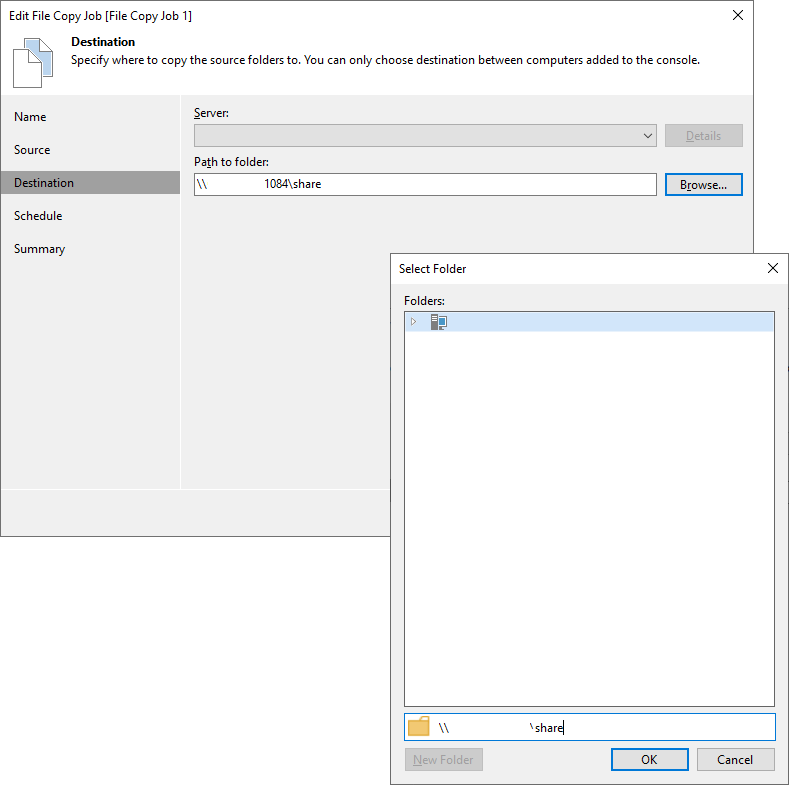
Check the permissions - the set account must be able to access the share from the machine specified as server. I've tested that in my lab - files are copied from managed server to a SMB share via the managed server without any issues.
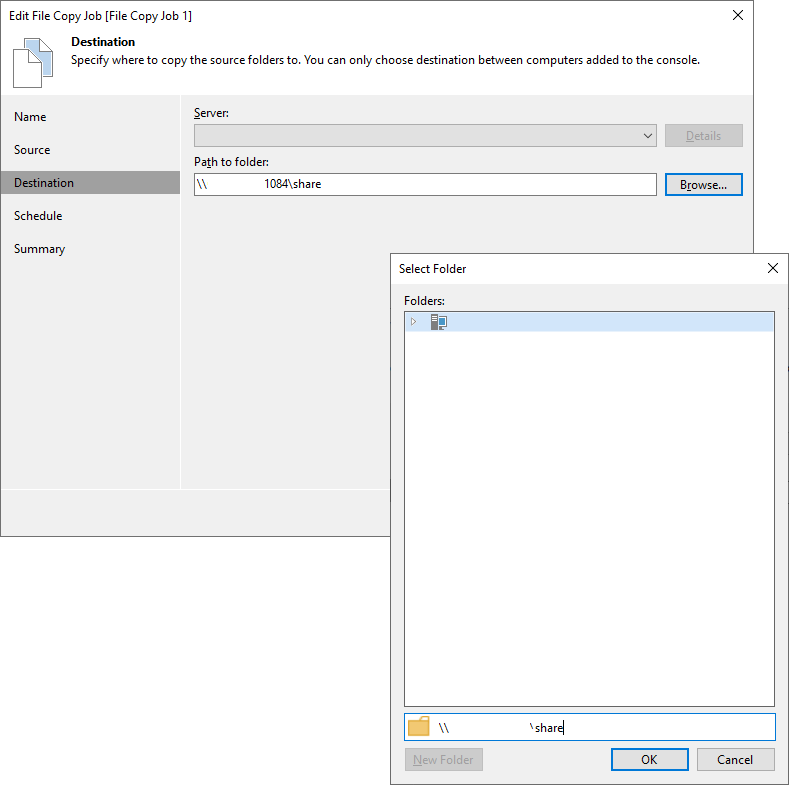
-
stewsie
- Veteran
- Posts: 299
- Liked: 25 times
- Joined: May 22, 2015 7:16 am
- Full Name: Paul
- Contact:
Re: File copy job
It is the source I am having a problem with. When I created the file copy a few years ago (maybe last year) I was able to add the backup server and type in a UNC path to the files. I cannot see how to do this now
-
Dima P.
- Product Manager
- Posts: 15024
- Liked: 1880 times
- Joined: Feb 04, 2013 2:07 pm
- Full Name: Dmitry Popov
- Location: Prague
- Contact:
Re: File copy job
Paul,
Understood, thanks! Looks like the copy job allows to use managed servers as a source without ability to add custom path (checked both v10 and v11). I'll discuss this issue with the dev team.
As a possible workaround you can create an immediate backup copy job to copy all your backups to another repository?
Understood, thanks! Looks like the copy job allows to use managed servers as a source without ability to add custom path (checked both v10 and v11). I'll discuss this issue with the dev team.
As a possible workaround you can create an immediate backup copy job to copy all your backups to another repository?
-
stewsie
- Veteran
- Posts: 299
- Liked: 25 times
- Joined: May 22, 2015 7:16 am
- Full Name: Paul
- Contact:
Re: File copy job
Thanks. As I said I think this was created when I was using V9
Thanks for your help
Thanks for your help
-
Surfy
- Influencer
- Posts: 20
- Liked: 3 times
- Joined: Aug 04, 2018 8:22 am
- Full Name: Erich
- Contact:
Re: File copy job
Hi!
I have the same problem.
Ist there a solution?
Thanks
Surfy
I have the same problem.
Ist there a solution?
Thanks
Surfy
-
Dima P.
- Product Manager
- Posts: 15024
- Liked: 1880 times
- Joined: Feb 04, 2013 2:07 pm
- Full Name: Dmitry Popov
- Location: Prague
- Contact:
Re: File copy job
Hello Surfy,
Have you tried backup copy job to move backup files from one repository to another? Thanks!
Have you tried backup copy job to move backup files from one repository to another? Thanks!
-
Surfy
- Influencer
- Posts: 20
- Liked: 3 times
- Joined: Aug 04, 2018 8:22 am
- Full Name: Erich
- Contact:
Re: File copy job
Hello Dima,
Unfortunately, that doesn't works for me. I can only use the function you mention to copy virtual machines. But I want to copy something else (copy a physical machine that was backed up to a NAS with a local installation of Veeam Agent to another file share). The other feature in the older version of Backup and Replication was ideal for this. It just copied from A to B, no matter what is was.
Unfortunately, that doesn't works for me. I can only use the function you mention to copy virtual machines. But I want to copy something else (copy a physical machine that was backed up to a NAS with a local installation of Veeam Agent to another file share). The other feature in the older version of Backup and Replication was ideal for this. It just copied from A to B, no matter what is was.
-
Dima P.
- Product Manager
- Posts: 15024
- Liked: 1880 times
- Joined: Feb 04, 2013 2:07 pm
- Full Name: Dmitry Popov
- Location: Prague
- Contact:
Re: File copy job
Erich,
You can still use backup copy job with standalone agent deployment:
1. Add nas as Veeam B&R repository
2. Point Standalone agent to such repoistory
3. Create a backup copy for the repository or for specific agent job / backup
Thanks!
You can still use backup copy job with standalone agent deployment:
1. Add nas as Veeam B&R repository
2. Point Standalone agent to such repoistory
3. Create a backup copy for the repository or for specific agent job / backup
Thanks!
-
Surfy
- Influencer
- Posts: 20
- Liked: 3 times
- Joined: Aug 04, 2018 8:22 am
- Full Name: Erich
- Contact:
Re: File copy job
ok, thank you very much.
I will try it.
Bestreg
Erich
I will try it.
Bestreg
Erich
-
Surfy
- Influencer
- Posts: 20
- Liked: 3 times
- Joined: Aug 04, 2018 8:22 am
- Full Name: Erich
- Contact:
Re: File copy job
Another question in this context: The target to which I copy the NAS files is an RDX drive that I address as a regular network share. The target folder to be copied to is e.g. \\ Server \ Z \ Veeam_Agent_Backup_Local
The RDX is exchanged once a month. As a result, the "Veeam_Agent_Backup_Local" folder no longer exists. With the previous "File Copy", the folder was simply created anew. Is that the same for the "Backup Copy" function?
The RDX is exchanged once a month. As a result, the "Veeam_Agent_Backup_Local" folder no longer exists. With the previous "File Copy", the folder was simply created anew. Is that the same for the "Backup Copy" function?
-
Dima P.
- Product Manager
- Posts: 15024
- Liked: 1880 times
- Joined: Feb 04, 2013 2:07 pm
- Full Name: Dmitry Popov
- Location: Prague
- Contact:
-
Surfy
- Influencer
- Posts: 20
- Liked: 3 times
- Joined: Aug 04, 2018 8:22 am
- Full Name: Erich
- Contact:
Re: File copy job
Perfect! Thank you and a happy new year!!
-
Surfy
- Influencer
- Posts: 20
- Liked: 3 times
- Joined: Aug 04, 2018 8:22 am
- Full Name: Erich
- Contact:
Re: File copy job
Hi Dima,
unfortunately it doesn't work. No data is copied. I don't know what's set up wrong.
I made a Support Case:
Case-Nr.05217832
Thanks for your support!
unfortunately it doesn't work. No data is copied. I don't know what's set up wrong.
I made a Support Case:
Case-Nr.05217832
Thanks for your support!
-
Dima P.
- Product Manager
- Posts: 15024
- Liked: 1880 times
- Joined: Feb 04, 2013 2:07 pm
- Full Name: Dmitry Popov
- Location: Prague
- Contact:
Re: File copy job
Erich,
Sorry to hear that. Please keep working with the support team and let us know how the investigation goes!
Sorry to hear that. Please keep working with the support team and let us know how the investigation goes!
Who is online
Users browsing this forum: Alina.Moroz, Google [Bot], Hirohito,Yoshioka and 157 guests