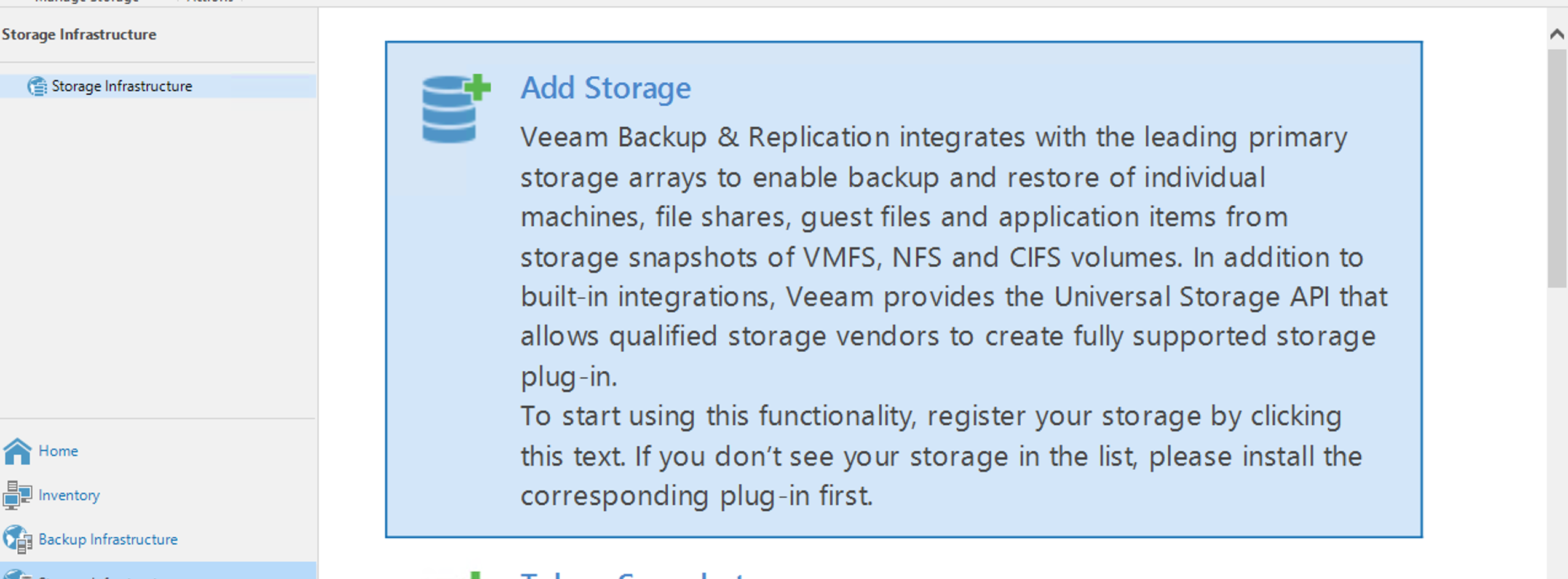Comprehensive data protection for all workloads
Zurattos
Lurker
Posts: 2Liked: 1 time Joined: May 05, 2021 9:50 amFull Name: Ibrahim Abujamous
Contact:
Post
by Zurattos May 05, 2021 9:56 am
1 person likes this post
I want to ask how I can change the Veeam font size ?
The same like in the picture ?
Best Regards
Last edited by
Natalia Lupacheva on May 05, 2021 10:04 am, edited 1 time in total.
Reason: fixed the link to the picture
Dima P.
Product Manager
Posts: 15021Liked: 1876 times Joined: Feb 04, 2013 2:07 pmFull Name: Dmitry PopovLocation: Prague
Contact:
Post
by Dima P. May 05, 2021 10:01 am
Hello Zurattos,
Natalia Lupacheva
Veteran
Posts: 1143Liked: 302 times Joined: Apr 27, 2020 12:46 pmFull Name: Natalia Lupacheva
Contact:
Post
by Natalia Lupacheva May 05, 2021 10:03 am
1 person likes this post
Hi Ibrahim,
in some forms, ctrl+scroll works, for example:
So if you are talking about this exact page you refer to, it might help.
Thanks!
EddieJ_RSM
Lurker
Posts: 1Liked: never Joined: May 16, 2022 12:42 pmFull Name: Eddie Jones
Contact:
Post
by EddieJ_RSM May 19, 2022 3:13 pm
This would be a nice feature to add.
chalkynz
Influencer
Posts: 24Liked: 3 times Joined: Aug 06, 2019 2:02 amFull Name: Nathan Shaw
Contact:
Post
by chalkynz Feb 24, 2023 6:44 am
Dima P. wrote: ↑ May 05, 2021 10:01 am
Hello Zurattos,
Unfortunately the font size in not customizable in Veeam B&R console, but I'll note a feature request based on your post. Cheers!
P.S. You can check the DPI scaling level of your Windows machine (that should be in Windows Display settings), it's recommended to set it to 100%.
I would love for Veeam Console to handle high DPI. Lots of 4k etc monitors out there at 150%, 200%. Can't run them at 100%, everything is too small
spiritie
Service Provider
Posts: 216Liked: 46 times Joined: Mar 01, 2016 10:16 amFull Name: GertLocation: Denmark
Contact:
Post
by spiritie Feb 24, 2023 5:32 pm
Yeah, about time that the VBR console supports DPI, it's sucks to run 4k monitor with the console.
Dima P.
Product Manager
Posts: 15021Liked: 1876 times Joined: Feb 04, 2013 2:07 pmFull Name: Dmitry PopovLocation: Prague
Contact:
Post
by Dima P. Feb 24, 2023 9:14 pm
Thank you for the feedback folks! Can you please share some screenshots with us?
tyler.jurgens
Veeam Software
Posts: 448Liked: 264 times Joined: Apr 11, 2023 1:18 pmFull Name: Tyler Jurgens
Contact:
Post
by tyler.jurgens Apr 25, 2023 8:25 pm
I'm not young enough anymore to be able to see this.
Tyler Jurgens
BackupBytesTim
Service Provider
Posts: 507Liked: 124 times Joined: Apr 29, 2022 2:41 pmFull Name: Tim
Contact:
Post
by BackupBytesTim Apr 26, 2023 2:30 pm
I will add my support for this feature as well, and I'll say I'm a bit surprised if no one on Veeam's development team has a high resolution monitor with this issue.
futureweb
Enthusiast
Posts: 91Liked: 7 times Joined: Sep 03, 2015 12:15 amFull Name: Patrick
Contact:
Post
by futureweb Nov 22, 2023 11:28 am
Is there any update? I always thought, the reason is my old Windows Server Version, but now that we migrate to 2022, I still have this issue. 100% did not help.
Gostev
former Chief Product Officer (until 2026)
Posts: 33082Liked: 8163 times Joined: Jan 01, 2006 1:01 amLocation: Baar, Switzerland
Contact:
Post
by Gostev Nov 22, 2023 11:31 am
1 person likes this post
I believe the reason is a custom component used for the main form. I know the UI team is planning to migrate to the native technology in V13, which should scale well.