-
keith.jarrell
- Lurker
- Posts: 2
- Liked: 1 time
- Joined: Jan 11, 2019 8:25 pm
- Full Name: Keith P Jarrell
- Contact:
Issues doing an Application Item SQL DB restore with Ports 1025-1034 not open Case #03957330
We are using B & R 9.5 U4. We are trying to restore an Application Item SQL DB. Veeam explorer for SQL Server opens fine. I'm able select the DB. I've choose to overwrite the existing DB. Restore point Mounts message followed by Agent Status: Trying to start agent on port 1025.. It does this for ports 1025-1034 and never does the restore. Then it dismount the restore point followed by the message. Failed to restore database: Unable to start runtime process on server xxxx using port range:1025-1034. I see an event for each attempt to try to use the ports in the system log. No warnings or errors. I received a response from Veeam support that states " Veeam is not designed to take over your firewalls and decide which ports it should be allowed to have access to, so you will likely want to create a rule." I find it hard to believe that I need to create a firewall rule to perform a standard application Item SQL DB restore. Is anyone else seeing this behavior?
-
HannesK
- Product Manager
- Posts: 15783
- Liked: 3510 times
- Joined: Sep 01, 2014 11:46 am
- Full Name: Hannes Kasparick
- Location: Austria
- Contact:
Re: Issues doing an Application Item SQL DB restore with Ports 1025-1034 not open Case #03957330
Hello,
and welcome to the forums
You can count your observation as +1 on improving application restore.
Best regards,
Hannes
and welcome to the forums
Yes. I ran into this while doing customer installations.Is anyone else seeing this behavior?
You can count your observation as +1 on improving application restore.
Best regards,
Hannes
-
ketangadre
- Lurker
- Posts: 2
- Liked: never
- Joined: Oct 18, 2021 7:39 pm
- Full Name: Ketan Gadre
- Contact:
Re: Issues doing an Application Item SQL DB restore with Ports 1025-1034 not open Case #03957330
What is the resolution for this issue? I am seeing this as well on Veeam version 11.
-
Natalia Lupacheva
- Veteran
- Posts: 1143
- Liked: 302 times
- Joined: Apr 27, 2020 12:46 pm
- Full Name: Natalia Lupacheva
- Contact:
Re: Issues doing an Application Item SQL DB restore with Ports 1025-1034 not open Case #03957330
Hi Ketan,
Not sure we got a universal solution here, but the disabled firewall helped.
I would recommend you to open a Support case to solve your exact situation.
Thanks!
Not sure we got a universal solution here, but the disabled firewall helped.
I would recommend you to open a Support case to solve your exact situation.
Thanks!
-
Andreas Neufert
- VP, Product Management
- Posts: 7353
- Liked: 1582 times
- Joined: May 04, 2011 8:36 am
- Full Name: Andreas Neufert
- Location: Germany
- Contact:
Re: Issues doing an Application Item SQL DB restore with Ports 1025-1034 not open Case #03957330
Hello Keith,
currently the following ports are needed for processing the SQL server:
Win Guest processing (standard)
GIP => VMs TCP135, TCP445, DynRPCPorts (TCP49152 – 65535)
Win Guest processing (persistent agent with Veeam installer present)
GIP => VMs TCP6160, TCP6173
Win FLR processing (standard)
Mount => VMs TCP135, TCP445, DynRPCPorts (TCP49152 – 65535)
Win FLR processing (persistent agent with Veeam installer present)
Mount => VMs TCP6160, TCP6173
SQL Logshipping (standard)
GIP=>VMs TCP135, TCP445, RPC High Ports, TCP2500, TCP6167
VMs=>LogShip TCP2500-3300
SQL Logshipping (persistent agent with Veeam installer present)
GIP=>VMs TCP6160, TCP6173,TCP2500, TCP6167
VMs=>LogShip TCP2500-3300
SQL Restore (standard)
Console=>VMs TCP445, TCP1433, UDP1434, TCP1025-1034
Mount=>VMs TCP6160, TCP445, TCP135, RPCHigh Ports (TCP49152 – 65535)
VMs=>Mount TCP3260
SQL Restore (presistent agent with Veeam installer present)
Console=>VMs TCP445, TCP1433, UDP1434, TCP1025-1034
Mount=>VMs TCP6160, TCP445, TCP6173
VMs=>Mount TCP3260
currently the following ports are needed for processing the SQL server:
Win Guest processing (standard)
GIP => VMs TCP135, TCP445, DynRPCPorts (TCP49152 – 65535)
Win Guest processing (persistent agent with Veeam installer present)
GIP => VMs TCP6160, TCP6173
Win FLR processing (standard)
Mount => VMs TCP135, TCP445, DynRPCPorts (TCP49152 – 65535)
Win FLR processing (persistent agent with Veeam installer present)
Mount => VMs TCP6160, TCP6173
SQL Logshipping (standard)
GIP=>VMs TCP135, TCP445, RPC High Ports, TCP2500, TCP6167
VMs=>LogShip TCP2500-3300
SQL Logshipping (persistent agent with Veeam installer present)
GIP=>VMs TCP6160, TCP6173,TCP2500, TCP6167
VMs=>LogShip TCP2500-3300
SQL Restore (standard)
Console=>VMs TCP445, TCP1433, UDP1434, TCP1025-1034
Mount=>VMs TCP6160, TCP445, TCP135, RPCHigh Ports (TCP49152 – 65535)
VMs=>Mount TCP3260
SQL Restore (presistent agent with Veeam installer present)
Console=>VMs TCP445, TCP1433, UDP1434, TCP1025-1034
Mount=>VMs TCP6160, TCP445, TCP6173
VMs=>Mount TCP3260
-
ketangadre
- Lurker
- Posts: 2
- Liked: never
- Joined: Oct 18, 2021 7:39 pm
- Full Name: Ketan Gadre
- Contact:
Re: Issues doing an Application Item SQL DB restore with Ports 1025-1034 not open Case #03957330
Thank you. I am able to do instant recovery using the GUI (Explorer) without any problem. The error happens only when I use powershell cmdlets. The error with powershell happens even when I open all the ports on the server firewall.
-
Andreas Neufert
- VP, Product Management
- Posts: 7353
- Liked: 1582 times
- Joined: May 04, 2011 8:36 am
- Full Name: Andreas Neufert
- Location: Germany
- Contact:
Re: Issues doing an Application Item SQL DB restore with Ports 1025-1034 not open Case #03957330
In this case I think you need to replace the above "console" with the B&R Server which runs the "explorer" then in the background.
If this do not help, we need to continue with the support case. Please let me know if I should escalate the support case. You can do this as well by "Contact a Manager" button in the support system menu.
If this do not help, we need to continue with the support case. Please let me know if I should escalate the support case. You can do this as well by "Contact a Manager" button in the support system menu.
-
Andreas Neufert
- VP, Product Management
- Posts: 7353
- Liked: 1582 times
- Joined: May 04, 2011 8:36 am
- Full Name: Andreas Neufert
- Location: Germany
- Contact:
Re: Issues doing an Application Item SQL DB restore with Ports 1025-1034 not open Case #03957330
If you did not open a support case already, please do so.
-
HiHoItsOffToWorkWeGo
- Enthusiast
- Posts: 48
- Liked: 2 times
- Joined: Jan 20, 2021 1:06 pm
- Full Name: Mark Fellensiek
- Contact:
[MERGED] Windows Firewall settings required for SQL restore?
Please advise how to configure the Windows Firewall to permit SQL database restores to a SQL server.
Turning the firewall OFF allows the restore to proceed, but my preference is either:
Context:
I have a (brand new) SQL Server 2019 on Windows 2019 to which I wish to restore a database from a Veeam backup.
The Windows Firewall on the SQL server already has exceptions for:
Restores don't work (don't start) unless I turn OFF the Windows Firewall.
It appears the Veeam.SQL.Service tries listening incrementally on ports 1024, 1025, 1026, etc.
Why doesn't the software open these in the Windows Firewall like it's expected to?
Hence this question about why the auto-opening of ports isn't working.
And what firewall rule to create to allow it to work.
Turning the firewall OFF allows the restore to proceed, but my preference is either:
- For the Veeam software to open the firewall ports it needs by itself, just like it says in the manual.
- or I manually create a Windows Fireall Rule to permit the SQL restores to work.
Context:
I have a (brand new) SQL Server 2019 on Windows 2019 to which I wish to restore a database from a Veeam backup.
The Windows Firewall on the SQL server already has exceptions for:
- Windows File and Print Sharing
- Remote Desktop Connections
- Windows Management Instrumentation
- SQL Server Windows NT - 64 Bit
- SQL Browser Service EXE
- Veeam Networking
Restores don't work (don't start) unless I turn OFF the Windows Firewall.
It appears the Veeam.SQL.Service tries listening incrementally on ports 1024, 1025, 1026, etc.
Why doesn't the software open these in the Windows Firewall like it's expected to?
Hence this question about why the auto-opening of ports isn't working.
And what firewall rule to create to allow it to work.
username because using Nutanix Mine with Veeam
-
HannesK
- Product Manager
- Posts: 15783
- Liked: 3510 times
- Joined: Sep 01, 2014 11:46 am
- Full Name: Hannes Kasparick
- Location: Austria
- Contact:
Re: Issues doing an Application Item SQL DB restore with Ports 1025-1034 not open Case #03957330
Hello,

Best regards,
Hannes
Because it was never implemented (see above). We count your request +1Hence this question about why the auto-opening of ports isn't working.
Best regards,
Hannes
-
helly.wu
- Veeam Software
- Posts: 89
- Liked: 1 time
- Joined: Jun 30, 2016 12:55 am
- Full Name: helly.wu
- Contact:
Re: Issues doing an Application Item SQL DB restore with Ports 1025-1034 not open Case #03957330
I have the same problem , any update it ?
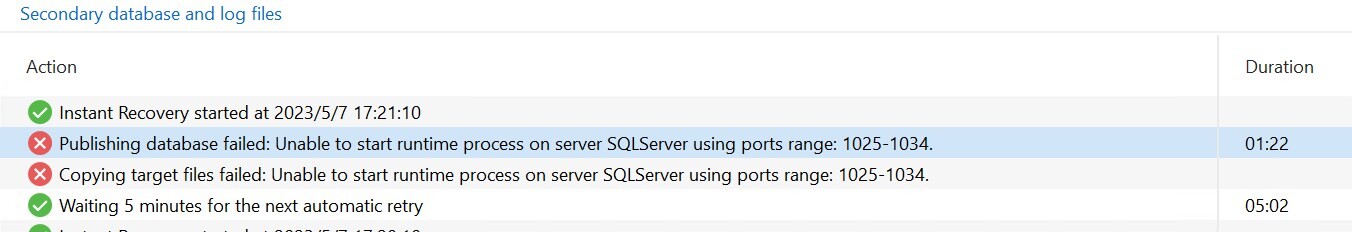
Code: Select all
Publishing database failed: Unable to start runtime process on server SQLServer using ports range: 1025-1034.
Copying target files failed: Unable to start runtime process on server SQLServer using ports range: 1025-1034.
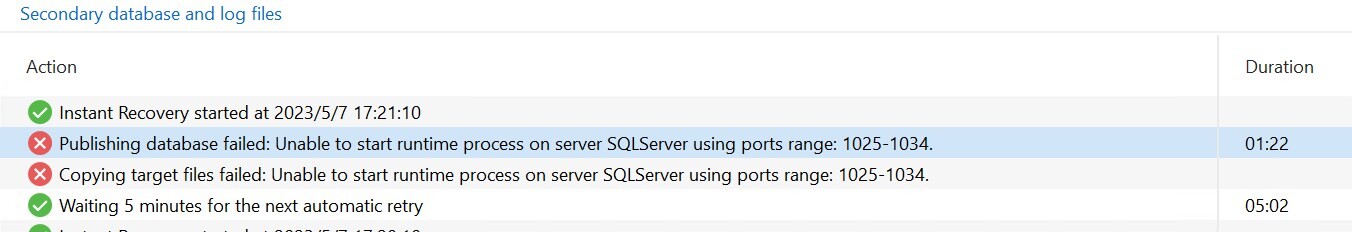
-
HannesK
- Product Manager
- Posts: 15783
- Liked: 3510 times
- Joined: Sep 01, 2014 11:46 am
- Full Name: Hannes Kasparick
- Location: Austria
- Contact:
Re: Issues doing an Application Item SQL DB restore with Ports 1025-1034 not open Case #03957330
Hello,
please open the ports
If opening ports does not help, please check with support.
Best regards,
Hannes
please open the ports
If opening ports does not help, please check with support.
Best regards,
Hannes
-
arbcoll
- Novice
- Posts: 5
- Liked: 1 time
- Joined: Mar 07, 2019 10:05 am
- Full Name: Arben Q
- Contact:
Re: Issues doing an Application Item SQL DB restore with Ports 1025-1034 not open Case #03957330
Hi,Andreas Neufert wrote: ↑Oct 19, 2021 1:29 pm Hello Keith,
currently the following ports are needed for processing the SQL server:
Win Guest processing (standard)
GIP => VMs TCP135, TCP445, DynRPCPorts (TCP49152 – 65535)
Win Guest processing (persistent agent with Veeam installer present)
GIP => VMs TCP6160, TCP6173
Win FLR processing (standard)
Mount => VMs TCP135, TCP445, DynRPCPorts (TCP49152 – 65535)
Win FLR processing (persistent agent with Veeam installer present)
Mount => VMs TCP6160, TCP6173
SQL Logshipping (standard)
GIP=>VMs TCP135, TCP445, RPC High Ports, TCP2500, TCP6167
VMs=>LogShip TCP2500-3300
SQL Logshipping (persistent agent with Veeam installer present)
GIP=>VMs TCP6160, TCP6173,TCP2500, TCP6167
VMs=>LogShip TCP2500-3300
SQL Restore (standard)
Console=>VMs TCP445, TCP1433, UDP1434, TCP1025-1034
Mount=>VMs TCP6160, TCP445, TCP135, RPCHigh Ports (TCP49152 – 65535)
VMs=>Mount TCP3260
SQL Restore (presistent agent with Veeam installer present)
Console=>VMs TCP445, TCP1433, UDP1434, TCP1025-1034
Mount=>VMs TCP6160, TCP445, TCP6173
VMs=>Mount TCP3260
With "Console=>VMs" do you mean to open ports towards the original VM where the SQL Application Item backup is taken (the source), or the VM where the restore is being tried to be performed?
Thanks
-
HannesK
- Product Manager
- Posts: 15783
- Liked: 3510 times
- Joined: Sep 01, 2014 11:46 am
- Full Name: Hannes Kasparick
- Location: Austria
- Contact:
Re: Issues doing an Application Item SQL DB restore with Ports 1025-1034 not open Case #03957330
Hello,
https://helpcenter.veeam.com/docs/backu ... ml?ver=120
VMs is "To" in the table which would be "Target machine with Microsoft SQL Server" if I understood you correctly.
Overall, I recommend looking at the persistent guest agent because it reduces port requirements. In 12.1 it does not require admin$ access anymore.
Best regards,
Hannes
https://helpcenter.veeam.com/docs/backu ... ml?ver=120
VMs is "To" in the table which would be "Target machine with Microsoft SQL Server" if I understood you correctly.
Overall, I recommend looking at the persistent guest agent because it reduces port requirements. In 12.1 it does not require admin$ access anymore.
Best regards,
Hannes
Who is online
Users browsing this forum: Google [Bot], WoenK and 131 guests