Hi,
I have this situation:
----------------------------------------
SITE A (Local site)
2xESXi Hosts
1xLocal storage
1xPhysical server Veeam
hosts, storage and Veeam server are connected with 10Gb Ethernet trough a 10Gb switch
----------------------------------------
SITE B (Remote site in a remote datacenter)
1xESXi host
1xStorage
Esxi host and storage are connected together directly with 10Gb link but no switch.
I use Veeam server of SITE A and a vm proxy in SITE B with 1 2 interfaces, 1 in "1Gb line" and 1 in "10Gb line"
----------------------------------------
SITE A and SITE B are connected together with 2 Gb ruters through a vpn and a 50Mbps line.
In SITE A I can do backups trough the 10Gb line, between 2 esxi and storage and I have no problems.
In SITE B I have problems managing backups because they are using the wrong network. They are using the 1Gb network instead of the 10Gb network.
Is there a way to manage a remote host to backup to a remote repository using a remote network with a local Veeam Server?
I'm using Veeam B&R 11 (last build available) and hosts are at ESXi 6.7 (last build available). VCenter server present.
Thanks,
Nicolo
-
nfattore
- Novice
- Posts: 3
- Liked: never
- Joined: Feb 08, 2023 4:21 pm
- Full Name: nicolo fattore
- Contact:
-
HannesK
- Product Manager
- Posts: 15828
- Liked: 3523 times
- Joined: Sep 01, 2014 11:46 am
- Full Name: Hannes Kasparick
- Location: Austria
- Contact:
Re: Need support for environment configuration
Hello,
and welcome to the forums.
As far as I see, it's only about SITE B, right? Whatever happens on SITE A seems irrelevant. I'm missing the connection between the proxy VM and the ESXi host. If HotAdd is used, then there is "none" from a networking perspective (the ESXi connection to the storage would be used). If NBD (network mode) is used, then preferred networks might solve it.
I also ask myself, where the repository is located. And how the repository is connected to the proxy VM. It sounds also strange for me in that scenario to have to network cards in the proxy VM. I see no reason for that (maybe I'm missing something).
Best regards,
Hannes
and welcome to the forums.
As far as I see, it's only about SITE B, right? Whatever happens on SITE A seems irrelevant. I'm missing the connection between the proxy VM and the ESXi host. If HotAdd is used, then there is "none" from a networking perspective (the ESXi connection to the storage would be used). If NBD (network mode) is used, then preferred networks might solve it.
I also ask myself, where the repository is located. And how the repository is connected to the proxy VM. It sounds also strange for me in that scenario to have to network cards in the proxy VM. I see no reason for that (maybe I'm missing something).
Best regards,
Hannes
-
nfattore
- Novice
- Posts: 3
- Liked: never
- Joined: Feb 08, 2023 4:21 pm
- Full Name: nicolo fattore
- Contact:
Re: Need support for environment configuration
Hi Hannes and thanks for the answer.
Yes, you're right and it's only about SITE B.
SITE B is an ESXi connected to a router through a 1Gb LAN. But through the router I can reach also the storage in the same subnet for other reasons.
The proxy VM is a VM with a VM network that act as main server network (services, internet, etc..) and i added a second vm network that uses a VM network to reach the storage using 10Gb line.
ESXi is connected directly (no switch) to the Storage with a 10Gb connection and is configured a vmkernel with a dedicated subnet that hasn't gateway.
I add a little drawing made with visio. In the drawing i have to use the 10Gb line (red) and not passing through the router that is connected with 1Gb line.
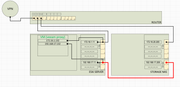
Thanks,
Nicolo
Yes, you're right and it's only about SITE B.
SITE B is an ESXi connected to a router through a 1Gb LAN. But through the router I can reach also the storage in the same subnet for other reasons.
The proxy VM is a VM with a VM network that act as main server network (services, internet, etc..) and i added a second vm network that uses a VM network to reach the storage using 10Gb line.
ESXi is connected directly (no switch) to the Storage with a 10Gb connection and is configured a vmkernel with a dedicated subnet that hasn't gateway.
I add a little drawing made with visio. In the drawing i have to use the 10Gb line (red) and not passing through the router that is connected with 1Gb line.
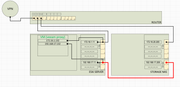
Thanks,
Nicolo
-
HannesK
- Product Manager
- Posts: 15828
- Liked: 3523 times
- Joined: Sep 01, 2014 11:46 am
- Full Name: Hannes Kasparick
- Location: Austria
- Contact:
Re: Need support for environment configuration
Hello,
if you say "storage NAS"... is that an NFS share as VMware datastore?
Which backup mode do you use (NBD, HotAdd, Direct SAN)?
Best regards,
Hannes
if you say "storage NAS"... is that an NFS share as VMware datastore?
Which backup mode do you use (NBD, HotAdd, Direct SAN)?
Best regards,
Hannes
-
nfattore
- Novice
- Posts: 3
- Liked: never
- Joined: Feb 08, 2023 4:21 pm
- Full Name: nicolo fattore
- Contact:
Re: Need support for environment configuration
Hello,
It's a NAS, i use an NFS share as veeam datastore.
It is only added as Backup repository in Veeam.
Where can I find information about which backup mode I'm using?
Sorry but I'm almost newbye with Veeam..
Thanks,
Nicolo
It's a NAS, i use an NFS share as veeam datastore.
It is only added as Backup repository in Veeam.
Where can I find information about which backup mode I'm using?
Sorry but I'm almost newbye with Veeam..
Thanks,
Nicolo
Who is online
Users browsing this forum: No registered users and 160 guests