-
andyboy16
- Enthusiast
- Posts: 80
- Liked: 8 times
- Joined: Jul 26, 2021 6:22 pm
- Full Name: A
- Contact:
ReFS on remote repo
I have a remote Windows server that's a physical server sitting at my datacenter that's doing nothing, If I format a disk using ReFS on the physical server and setup a repo in Veeam (that's sitting in my VMware environment) will Veeam know it's a ReFS disk?
-
Mildur
- Product Manager
- Posts: 11426
- Liked: 3190 times
- Joined: May 13, 2017 4:51 pm
- Full Name: Fabian K.
- Location: Switzerland
- Contact:
Re: ReFS on remote repo
Yes, if you add this windows server (2016 or 2019 needed) as a managed server and create a "direct attached storage" repo, veeam will use FAST Clone on this Repo Server.
You can use this guide to add a new backup repo as "direct attached storage:
https://helpcenter.veeam.com/docs/backu ... ml?ver=110
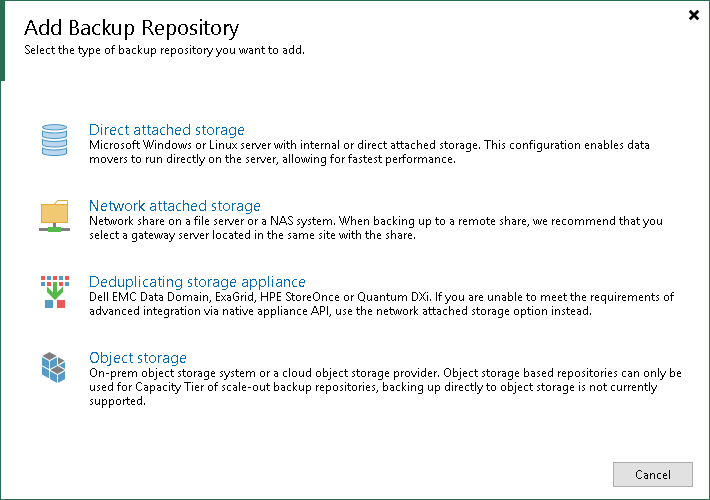
You can use this guide to add a new backup repo as "direct attached storage:
https://helpcenter.veeam.com/docs/backu ... ml?ver=110
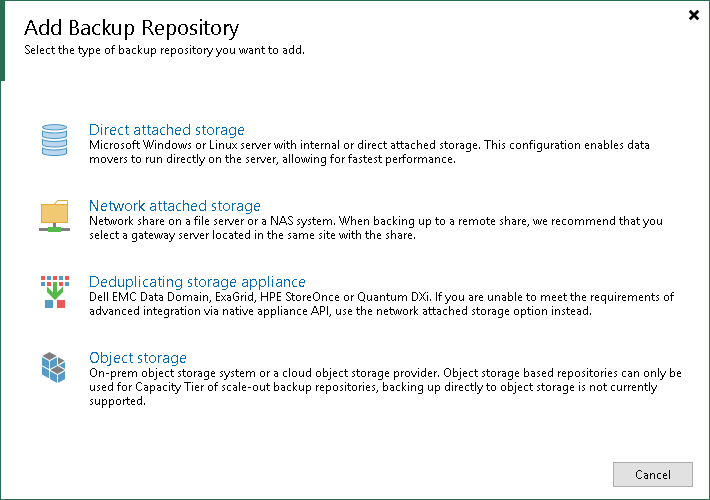
Product Management Analyst @ Veeam Software
-
andyboy16
- Enthusiast
- Posts: 80
- Liked: 8 times
- Joined: Jul 26, 2021 6:22 pm
- Full Name: A
- Contact:
Re: ReFS on remote repo
Is there a way to tell after I created and setup the repo inside Veeam?Yes, if you add this windows server (2016 or 2019 needed) as a managed server and create a "direct attached storage" repo, veeam will use FAST Clone on this Repo Server.
-
Mildur
- Product Manager
- Posts: 11426
- Liked: 3190 times
- Joined: May 13, 2017 4:51 pm
- Full Name: Fabian K.
- Location: Switzerland
- Contact:
Re: ReFS on remote repo
You will see in the Job Details in your first synthentic full that [FAST CLONE] was used.
https://helpcenter.veeam.com/docs/backu ... ml?ver=110
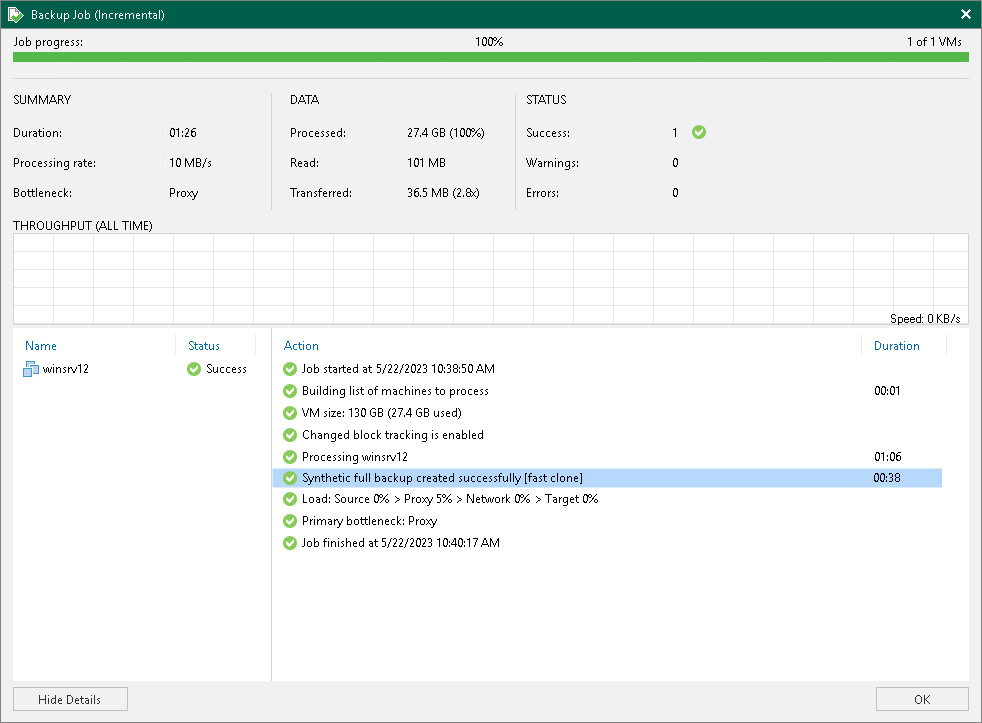
https://helpcenter.veeam.com/docs/backu ... ml?ver=110
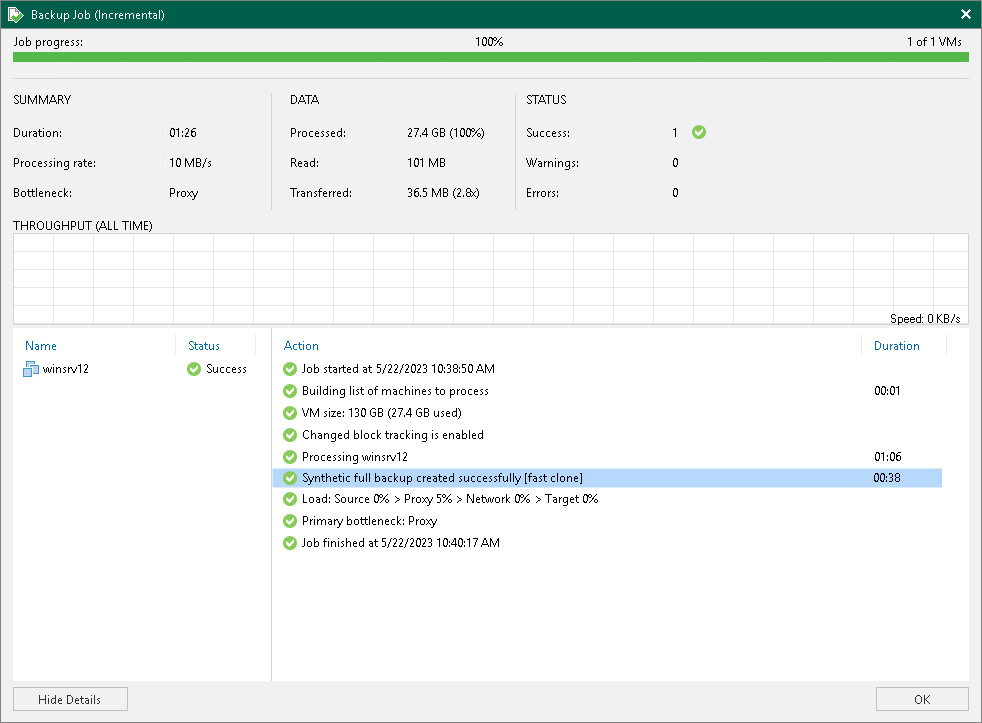
Product Management Analyst @ Veeam Software
-
andyboy16
- Enthusiast
- Posts: 80
- Liked: 8 times
- Joined: Jul 26, 2021 6:22 pm
- Full Name: A
- Contact:
Re: ReFS on remote repo
Also, should I set this physical server up as a Proxy as well? And let some VM's use this as their proxy in Veeam...even though this is not on the VMware environment.
-
Mildur
- Product Manager
- Posts: 11426
- Liked: 3190 times
- Joined: May 13, 2017 4:51 pm
- Full Name: Fabian K.
- Location: Switzerland
- Contact:
Re: ReFS on remote repo
If you set this backup repo as a proxy, it will connect to the ESXI Management Port for doing the backups ( Network Mode
). You will only get around 40% of the esxi management port for getting the data out of the ESXI Server.
Second, this data needs to be transferred to the remote location to analyse, dedup and compress the information before saving it to the backup repo.
I don't recommend to do that, because I see here a possible performance issue.
For an example, if you have active snapshots, CBT cannot be used. Then, the entire disk content needs to be transferred to the proxy server in the remote site. What, if that would be a 2 TB File Server? What is the network bandwidth between your both locations? 2TB data would take very long to transfer to a remote site.
If I were you, i would put the proxy as near as possible to the ESXI environment. The proxy server is responsible to read the esxi data and dedup/compress it, before delivering it to the backup repo server.
). You will only get around 40% of the esxi management port for getting the data out of the ESXI Server.
Second, this data needs to be transferred to the remote location to analyse, dedup and compress the information before saving it to the backup repo.
I don't recommend to do that, because I see here a possible performance issue.
For an example, if you have active snapshots, CBT cannot be used. Then, the entire disk content needs to be transferred to the proxy server in the remote site. What, if that would be a 2 TB File Server? What is the network bandwidth between your both locations? 2TB data would take very long to transfer to a remote site.
If I were you, i would put the proxy as near as possible to the ESXI environment. The proxy server is responsible to read the esxi data and dedup/compress it, before delivering it to the backup repo server.
Product Management Analyst @ Veeam Software
-
andyboy16
- Enthusiast
- Posts: 80
- Liked: 8 times
- Joined: Jul 26, 2021 6:22 pm
- Full Name: A
- Contact:
Re: ReFS on remote repo
This physical server is sitting on the same network (10GB), but the VM that's getting backed up to the this remote repo is 35TB...We have multiple proxies sitting on the vmware side.For an example, if you have active snapshots, CBT cannot be used. Then, the entire disk content needs to be transferred to the proxy server in the remote site. What, if that would be a 2 TB File Server? What is the network bandwidth between your both locations? 2TB data would take very long to transfer to a remote site.
-
Mildur
- Product Manager
- Posts: 11426
- Liked: 3190 times
- Joined: May 13, 2017 4:51 pm
- Full Name: Fabian K.
- Location: Switzerland
- Contact:
Re: ReFS on remote repo
If you have a 10gig network between esxi and the remote windows server, then you should be fine with the proxy on the remote server. That's enough on the network site.
What you should check, if you can use Direct Storage Access for the "windows Server Proxy". If not, then it will use Network Mode to transfer the vm data away from the ESXI. Network Mode has some limitations in transfer speed. You will not get the full 10gbit Speed (esxi related throttling)
What you should check, if you can use Direct Storage Access for the "windows Server Proxy". If not, then it will use Network Mode to transfer the vm data away from the ESXI. Network Mode has some limitations in transfer speed. You will not get the full 10gbit Speed (esxi related throttling)
Product Management Analyst @ Veeam Software
Who is online
Users browsing this forum: BenM2024, Google [Bot], Mildur, Semrush [Bot] and 189 guests