-
veehexx
- Enthusiast
- Posts: 25
- Liked: 1 time
- Joined: Nov 19, 2015 10:00 am
- Contact:
sharepoint2013 .ldf log still big
After running out of disk space on one of our sql servers due to SharePoint_Config_log.ldf growing to fill the entire drive, Ive also discovered that it is not being backed up either.
I configure an application-aware backup job. After a successful backup with no warnings or errors, i still see the SharePoint_Config_log.ldf log file has not been shrunk.
I'm unfamiliar with which logs should be truncated when veeam successfully completes a job, should it include shrinking this .ldf? veeam is aware of the sql instance, and sql SSMS is reporting the expected backup date of when the veeam job ran on it.
What further steps do i need to get this file back down to a sensible size after a backup - i assume its a veeam side issue?
I configure an application-aware backup job. After a successful backup with no warnings or errors, i still see the SharePoint_Config_log.ldf log file has not been shrunk.
I'm unfamiliar with which logs should be truncated when veeam successfully completes a job, should it include shrinking this .ldf? veeam is aware of the sql instance, and sql SSMS is reporting the expected backup date of when the veeam job ran on it.
What further steps do i need to get this file back down to a sensible size after a backup - i assume its a veeam side issue?
-
widmerkarl
- Expert
- Posts: 122
- Liked: 29 times
- Joined: Jan 06, 2015 10:03 am
- Full Name: Karl Widmer
- Location: Switzerland
- Contact:
Re: sharepoint2013 .ldf log still big
Hi veeheex
Can you please post a screenshot or explain us the settings within the backup job? How did you configure the guest processing options in the backup job, especially within this SharePoint VM?
What are the settings under general tab (applications / vss and transaction logs) and under SQL tab (truncate)?
Can you please post a screenshot or explain us the settings within the backup job? How did you configure the guest processing options in the backup job, especially within this SharePoint VM?
What are the settings under general tab (applications / vss and transaction logs) and under SQL tab (truncate)?
Karl Widmer
IT System Engineer
vExpert 2017-2024
VMware VCP-DCV 2023 / VCA6-DCV / VCA5-DCV / VCA5-Cloud / VMUG Leader
Former Veeam Vanguard / VMCE v9 / VMTSP v9 / VMSP v9
Personal blog: https://www.driftar.ch
Twitter: @widmerkarl
IT System Engineer
vExpert 2017-2024
VMware VCP-DCV 2023 / VCA6-DCV / VCA5-DCV / VCA5-Cloud / VMUG Leader
Former Veeam Vanguard / VMCE v9 / VMTSP v9 / VMSP v9
Personal blog: https://www.driftar.ch
Twitter: @widmerkarl
-
veehexx
- Enthusiast
- Posts: 25
- Liked: 1 time
- Joined: Nov 19, 2015 10:00 am
- Contact:
-
widmerkarl
- Expert
- Posts: 122
- Liked: 29 times
- Joined: Jan 06, 2015 10:03 am
- Full Name: Karl Widmer
- Location: Switzerland
- Contact:
Re: sharepoint2013 .ldf log still big
Thanks, veeheex!
The settings look as excpected. The log files from SQL server should be shrinked (truncated).
Can you check the database itself within the SQL Server? Perhaps there is some misconfiguration.
Also, you can try to create a backup of this database within SQL server (management studio) just once to see if SQL server is capable to shrink the log files. Then, after this backup, try again with Veeam and have a look at the file size you mentioned.
The settings look as excpected. The log files from SQL server should be shrinked (truncated).
Can you check the database itself within the SQL Server? Perhaps there is some misconfiguration.
Also, you can try to create a backup of this database within SQL server (management studio) just once to see if SQL server is capable to shrink the log files. Then, after this backup, try again with Veeam and have a look at the file size you mentioned.
Karl Widmer
IT System Engineer
vExpert 2017-2024
VMware VCP-DCV 2023 / VCA6-DCV / VCA5-DCV / VCA5-Cloud / VMUG Leader
Former Veeam Vanguard / VMCE v9 / VMTSP v9 / VMSP v9
Personal blog: https://www.driftar.ch
Twitter: @widmerkarl
IT System Engineer
vExpert 2017-2024
VMware VCP-DCV 2023 / VCA6-DCV / VCA5-DCV / VCA5-Cloud / VMUG Leader
Former Veeam Vanguard / VMCE v9 / VMTSP v9 / VMSP v9
Personal blog: https://www.driftar.ch
Twitter: @widmerkarl
-
veehexx
- Enthusiast
- Posts: 25
- Liked: 1 time
- Joined: Nov 19, 2015 10:00 am
- Contact:
Re: sharepoint2013 .ldf log still big
sql config for the database in question:
I notice the auto-shrink option is disable, but MS is saying thats default value and shouldn't really be changed.
I have just noticed that the 'SharePoint_Config_log' initial size is set to 121034 MB (121gb) under the DB properties > Files section. Seems a bit on the large side, but since we're at 123.9GB file size, then this has been exceeded now.
Done a SQL SSMS backup; successful and 'last database backup' timestamp changes - output backup of 40mb. database Log backup timestamp doesnt change. re-ran the veeam job; backup&log backup timestamp changes to reflect the veeam job run period - ldf filesize stays the same, and ldf file timestamp doesnt change either.
I notice the auto-shrink option is disable, but MS is saying thats default value and shouldn't really be changed.
I have just noticed that the 'SharePoint_Config_log' initial size is set to 121034 MB (121gb) under the DB properties > Files section. Seems a bit on the large side, but since we're at 123.9GB file size, then this has been exceeded now.
Done a SQL SSMS backup; successful and 'last database backup' timestamp changes - output backup of 40mb. database Log backup timestamp doesnt change. re-ran the veeam job; backup&log backup timestamp changes to reflect the veeam job run period - ldf filesize stays the same, and ldf file timestamp doesnt change either.
-
veremin
- Product Manager
- Posts: 20746
- Liked: 2409 times
- Joined: Oct 26, 2012 3:28 pm
- Full Name: Vladimir Eremin
- Contact:
Re: sharepoint2013 .ldf log still big
Can you tell how did you understand that transaction log backup didn't happen? Did you analyze corresponding events or you made an assumption based on the fact that the size of .ldf file didn't decrease?
In the latter case, be aware that transaction log backup is not supposed to shrink the size of .ldf file, but rather to free space within the .lfd file for reuse by successive transactions.
Thanks.
In the latter case, be aware that transaction log backup is not supposed to shrink the size of .ldf file, but rather to free space within the .lfd file for reuse by successive transactions.
Thanks.
-
veehexx
- Enthusiast
- Posts: 25
- Liked: 1 time
- Joined: Nov 19, 2015 10:00 am
- Contact:
Re: sharepoint2013 .ldf log still big
so this is correct expected behavior? thats fine. aslong as it's meant to work like that.v.Eremin wrote:... or you made an assumption based on the fact that the size of .ldf file didn't decrease?
In the latter case, be aware that transaction log backup is not supposed to shrink the size of .ldf file, but rather to free space within the .lfd file for reuse by successive transactions.
I assumed the ldf would be shrunk at the same time.
That assumption made me question the behavior.
thanks for the clarification
-
veremin
- Product Manager
- Posts: 20746
- Liked: 2409 times
- Joined: Oct 26, 2012 3:28 pm
- Full Name: Vladimir Eremin
- Contact:
Re: sharepoint2013 .ldf log still big
Yep, that's correct behaviour, meaning log truncation should not shrink .ldf file. The operation would free up the space for subsequent transaction.
With regular transaction log backup or log truncation .mdf should not grow beyond a certain size.
With regular transaction log backup or log truncation .mdf should not grow beyond a certain size.
Who is online
Users browsing this forum: HansMeiser and 190 guests