Hello Everyone,
If I may ask, but would anyone know where I might be able to fine the tape slot information or logs with regards to a running job as in what tape was pull from what slot?
-
Supraman
- Enthusiast
- Posts: 87
- Liked: 14 times
- Joined: May 23, 2015 6:58 pm
- Full Name: Vinh
- Contact:
-
Egor Yakovlev
- Product Manager
- Posts: 2655
- Liked: 765 times
- Joined: Jun 14, 2013 9:30 am
- Full Name: Egor Yakovlev
- Location: Prague, Czech Republic
- Contact:
Re: Tape slot information Log
Hi Vinh,
Job session status in UI reflects tape operations when you select the object in the processing list to the left:
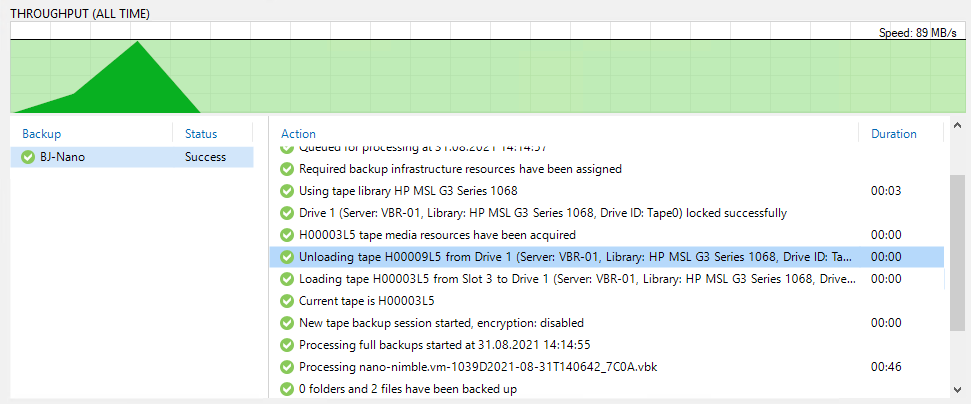
You can also find full job log at C:\ProgramData\Veeam\Backup\[TapeJobName]\Job.[TapeJobName].TapeVmBackup.log
In that log, you can easily identify tape movement operations by searching "[TapeLoader]" keyword.
Example:
Hope that helps!
Job session status in UI reflects tape operations when you select the object in the processing list to the left:
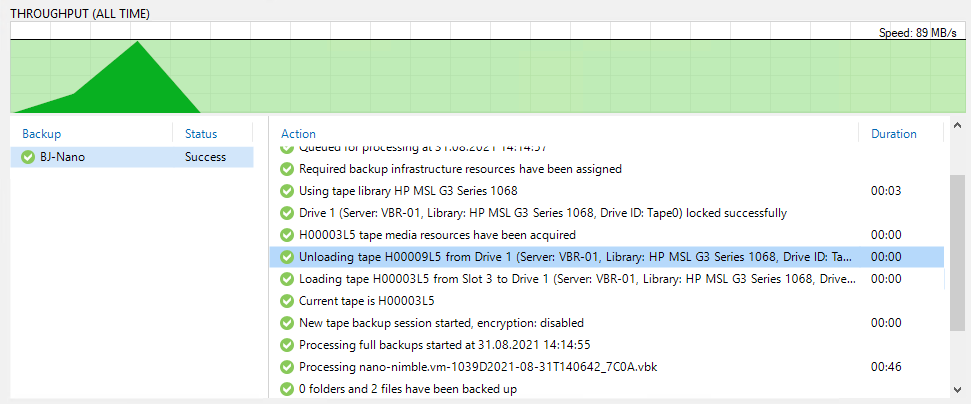
You can also find full job log at C:\ProgramData\Veeam\Backup\[TapeJobName]\Job.[TapeJobName].TapeVmBackup.log
In that log, you can easily identify tape movement operations by searching "[TapeLoader]" keyword.
Example:
Code: Select all
[25.08.2021 08:04:13] <23> Info [TapeLoader] Moving tape H00003L5 to Drive 1 (Server: VBR-01, Library: HP MSL G3 Series 1068, Drive ID: Tape0)
...
[25.08.2021 08:04:13] <23> Info [TapeLoader] Unloading tape H00009L5 to Slot 9Who is online
Users browsing this forum: AdsBot [Google], Amazon [Bot], Bing [Bot] and 187 guests