If you are a windows administrator, then you need to check this one out. We all know that opening task manager on a windows server running Hyper-V only gives you the compute of the parent partition and not what resources the virtual machines are consuming.
In Veeam’s latest Management Pack release (Veeam Management Pack for System Center) we released an entirely new in-line task that can bring up the Veeam Task Manager for Hyper-V. The Veeam Task Manager for Hyper-V will display task manager data for both the Hyper-V host and for each of the child VMs attached to that host! But as of today, you can get that functionality for free even without our management pack.
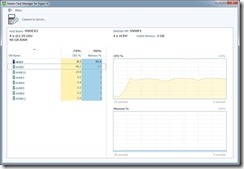
Want to know more?
Read more on our how-to article here: http://hyperv.veeam.com/task-manager-hyper-v-announce/
If you want to use Veeam Task Manager for Hyper-V just register and download it here.
Feel free to post your question about Veeam Task Manager for Hyper-V in this forum.