I am looking for a way to increase the security of a Veeam ONE server at the Windows OS level server with relatively minimal effort and fast gains by creating separate, Veeam ONE Client-specific users without admin rights at the Windows OS level of the Veeam ONE server itself and with just enough privileges to perform their tasks using the Veeam ONE Client.
Besides disabling the Remote Desktop Service on the Veeam ONE server itself and placing it to a separate workgroup, I believe that many if not all the Veeam Backup & Replication Security & Compliance Analyzer recommendations described at https://helpcenter.veeam.com/docs/backu ... ml?ver=120 can just be applied to a machine running a Veeam ONE server as well, but of course this is out-of-scope of my request below.
The purpose of my question is confirming the User Rights Assignments among the ones below that are not needed and, because of that, can be denied at the Windows OS level for both 1) the Veeam ONE service account and 2) the Veeam ONE Client-specific users:
==================================================
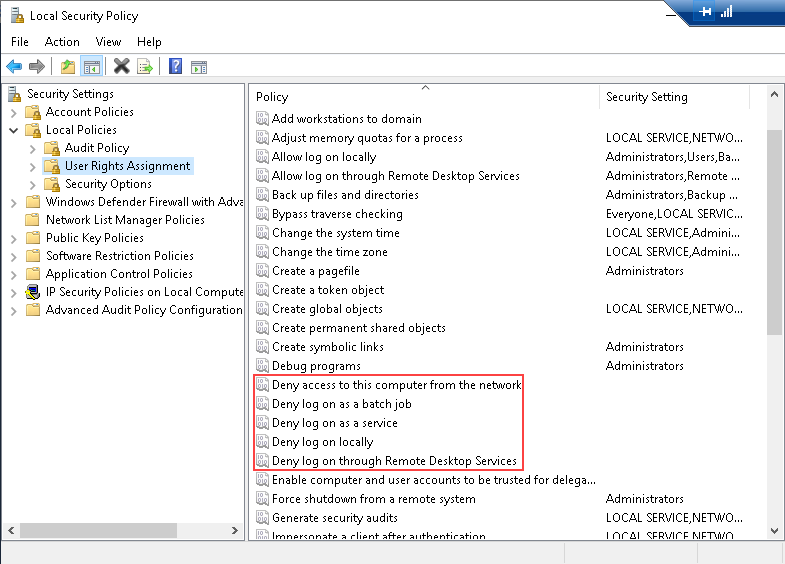
==================================================
Any suggestions and thoughts will be greatly appreciated.
Kind Regards,
Massimiliano