i'm actually attending to your webinar (5 advice for vsphere administrator) and i see that an active "folder" is present under the ready "folder" on the replica side of veeam
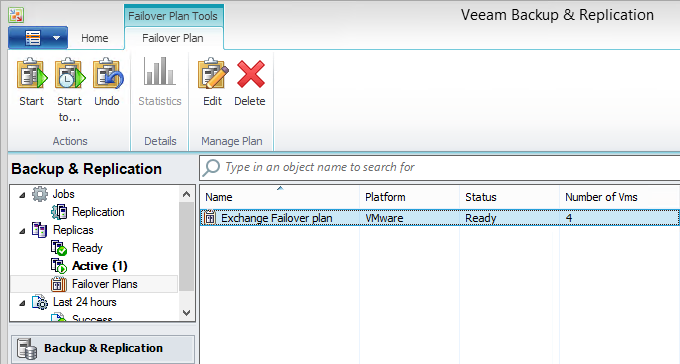
I'm actually using veeam backup and replication v9 and i made the fatal error to delete a running replica from the ready "folder" without any warning.
Is it possible to disply this "folder"? it could be very useful to see that our replica's are running to avoid this kind of misattention...
Sorry for my poor english, i'm french.
Thanks your for your support.
Fabien
EDIT: i have not this active "folder", so my question is how to display that