-
l.vinokur
- Enthusiast
- Posts: 26
- Liked: 10 times
- Joined: Sep 25, 2017 6:37 am
- Full Name: Leonid Vinokur
- Contact:
Backup and restore VMs with duplicate names
Dear community and developers,
Issue:
For some business logic reasons, we have numerous VMs with duplicate names in the vCenter inventory. There is no problem performing a backup, but recently I had to perform a restore and quite surprisingly, there is no support for restore selection based on anything than a flat VM name ( I am talking about restoring from backup here, not infrastructure). No source folder, source VM tag, nothing.
Now if I had a single VM, I could work something out, but I have ~50 of them. I opened a case with support and long story short, got an answer that there is no way to achieve what I wanted.
Even playing with powershell interface did not produce any results.
Workaround:
For the time being, I've split the folders to different backup jobs, but this is costing us some deduplication loss and is less convenient.
Questions:
Does anyone have suggestions how to solve this problem?
Are we the only ones having a problem with the restore browser limitation?
Thanks,
Leonid
Issue:
For some business logic reasons, we have numerous VMs with duplicate names in the vCenter inventory. There is no problem performing a backup, but recently I had to perform a restore and quite surprisingly, there is no support for restore selection based on anything than a flat VM name ( I am talking about restoring from backup here, not infrastructure). No source folder, source VM tag, nothing.
Now if I had a single VM, I could work something out, but I have ~50 of them. I opened a case with support and long story short, got an answer that there is no way to achieve what I wanted.
Even playing with powershell interface did not produce any results.
Workaround:
For the time being, I've split the folders to different backup jobs, but this is costing us some deduplication loss and is less convenient.
Questions:
Does anyone have suggestions how to solve this problem?
Are we the only ones having a problem with the restore browser limitation?
Thanks,
Leonid
-
Dima P.
- Product Manager
- Posts: 15024
- Liked: 1880 times
- Joined: Feb 04, 2013 2:07 pm
- Full Name: Dmitry Popov
- Location: Prague
- Contact:
Re: Backup and restore VMs with duplicate names
Hello Leonid.
Out of curiosity, can you please clarify why your VMs have identical names? I wonder how you manage all these VMs on a day to day basis? Thank you in advance.
Out of curiosity, can you please clarify why your VMs have identical names? I wonder how you manage all these VMs on a day to day basis? Thank you in advance.
-
l.vinokur
- Enthusiast
- Posts: 26
- Liked: 10 times
- Joined: Sep 25, 2017 6:37 am
- Full Name: Leonid Vinokur
- Contact:
Re: Backup and restore VMs with duplicate names
Fair question.
We have several labs running on the vCentrr and they are divided by folders. Most of them are clones from initial parent and each lab is being used to develop a separate solution, testing.
We have several labs running on the vCentrr and they are divided by folders. Most of them are clones from initial parent and each lab is being used to develop a separate solution, testing.
-
Dima P.
- Product Manager
- Posts: 15024
- Liked: 1880 times
- Joined: Feb 04, 2013 2:07 pm
- Full Name: Dmitry Popov
- Location: Prague
- Contact:
Re: Backup and restore VMs with duplicate names
Thanks! Regarding the tags - I double checked and you ca use selection based on tags: when you perform Full VM recovery and click Add VM, select Add VM from infrastructure and on the right top corner select VM tags (more info in this Help Center article). Will that work for your case?
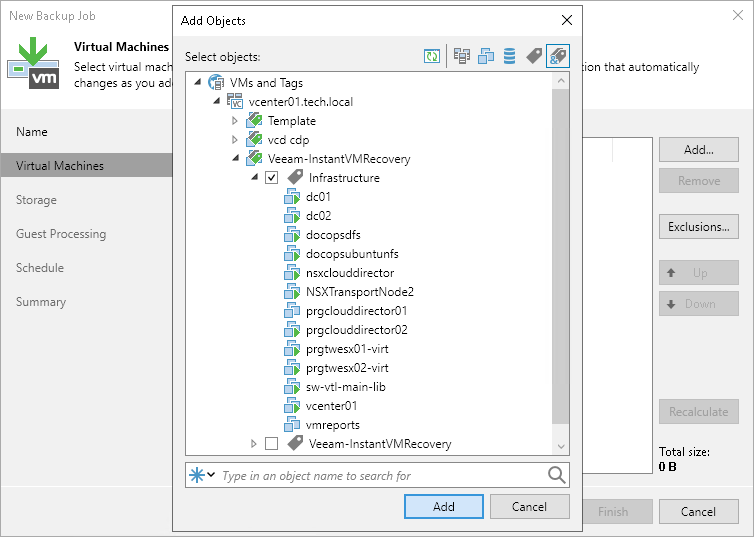
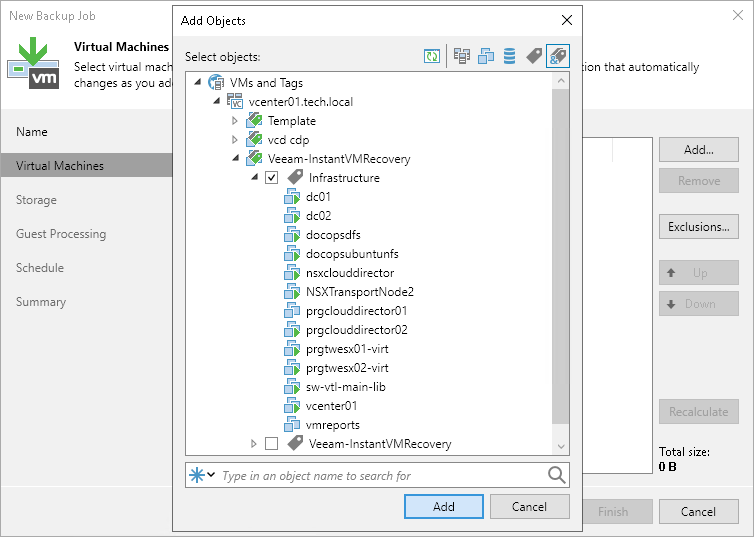
-
l.vinokur
- Enthusiast
- Posts: 26
- Liked: 10 times
- Joined: Sep 25, 2017 6:37 am
- Full Name: Leonid Vinokur
- Contact:
Re: Backup and restore VMs with duplicate names
Actually, this is one of the backup options I am using.
The issue I have is that during restore from backup the options are very limited, specifically you can only select by VM name.
The issue I have is that during restore from backup the options are very limited, specifically you can only select by VM name.
-
foggy
- Veeam Software
- Posts: 21195
- Liked: 2176 times
- Joined: Jul 11, 2011 10:22 am
- Full Name: Alexander Fogelson
- Contact:
Re: Backup and restore VMs with duplicate names
Hi Leonid, you can browse the entire virtual infrastructure to find the exact VM you'd like to restore. Doesn't this help?
-
l.vinokur
- Enthusiast
- Posts: 26
- Liked: 10 times
- Joined: Sep 25, 2017 6:37 am
- Full Name: Leonid Vinokur
- Contact:
Re: Backup and restore VMs with duplicate names
I am talking about restoring from backup. When you choose to restore from backup, no additional options are available.
-
foggy
- Veeam Software
- Posts: 21195
- Liked: 2176 times
- Joined: Jul 11, 2011 10:22 am
- Full Name: Alexander Fogelson
- Contact:
Re: Backup and restore VMs with duplicate names
Right, but what prevents you from selecting the VM from the infrastructure?
-
l.vinokur
- Enthusiast
- Posts: 26
- Liked: 10 times
- Joined: Sep 25, 2017 6:37 am
- Full Name: Leonid Vinokur
- Contact:
Re: Backup and restore VMs with duplicate names
vCenter crash.
We also use Veeam backups as a mechanism to transfer the "networks" between different Veeam servers and then you have completely 0 visibility on what was in the backup.
We also use Veeam backups as a mechanism to transfer the "networks" between different Veeam servers and then you have completely 0 visibility on what was in the backup.
-
foggy
- Veeam Software
- Posts: 21195
- Liked: 2176 times
- Joined: Jul 11, 2011 10:22 am
- Full Name: Alexander Fogelson
- Contact:
Re: Backup and restore VMs with duplicate names
Ok, got it. If there's no vCenter, you have to browse backups indeed.
-
l.vinokur
- Enthusiast
- Posts: 26
- Liked: 10 times
- Joined: Sep 25, 2017 6:37 am
- Full Name: Leonid Vinokur
- Contact:
Re: Backup and restore VMs with duplicate names
Do you think the feature to have some more visibility on the backups will ever be available?
It would require to store some more metadata in the backup.
It would require to store some more metadata in the backup.
-
foggy
- Veeam Software
- Posts: 21195
- Liked: 2176 times
- Joined: Jul 11, 2011 10:22 am
- Full Name: Alexander Fogelson
- Contact:
Re: Backup and restore VMs with duplicate names
It will depend on the number of requests for this functionality and your's seems to be the first one ever.
-
l.vinokur
- Enthusiast
- Posts: 26
- Liked: 10 times
- Joined: Sep 25, 2017 6:37 am
- Full Name: Leonid Vinokur
- Contact:
Re: Backup and restore VMs with duplicate names
Figured as much.
Thanks!
Thanks!
Who is online
Users browsing this forum: Google [Bot] and 9 guests