-
CIT_Hemel
- Lurker
- Posts: 2
- Liked: never
- Joined: Aug 30, 2011 12:29 pm
- Full Name: Geoff Carr
- Contact:
Failing over to network warning
Hello, hope someone can help!
We have the following: -
2 x ESXi hosts connected to iSCSI SAN (HA Cluster)
1 x ESXi host (DMZ) with local storage
1 x Backup and Managment Server (Veeam B&R 6 patch 3 / vCenter) access to SAN via ISCSI and DMZ network via firewall
We have the default VMware Backup Proxy that is set to Automatic and failover to network if primary option not available.
We have a backup job to backup all VMs on HA Cluster which runs perfectly and uses Direct SAN access. We have created a second job to backup the VMs on the local storage of the DMZ host and the job completes but with a warning about failing over to network. I have tried all the options in the proxy settings but it still reports as a warning. Also, without failover to network the job fails but I would have expected that set on automatically then it would use network anyway since that is one of the options.
I understand that you can create additional backup proxies but this is not ideal for us as we would need another VM on the DMZ host involving an additional Windows license as we do not have data centre licenses on that host.
Is there a way to configure it so that it does not complete with a warning? I have found this post http://forums.veeam.com/viewtopic.php?f ... tus#p35651 where Gostev suggests it is not a warning status trigger however I constantly get the job completing with a warning status.
Thanks in advance for any assistance you can provide.
Geoff
We have the following: -
2 x ESXi hosts connected to iSCSI SAN (HA Cluster)
1 x ESXi host (DMZ) with local storage
1 x Backup and Managment Server (Veeam B&R 6 patch 3 / vCenter) access to SAN via ISCSI and DMZ network via firewall
We have the default VMware Backup Proxy that is set to Automatic and failover to network if primary option not available.
We have a backup job to backup all VMs on HA Cluster which runs perfectly and uses Direct SAN access. We have created a second job to backup the VMs on the local storage of the DMZ host and the job completes but with a warning about failing over to network. I have tried all the options in the proxy settings but it still reports as a warning. Also, without failover to network the job fails but I would have expected that set on automatically then it would use network anyway since that is one of the options.
I understand that you can create additional backup proxies but this is not ideal for us as we would need another VM on the DMZ host involving an additional Windows license as we do not have data centre licenses on that host.
Is there a way to configure it so that it does not complete with a warning? I have found this post http://forums.veeam.com/viewtopic.php?f ... tus#p35651 where Gostev suggests it is not a warning status trigger however I constantly get the job completing with a warning status.
Thanks in advance for any assistance you can provide.
Geoff
-
foggy
- Veeam Software
- Posts: 21195
- Liked: 2176 times
- Joined: Jul 11, 2011 10:22 am
- Full Name: Alexander Fogelson
- Contact:
Re: Failing over to network warning
Geoff, to avoid getting this warning, you need to explicitly specify Network transport mode for the proxy. But in that case all jobs using it will run in this mode, which, I guess, is not what you really want. To deploy another proxy you do not actually need to set up additional VM. You can use one of the existing ones having enough processing resources.
-
CIT_Hemel
- Lurker
- Posts: 2
- Liked: never
- Joined: Aug 30, 2011 12:29 pm
- Full Name: Geoff Carr
- Contact:
Re: Failing over to network warning
Thanks for the reply Foggy
I only have one Windows Server on the DMZ host, I have pushed the transport service out to this from the GUI and configured the job to use the new Proxy but if I leave it with Network set it fails with "Unable to allocate processing resources" and if I set it to Virtual Appliance it just seems to hang. Even after 20mins it just seems to be sitting there not doing a lot.
Other than pushing it from the GUI is there anything that actually needs to be configured on the Proxy?
Other than an additional proxy, is there no way to get it to not flag the warning. I mean the job is working as intended, the client just wants to know that the job is successful.
Regards
Geoff
I only have one Windows Server on the DMZ host, I have pushed the transport service out to this from the GUI and configured the job to use the new Proxy but if I leave it with Network set it fails with "Unable to allocate processing resources" and if I set it to Virtual Appliance it just seems to hang. Even after 20mins it just seems to be sitting there not doing a lot.
Other than pushing it from the GUI is there anything that actually needs to be configured on the Proxy?
Other than an additional proxy, is there no way to get it to not flag the warning. I mean the job is working as intended, the client just wants to know that the job is successful.
Regards
Geoff
-
dellock6
- Veeam Software
- Posts: 6214
- Liked: 1999 times
- Joined: Jul 26, 2009 3:39 pm
- Full Name: Luca Dell'Oca
- Location: Varese, Italy
- Contact:
Re: Failing over to network warning
Why don't you simply explain to the customer:
- successful: the backup is correctly done, ignore the report
- warning: the backup is again correctly done, simply not as configured, ignore the report
- failed: DO NOT ignore the report
- successful: the backup is correctly done, ignore the report
- warning: the backup is again correctly done, simply not as configured, ignore the report
- failed: DO NOT ignore the report
Luca Dell'Oca
Principal EMEA Cloud Architect @ Veeam Software
@dellock6
https://www.virtualtothecore.com/
vExpert 2011 -> 2022
Veeam VMCE #1
Principal EMEA Cloud Architect @ Veeam Software
@dellock6
https://www.virtualtothecore.com/
vExpert 2011 -> 2022
Veeam VMCE #1
-
foggy
- Veeam Software
- Posts: 21195
- Liked: 2176 times
- Joined: Jul 11, 2011 10:22 am
- Full Name: Alexander Fogelson
- Contact:
Re: Failing over to network warning
A two-way connection between backup console and proxy server is required and it looks like there is no seamless communication between them in your setup (which is logical if we are talking about DMZ). Try to check the ports required (the list is given in the user guide).
Virtual Appliance should not work, expected, as the proxy cannot hotadd itself (covered in release notes).
Virtual Appliance should not work, expected, as the proxy cannot hotadd itself (covered in release notes).
-
Gostev
- former Chief Product Officer (until 2026)
- Posts: 33084
- Liked: 8173 times
- Joined: Jan 01, 2006 1:01 am
- Location: Baar, Switzerland
- Contact:
Re: Failing over to network warning
I will ask for this event to be changed to the informational event in the next update.
-
Zeedjej
- Novice
- Posts: 3
- Liked: never
- Joined: Jan 24, 2012 8:48 pm
- Full Name: Christian Johansson
- Contact:
Re: Failing over to network warning
Thanks Gostev! I also found this warning really annoying since I specified the proxy to failover to NBD if it has to.
-
Zeedjej
- Novice
- Posts: 3
- Liked: never
- Joined: Jan 24, 2012 8:48 pm
- Full Name: Christian Johansson
- Contact:
Failover warning
[merged]
Is there any settings to have Veeam failover from direct SAN to network without generating a warning state? I want this to be an informational event and not trigger the backup to end up in warning state. I know that I can consider the backup as sucsessful but I also want it to be shown as sucessful.
Is there any settings to have Veeam failover from direct SAN to network without generating a warning state? I want this to be an informational event and not trigger the backup to end up in warning state. I know that I can consider the backup as sucsessful but I also want it to be shown as sucessful.
-
Vitaliy S.
- VP, Product Management
- Posts: 27854
- Liked: 2972 times
- Joined: Mar 30, 2009 9:13 am
- Full Name: Vitaliy Safarov
- Contact:
Re: Failing over to network warning
Hi Christian,
Currently there is no way to change this behavior, however as you can see from Anton's post above it should be changed in the next update
Thanks!
Currently there is no way to change this behavior, however as you can see from Anton's post above it should be changed in the next update
Thanks!
-
Zeedjej
- Novice
- Posts: 3
- Liked: never
- Joined: Jan 24, 2012 8:48 pm
- Full Name: Christian Johansson
- Contact:
Re: Failing over to network warning
Ok, i did't know that this was confirmed since Gostev wrote that he would ask for this to be changed. I haven't seen it in the known issues section either but I hope your right cause it's really anoying.
Thanks for the update!
Thanks for the update!
-
Gostev
- former Chief Product Officer (until 2026)
- Posts: 33084
- Liked: 8173 times
- Joined: Jan 01, 2006 1:01 am
- Location: Baar, Switzerland
- Contact:
Re: Failing over to network warning
This behavior is not listed in the known issues section because it is not an issue to start with... this functionality is currently working as intended/designed. And in fact, it has been working like that for a few major versions now 
-
tom_nl
- Enthusiast
- Posts: 43
- Liked: 7 times
- Joined: Nov 02, 2018 9:13 am
- Contact:
Re: Failing over to network warning
I'm a little lost in the answers above.
What is the current behavior in v10? Will it generate a warning when failing over to network mode?
If not, is there a registry key to enable this?
What is the current behavior in v10? Will it generate a warning when failing over to network mode?
If not, is there a registry key to enable this?
-
Egor Yakovlev
- Product Manager
- Posts: 2655
- Liked: 765 times
- Joined: Jun 14, 2013 9:30 am
- Full Name: Egor Yakovlev
- Location: Prague, Czech Republic
- Contact:
Re: Failing over to network warning
Current behavior(v10.0.1.4854) is an Informational(green) line in the session log, saying "Unable to hot add source disk, failing over to network mode... "
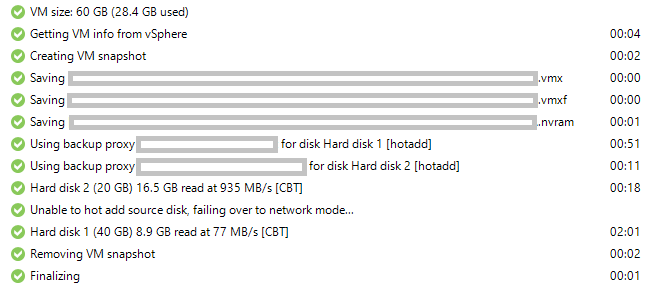
/Cheers!
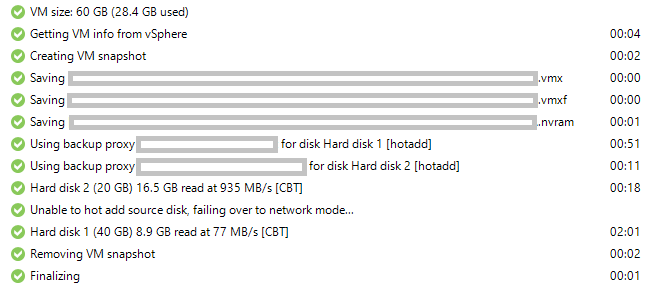
/Cheers!
Who is online
Users browsing this forum: No registered users and 2 guests