Follow Situation :
We have an physical Veeam Backup V9 Server in Use . This Veeam Server is connected via Netapp Storage Connector to an FAS8020 .
Under Storage Infrastructure it looks like so :
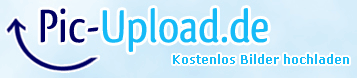
When i make an Rescan from the Store on the Running Veeam Server than it looks loke so :
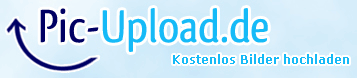
On the New Backup Server the Rescan shows the Following :
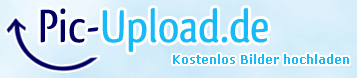
What means "Storage Volume is locked. Waiting for release" ?
Can only one Backup Server be connected with the NFS Luns on the Productiv Storage ?
Thanks
Michael