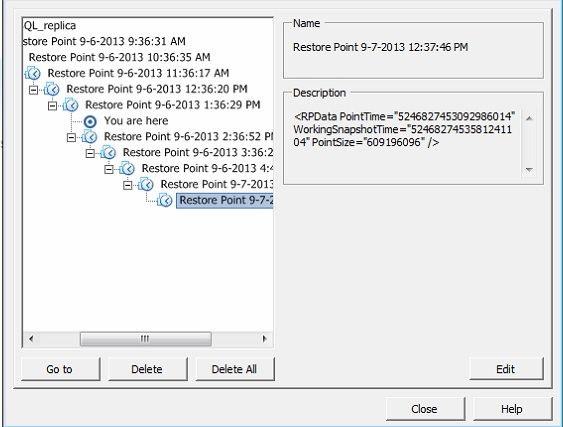I am unable to find a pattern and understand what is happening but when running a Surebackup job against our replicas, the job decides to power other previous states of the VM and not the last one. It happened with Application Groups (though adding the VMs in app group from infrastructure seems to have fixed it) but it mostly happens with linked jobs. Before running the job I have checked the Ready Replicas section and it correctly shows the last restore points.
My environment is configured as follows:
3 ESXi (esx1, esx2 and esx3) added through vCenter
1 ESX (esx3) also added as a standalone host for replication target
All source VMs are replicated as source through vCenter from esx1 and esx2 and targeted to the standalone host esx3.
The virtual lab was installed on the standalone esx3 not through vCenter
Below is a print screen that shows the current snapshot tree after running the surebackup job.