-
mma
- Service Provider
- Posts: 111
- Liked: 21 times
- Joined: Dec 22, 2011 9:12 am
- Full Name: Marcel
- Location: Lucerne, Switzerland
- Contact:
Veeam Lab / Sure Backup without verification
Hello
Is there a way to start a veeam lab / sure backup without any boot verfication (9.5 4b)?
I need to set up a veeam lab with a VM without vmware tools. So there is no hartbeat or network ping possible - the lab can not verify the VM as up and shuts it down.
I disabled the option "VM heartbeat is present" and "VM responds to ping on any network interface" for the application group. The sure backup job has the option "keep the application group running" enabled.
The errors are:
Error: Results: Cannot detect VM starting because of timeout
Error: Results: OS did not boot in the allotted time
I just want to start the lab without any checks / countdowns and have it runing as long as I want.
Thanks
Marcel
Is there a way to start a veeam lab / sure backup without any boot verfication (9.5 4b)?
I need to set up a veeam lab with a VM without vmware tools. So there is no hartbeat or network ping possible - the lab can not verify the VM as up and shuts it down.
I disabled the option "VM heartbeat is present" and "VM responds to ping on any network interface" for the application group. The sure backup job has the option "keep the application group running" enabled.
The errors are:
Error: Results: Cannot detect VM starting because of timeout
Error: Results: OS did not boot in the allotted time
I just want to start the lab without any checks / countdowns and have it runing as long as I want.
Thanks
Marcel
-
Dima P.
- Product Manager
- Posts: 15024
- Liked: 1880 times
- Joined: Feb 04, 2013 2:07 pm
- Full Name: Dmitry Popov
- Location: Prague
- Contact:
Re: Veeam Lab / Sure Backup without verification
Hello Marcel,
You can increase the Maximum allowed boot time value and uncheck 'VM heartbeat is present' and 'VM responds to ping on any network interface' options to avoid these checks under verification options of SureBackup job.
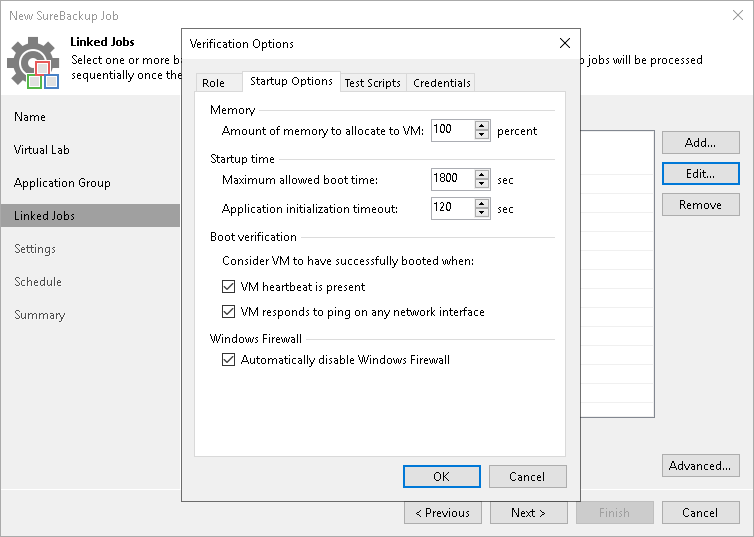
You can increase the Maximum allowed boot time value and uncheck 'VM heartbeat is present' and 'VM responds to ping on any network interface' options to avoid these checks under verification options of SureBackup job.
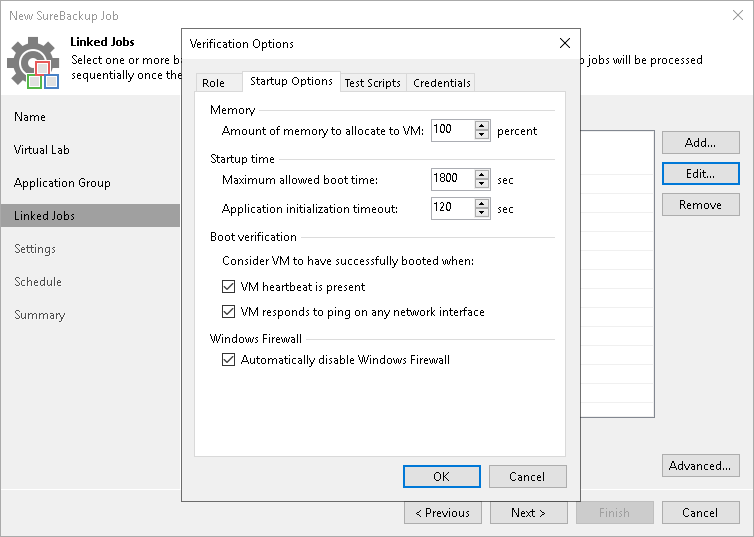
-
mma
- Service Provider
- Posts: 111
- Liked: 21 times
- Joined: Dec 22, 2011 9:12 am
- Full Name: Marcel
- Location: Lucerne, Switzerland
- Contact:
Re: Veeam Lab / Sure Backup without verification
Those two Options are unchecked. The Lab / sure backup job shuts down after the "Startup time" countdowns.
What if I need a Lab for let's say 3 days? Should I set max allowed boot time to 260'000 sec (which is allowed in the GUI). What if I need to extend my "lab period" for antoher day or a half? How should I start a lab with multiple VMs?
You can consider this post as a feature request. Let me start a lab without any checks for an unlimited time.
Thanks
What if I need a Lab for let's say 3 days? Should I set max allowed boot time to 260'000 sec (which is allowed in the GUI). What if I need to extend my "lab period" for antoher day or a half? How should I start a lab with multiple VMs?
You can consider this post as a feature request. Let me start a lab without any checks for an unlimited time.
Thanks
-
foggy
- Veeam Software
- Posts: 21194
- Liked: 2174 times
- Joined: Jul 11, 2011 10:22 am
- Full Name: Alexander Fogelson
- Contact:
Re: Veeam Lab / Sure Backup without verification
Why are you disabling the ping test? Veeam B&R needs at least one way to ensure the VM is booted up within the specified boot time and fails to do so since you're disabling both. There's also no need to disable the heartbeat test as it is not performed in case VMware Tools are not installed.
-
mma
- Service Provider
- Posts: 111
- Liked: 21 times
- Joined: Dec 22, 2011 9:12 am
- Full Name: Marcel
- Location: Lucerne, Switzerland
- Contact:
Re: Veeam Lab / Sure Backup without verification
How does veeam ping the VM if there are no VM tools?
-
mma
- Service Provider
- Posts: 111
- Liked: 21 times
- Joined: Dec 22, 2011 9:12 am
- Full Name: Marcel
- Location: Lucerne, Switzerland
- Contact:
Re: Veeam Lab / Sure Backup without verification
Nevermind it worked 
-
foggy
- Veeam Software
- Posts: 21194
- Liked: 2174 times
- Joined: Jul 11, 2011 10:22 am
- Full Name: Alexander Fogelson
- Contact:
Re: Veeam Lab / Sure Backup without verification
Actually, a more proper way to achieve what you're after would be to use a troubleshooting mode - in this case, the job starts the application group along with the selected VM and keeps it up and running until you stop this session. For that, right-click the SureBackup job session under the History node, select Statistics, right-click the required VM, and click Start.
Who is online
Users browsing this forum: Baidu [Spider] and 39 guests