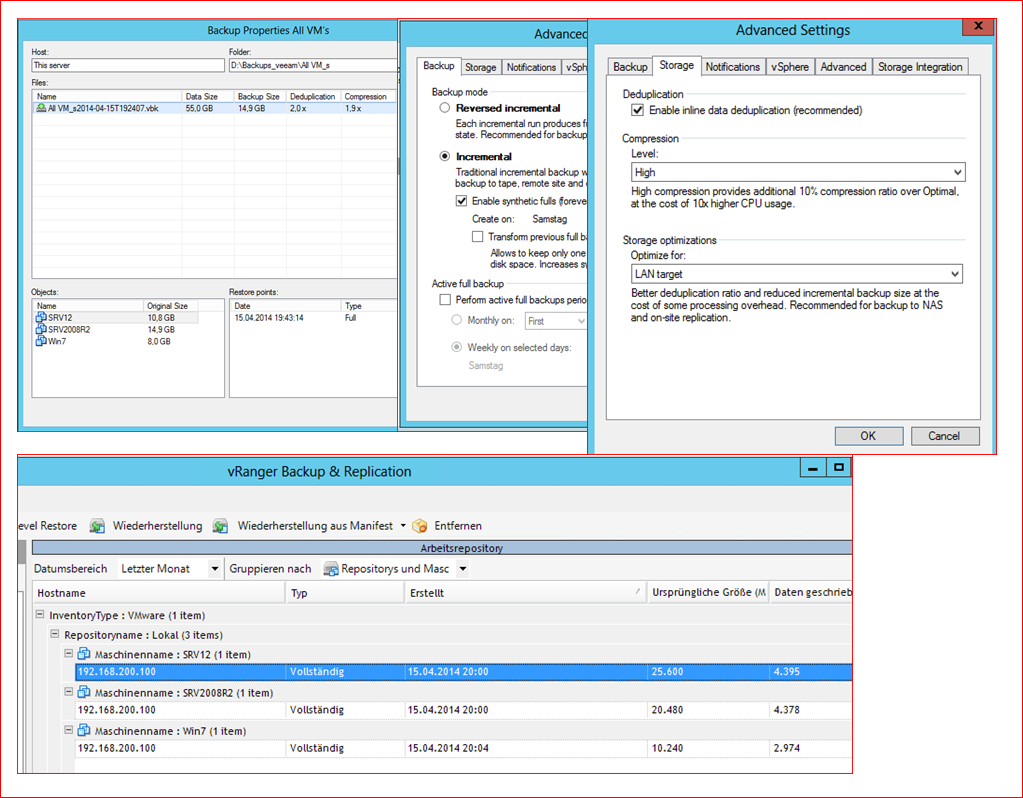-
Supi_Du
- Influencer
- Posts: 11
- Liked: never
- Joined: Apr 14, 2014 10:43 am
- Full Name: Stefan Zimmer
- Contact:
Veean Backup Space vs vranger7
Hello Veeam Support,
till today I'm using Vranger but I want to switch to veeam7. (bette Product Support, Features)
So I did a little testing:
Homelab : Intel i5-3470 Quad, 8GB Ram, Win7 74bit Host, Workstation 8
Esxi 5.0 as Guest . ESXi with 3 VM's: Win7,Srv08R2, Srv2012. all just a fresh install. Thin Disks.
Second PC, Laptop with Win8.1 Pro and Hpyer-V: one SRV12 VM , Vcenter 5.0 and Vranger 7 and Veeam 7 installed . USB Drive attached as storage for Backups-
Single 2008R2 VM Backup:
Vranger7 : 4GB
Veeam7 9GB
All the above 3 VM's:
Vranger 7 : 11GB und 13min
Veeam 7 : 17GB und 25min
Where is my fault that I'm not seeing benfits of compression and Dedup with veeam?
till today I'm using Vranger but I want to switch to veeam7. (bette Product Support, Features)
So I did a little testing:
Homelab : Intel i5-3470 Quad, 8GB Ram, Win7 74bit Host, Workstation 8
Esxi 5.0 as Guest . ESXi with 3 VM's: Win7,Srv08R2, Srv2012. all just a fresh install. Thin Disks.
Second PC, Laptop with Win8.1 Pro and Hpyer-V: one SRV12 VM , Vcenter 5.0 and Vranger 7 and Veeam 7 installed . USB Drive attached as storage for Backups-
Single 2008R2 VM Backup:
Vranger7 : 4GB
Veeam7 9GB
All the above 3 VM's:
Vranger 7 : 11GB und 13min
Veeam 7 : 17GB und 25min
Where is my fault that I'm not seeing benfits of compression and Dedup with veeam?
-
veremin
- Product Manager
- Posts: 20746
- Liked: 2409 times
- Joined: Oct 26, 2012 3:28 pm
- Full Name: Vladimir Eremin
- Contact:
Re: Veean Backup Space vs vranger7
I'm wondering what particular settings are specified for compression and deduplication options. Thanks.
-
Supi_Du
- Influencer
- Posts: 11
- Liked: never
- Joined: Apr 14, 2014 10:43 am
- Full Name: Stefan Zimmer
- Contact:
Re: Veean Backup Space vs vranger7
Compression is set to "optimal" and dedup is set "activ".
I don't startet this Thread to say "Hey, Software X is better". Just made a first comparision to get a feeling.
I don't startet this Thread to say "Hey, Software X is better". Just made a first comparision to get a feeling.
-
foggy
- Veeam Software
- Posts: 21200
- Liked: 2177 times
- Joined: Jul 11, 2011 10:22 am
- Full Name: Alexander Fogelson
- Contact:
Re: Veean Backup Space vs vranger7
And what kind of compression/dedupe settings are configured on vRanger side? Are you considering full backup job runs in both cases?
-
veremin
- Product Manager
- Posts: 20746
- Liked: 2409 times
- Joined: Oct 26, 2012 3:28 pm
- Full Name: Vladimir Eremin
- Contact:
Re: Veean Backup Space vs vranger7
Forgot to ask - are there any disk exclusions specified? Also, as far as I'm aware, there are two types of backup supported by vRanger - physical and virtual. Which one is specified in your case? Thanks.
-
Gostev
- former Chief Product Officer (until 2026)
- Posts: 33084
- Liked: 8177 times
- Joined: Jan 01, 2006 1:01 am
- Location: Baar, Switzerland
- Contact:
Re: Veean Backup Space vs vranger7
Try backing up a different, production VM. I think what happens here is that the VM you are testing had a lot of data deleted from it before you started the testing (for example, setup files). This is not typical for standard workload of any Windows server application I can think of. Normally, the data set of any server keeps growing forever (and when data IS deleted, it is only deleted to be replaced with some new data, for example transaction log processing works like that).
If you really want to "fix" this specific server's backup size, you can simply run sdelete against it. But again, under normal circumstances while backing up your production workloads, you should not need to be doing this.
On an unrelated note, our "High" compression might be closer to what vRanger is using. Our "optimal" is specifically optimized for very low CPU usage. CPU usage becomes an issue when you have dozens of backup proxies backing up thousands of VMs, which is why this is the default.
If you really want to "fix" this specific server's backup size, you can simply run sdelete against it. But again, under normal circumstances while backing up your production workloads, you should not need to be doing this.
On an unrelated note, our "High" compression might be closer to what vRanger is using. Our "optimal" is specifically optimized for very low CPU usage. CPU usage becomes an issue when you have dozens of backup proxies backing up thousands of VMs, which is why this is the default.
-
Supi_Du
- Influencer
- Posts: 11
- Liked: never
- Joined: Apr 14, 2014 10:43 am
- Full Name: Stefan Zimmer
- Contact:
-
foggy
- Veeam Software
- Posts: 21200
- Liked: 2177 times
- Joined: Jul 11, 2011 10:22 am
- Full Name: Alexander Fogelson
- Contact:
Re: Veean Backup Space vs vranger7
Anton is talking about NTFS design here. Deleting files from NTFS volume does not change the actual content of the corresponding disk blocks, instead those blocks are marked as unused. Since Veeam B&R is a block-level image-based solution, all it cares is the contents of blocks. If a block is not zeroed, but has some data in it (though it might be marked as free by NTFS), it will be backed up. If you have large amount of blocks like that, those blocks get into the backup file and hence you see the large backup file size (while non image-based solutions will copy actual data only). This is why sdelete should help to obtain comparable backup sizes.
-
Gostev
- former Chief Product Officer (until 2026)
- Posts: 33084
- Liked: 8177 times
- Joined: Jan 01, 2006 1:01 am
- Location: Baar, Switzerland
- Contact:
Re: Veean Backup Space vs vranger7
Hi Stefan,Supi_Du wrote:3 VM's: Win7,Srv08R2, Srv2012. all just a fresh install. Thin Disks.
Single 2008R2 VM Backup:
Vranger7 : 4GB
Veeam7 9GB
So these results looked somewhat suspicious to me, and I've asked our QC to perform the exact same test: backup fresh install of Server 2008R2. No extra steps such as drive cleanup or anything - literally just install OS, logon for the first time, and perform the backup.
This test resulted in 3.2GB backup file (with "High" compression). I have no idea why you are seeing almost 3x larger backups in your testing...
Thanks!
Anton
-
Supi_Du
- Influencer
- Posts: 11
- Liked: never
- Joined: Apr 14, 2014 10:43 am
- Full Name: Stefan Zimmer
- Contact:
Re: Veean Backup Space vs vranger7
Hello Anton,
The first test where done with just default settings for both software, aka Optimal setting for compression in veeam.
The first test where done with just default settings for both software, aka Optimal setting for compression in veeam.
-
Gostev
- former Chief Product Officer (until 2026)
- Posts: 33084
- Liked: 8177 times
- Joined: Jan 01, 2006 1:01 am
- Location: Baar, Switzerland
- Contact:
Re: Veean Backup Space vs vranger7
We are getting 4GB with the default settings in this test...
-
Supi_Du
- Influencer
- Posts: 11
- Liked: never
- Joined: Apr 14, 2014 10:43 am
- Full Name: Stefan Zimmer
- Contact:
Re: Veean Backup Space vs vranger7
@Gostev: As we not compare the exact same environement your 4GB is not comparable. (As not written: your backup was runing against a fresh SRV2008R2 Install?
Do you test the same Setup with Vranger ?
I will repeat my test today with this Base Media:
http://msdn.microsoft.com/de-de/evalcen ... 75713.aspx
Windows Server 2008 R2 with SP1 Standard Edition.
Do you test the same Setup with Vranger ?
I will repeat my test today with this Base Media:
http://msdn.microsoft.com/de-de/evalcen ... 75713.aspx
Windows Server 2008 R2 with SP1 Standard Edition.
-
foggy
- Veeam Software
- Posts: 21200
- Liked: 2177 times
- Joined: Jul 11, 2011 10:22 am
- Full Name: Alexander Fogelson
- Contact:
Re: Veean Backup Space vs vranger7
Yes, fresh install of Windows Server 2008 R2 was tested.Supi_Du wrote:your backup was runing against a fresh SRV2008R2 Install?
Btw, does the VM in testing consist of a single system disk?
-
Supi_Du
- Influencer
- Posts: 11
- Liked: never
- Joined: Apr 14, 2014 10:43 am
- Full Name: Stefan Zimmer
- Contact:
Re: Veean Backup Space vs vranger7
Yes single Disk. But as i wrote, you should test your own with vranger. Otherwise these results gives no real Information.
-
foggy
- Veeam Software
- Posts: 21200
- Liked: 2177 times
- Joined: Jul 11, 2011 10:22 am
- Full Name: Alexander Fogelson
- Contact:
Re: Veean Backup Space vs vranger7
Backup size of the same fresh Windows OS installation should be comparable, regardless of software used and other environment specifics. Btw, could you please check the file size reported by the OS, not the software itself?
-
Supi_Du
- Influencer
- Posts: 11
- Liked: never
- Joined: Apr 14, 2014 10:43 am
- Full Name: Stefan Zimmer
- Contact:
Re: Veean Backup Space vs vranger7
I will do... when back home  right now business ours in germany,
right now business ours in germany,
-
Gostev
- former Chief Product Officer (until 2026)
- Posts: 33084
- Liked: 8177 times
- Joined: Jan 01, 2006 1:01 am
- Location: Baar, Switzerland
- Contact:
Re: Veean Backup Space vs vranger7
Stefan, perhaps you have simply missed a part of my post, because I did explain our test in details:Supi_Du wrote:@Gostev: As we not compare the exact same environment your 4GB is not comparable. (As not written: your backup was runing against a fresh SRV2008R2 Install?
We will be waiting to hear your new test results. Thanks!Gostev wrote:I've asked our QC to perform the exact same test: backup fresh install of Server 2008R2. No extra steps such as drive cleanup or anything - literally just install OS, logon for the first time, and perform the backup.
-
Supi_Du
- Influencer
- Posts: 11
- Liked: never
- Joined: Apr 14, 2014 10:43 am
- Full Name: Stefan Zimmer
- Contact:
Re: Veean Backup Space vs vranger7
So, fresh Test and fresh results.
First, I can repeat the 4GB size with Veeam... but vranger has again better compression Engine. 3,5GB.
First Picture, Test from new Server 2008R2 SP1 install. Size about 9GB, both Programms with good compression.

Second, a backup mixture. SRV2008R2 fresh, 2008R2 with updates, SRV2012 with updates and fresh Win 8.1 Pro. Surprise, Vranger beat's again.

Third Picture to show the size of the vm's and the Infos from Veeam.

Enough testing from me. More tests are only be done for free Veeam License. (looking for 2x Veeam Essentials Standard 2 socket for Vmware , 2 ESXI Host with 2 sockets )
(looking for 2x Veeam Essentials Standard 2 socket for Vmware , 2 ESXI Host with 2 sockets ) 
First, I can repeat the 4GB size with Veeam... but vranger has again better compression Engine. 3,5GB.
First Picture, Test from new Server 2008R2 SP1 install. Size about 9GB, both Programms with good compression.

Second, a backup mixture. SRV2008R2 fresh, 2008R2 with updates, SRV2012 with updates and fresh Win 8.1 Pro. Surprise, Vranger beat's again.

Third Picture to show the size of the vm's and the Infos from Veeam.

Enough testing from me. More tests are only be done for free Veeam License.
-
Gostev
- former Chief Product Officer (until 2026)
- Posts: 33084
- Liked: 8177 times
- Joined: Jan 01, 2006 1:01 am
- Location: Baar, Switzerland
- Contact:
Re: Veean Backup Space vs vranger7
Thanks for the follow up and confirmation. vRanger may provide better compression *by default*, but remember that we give you a choice of compression engines in the advanced job settings. Feel free to switch to higher compression levels if you are ready to put more load on your Backup Proxy CPU.Supi_Du wrote:So, fresh Test and fresh results.
First, I can repeat the 4GB size with Veeam... but vranger has again better compression Engine. 3,5GB.
Our results were:
4GB with "Optimal" (our default starting v7) < best "size to CPU consumed" ratio
3.2GB with "High" (was the default until v7) < this one is already better than vRanger
There is also "Extreme" (we did not test this one, but I would expect backup size slightly over 3GB).
-
jsprinkleisg
- Service Provider
- Posts: 29
- Liked: 6 times
- Joined: Dec 09, 2009 9:59 pm
- Full Name: James Sprinkle
- Contact:
Re: Veean Backup Space vs vranger7
For anyone not aware, vRanger has a feature they call Active Block Mapping, which allows the software to detect blocks marked by NTFS as deleted/free, and skip over them when creating the image-level backup. If this feature is enabled during your testing it may account for some difference in the backup file size depending on how much free space inside the guest had previously been written to. I don't remember if vRanger has ABM enabled by default or not.foggy wrote:Anton is talking about NTFS design here. Deleting files from NTFS volume does not change the actual content of the corresponding disk blocks, instead those blocks are marked as unused. Since Veeam B&R is a block-level image-based solution, all it cares is the contents of blocks. If a block is not zeroed, but has some data in it (though it might be marked as free by NTFS), it will be backed up. If you have large amount of blocks like that, those blocks get into the backup file and hence you see the large backup file size (while non image-based solutions will copy actual data only). This is why sdelete should help to obtain comparable backup sizes.
I always thought this would be a cool feature for Veeam to have also. But as Anton noted previously, production VMs don't typically have a great deal of deleted data. So vRanger's ABM feature would be of limited usefulness in many environments.
-
Gostev
- former Chief Product Officer (until 2026)
- Posts: 33084
- Liked: 8177 times
- Joined: Jan 01, 2006 1:01 am
- Location: Baar, Switzerland
- Contact:
Re: Veean Backup Space vs vranger7
Limited usefulness would be fine, if it did not come at cost of significant processing overhead to parse the entire MFT for deleted data. This feature works great if you specifically prepare a lab where vRanger should beat Veeam: plain vanilla server install with no applications (so just a few tens of thousands of files in the file system), write a lot of data and delete it immediately just before the test.
But take a real world workload (actually useful server with some real-world application installed and serving many users), and now you have at least 10 times more files on the file system (millions is not uncommon), and ever-growing data set with little to no data deleted without being overwritten. You backups start to crawl due to NTFS parsing process slowing things down significantly, and there is no deleted data to exclude anyway...
On the other hand, there is one thing that we do (that vRanger does not do) that is actually useful saving disk space and yet does not impact backup performance. I am talking about swap file exclusion. That's easily a few GB saved from every backup run of an active server!
But take a real world workload (actually useful server with some real-world application installed and serving many users), and now you have at least 10 times more files on the file system (millions is not uncommon), and ever-growing data set with little to no data deleted without being overwritten. You backups start to crawl due to NTFS parsing process slowing things down significantly, and there is no deleted data to exclude anyway...
On the other hand, there is one thing that we do (that vRanger does not do) that is actually useful saving disk space and yet does not impact backup performance. I am talking about swap file exclusion. That's easily a few GB saved from every backup run of an active server!
-
jsprinkleisg
- Service Provider
- Posts: 29
- Liked: 6 times
- Joined: Dec 09, 2009 9:59 pm
- Full Name: James Sprinkle
- Contact:
Re: Veean Backup Space vs vranger7
They've supposedly had capability of skipping the pagefile since vRanger 6.1. Though apparently it didn't work at first. 
https://support.software.dell.com/vranger/kb/111413
https://support.software.dell.com/vranger/kb/111413
-
Supi_Du
- Influencer
- Posts: 11
- Liked: never
- Joined: Apr 14, 2014 10:43 am
- Full Name: Stefan Zimmer
- Contact:
Re: Veean Backup Space vs vranger7
With vranger 7 the pagefile-skipping should work now. At least i can see an Improvement in Backup-Speed for vranger, see http://vmware-forum.de/viewtopic.php?p=161422#161422.
And to stop thinking of Gostev:
If Veeam would have support for german language, I would have no Problems to "sell" the Product to my CEO. But as he also supporting me in IT Business , he likes to have Software in German language.
That's the "Plus" for Vranger and BackupExec for example.
And to stop thinking of Gostev:
My Test-Setup was not build to say Software "X" is better than Software "Y". I just evaluated the different software for building a new Installation (Switch from ESXi 4.1 + Phys 2008R2 Vcenter to ESXi5.5 + Phys 2012R2) This was done at home in my freetime, your verfiy was surely in Veeam labs.Gostev wrote:....This feature works great if you specifically prepare a lab where vRanger should beat Veeam: plain vanilla server install with no applications (so just a few tens of thousands of files in the file system), write a lot of data and delete it immediately just before the test.
If Veeam would have support for german language, I would have no Problems to "sell" the Product to my CEO. But as he also supporting me in IT Business , he likes to have Software in German language.
That's the "Plus" for Vranger and BackupExec for example.
-
Gostev
- former Chief Product Officer (until 2026)
- Posts: 33084
- Liked: 8177 times
- Joined: Jan 01, 2006 1:01 am
- Location: Baar, Switzerland
- Contact:
Re: Veean Backup Space vs vranger7
Hi Stefan, actually I was not talking about you in this case, I just wanted to point out that competition likes to do this kind of stuff in various "comparisons". However, we can be sure your lab was somehow "special" as well, because neither us nor you yourself were able to reproduce the behavior again following this very simple "clean OS install" test from scratch.
As to your other point, different vendors choose to invest in different features, this is expected. It all matters in the value each specific feature brings to the product. While vRanger was focused on localization, we were innovating and delivering ground braking technical features. This was our bet, and you know the results... vRanger completely lost market to Veeam, despite they were unquestionable leader in VMware backup 6 years ago. We do realize that lack of localization will make us lose 1 or 2 deals, but it does not matter in the bigger picture. Currently, Germany is our single biggest market in EMEA in terms of revenue (many times bigger than any other country) despite our product is not localized to German.
Let me know via PM if your CEO would like to talk to some of the largest German companies, who all decided Veeam features and reliability was far more important than lack of localization to German language. I can certainly talk to our local team and see if they can organize something.
Dankeschön!
As to your other point, different vendors choose to invest in different features, this is expected. It all matters in the value each specific feature brings to the product. While vRanger was focused on localization, we were innovating and delivering ground braking technical features. This was our bet, and you know the results... vRanger completely lost market to Veeam, despite they were unquestionable leader in VMware backup 6 years ago. We do realize that lack of localization will make us lose 1 or 2 deals, but it does not matter in the bigger picture. Currently, Germany is our single biggest market in EMEA in terms of revenue (many times bigger than any other country) despite our product is not localized to German.
Let me know via PM if your CEO would like to talk to some of the largest German companies, who all decided Veeam features and reliability was far more important than lack of localization to German language. I can certainly talk to our local team and see if they can organize something.
Dankeschön!
-
Supi_Du
- Influencer
- Posts: 11
- Liked: never
- Joined: Apr 14, 2014 10:43 am
- Full Name: Stefan Zimmer
- Contact:
Re: Veean Backup Space vs vranger7
Top be clear, CEO of a company about 40 employe. So not that big business. I will discuss me findings with him and we will see. Thanks in advance for your offer.
-
lp@albersdruck.de
- Enthusiast
- Posts: 82
- Liked: 33 times
- Joined: Mar 25, 2013 7:37 pm
- Full Name: Lars Pisanec
- Contact:
Re: Veean Backup Space vs vranger7
I am in a similar company as you are: small size (~50 employees, 2 ESXi hosts with 2 sockets each, Veeam Essentials).Supi_Du wrote: My Test-Setup was not build to say Software "X" is better than Software "Y". I just evaluated the different software for building a new Installation (Switch from ESXi 4.1 + Phys 2008R2 Vcenter to ESXi5.5 + Phys 2012R2) This was done at home in my freetime, your verfiy was surely in Veeam labs.
If Veeam would have support for german language, I would have no Problems to "sell" the Product to my CEO. But as he also supporting me in IT Business , he likes to have Software in German language.
That's the "Plus" for Vranger and BackupExec for example.
Buying Veeam was the right decision to back up our environment. I am lucky though, my CEO is not that "opposed" to english software (although he prefers German localized as well) and trusts my decisions in these matters.
You must have struck a nerve with Gostev though, he got a bit defensive
BTW unless you have a lot of physical servers, stay away from BackupExec. IIRC they still do not support their media server to be installed on 2012R2.
-
jsprinkleisg
- Service Provider
- Posts: 29
- Liked: 6 times
- Joined: Dec 09, 2009 9:59 pm
- Full Name: James Sprinkle
- Contact:
Re: Veean Backup Space vs vranger7
I'm happy to see Veeam finally added the capability of skipping deleted blocks with the BitLooker feature in v9.
-
Gostev
- former Chief Product Officer (until 2026)
- Posts: 33084
- Liked: 8177 times
- Joined: Jan 01, 2006 1:01 am
- Location: Baar, Switzerland
- Contact:
Re: Veean Backup Space vs vranger7
Ha! It was one of those features that was easier to deliver than keep explaining the users why we don't have it... other than that, I still think that aside of corner cases, this feature is largely useless for most server workloads that we expect to see running in VMs. Which is why we did not even bother promoting it, unlike other major v9 functionality.
But in those corner cases, it does get users excited
But in those corner cases, it does get users excited
Who is online
Users browsing this forum: No registered users and 110 guests