-
vvbackup2021
- Novice
- Posts: 6
- Liked: never
- Joined: Oct 08, 2021 6:23 am
- Full Name: vv_backup
- Contact:
Data not purged based on retention policy
Hi,
I'm new to veeam backup. I'm using veeam backup & replication v11 community version. I set the retention to 7 days. the backup data not purged and i have 4 months backup data in my disk and cause my disk almost full.
Why the old backup data not purged? What is the requirement to purge the older data?
I'm new to veeam backup. I'm using veeam backup & replication v11 community version. I set the retention to 7 days. the backup data not purged and i have 4 months backup data in my disk and cause my disk almost full.
Why the old backup data not purged? What is the requirement to purge the older data?
-
Mildur
- Product Manager
- Posts: 11405
- Liked: 3181 times
- Joined: May 13, 2017 4:51 pm
- Full Name: Fabian K.
- Location: Switzerland
- Contact:
Re: Data not purged based on retention policy
In a FileShare backup Job, the newest version of each file will always be kept in the backup Repo.
This 7 days. that you have configured, tells veeam only to keep older versions of a file for at least 7 days on this backup Repository. If you never change or delete this files on the fileshare, you don't have older versions to purge.
See how NAS Retention works in this link:
https://helpcenter.veeam.com/docs/backu ... ml?ver=110
If you still think, that there is something not working, a support case with veeam is required.
This 7 days. that you have configured, tells veeam only to keep older versions of a file for at least 7 days on this backup Repository. If you never change or delete this files on the fileshare, you don't have older versions to purge.
See how NAS Retention works in this link:
https://helpcenter.veeam.com/docs/backu ... ml?ver=110
If you still think, that there is something not working, a support case with veeam is required.
Product Management Analyst @ Veeam Software
-
Gostev
- former Chief Product Officer (until 2026)
- Posts: 33084
- Liked: 8169 times
- Joined: Jan 01, 2006 1:01 am
- Location: Baar, Switzerland
- Contact:
Re: Data not purged based on retention policy
If we don't keep the latest (newest) version of each active file, we simply won't be able to restore the entire file share.
-
vvbackup2021
- Novice
- Posts: 6
- Liked: never
- Joined: Oct 08, 2021 6:23 am
- Full Name: vv_backup
- Contact:
Re: Data not purged based on retention policy
Hi,
The problem i'm facing now is that older data in the backup repository never get purged and filling up my disk although I have set the "Keep all files version for last: 7 days'. For community version, have to delete the older data manually? Auto purge function only available in licensed version?
The problem i'm facing now is that older data in the backup repository never get purged and filling up my disk although I have set the "Keep all files version for last: 7 days'. For community version, have to delete the older data manually? Auto purge function only available in licensed version?
-
Mildur
- Product Manager
- Posts: 11405
- Liked: 3181 times
- Joined: May 13, 2017 4:51 pm
- Full Name: Fabian K.
- Location: Switzerland
- Contact:
Re: Data not purged based on retention policy
You don‘t have to delete anything manually. Community edition will purge the from the source file share „deleted“ and „changed“ file versions automatically. Only the active file versions as Anton has confirmed will stay in the backup repository. No one can delete them.
Can you post a screenshot of the retention settings?
Can you post a screenshot of the retention settings?
Product Management Analyst @ Veeam Software
-
vvbackup2021
- Novice
- Posts: 6
- Liked: never
- Joined: Oct 08, 2021 6:23 am
- Full Name: vv_backup
- Contact:
-
Mildur
- Product Manager
- Posts: 11405
- Liked: 3181 times
- Joined: May 13, 2017 4:51 pm
- Full Name: Fabian K.
- Location: Switzerland
- Contact:
Re: Data not purged based on retention policy
Thanks.
As soon you are deleting a file on the fileshare, it will be retained for 7 days in the backup repo and then it will be purged.
As soon you are changing a file on the fileshare, the previous version of this file (before changing it) will be retained for 7 days in the backup repo and then it will be purged.
All other files (active files and folders) from the fileshare will be in the backup Repository.
If you see deleted or changed files in the backup, which are older than this 7 days, you need to open a support case with veeam.
A support case is always needed if you face a technical issue.
As soon you are deleting a file on the fileshare, it will be retained for 7 days in the backup repo and then it will be purged.
As soon you are changing a file on the fileshare, the previous version of this file (before changing it) will be retained for 7 days in the backup repo and then it will be purged.
All other files (active files and folders) from the fileshare will be in the backup Repository.
If you see deleted or changed files in the backup, which are older than this 7 days, you need to open a support case with veeam.
A support case is always needed if you face a technical issue.
Product Management Analyst @ Veeam Software
-
vvbackup2021
- Novice
- Posts: 6
- Liked: never
- Joined: Oct 08, 2021 6:23 am
- Full Name: vv_backup
- Contact:
Re: Data not purged based on retention policy
thank you for your feedback. Would like to clarify on "As soon you are changing a file on the fileshare, the previous version of this file (before changing it) will be retained for 7 days in the backup repo and then it will be purged." based on my understanding, if there is additional file added/deleted to this file, the 7 day of files (backup files) will be still retained and only be purged on the 8 day.
"All other files (active files and folders) from the fileshare will be in the backup Repository." appreciate you can highlight more on this, as per my understanding the files will not be deleted or purged.
my current situation is I have 8 fileshare backup jobs and my storage is full.
How do I go about to configure the 7 days retention to work for all my 8 fileshare backup.
"All other files (active files and folders) from the fileshare will be in the backup Repository." appreciate you can highlight more on this, as per my understanding the files will not be deleted or purged.
my current situation is I have 8 fileshare backup jobs and my storage is full.
How do I go about to configure the 7 days retention to work for all my 8 fileshare backup.
-
Mildur
- Product Manager
- Posts: 11405
- Liked: 3181 times
- Joined: May 13, 2017 4:51 pm
- Full Name: Fabian K.
- Location: Switzerland
- Contact:
Re: Data not purged based on retention policy
Adding a new file to the fileshare will not purge anything. When you delete a file, it will be removed from the backup on the 6-7 day after the deletion.if there is additional file added/deleted to this file, the 7 day of files (backup files) will be still retained and only be purged on the 8 day.
See Case 4:
https://helpcenter.veeam.com/docs/backu ... ml?ver=110
Buy more Storage.my current situation is I have 8 fileshare backup jobs and my storage is full.
How do I go about to configure the 7 days retention to work for all my 8 fileshare backup.
Whats the source size of all fileshares together and what is the total size of your backup repository?
Product Management Analyst @ Veeam Software
-
vvbackup2021
- Novice
- Posts: 6
- Liked: never
- Joined: Oct 08, 2021 6:23 am
- Full Name: vv_backup
- Contact:
Re: Data not purged based on retention policy
The backup data still not purged after 8 days. We also notice there is a folder called "recycle" in the backup repository which duplicate the daily backup data. This is the issue causing the disk storage to be fully utilized. We have manually deleted some of the data from this "recycle" folder and the backup is running fine without any errors related to storage space.
Appreciate you can highlight to us the function of this "recycle" folder. is there any configuration can be done at the veeam console to configure setting for this folder e.g to set the days to purge the data.
By deleting the data in "recycle" folder manually, will it cause problem to the backup.
Appreciate you can highlight to us the function of this "recycle" folder. is there any configuration can be done at the veeam console to configure setting for this folder e.g to set the days to purge the data.
By deleting the data in "recycle" folder manually, will it cause problem to the backup.
-
Mildur
- Product Manager
- Posts: 11405
- Liked: 3181 times
- Joined: May 13, 2017 4:51 pm
- Full Name: Fabian K.
- Location: Switzerland
- Contact:
Re: Data not purged based on retention policy
Are you sure, that this recycle folder is from Veeam? I don't see it on my backup Repo from my test server.
Are you using a Synology as a CIFS Backup Target? Could it be, that each deleted vblob file from the backup is moved there, because you have enabled the recycle bin on the synology?
And this folder doesn't exist in the documentation:
https://helpcenter.veeam.com/docs/backu ... positories
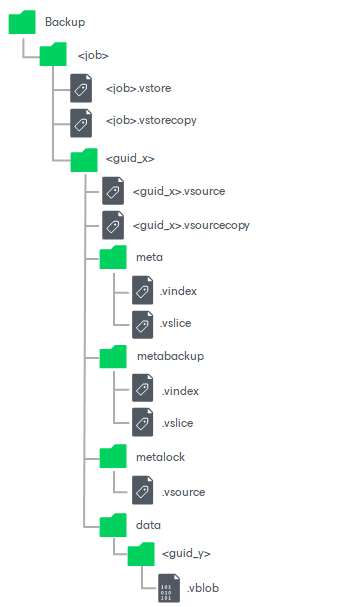
Are you using a Synology as a CIFS Backup Target? Could it be, that each deleted vblob file from the backup is moved there, because you have enabled the recycle bin on the synology?
And this folder doesn't exist in the documentation:
https://helpcenter.veeam.com/docs/backu ... positories
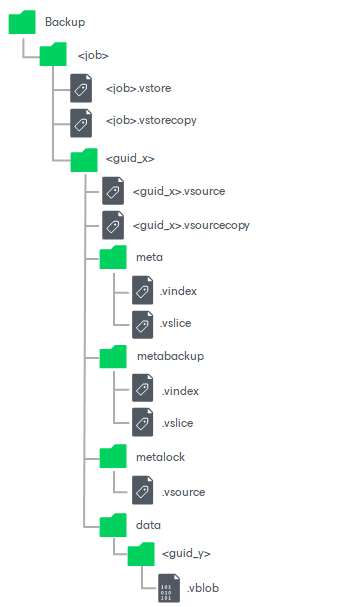
Product Management Analyst @ Veeam Software
-
vvbackup2021
- Novice
- Posts: 6
- Liked: never
- Joined: Oct 08, 2021 6:23 am
- Full Name: vv_backup
- Contact:
Re: Data not purged based on retention policy
A big thank you for your assistant. We are able to remove the setting of recycle bin from our Synology NAS server. Will this the issue preventing the activate of 7 days retention policy in backup repository? Is there any way for us to kick start the data purge in our repository? We still have many months of backup data in our backup repository and eventually it will take out space in our NAS in due time.
On another note, would just like to find out is there any log file available from veeam that we can refer to find some info regards to retention issue.
Thank you once again.
On another note, would just like to find out is there any log file available from veeam that we can refer to find some info regards to retention issue.
Thank you once again.
-
Mildur
- Product Manager
- Posts: 11405
- Liked: 3181 times
- Joined: May 13, 2017 4:51 pm
- Full Name: Fabian K.
- Location: Switzerland
- Contact:
Re: Data not purged based on retention policy
Your welcome.
Is this Recycle Bin on the File Share, that you have backed up with Veeam?
If it was on the file Share, and you have backed up this recycle bin to veeam, then you can't remove the data from the backup repo directly. You can delete the content of the recycle bin and wait for 7 days. Then it should be removed from the veeam Repo.
Is this Recycle Bin on the Backup Repo?
If yes, is it possible that you have configured your Backup Repo to the root path of a CIFS Share? Then it's possible that the data from the recycle bin is somehow registered in Veeam. That could led to all sort of issues.
In that case, you should use a dedicated folder on the cifs share as a backup repo path and not the root.
If that not helps, please open a support case. Any further help needs to have access to the debug logs and that is something only veeam support department can help you todo. If you want to investigate by yourself, you find the logs in this place (please don't post the logs in the forum):
C:\ProgramData\Veeam\Backup
Is this Recycle Bin on the File Share, that you have backed up with Veeam?
If it was on the file Share, and you have backed up this recycle bin to veeam, then you can't remove the data from the backup repo directly. You can delete the content of the recycle bin and wait for 7 days. Then it should be removed from the veeam Repo.
Is this Recycle Bin on the Backup Repo?
If yes, is it possible that you have configured your Backup Repo to the root path of a CIFS Share? Then it's possible that the data from the recycle bin is somehow registered in Veeam. That could led to all sort of issues.
In that case, you should use a dedicated folder on the cifs share as a backup repo path and not the root.
If that not helps, please open a support case. Any further help needs to have access to the debug logs and that is something only veeam support department can help you todo. If you want to investigate by yourself, you find the logs in this place (please don't post the logs in the forum):
C:\ProgramData\Veeam\Backup
Product Management Analyst @ Veeam Software
Who is online
Users browsing this forum: No registered users and 5 guests