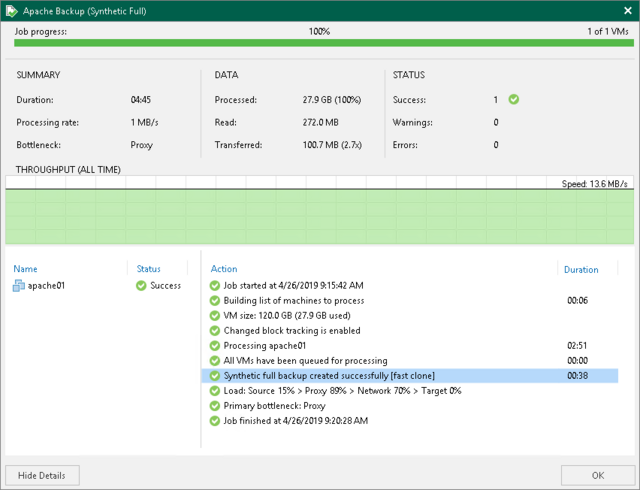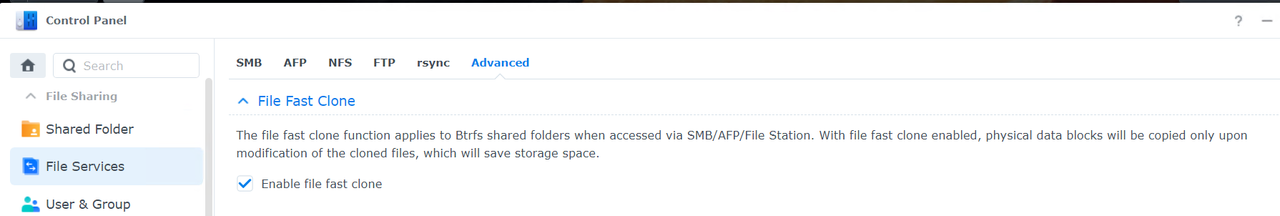Im not having much luck with Veeam, every day is a different issue cropping up
Have just updated v10 to the latest update (10.0.1.4584) and now all my backups fail (HyperV Vm's + Agent backups)
They fail with:
Error: Incorrect function. Agent failed to process method {ReFs.SetFileIntegrity}.
Backup repo is a Synology nas and the Veeam B&R server has an iscsi target to the Synology.
Have seen google posts about adding a “UseCifsVirtualSynthetic” reg key, which appears to be for older version of B&R, tried it anyway as got nothing to lose but doesnt make a difference.
Any ideas please?
Many thanks