-
rachidp9
- Influencer
- Posts: 11
- Liked: never
- Joined: Jan 13, 2016 12:55 pm
- Contact:
v8 - tape offline
Good morning ,
i used Veeam Backup & Replication to backup files and archives to tapes everything was good i tested well the restor of my files then i protect the tapes but now i have serious probleme i cant restor anything the tapes are shown as offline i cant do anything about it can you help me please.
Cdt.
i used Veeam Backup & Replication to backup files and archives to tapes everything was good i tested well the restor of my files then i protect the tapes but now i have serious probleme i cant restor anything the tapes are shown as offline i cant do anything about it can you help me please.
Cdt.
-
veremin
- Product Manager
- Posts: 20746
- Liked: 2409 times
- Joined: Oct 26, 2012 3:28 pm
- Full Name: Vladimir Eremin
- Contact:
Re: v8 - tape offline
Are the tapes still present inside the given library or they have been taken offline?
-
rachidp9
- Influencer
- Posts: 11
- Liked: never
- Joined: Jan 13, 2016 12:55 pm
- Contact:
Re: v8 - tape offline
its still there in the lib


-
veremin
- Product Manager
- Posts: 20746
- Liked: 2409 times
- Joined: Oct 26, 2012 3:28 pm
- Full Name: Vladimir Eremin
- Contact:
Re: v8 - tape offline
It's shown as offline media actually, meaning it looks like the corresponding tapes were written on January, 1st and then exported from library.
Or you're positive that these mediums are physically present inside the device?
Thanks.
Or you're positive that these mediums are physically present inside the device?
Thanks.
-
rachidp9
- Influencer
- Posts: 11
- Liked: never
- Joined: Jan 13, 2016 12:55 pm
- Contact:
Re: v8 - tape offline
thank you for your reply
i want to know is my backup still in the tapes , yes maybe i clicked to tape export and how can i restor my backup.
i want to know is my backup still in the tapes , yes maybe i clicked to tape export and how can i restor my backup.
-
rachidp9
- Influencer
- Posts: 11
- Liked: never
- Joined: Jan 13, 2016 12:55 pm
- Contact:
Re: v8 - tape offline
Yes,all tapes are still inside the library
-
Dima P.
- Product Manager
- Posts: 15024
- Liked: 1881 times
- Joined: Feb 04, 2013 2:07 pm
- Full Name: Dmitry Popov
- Location: Prague
- Contact:
Re: v8 - tape offline
Hi,
What happens when you inventory your tape library with the said media being loaded into slots?
What happens when you inventory your tape library with the said media being loaded into slots?
-
rachidp9
- Influencer
- Posts: 11
- Liked: never
- Joined: Jan 13, 2016 12:55 pm
- Contact:
Re: v8 - tape offline
nothing


-
veremin
- Product Manager
- Posts: 20746
- Liked: 2409 times
- Joined: Oct 26, 2012 3:28 pm
- Full Name: Vladimir Eremin
- Contact:
Re: v8 - tape offline
What Dmitry meant is to inventory the whole library not particular tapes.
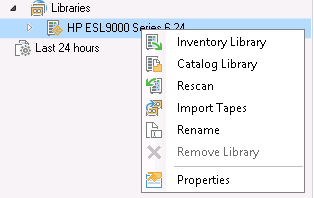
Or you say that even after inventory these medias are shown as offline? If so, kindly, open a ticket with our support team and let them confirm your environment.
Thanks.
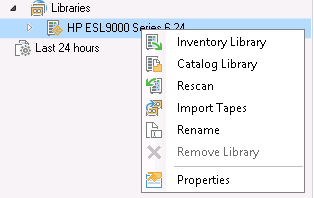
Or you say that even after inventory these medias are shown as offline? If so, kindly, open a ticket with our support team and let them confirm your environment.
Thanks.
-
rachidp9
- Influencer
- Posts: 11
- Liked: never
- Joined: Jan 13, 2016 12:55 pm
- Contact:
Re: v8 - tape offline
thanks a lot , the probleme solved i ve import the media and it fix it

----------------------------------------------------------------------


----------------------------------------------------------------------

-
rachidp9
- Influencer
- Posts: 11
- Liked: never
- Joined: Jan 13, 2016 12:55 pm
- Contact:
Re: v8 - tape offline
i have a question please how can i eject the tapes ?..
-
veremin
- Product Manager
- Posts: 20746
- Liked: 2409 times
- Joined: Oct 26, 2012 3:28 pm
- Full Name: Vladimir Eremin
- Contact:
Re: v8 - tape offline
Right-click on a particular media -> "Eject Tape". Otherwise, right-click on a drive -> "Eject". Thanks.
-
rachidp9
- Influencer
- Posts: 11
- Liked: never
- Joined: Jan 13, 2016 12:55 pm
- Contact:
Re: v8 - tape offline
it worked thanks
-
veremin
- Product Manager
- Posts: 20746
- Liked: 2409 times
- Joined: Oct 26, 2012 3:28 pm
- Full Name: Vladimir Eremin
- Contact:
Re: v8 - tape offline
You're welcome. If you'd like to do that in automatic fashion, enable corresponding option in the job settings. Thanks.
Who is online
Users browsing this forum: Asahi and 44 guests