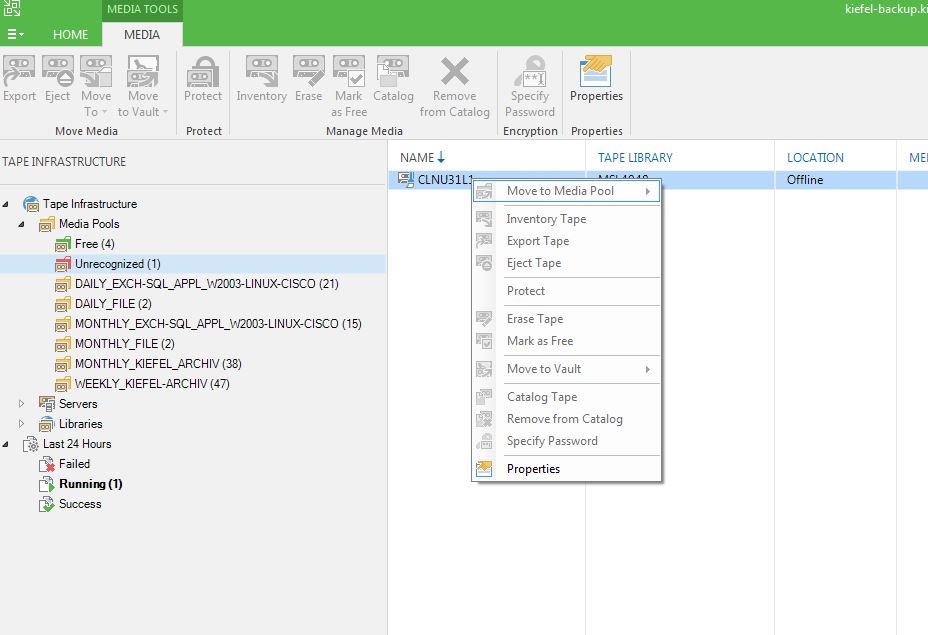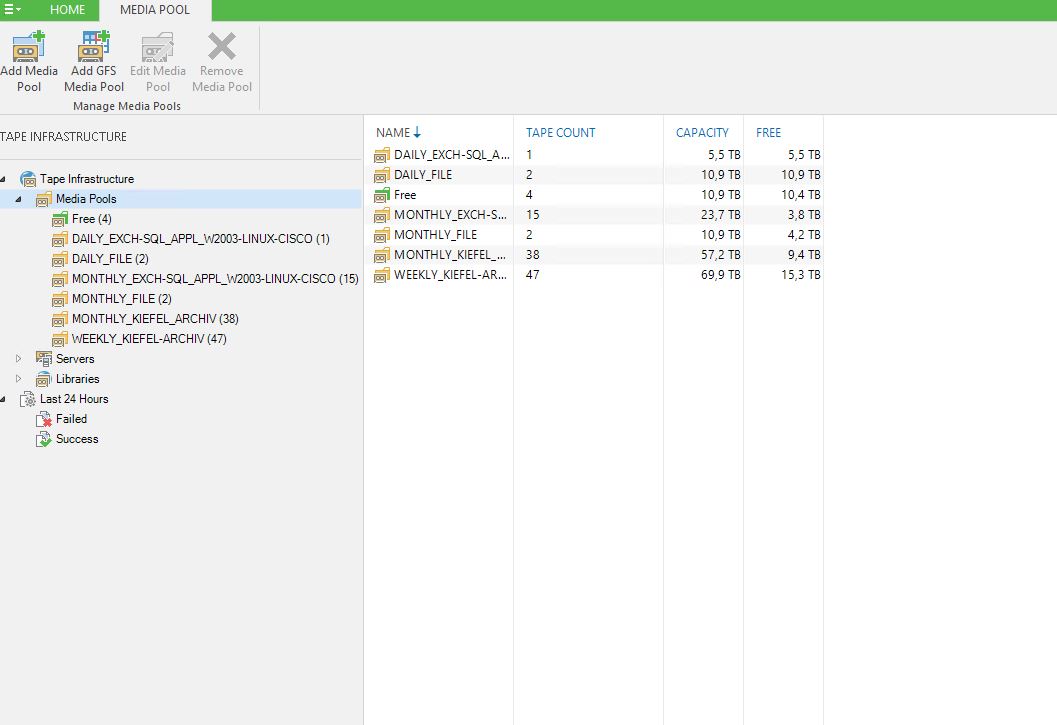-
WinstonWolf
- Veteran
- Posts: 284
- Liked: 11 times
- Joined: Jan 06, 2011 8:33 am
- Contact:
Old Cleaning Tape under "unrecognized" Tapes B&R 9.5
Hello ,
Since Update to Version 9.5 of Veeam B&R i see an "old" LTO5 Cleaning Tape under "unrecognized" Tapes .
It is impossible to delete it from Catalog , or delete it anyway . We dont need this Tape anymore and it difusses when you look in the Tape Overview .
How is it possible to remove this Tape from the Catalog ?
Thanks Michael
Since Update to Version 9.5 of Veeam B&R i see an "old" LTO5 Cleaning Tape under "unrecognized" Tapes .
It is impossible to delete it from Catalog , or delete it anyway . We dont need this Tape anymore and it difusses when you look in the Tape Overview .
How is it possible to remove this Tape from the Catalog ?
Thanks Michael
-
dweide
- Enthusiast
- Posts: 38
- Liked: 9 times
- Joined: Mar 29, 2012 1:57 pm
- Full Name: D. Weide
- Contact:
Re: Old Cleaning Tape under "unrecognized" Tapes B&R 9.5
Similar problem here - but slightly worse:
- old cleaning tape is no longer present in the library and is shown as offline in unrecognised tapes
- automatic tape cleaning is set in B&R 9.5 for this library
- all tape Jobs now finish with warnings similar to this:
30.11.2016 08:31:06 :: Postponing cleaning for tape drive Drive 1 (Server: x.x.x.x, Library: HP MSL G3 Series 6.40 DP, Drive ID: Tape1) Details: Tape CLN001L1 is offline
- obviously the tape cleaning insists to use the old tape despite another one beeing online in the libary
And since there is no way to delete the old cleaning tape this estsboshes a perfect deadlock!
Any help available??
- old cleaning tape is no longer present in the library and is shown as offline in unrecognised tapes
- automatic tape cleaning is set in B&R 9.5 for this library
- all tape Jobs now finish with warnings similar to this:
30.11.2016 08:31:06 :: Postponing cleaning for tape drive Drive 1 (Server: x.x.x.x, Library: HP MSL G3 Series 6.40 DP, Drive ID: Tape1) Details: Tape CLN001L1 is offline
- obviously the tape cleaning insists to use the old tape despite another one beeing online in the libary
And since there is no way to delete the old cleaning tape this estsboshes a perfect deadlock!
Any help available??
-
WinstonWolf
- Veteran
- Posts: 284
- Liked: 11 times
- Joined: Jan 06, 2011 8:33 am
- Contact:
Re: Old Cleaning Tape under "unrecognized" Tapes B&R 9.5
Veeam and the Tape Option - the stepchild of Veeam 
always too many Problems with this .
I make an Feature Request for 9.5 to add the Option that you tell Mediapool to use an special Tape Drive . Has not been observed
always too many Problems with this .
I make an Feature Request for 9.5 to add the Option that you tell Mediapool to use an special Tape Drive . Has not been observed
-
Dima P.
- Product Manager
- Posts: 15025
- Liked: 1881 times
- Joined: Feb 04, 2013 2:07 pm
- Full Name: Dmitry Popov
- Location: Prague
- Contact:
Re: Old Cleaning Tape under "unrecognized" Tapes B&R 9.5
Hi guys,
Can you clarify, what options do you have when you right click the offline cleaning media? Please open a support case as well, so I could forward them to QA team. Thanks in advance.
Can you clarify, what options do you have when you right click the offline cleaning media? Please open a support case as well, so I could forward them to QA team. Thanks in advance.
We have this request noted. To better understand the request can you please clarify why library partitioning is not the option for your case?I make an Feature Request for 9.5 to add the Option that you tell Mediapool to use an special Tape Drive . Has not been observed
-
WinstonWolf
- Veteran
- Posts: 284
- Liked: 11 times
- Joined: Jan 06, 2011 8:33 am
- Contact:
-
lyapkost
- Expert
- Posts: 221
- Liked: 48 times
- Joined: Nov 27, 2015 2:26 pm
- Full Name: Konstantin
- Location: Saint Petersburg
- Contact:
Re: Old Cleaning Tape under "unrecognized" Tapes B&R 9.5
Hi all. Thanks for pointing this out. We are about to fix it in upcoming updates.
As a workaround please execute the following Powershell command for every offline cleaning tape you need to remove:
As a workaround please execute the following Powershell command for every offline cleaning tape you need to remove:
Code: Select all
Remove-VBRTapeMedium -Medium <tapeName>-
WinstonWolf
- Veteran
- Posts: 284
- Liked: 11 times
- Joined: Jan 06, 2011 8:33 am
- Contact:
-
Dima P.
- Product Manager
- Posts: 15025
- Liked: 1881 times
- Joined: Feb 04, 2013 2:07 pm
- Full Name: Dmitry Popov
- Location: Prague
- Contact:
Re: Old Cleaning Tape under "unrecognized" Tapes B&R 9.5
Glad to hear PS script helped. As stated this issue is going to be fixed in the upcoming Update 1. Sorry for any inconvenience caused.
-
dweide
- Enthusiast
- Posts: 38
- Liked: 9 times
- Joined: Mar 29, 2012 1:57 pm
- Full Name: D. Weide
- Contact:
Re: Old Cleaning Tape under "unrecognized" Tapes B&R 9.5
Thanks for the PS script, worked for me too.
An now the tape jobs do autocleaning as expected.
An now the tape jobs do autocleaning as expected.
-
sbjelkfelt
- Novice
- Posts: 5
- Liked: 1 time
- Joined: Mar 03, 2016 2:37 pm
- Full Name: Stefan Bjelkfelt
- Contact:
Re: Old Cleaning Tape under "unrecognized" Tapes B&R 9.5
We also got this after the upgrade to 9.5. We tried running the ps-script but got an error saying that the medium is not offline.
Any advice?
Any advice?
-
Dima P.
- Product Manager
- Posts: 15025
- Liked: 1881 times
- Joined: Feb 04, 2013 2:07 pm
- Full Name: Dmitry Popov
- Location: Prague
- Contact:
Re: Old Cleaning Tape under "unrecognized" Tapes B&R 9.5
sbjelkfelt,
Please check the state of cleaning media in the UI under Unrecognized media pool.the medium is not offline.
-
hukay
- Influencer
- Posts: 12
- Liked: 1 time
- Joined: Aug 18, 2014 8:54 pm
- Full Name: SanketB
- Contact:
Re: Old Cleaning Tape under "unrecognized" Tapes B&R 9.5
Have you be able to figure out solution for this? i also been getting this after upgrading to 9.5.dweide wrote:
- all tape Jobs now finish with warnings similar to this:
30.11.2016 08:31:06 :: Postponing cleaning for tape drive Drive 1 (Server: x.x.x.x, Library: HP MSL G3 Series 6.40 DP, Drive ID: Tape1) Details: Tape CLN001L1 is offline
Any help available??
-
veremin
- Product Manager
- Posts: 20746
- Liked: 2409 times
- Joined: Oct 26, 2012 3:28 pm
- Full Name: Vladimir Eremin
- Contact:
Re: Old Cleaning Tape under "unrecognized" Tapes B&R 9.5
As Konstantin's mentioned above, the current solution is to run the provided script in order to remove old cleaning tape from catalogue. Thanks.
-
dweide
- Enthusiast
- Posts: 38
- Liked: 9 times
- Joined: Mar 29, 2012 1:57 pm
- Full Name: D. Weide
- Contact:
Re: Old Cleaning Tape under "unrecognized" Tapes B&R 9.5
Yes, that Problem stopped after removing the old tape using the Powershell command.Have you be able to figure out solution for this? i also been getting this after upgrading to 9.5.
Who is online
Users browsing this forum: No registered users and 3 guests