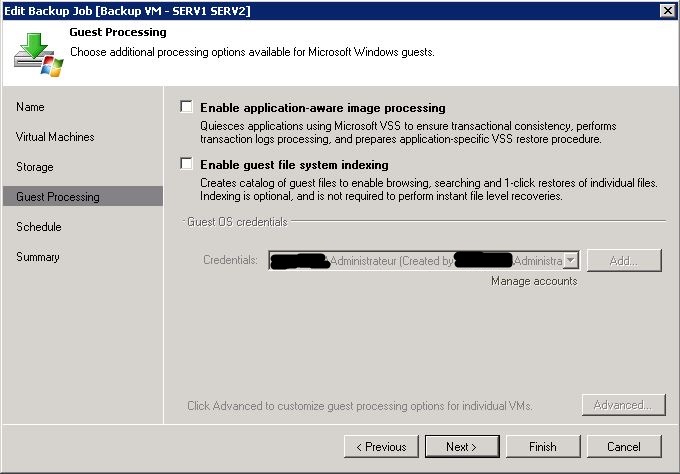OK guys - an update - no resolution yet.
I now have open support cases with both Veeam and Microsoft about this issue. Despite everyone on this thread saying this is Microsoft issue, if I was adjudicating I would rule in Microsoft favor at the moment. I'll reserve judgement until/if this gets resolved though.
If you are having trouble with this issue, do this to prove the integrity of your VSS architecture.
1) From your Hyper-V host can you take a checkpoint of the machine. If so go to 2).
2) From your Hyper-V host can you use Windows Backup to backup the problem machine? If so go to 3).
3) From your guest VM that is unable to complete a Veeam AAP backup, check the state of your VSS Writers, immediately after completing a Successful windows backup, before trying a veeam backup. Are they all ok? if so go to 4).
4) On the guest VM can you create a disk shadow from the command line? Once complete run 'vssadmin list shadows', can you see the shadow you just created? if so go to 5)
5) Check the state of your VSS writers again on the VM guest. Are they all ok, with nothing in an error/failed state? if so go to 6)
6) Your VSS architecture seems fine!
At this point my microsoft engineer has concluded your "VSS architecture is fine" you can create windows, backups and checkpoints, and a guest snapshot. Everything is working. If you are having problems you need to call the 3rd party vendor."
Try running a Veeam AAP backup again. Backup fails with '32768' error. Check VSS writers. A number of writers in failed state (7) Timed out.
Hang on! I have Veeam telling me it's a Microsoft issue. And now I have Microsoft telling me its a Veeam issue! WTF. I don't care who's issue it is, I just need it fixed.

Got Veeam on the phone, Microsoft Engineer showed Veeam engineer his findings. Veeam agreed we could seemingly replicate all the steps required to complete a AAP backup. They then both suggested a number of patches to volsnap and vssvc.exe which i have now applied and they haven't resolved the issue.
The case remains open with both Veeam and MSoft. However microsoft have proved they can complete backups using the VSS architecture so at this point im siding with them. If you cant complete the above steps on your server then I suggest you open a support case with MSoft to resolve this first. Its only a couple of hundred dollars, cheap in the scheme of a business, even a small one.
If I get a fix from either party ill post it. At this point I feel like Microsoft have proved their case about their VSS architecture working. I remain less convinced on the Veeam front. If anyone from Veeam has any details on the nature of this 'bug' that causes this issue or a bug id with Microsoft. Can you please it or PM me so I can raise it with my Microsoft support tech?