-
vbruser
- Novice
- Posts: 3
- Liked: 1 time
- Joined: Jul 25, 2017 3:09 pm
- Contact:
Backup copy of a backup copy?
The is the setup for one of my jobs i intend to use as a template.
Backup Job 1 - Production VM's backup to a local repository with a nightly RI backup (15 restore points kept) on Site 1
Backup copy job 1 - Copies backups to a repository (45 restore points kept) - on site Site 2
New Backup copy job 2 - Copies backups to a repository - Runs once a month (12 restore points kept) - on Site 2
First is this a good way to keep the last 45 days and then still retain a monthly without breaking the bank on storage and having 12 full backups on disk?
Also, the second backup copy job is trying to pull data from the backup job instead of the 1st backup copy job? Is this normal? Can i force it to get its backups from the existing backup copy since the data is already on the same site and not have it pull data over a wan link from the normal backup job repository?
The 1st backup copy job is set to backup "backup job 1" for objects to process, the 2nd backup copy is set the same way. I do not have an option to set the second copy job to process vm's from a backup copy, only from a backup job. Within the source section of backup copy 2, i specified it should use selected repositories and only selected the one where backup copy job 1 is and not where the primary backup job is.
It is still trying to pull its first full copy from the site 1 and the primary backup job repos instead of the local backup copy job files on site 2.
Backup Job 1 - Production VM's backup to a local repository with a nightly RI backup (15 restore points kept) on Site 1
Backup copy job 1 - Copies backups to a repository (45 restore points kept) - on site Site 2
New Backup copy job 2 - Copies backups to a repository - Runs once a month (12 restore points kept) - on Site 2
First is this a good way to keep the last 45 days and then still retain a monthly without breaking the bank on storage and having 12 full backups on disk?
Also, the second backup copy job is trying to pull data from the backup job instead of the 1st backup copy job? Is this normal? Can i force it to get its backups from the existing backup copy since the data is already on the same site and not have it pull data over a wan link from the normal backup job repository?
The 1st backup copy job is set to backup "backup job 1" for objects to process, the 2nd backup copy is set the same way. I do not have an option to set the second copy job to process vm's from a backup copy, only from a backup job. Within the source section of backup copy 2, i specified it should use selected repositories and only selected the one where backup copy job 1 is and not where the primary backup job is.
It is still trying to pull its first full copy from the site 1 and the primary backup job repos instead of the local backup copy job files on site 2.
-
foggy
- Veeam Software
- Posts: 21195
- Liked: 2176 times
- Joined: Jul 11, 2011 10:22 am
- Full Name: Alexander Fogelson
- Contact:
Re: Backup copy of a backup copy?
To have backup copy job using another backup copy job as a source, you need to select the VMs from infrastructure and specify the backup repository holding the primary backup copy restore points as the source.
-
vbruser
- Novice
- Posts: 3
- Liked: 1 time
- Joined: Jul 25, 2017 3:09 pm
- Contact:
Re: Backup copy of a backup copy?
I changed the backup copy job and now included folders from the infrastructure option instead of the job option but it is still pulling vm data from the other sites repository. The initial backup never finished and i canceled midway through because of the time and bandwidth it was taking. Does this have something to do with still trying to pull from the wrong repository? Should i clone the job and start everything over?
-
vbruser
- Novice
- Posts: 3
- Liked: 1 time
- Joined: Jul 25, 2017 3:09 pm
- Contact:
Re: Backup copy of a backup copy?
you are right, i was still getting an error but it was due to the fact that the source and target were the same repository this time.
The copy of the backup copy is now flying..
The copy of the backup copy is now flying..
-
AlexLeadingEdge
- Service Provider
- Posts: 516
- Liked: 80 times
- Joined: Dec 14, 2015 9:42 pm
- Full Name: Alex F.
- Contact:
[MERGED] Backup Copy of a Backup Copy?
Hi guys,
We currently have a backup copy sending data to a remote server in another branch, set up as a Repository, which is just a very large internal drive, but after looking at potential security issues (cryptolocker viruses in particular) management now wants USB backups of those backup copies so they can be air-gapped at the other branch.
Is there a way to get the B&R to make a backup copy to a USB drive of the original backup copy?
Veeam B&R --> Backup Copy --> Remote Server --> Backup Copy --> USB Backup Drive attached to Remote Server
In this way we aren't sending the same data twice to the remote server.
We currently have a backup copy sending data to a remote server in another branch, set up as a Repository, which is just a very large internal drive, but after looking at potential security issues (cryptolocker viruses in particular) management now wants USB backups of those backup copies so they can be air-gapped at the other branch.
Is there a way to get the B&R to make a backup copy to a USB drive of the original backup copy?
Veeam B&R --> Backup Copy --> Remote Server --> Backup Copy --> USB Backup Drive attached to Remote Server
In this way we aren't sending the same data twice to the remote server.
-
AlexLeadingEdge
- Service Provider
- Posts: 516
- Liked: 80 times
- Joined: Dec 14, 2015 9:42 pm
- Full Name: Alex F.
- Contact:
Re: Backup Copy of a Backup Copy?
It seems that I can do this by:
(1) Setting the USB Drive as a Repository.
(2) Create a backup copy job.
(3) Selecting the Object as a VM on an Infrastructure.
(4) Selecting the Destination as the USB Drive repository
(5) Selecting the Source as the backup copy on the remote server's internal repository.
BUT when I do this I get this error message:
"Restore point is located in Backup Copy target repository and cannot be used as a source."
(1) Setting the USB Drive as a Repository.
(2) Create a backup copy job.
(3) Selecting the Object as a VM on an Infrastructure.
(4) Selecting the Destination as the USB Drive repository
(5) Selecting the Source as the backup copy on the remote server's internal repository.
BUT when I do this I get this error message:
"Restore point is located in Backup Copy target repository and cannot be used as a source."
-
foggy
- Veeam Software
- Posts: 21195
- Liked: 2176 times
- Joined: Jul 11, 2011 10:22 am
- Full Name: Alexander Fogelson
- Contact:
Re: Backup copy of a backup copy?
This seems to be the correct procedure, see above.
-
xsilverback
- Novice
- Posts: 4
- Liked: never
- Joined: Jan 13, 2021 12:26 pm
- Contact:
[MERGED] Backup Copy from a Backup Copy
Hi,
I'm trying to make a backup copy from a backup copy, but there is no option.
We have a few sites separated by km so:
We make backups locally using Backup Job.
We archive backups locally using Backup Copy Job
We archive backups REMOTELY (to HQ) using Backup Copy Job
Now comes the problem:
I want to make a backup copy from the backup copy that copies backups from remote site to HQ, to a drive I have in that server.
So one copy local, one archived local, one archived remote, and one archived remote on a drive.
The problem is I don't want to copy over the wan twice the backups.
Any similar cases or ideas?
I'm trying to make a backup copy from a backup copy, but there is no option.
We have a few sites separated by km so:
We make backups locally using Backup Job.
We archive backups locally using Backup Copy Job
We archive backups REMOTELY (to HQ) using Backup Copy Job
Now comes the problem:
I want to make a backup copy from the backup copy that copies backups from remote site to HQ, to a drive I have in that server.
So one copy local, one archived local, one archived remote, and one archived remote on a drive.
The problem is I don't want to copy over the wan twice the backups.
Any similar cases or ideas?
-
Natalia Lupacheva
- Veteran
- Posts: 1143
- Liked: 302 times
- Joined: Apr 27, 2020 12:46 pm
- Full Name: Natalia Lupacheva
- Contact:
Re: Backup copy of a backup copy?
Hi @xsilverback,
moved your post to the existing thread.
Please take a look at the discussions above, might give you a hint how to configure in your case.
Thanks!
moved your post to the existing thread.
Please take a look at the discussions above, might give you a hint how to configure in your case.
Thanks!
-
xsilverback
- Novice
- Posts: 4
- Liked: never
- Joined: Jan 13, 2021 12:26 pm
- Contact:
Re: Backup copy of a backup copy?
Hi,
I tried this solution, to select the destination as a source, but Backup Job ignore that and copy from offsite as backup is newer.
Any hint on how to force copy just from destination, and use last restore point available?
I tried this solution, to select the destination as a source, but Backup Job ignore that and copy from offsite as backup is newer.
Any hint on how to force copy just from destination, and use last restore point available?
-
veremin
- Product Manager
- Posts: 20746
- Liked: 2409 times
- Joined: Oct 26, 2012 3:28 pm
- Full Name: Vladimir Eremin
- Contact:
Re: Backup copy of a backup copy?
Just to confirm - you created:
- a backup job 1 that backs up to repository 1
- a backup copy job 1 that selects restore points created by backup job 1 and copies it to repository 2
- a backup copy job 2 that copies backups to repository 3. Backup copy job 2 has VMs from backup job 1 as source objects (added via Virtual Infrastructure option) and repository 2 specified as backup source
Still backup copy job uses backups from repository 1, not repository 2, correct?
Thanks!
- a backup job 1 that backs up to repository 1
- a backup copy job 1 that selects restore points created by backup job 1 and copies it to repository 2
- a backup copy job 2 that copies backups to repository 3. Backup copy job 2 has VMs from backup job 1 as source objects (added via Virtual Infrastructure option) and repository 2 specified as backup source
Still backup copy job uses backups from repository 1, not repository 2, correct?
Thanks!
-
Dynamic
- Veeam Vanguard
- Posts: 57
- Liked: 18 times
- Joined: Mar 02, 2017 2:43 pm
- Full Name: Markus Hartmann
- Contact:
Re: Backup copy of a backup copy?
Hi veremin,
we are having exactly the same issue.
Running Version 11.0.0.8.7.
Waiting for your response
Take care
best regards
Markus
we are having exactly the same issue.
Running Version 11.0.0.8.7.
Waiting for your response
Take care
best regards
Markus
Markus Hartmann | Veeam Vanguard | Veeam Legend 2024 | VMCA 2024 & VMCE 2024 | VMware Certified Implementation Expert - Data Center Virtualization 2024 | https://markushartmann.blog/
-
Dima P.
- Product Manager
- Posts: 15024
- Liked: 1880 times
- Joined: Feb 04, 2013 2:07 pm
- Full Name: Dmitry Popov
- Location: Prague
- Contact:
Re: Backup copy of a backup copy?
Hello Markus,
Can you clarify what backup copy mode you are using? Any chance you have a case ID to share? Thank you!
Can you clarify what backup copy mode you are using? Any chance you have a case ID to share? Thank you!
-
Dynamic
- Veeam Vanguard
- Posts: 57
- Liked: 18 times
- Joined: Mar 02, 2017 2:43 pm
- Full Name: Markus Hartmann
- Contact:
Re: Backup copy of a backup copy?
Hi Dima,
we are running the Periodic copy (prunning) mode.
My colleague will open a case for our customer with your support in the next few days - then its possible to take a look in the configuration.
thanks and best regards
Markus
we are running the Periodic copy (prunning) mode.
My colleague will open a case for our customer with your support in the next few days - then its possible to take a look in the configuration.
thanks and best regards
Markus
Markus Hartmann | Veeam Vanguard | Veeam Legend 2024 | VMCA 2024 & VMCE 2024 | VMware Certified Implementation Expert - Data Center Virtualization 2024 | https://markushartmann.blog/
-
Dima P.
- Product Manager
- Posts: 15024
- Liked: 1880 times
- Joined: Feb 04, 2013 2:07 pm
- Full Name: Dmitry Popov
- Location: Prague
- Contact:
Re: Backup copy of a backup copy?
Please do not forget to share the case ID with us. Thanks Markus!
-
ashmite
- Novice
- Posts: 6
- Liked: never
- Joined: Mar 23, 2022 2:03 pm
- Contact:
[MERGED] Three Backup Copies
I'm new to Veeam and looking for some advice. I'm trying to set up three backup copies. My situation is this: I have remotes sites with Hyper-V hosts. They backup locally to an SMB NAS and then run a backup copy job to move backups to our central HQ backup repository. This central backup server has two repositories. One is for local HQ VM backups and the other is for all the remote site backup copy jobs.
I have a second backup server for our DR site that is identical to our HQ backup server. I'm planning on using that to copy all backup jobs from HQ to the DR site. Currently, I have that server physically located next to the main server just to make the initial copy work at 10 Gb speeds.
The initial backup copy job from remote to HQ works fine. I've tried to set up a new backup copy job (both immediate and scheduled) to copy existing backups to the DR server, but both just sit there waiting on new restore points. Backup copy jobs have run and created new restore points, but the third backup copy jobs never fire.
What is the best approach to making three copies of a backup: A -> B -> C? Note, I see I can do multiple copy jobs from the main backup job, but I'm trying to avoid A ->B , A -> C since the upload bandwidth at A is very slow.
Also, is it better to have a single Repo or multiple Repos (one at HQ for each remote site)?
Thx!
I have a second backup server for our DR site that is identical to our HQ backup server. I'm planning on using that to copy all backup jobs from HQ to the DR site. Currently, I have that server physically located next to the main server just to make the initial copy work at 10 Gb speeds.
The initial backup copy job from remote to HQ works fine. I've tried to set up a new backup copy job (both immediate and scheduled) to copy existing backups to the DR server, but both just sit there waiting on new restore points. Backup copy jobs have run and created new restore points, but the third backup copy jobs never fire.
What is the best approach to making three copies of a backup: A -> B -> C? Note, I see I can do multiple copy jobs from the main backup job, but I'm trying to avoid A ->B , A -> C since the upload bandwidth at A is very slow.
Also, is it better to have a single Repo or multiple Repos (one at HQ for each remote site)?
Thx!
-
HannesK
- Product Manager
- Posts: 15837
- Liked: 3524 times
- Joined: Sep 01, 2014 11:46 am
- Full Name: Hannes Kasparick
- Location: Austria
- Contact:
Re: Backup copy of a backup copy?
Hello,
and welcome to the forums.
Please see the answer above. The second BCJ must be "from infrastructure" and the source repository must be the "B" repository in your case.
Best regards,
Hannes
and welcome to the forums.
Please see the answer above. The second BCJ must be "from infrastructure" and the source repository must be the "B" repository in your case.
Best regards,
Hannes
-
Hindawi
- Enthusiast
- Posts: 25
- Liked: 4 times
- Joined: Mar 14, 2022 1:28 pm
- Full Name: Moustafa Hindawi
- Contact:
Re: Backup copy of a backup copy?
Hello vbruser and ashmite,
It is not possible to select the copy backup job directly. But it is possible to select the repository, the (second) copy job searches for backup data.
Best Regards,
Moustafa Hindawi
It is not possible to select the copy backup job directly. But it is possible to select the repository, the (second) copy job searches for backup data.
- Start the New Backup Copy Job wizard
- Here it is required to use Periodic copy (pruning) Copy mode!
- On next step, press Add… → From backups...
- select the job you want to copy second time.
- It is important to do so, otherwise, selected source repository (next step) will be ignored!
- Press Source… and select the repository, the first copy job uses as target. This is the repository this copy job will read backups from.
Best Regards,
Moustafa Hindawi
-
ashmite
- Novice
- Posts: 6
- Liked: never
- Joined: Mar 23, 2022 2:03 pm
- Contact:
Re: Backup copy of a backup copy?
Thanks for the feedback. I tried Hindawi's procedure, but I'm still not getting any new restore points. I manually ran the remote site backup which worked fine, and the first backup copy ran fine, but it never finds that new restore point to copy the the third repo.
I will say, I am a little confused by this line:
* select the job you want to copy second time.
I will say, I am a little confused by this line:
* select the job you want to copy second time.
-
Hindawi
- Enthusiast
- Posts: 25
- Liked: 4 times
- Joined: Mar 14, 2022 1:28 pm
- Full Name: Moustafa Hindawi
- Contact:
Re: Backup copy of a backup copy?
I will say, I am a little confused by this line:
* select the job you want to copy second time.
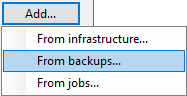
after select periodic mode and click next, Press "Add" and select "From backups" and select your First backup job not backup copy job, then select from Source where the First backup copy job store the backup files on.
Step by step: https://community.veeam.com/blogs-and-p ... py-job-348
-
ashmite
- Novice
- Posts: 6
- Liked: never
- Joined: Mar 23, 2022 2:03 pm
- Contact:
Re: Backup copy of a backup copy?
Well, that is what I thought, and what I did, but still nothing is happening.
Apologies, but I'm unable to upload screen captures. Perhaps that is a limitation for new users.
Apologies, but I'm unable to upload screen captures. Perhaps that is a limitation for new users.
-
ashmite
- Novice
- Posts: 6
- Liked: never
- Joined: Mar 23, 2022 2:03 pm
- Contact:
Re: Backup copy of a backup copy?
OK, some additional information:
This apparently works with "Virtual Machine" backups, but it is not working with "Windows Computer" backups, which is what I have been trying. I just tried with a VM Backup and it worked.
Any thoughts on how to make it work for my physical servers?
Thx!
This apparently works with "Virtual Machine" backups, but it is not working with "Windows Computer" backups, which is what I have been trying. I just tried with a VM Backup and it worked.
Any thoughts on how to make it work for my physical servers?
Thx!
-
Hindawi
- Enthusiast
- Posts: 25
- Liked: 4 times
- Joined: Mar 14, 2022 1:28 pm
- Full Name: Moustafa Hindawi
- Contact:
Re: Backup copy of a backup copy?
Hi ashmite,
Would you please specify backup copy mode which do you use? And backing up physical machine via agent in standalone mode or managed mode?
Would you please specify backup copy mode which do you use? And backing up physical machine via agent in standalone mode or managed mode?
-
ashmite
- Novice
- Posts: 6
- Liked: never
- Joined: Mar 23, 2022 2:03 pm
- Contact:
Re: Backup copy of a backup copy?
I'm using Periodic Mode and the hosts have Agents. They are in Managed mode as far as I can tell. There is nothing showing under Unmanaged.
-
Hindawi
- Enthusiast
- Posts: 25
- Liked: 4 times
- Joined: Mar 14, 2022 1:28 pm
- Full Name: Moustafa Hindawi
- Contact:
Re: Backup copy of a backup copy?
Ok list check the below points:I'm using Periodic Mode and the hosts have Agents. They are in Managed mode as far as I can tell. There is nothing showing under Unmanaged.
- A backup copy job does not copy a restore point if its data block size differs from the data block size of restore points that the job has already copied to the target backup repository. To copy restore points with the changed block size, you need to create active full backups. For details, see Change Storage Optimization Settings for Backup Copy Job.
For example, if you have changed the block size for restore points in the source backup job (the Storage optimization option in the Storage Settings), Veeam Backup & Replication will not copy newly created restore points and will display the Restore point is located in backup file with different block size message.
- Veeam Backup & Replication does not copy incomplete restore points.
- Veeam Backup & Replication does not copy restore points that are locked by the backup transformation process (merge, transform).
Hindawi
-
ashmite
- Novice
- Posts: 6
- Liked: never
- Joined: Mar 23, 2022 2:03 pm
- Contact:
Re: Backup copy of a backup copy?
Hindawi,
I really appreciate your assistance!
I am not doing any of these things or they don't apply (No incomplete RPs, no locked RPs). This is very plain install with the default settings (for the most part). I tried to run an Active Full Backup and that doesn't work either.
I really appreciate your assistance!
I am not doing any of these things or they don't apply (No incomplete RPs, no locked RPs). This is very plain install with the default settings (for the most part). I tried to run an Active Full Backup and that doesn't work either.
-
nortech-harry
- Novice
- Posts: 3
- Liked: 1 time
- Joined: Mar 29, 2024 1:33 pm
- Full Name: Nortech Harry
- Contact:
Re: Backup copy of a backup copy?
How do we do this now in v12.1?
The object adding menu has completely changed, there's no "From infrastructure" or "From backup" menu, choosing "From Job" doesn't give you a source option so it just pulls it from the remote repository even though we already have the files locally, and choosing "From Repository" means when you run the job it fails with "No objects found" even though there are backup copies in the repository.
I'd add screenshots but the forum doesn't pasting them here.
The object adding menu has completely changed, there's no "From infrastructure" or "From backup" menu, choosing "From Job" doesn't give you a source option so it just pulls it from the remote repository even though we already have the files locally, and choosing "From Repository" means when you run the job it fails with "No objects found" even though there are backup copies in the repository.
I'd add screenshots but the forum doesn't pasting them here.
-
HannesK
- Product Manager
- Posts: 15837
- Liked: 3524 times
- Joined: Sep 01, 2014 11:46 am
- Full Name: Hannes Kasparick
- Location: Austria
- Contact:
Re: Backup copy of a backup copy?
Hello,
Best regards,
Hannes
PS: adding pictures works by linking them from 3rd party image hosting services. I use snag.gy / snipboard.io and then link them with the [img] functionality
looks that I did not find this thread when answering that question here (where you also answered later saying that you cannot use it because you have "rotated drives")How do we do this now in v12.1?
Best regards,
Hannes
PS: adding pictures works by linking them from 3rd party image hosting services. I use snag.gy / snipboard.io and then link them with the [img] functionality
Who is online
Users browsing this forum: Bing [Bot] and 94 guests