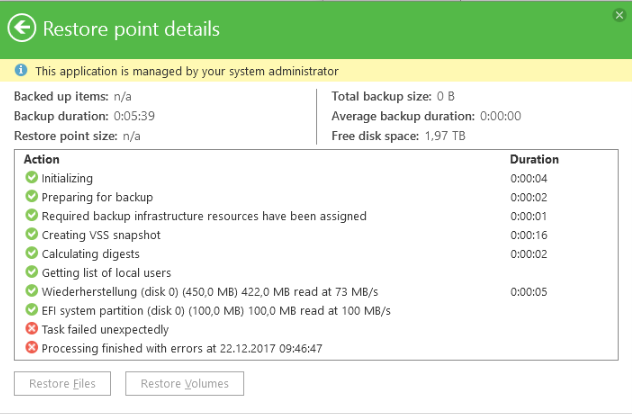i've multiple PCs where i get Bluescreens when Backup on System Volume starts...
Recovery partition and EFI partion is getting backedup fine... but after a couple of seconds when the system volume starts the pcs gets bluescreens...
they are mostly different each time:
for example:
DRIVER_IRQL_NOT_LESS_OR_EQUAL (entire computer backup)
0x000000d1 (0xffff8180f3722000, 0x0000000000000002, 0x0000000000000001, 0xfffff80cf83a1bfb
caused by driver vfilter.sys
crash address ntoskrnl.exe
kernel security (backup only C drive)
0x00000139 (0x0000000000000003, 0xffff9b8d37a4b790, 0xffff9b8d37a4b6e8, 0x0000000000000000