-
Marco2G
- Influencer
- Posts: 13
- Liked: 3 times
- Joined: Aug 27, 2015 7:33 am
[Feature Request] More restore options
Hello everyone
There are a few restore options missing. I was hoping to find them after activating guest file system indexing but no such luck. I am unsure what indexing does actually. I see no more options than without it anyway.
When restoring Windows guest files, the only options are overwrite and keep. I'd expect at least an overwrite option that specifically did not overwrite newer files. Most restores happen on folders that are actively worked on and we can't lose half a day of work for a restore. Thus far, we've had to either copy locally or use the keep option and then merge manually. Not only is that more work, it also needs additional space.
The next thing is an option to copy to another location, preferably even on another server.
And last but not least, with file system indexing I'd love to see an option like in TimeNavigator where it displays files that have, at one point, existed but are no longer there. Our service desk often receives restore requests where people aren't quite sure when exactly the file has been deleted or the exact name of it, making search quite a nuisance.
In my opinion, this would actually elevate this software to a real Backup solution instead of a DR solution that offers some backup features as well.
Regards,
Marco
There are a few restore options missing. I was hoping to find them after activating guest file system indexing but no such luck. I am unsure what indexing does actually. I see no more options than without it anyway.
When restoring Windows guest files, the only options are overwrite and keep. I'd expect at least an overwrite option that specifically did not overwrite newer files. Most restores happen on folders that are actively worked on and we can't lose half a day of work for a restore. Thus far, we've had to either copy locally or use the keep option and then merge manually. Not only is that more work, it also needs additional space.
The next thing is an option to copy to another location, preferably even on another server.
And last but not least, with file system indexing I'd love to see an option like in TimeNavigator where it displays files that have, at one point, existed but are no longer there. Our service desk often receives restore requests where people aren't quite sure when exactly the file has been deleted or the exact name of it, making search quite a nuisance.
In my opinion, this would actually elevate this software to a real Backup solution instead of a DR solution that offers some backup features as well.
Regards,
Marco
-
PTide
- Product Manager
- Posts: 6609
- Liked: 814 times
- Joined: May 19, 2015 1:46 pm
- Contact:
Re: [Feature Request] More restore options
Hi,
Thank you.
Do you mean an option that would allow you to restore only those files that have been deleted? Please elaborate.I'd expect at least an overwrite option that specifically did not overwrite newer files.
There is an existing KB article that contains a workaround for that, please take a look.The next thing is an option to copy to another location, preferably even on another server.
Sounds reasonable.Our service desk often receives restore requests where people aren't quite sure when exactly the file has been deleted or the exact name of it, making search quite a nuisance.
Thank you.
-
Marco2G
- Influencer
- Posts: 13
- Liked: 3 times
- Joined: Aug 27, 2015 7:33 am
Re: [Feature Request] More restore options
Well, deleted or older than the ones I'm about to restore. In case of a RAID error, for example, that left some data corrupted it is possible that we'd want to overwrite still existing data as well. It should just leave everything alone that has a timestamp newer than the files to be restored. However, yes, only replacing deleted files would help as well. To show you why I can tell you that one customer keeps getting TeslaCrypt and Locky ransomware which encrypts and renames his files. Once the encryption process is stopped, the next step is to remove all the now useless files. Now we have the situation that in a folder tree containing around 30GB of data we're left with a lot of files that are okay and since the users didn't know any better, they happily kept working on some of these files.
Right now I have to use windows copy to merge a restored folder and then tell it to skip all existing data in order to preserve the delta the users created.
That is a lot of work in that KB article. I could much easier use the Copy To option instead. The restore doesn't fail as in the example in the KB, after all. I could also use the Keep option and then just move it to the location I want it. To be honest, this is the least important feature in this list.
Right now I have to use windows copy to merge a restored folder and then tell it to skip all existing data in order to preserve the delta the users created.
That is a lot of work in that KB article. I could much easier use the Copy To option instead. The restore doesn't fail as in the example in the KB, after all. I could also use the Keep option and then just move it to the location I want it. To be honest, this is the least important feature in this list.
-
crazzyeddie
- Enthusiast
- Posts: 29
- Liked: 4 times
- Joined: Nov 11, 2014 9:01 pm
- Full Name: Will
- Contact:
Re: [Feature Request] More restore options
I second the feature to display files that have existed but are no longer there. This is a frequent request in our environment. Just a simple strikethrough style to indicate deleted files would be fantastic.
The only replace older files would be useful, but as stated can be accomplished with a two step restore then merge.
The only replace older files would be useful, but as stated can be accomplished with a two step restore then merge.
-
hoFFy
- Service Provider
- Posts: 183
- Liked: 40 times
- Joined: Apr 27, 2012 1:10 pm
- Full Name: Sebastian Hoffmann
- Location: Germany / Lohne
- Contact:
Re: [Feature Request] More restore options
I would also appreciate to restore only older files. I had a same case with one customer: Locky came across the fileserver, destroyed a LOT of data but the user from which Locky came had no access to all files / shares on that server.
Since we had only the option to completely restore the complete VMDK... I think I don't have to tell you any more. We talk about 900GB data.
An option to restore only older files in folder xy would have helped a lot.
@marco: restore to another server - why don't you work with UNC-paths? Restore to \\newfileserver\d$\whatever ? Or did I misunderstood you?
Since we had only the option to completely restore the complete VMDK... I think I don't have to tell you any more. We talk about 900GB data.
An option to restore only older files in folder xy would have helped a lot.
@marco: restore to another server - why don't you work with UNC-paths? Restore to \\newfileserver\d$\whatever ? Or did I misunderstood you?
VMCE 7 / 8 / 9, VCP-DC 5 / 5.5 / 6, MCITP:SA
Blog: machinewithoutbrain.de
Blog: machinewithoutbrain.de
-
Marco2G
- Influencer
- Posts: 13
- Liked: 3 times
- Joined: Aug 27, 2015 7:33 am
Re: [Feature Request] More restore options
hoFFy: To restore to another location today I have to use the Copy To option. Problem is it's about factor 10 slower than normal restore (which is something I'll have to check with Veeam support. Didn't get to that yet because the heap of bling that is v9 has WAY more serious problems to deal with first  ).
).
All the features I requested are merely meant to save work and time. Some are obviously more important than others . In my estimation the order of importance goes "Show deleted files", "Restore everything but newer" and "Restore to specific location directly".
. In my estimation the order of importance goes "Show deleted files", "Restore everything but newer" and "Restore to specific location directly".
All the features I requested are merely meant to save work and time. Some are obviously more important than others
-
hoFFy
- Service Provider
- Posts: 183
- Liked: 40 times
- Joined: Apr 27, 2012 1:10 pm
- Full Name: Sebastian Hoffmann
- Location: Germany / Lohne
- Contact:
Re: [Feature Request] More restore options
There's technically a difference between both methods:Marco2G wrote:hoFFy: To restore to another location today I have to use the Copy To option. Problem is it's about factor 10 slower than normal restore (which is something I'll have to check with Veeam support. Didn't get to that yet because the heap of bling that is v9 has WAY more serious problems to deal with first).
- normal "Restore" restores files into a Veeam Folder on the destination server in c:\windows\ from within files are movied to their final destination
- "Copy to" simply copies files via SMB
The documentation explicitly says that restore to initial location may fail if VMware Tools are not installed on the target vm (https://helpcenter.veeam.com/backup/vsp ... ve_vm.html). My conclusion is, that files are not copied via SMB. Maybe someone of Veeam can explain more detailed how this works
VMCE 7 / 8 / 9, VCP-DC 5 / 5.5 / 6, MCITP:SA
Blog: machinewithoutbrain.de
Blog: machinewithoutbrain.de
-
Marco2G
- Influencer
- Posts: 13
- Liked: 3 times
- Joined: Aug 27, 2015 7:33 am
Re: [Feature Request] More restore options
That would explain why we keep having failed restores that say there's not enough diskspace.
What kind of IT professional would initally restore to the system partition of a windows machine???
What kind of IT professional would initally restore to the system partition of a windows machine???
-
hoFFy
- Service Provider
- Posts: 183
- Liked: 40 times
- Joined: Apr 27, 2012 1:10 pm
- Full Name: Sebastian Hoffmann
- Location: Germany / Lohne
- Contact:
Re: [Feature Request] More restore options
I don't think that the whole file is first being restored to the system drive and then moved to its destination. This would mean that I must have enough free disk space to restore even the biggest files from other partitions.
I believe that only chunks of a file are being written to the system drive and then moved to its destination
I believe that only chunks of a file are being written to the system drive and then moved to its destination
VMCE 7 / 8 / 9, VCP-DC 5 / 5.5 / 6, MCITP:SA
Blog: machinewithoutbrain.de
Blog: machinewithoutbrain.de
-
Marco2G
- Influencer
- Posts: 13
- Liked: 3 times
- Joined: Aug 27, 2015 7:33 am
Re: [Feature Request] More restore options
That's better then but the procedure as such isn't calming at all  .
.
-
agrob
- Veteran
- Posts: 419
- Liked: 59 times
- Joined: Sep 05, 2011 1:31 pm
- Full Name: Andre
- Contact:
Re: [Feature Request] More restore options
I REALLY miss this option to! In another backup application it is called "Keep most resent". Basically it compares the files on the Folder structure with the ones in the backup. if a file is deleted on the Folder but present on the backup media, it restores this file because it is "newer". all other files are left untouched on the Folder structure. In my opinion it is a "must have" in a backup application. hopefully veeam can integrat this in the next release
-
Nathan Merton
- Lurker
- Posts: 2
- Liked: never
- Joined: Mar 29, 2016 2:45 am
- Full Name: Nathan Merton
- Contact:
[MERGED]: Windows FLR overwrite options - Keep Original
Hello all, first time posting here.
I was surprised to find out today that when recovering folders\files there is no option to only recover missing files, as in skip the file if it already exists (or newer). This poses an interesting problem when needing to recover 1000's of folders that have been affected by a variant of a virus where corrupted files are completely renamed. I am unable to recover these files unless I mount recovered disk(s) to another windows server and run a robocopy\xcopy against the data, this is the only option available to me as the only overwrite options are to overwrite existing files or keep, where it creates a duplicate of the file and either renames the original or recovered file with a suffix which would result in unnecessary duplication of data.
I have searched in this forum for any information on this but my results have only lead me to the recovery of the whole disk and xcopy\robocopy option.
Is anyone else surprised that this is not yet a feature of Veeam, and how do we go about raising this as a feature request?
I was surprised to find out today that when recovering folders\files there is no option to only recover missing files, as in skip the file if it already exists (or newer). This poses an interesting problem when needing to recover 1000's of folders that have been affected by a variant of a virus where corrupted files are completely renamed. I am unable to recover these files unless I mount recovered disk(s) to another windows server and run a robocopy\xcopy against the data, this is the only option available to me as the only overwrite options are to overwrite existing files or keep, where it creates a duplicate of the file and either renames the original or recovered file with a suffix which would result in unnecessary duplication of data.
I have searched in this forum for any information on this but my results have only lead me to the recovery of the whole disk and xcopy\robocopy option.
Is anyone else surprised that this is not yet a feature of Veeam, and how do we go about raising this as a feature request?
-
Nathan Merton
- Lurker
- Posts: 2
- Liked: never
- Joined: Mar 29, 2016 2:45 am
- Full Name: Nathan Merton
- Contact:
Re: [Feature Request] More restore options
So it appears I am not the only one with this request.
Is there any word on if this is being acknowledged by Veeam as a feature that is coming?
Is there any word on if this is being acknowledged by Veeam as a feature that is coming?
-
Wesley_Tucker
- Novice
- Posts: 3
- Liked: 1 time
- Joined: Apr 14, 2016 2:27 pm
- Full Name: Tucker Wesley
- Contact:
[MERGED]: Feature Request: 'Skip' existing files when restor
Hi,
I would like to see the option to 'Skip' existing files when restoring Files/folders via Guest OS files recovery.
E.G:
A folder (let's say it's called share) with 10 000 files is 50% encrypted by a cryptolocker virus.
At this moment it is not possible to only restore the encrypted files
'Keep' -> a 'Restored - share' folder is created and all of the files are restored
'Overwrite' -> the folder is deleted and all of the files are restored
-----
'Skip if file exists' -> only the encrypted files are restored (in this case 5000 instead of 10000).
I would like to see the option to 'Skip' existing files when restoring Files/folders via Guest OS files recovery.
E.G:
A folder (let's say it's called share) with 10 000 files is 50% encrypted by a cryptolocker virus.
At this moment it is not possible to only restore the encrypted files
'Keep' -> a 'Restored - share' folder is created and all of the files are restored
'Overwrite' -> the folder is deleted and all of the files are restored
-----
'Skip if file exists' -> only the encrypted files are restored (in this case 5000 instead of 10000).
-
herwin D
- Lurker
- Posts: 1
- Liked: never
- Joined: May 18, 2016 10:25 am
- Full Name: Herwin Duinkerken
- Contact:
[MERGED]: FLR restore
Hello,
I'm stuck with a restore job, I need to restore like 19000 files into 1000 folders, all files are changed by an encryptolocker virus. (filename.xls became filename.xls.encryptoextension
I can use Veeam, restore and then the keep option, but that gives me a restored folder witch starts with RESTORED_foldername (if i restore from top level)
I can use overwrite, but that overwrites all files and folders in the specified folder. (it will restore however the files changed) But i can't use this option, because employees did already save or overwrite files here
I'm looking for the option restore files/folders and then restore in original location, but only restore missing files/folders. (like dataprotector from HP)
For now i will try to do a restore from the whole disk, and do a compare and copy with Robocopy. But this takes ages and a lot of space (whole disk needs to be restored, imported etc)
If anyone has a very good idea im happy to hear.
Hope this option is possible in newer releases of Veeam

I'm stuck with a restore job, I need to restore like 19000 files into 1000 folders, all files are changed by an encryptolocker virus. (filename.xls became filename.xls.encryptoextension
I can use Veeam, restore and then the keep option, but that gives me a restored folder witch starts with RESTORED_foldername (if i restore from top level)
I can use overwrite, but that overwrites all files and folders in the specified folder. (it will restore however the files changed) But i can't use this option, because employees did already save or overwrite files here
I'm looking for the option restore files/folders and then restore in original location, but only restore missing files/folders. (like dataprotector from HP)
For now i will try to do a restore from the whole disk, and do a compare and copy with Robocopy. But this takes ages and a lot of space (whole disk needs to be restored, imported etc)
If anyone has a very good idea im happy to hear.
Hope this option is possible in newer releases of Veeam
-
s_t
- Influencer
- Posts: 15
- Liked: 8 times
- Joined: Apr 06, 2015 8:14 pm
- Full Name: Sebastian Talmon
- Location: Germany
- Contact:
Re: [Feature Request] More restore options
Hi,
you could start a single file restore on your Veeam server, until the point where the restore browser is open - this gives you the backup mounted in your Veeam server under c:\VeeamFLR\
Just leave the restore browser open, you can access the mounted restore point directory directly with robocopy and other tools - which gives you the full power of those tools for special restore operations
--Sebastian
you could start a single file restore on your Veeam server, until the point where the restore browser is open - this gives you the backup mounted in your Veeam server under c:\VeeamFLR\
Just leave the restore browser open, you can access the mounted restore point directory directly with robocopy and other tools - which gives you the full power of those tools for special restore operations
--Sebastian
--Sebastian
-
foggy
- Veeam Software
- Posts: 21194
- Liked: 2174 times
- Joined: Jul 11, 2011 10:22 am
- Full Name: Alexander Fogelson
- Contact:
Re: [Feature Request] More restore options
Sebastian is spot on, this is a workaround that is typically suggested in such cases. Thanks for the feedback though.
-
ravelin
- Veeam ProPartner
- Posts: 48
- Liked: 3 times
- Joined: Apr 30, 2012 9:37 am
- Full Name: Kenneth Westergaard
- Contact:
[MERGED] Feature request
When restoring (especially when hit by ransomware), choose to only overwrite newer filer/older files etc.
Either we keep or we overwrite. Its of no use in that usage scenario
Either we keep or we overwrite. Its of no use in that usage scenario
-
foggy
- Veeam Software
- Posts: 21194
- Liked: 2174 times
- Joined: Jul 11, 2011 10:22 am
- Full Name: Alexander Fogelson
- Contact:
Re: [Feature Request] More restore options
Kenneth, thanks for the request. Please see above for the workaround available.
-
DaveyOh
- Novice
- Posts: 5
- Liked: 2 times
- Joined: Jun 30, 2012 4:28 am
- Full Name: Davey
- Contact:
Re: [Feature Request] More restore options
I would also like to see a Skip Newer Files or Restore Only Missing Files feature added. The work around is a work around, but we have 2 shares that are approximately 2.2TB each. When random folders/files are encrypted it would be nice to have this as a right-click restore option instead of needing to use robocopy/xcopy from a mount. Especially if the restore is performed by someone not well versed in robocopy/xcopy.
Maybe this could be included in v9.5 or v9.5 update 1?
Maybe this could be included in v9.5 or v9.5 update 1?
-
Songykhw
- Service Provider
- Posts: 6
- Liked: never
- Joined: Dec 22, 2016 7:11 am
- Contact:
[MERGED] Feature request :Veeam FLR skip existing files
Hi,
As Veeam provides Windows FLR by 2 options; Veeam Explorer and Windows Explorer.
When using Windows Explorer, you can select files and copy to any location but if you don't have permission to some files. It cannot copy that files.
When using Veeam Explorer, you can select any files to restore regardless permission.
And you can choose to overwrite all files or not. So I'd like to request for 'skip existing' or 'skip if newer'.
As Veeam provides Windows FLR by 2 options; Veeam Explorer and Windows Explorer.
When using Windows Explorer, you can select files and copy to any location but if you don't have permission to some files. It cannot copy that files.
When using Veeam Explorer, you can select any files to restore regardless permission.
And you can choose to overwrite all files or not. So I'd like to request for 'skip existing' or 'skip if newer'.
-
Loomix
- Lurker
- Posts: 1
- Liked: never
- Joined: Feb 26, 2018 12:21 pm
- Contact:
[MERGED] Feature request - copy only files which have change
Hello everyone,
we are planning to move our Windows backup completely to Veeam (we use it atm only for VMs, no tape backup). The only thing we miss from our old backup software is a option to only copy the files which have changed (A "keep" option, but only in the copy dialogue).
This is really useful if you are migrating fileservers for example, and dont have enough time to copy all the files to the new location at first try and need a second shot after the next backup (=Base restore, then incremental restore).
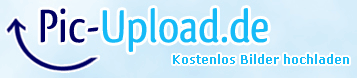
we are planning to move our Windows backup completely to Veeam (we use it atm only for VMs, no tape backup). The only thing we miss from our old backup software is a option to only copy the files which have changed (A "keep" option, but only in the copy dialogue).
This is really useful if you are migrating fileservers for example, and dont have enough time to copy all the files to the new location at first try and need a second shot after the next backup (=Base restore, then incremental restore).
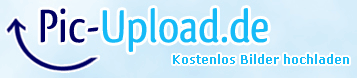
Who is online
Users browsing this forum: Bing [Bot], Google [Bot], Hirohito,Yoshioka and 35 guests