-
krismason@
- Novice
- Posts: 9
- Liked: 2 times
- Joined: Jun 28, 2016 10:46 am
- Full Name: Kris Mason
- Contact:
1 server failing
Hi All,
1 server failing with endpoint.
Error: An unexpected network error occurred. Failed to write data to the file [\\1.1.1.1\VEEAM\x\Backup_Job_x\Backup_Job_x.vib]. Failed to download disk. Reconnectable protocol device was closed. Failed to upload disk. Agent failed to process method {DataTransfer.SyncDisk}.
Any help would be appreciated
Thanks
Kris
1 server failing with endpoint.
Error: An unexpected network error occurred. Failed to write data to the file [\\1.1.1.1\VEEAM\x\Backup_Job_x\Backup_Job_x.vib]. Failed to download disk. Reconnectable protocol device was closed. Failed to upload disk. Agent failed to process method {DataTransfer.SyncDisk}.
Any help would be appreciated
Thanks
Kris
-
JaxIsland7575
- Veteran
- Posts: 391
- Liked: 107 times
- Joined: Apr 27, 2015 1:59 pm
- Full Name: Ryan Jacksland
- Location: NY, USA
- Contact:
Re: 1 server failing
Kris,
Welcome to the forums!
Is this connecting to a B&R Repository in a remote location? Is there a firewall between the source machine and the backup destination, it could be a port being blocked. Also, its best practice to use the Endpoint Control Panel, click the Support tab and open a case with Veeam directly through there. Let us a know a bit more about your configuration and go ahead and open the case. Don't forget to post the case ID in this thread so the Veeam team can track it.
Cheers!
Welcome to the forums!
Is this connecting to a B&R Repository in a remote location? Is there a firewall between the source machine and the backup destination, it could be a port being blocked. Also, its best practice to use the Endpoint Control Panel, click the Support tab and open a case with Veeam directly through there. Let us a know a bit more about your configuration and go ahead and open the case. Don't forget to post the case ID in this thread so the Veeam team can track it.
Cheers!
VMCE v9
-
Vitaliy S.
- VP, Product Management
- Posts: 27856
- Liked: 2975 times
- Joined: Mar 30, 2009 9:13 am
- Full Name: Vitaliy Safarov
- Contact:
Re: 1 server failing
Also If you have any other Veeam Endpoint Backup pointed to the same location, please compare the connection settings between these installations, as it clearly is a connectivity issue.
-
krismason@
- Novice
- Posts: 9
- Liked: 2 times
- Joined: Jun 28, 2016 10:46 am
- Full Name: Kris Mason
- Contact:
Re: 1 server failing
Hi guys,
Thanks for the quick reply
- the REPO is a local NAS - 14 other servers back up to it without issue
- there is no firewall, all servers are on same subnet running same antivirus
- this server is a hyperV machine and there are other HyperV machines backing up to the same repo without issue
Thanks for the advise I will log the issue with Veeam support.
What details can I provide you about my configuration? Cheers
When you say connection settings Vitaliy - can you ellaborate? two machines compared - same hyperV host, same AV, same IP range/vlan...
Thanks
Kris
Thanks for the quick reply
- the REPO is a local NAS - 14 other servers back up to it without issue
- there is no firewall, all servers are on same subnet running same antivirus
- this server is a hyperV machine and there are other HyperV machines backing up to the same repo without issue
Thanks for the advise I will log the issue with Veeam support.
What details can I provide you about my configuration? Cheers
When you say connection settings Vitaliy - can you ellaborate? two machines compared - same hyperV host, same AV, same IP range/vlan...
Thanks
Kris
-
krismason@
- Novice
- Posts: 9
- Liked: 2 times
- Joined: Jun 28, 2016 10:46 am
- Full Name: Kris Mason
- Contact:
Re: 1 server failing
Case ID: 01840045
-
Vitaliy S.
- VP, Product Management
- Posts: 27856
- Liked: 2975 times
- Joined: Mar 30, 2009 9:13 am
- Full Name: Vitaliy Safarov
- Contact:
Re: 1 server failing
If the firewall configuration and all other settings is the same, then another possible reason for this issue is the load on the NAS box. For example, if all jobs start writing data at the same time, then there could be some issues in regards to parallel tasks processing of the NAS box. Just a wild guess.
-
Dima P.
- Product Manager
- Posts: 15024
- Liked: 1880 times
- Joined: Feb 04, 2013 2:07 pm
- Full Name: Dmitry Popov
- Location: Prague
- Contact:
Re: 1 server failing
Good idea. In separate topic backup job fails just because of the NAS box firmware (which was a QNAP btw) due somewhat limitations of concurrent writing streams.
-
krismason@
- Novice
- Posts: 9
- Liked: 2 times
- Joined: Jun 28, 2016 10:46 am
- Full Name: Kris Mason
- Contact:
Re: 1 server failing
Thats exactly my scenario! thanks guys - I am also using a QNAP
-
Vitaliy S.
- VP, Product Management
- Posts: 27856
- Liked: 2975 times
- Joined: Mar 30, 2009 9:13 am
- Full Name: Vitaliy Safarov
- Contact:
Re: 1 server failing
Ok, in this case try to follow the recommendations from the post above and lets us know if that helps or not. Thanks!
-
krismason@
- Novice
- Posts: 9
- Liked: 2 times
- Joined: Jun 28, 2016 10:46 am
- Full Name: Kris Mason
- Contact:
Re: 1 server failing
This was caused by the QNAP SMB bug - moved to iSCSI now resolved - thanks for the help guys!
-
adinfotech
- Lurker
- Posts: 2
- Liked: never
- Joined: Oct 31, 2016 8:52 pm
- Full Name: Alex
- Contact:
[MERGED] Re: 1 server failing
I submitted support case 01965206 for this issue.
Attempting to back up Dell PowerEdge R720xd running Windows 2012 to QNAP NAS repository via Veam Backup and Replication. The server has approximately 2.5TB of data. This is the first error when the backup job is about 50% complete:
********
Error: An unexpected network error occurred. Failed to write data to the file [\\VeaamBackupAndRecoveryRepository\Backup_Job_ServerName\Backup_Job_ServerName-10-30T004054.vbk]. Failed to download disk. Reconnectable protocol device was closed. Failed to upload disk. Agent failed to process method {DataTransfer.SyncDisk}.
********
If I run the backup job again, it fails with the following error:
********
Error: The process cannot access the file because it is being used by another process. Failed to create or open file [\\VeaamBackupAndRecoveryRepository\Backup_Job_ServerName\Backup_Job_ServerName-012016-10-30T004054.vbk].
Job has been stopped with failures. Name: [Backup Job ServerName], JobId: [2279d04d-8660-42e6-af91-1cd174c56fd8] Error: The process cannot access the file because it is being used by another process. Failed to create or open file [\\VeaamBackupAndRecoveryRepository\Backup_Job_ServerName\Backup_Job_ServerName-012016-10-30T004054.vbk].
Attempting to back up Dell PowerEdge R720xd running Windows 2012 to QNAP NAS repository via Veam Backup and Replication. The server has approximately 2.5TB of data. This is the first error when the backup job is about 50% complete:
********
Error: An unexpected network error occurred. Failed to write data to the file [\\VeaamBackupAndRecoveryRepository\Backup_Job_ServerName\Backup_Job_ServerName-10-30T004054.vbk]. Failed to download disk. Reconnectable protocol device was closed. Failed to upload disk. Agent failed to process method {DataTransfer.SyncDisk}.
********
If I run the backup job again, it fails with the following error:
********
Error: The process cannot access the file because it is being used by another process. Failed to create or open file [\\VeaamBackupAndRecoveryRepository\Backup_Job_ServerName\Backup_Job_ServerName-012016-10-30T004054.vbk].
Job has been stopped with failures. Name: [Backup Job ServerName], JobId: [2279d04d-8660-42e6-af91-1cd174c56fd8] Error: The process cannot access the file because it is being used by another process. Failed to create or open file [\\VeaamBackupAndRecoveryRepository\Backup_Job_ServerName\Backup_Job_ServerName-012016-10-30T004054.vbk].
-
Dima P.
- Product Manager
- Posts: 15024
- Liked: 1880 times
- Joined: Feb 04, 2013 2:07 pm
- Full Name: Dmitry Popov
- Location: Prague
- Contact:
Re: 1 server failing
Hi,
What is set to be a gateway server for this repository (assuming it's added like CIFS)? Also check the Limit maximum concurrent tasks option value.
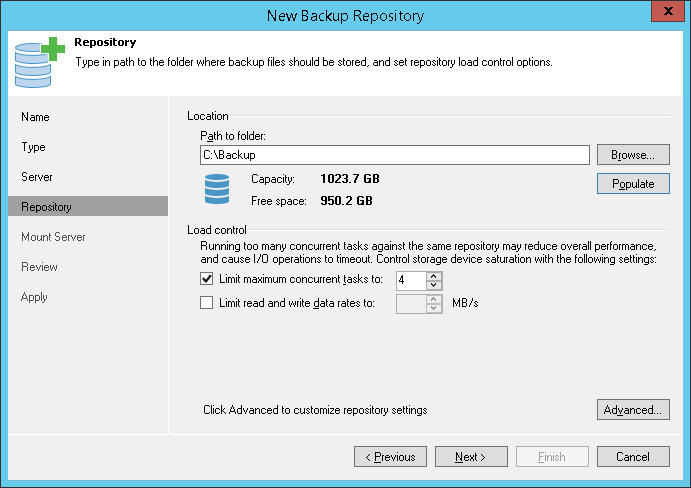
What is set to be a gateway server for this repository (assuming it's added like CIFS)? Also check the Limit maximum concurrent tasks option value.
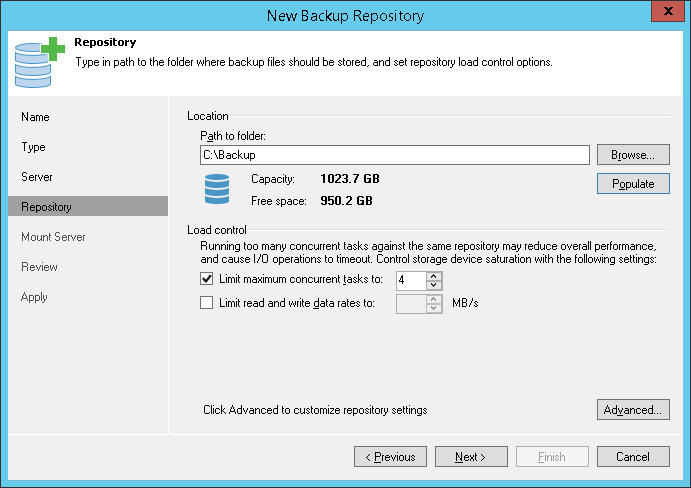
-
Bennon Maina
- Novice
- Posts: 9
- Liked: 7 times
- Joined: Mar 07, 2018 3:23 pm
- Full Name: Bennon Maina
- Contact:
Re: 1 server failing
Alright, had the same issue with Windows Agents backup to an SMB Share.
I had migrated the backup files (windows copy) to a new location but the backup job still failed with this error:
16/03/2018 10:52:10 :: Error: Shared memory connection was closed. Failed to upload disk. Agent failed to process method {DataTransfer.SyncDisk}. Exception from server: Storage not initialized. Failed to download disk.
It turns out to be the .VBM file which stores information about the VM/Node being backed up. I had to retrieve it from the previous destination (a QNAP share with Network Recycle Bin enabled), copied it to the new location and boom!
Backup with CBT ran without any issues.
Hope this helps your situation .
.
I had migrated the backup files (windows copy) to a new location but the backup job still failed with this error:
16/03/2018 10:52:10 :: Error: Shared memory connection was closed. Failed to upload disk. Agent failed to process method {DataTransfer.SyncDisk}. Exception from server: Storage not initialized. Failed to download disk.
It turns out to be the .VBM file which stores information about the VM/Node being backed up. I had to retrieve it from the previous destination (a QNAP share with Network Recycle Bin enabled), copied it to the new location and boom!
Backup with CBT ran without any issues.
Hope this helps your situation
-
Dima P.
- Product Manager
- Posts: 15024
- Liked: 1880 times
- Joined: Feb 04, 2013 2:07 pm
- Full Name: Dmitry Popov
- Location: Prague
- Contact:
Re: 1 server failing
Hello Bennon.
VBM file is required to perfrom the recovery as it contains critical information such as disk layout metadata. Thanks for sharing!
VBM file is required to perfrom the recovery as it contains critical information such as disk layout metadata. Thanks for sharing!
Who is online
Users browsing this forum: No registered users and 16 guests