-
pronto
- Expert
- Posts: 110
- Liked: 4 times
- Joined: Apr 20, 2016 7:03 am
- Contact:
Cannot remove tape Library
Hi Community,
for some reason I run into trouble to setup a Tandberg T40+ library. Now I try to remove the library from the config but I get an errot that I cannot remove the library because it's used in a media pool 'test' but this media pool is not displayed. Where can I remove or disconnect this media pool or otherwise is there a possibility to reset the complete Tape infrastructure?
Thanks & Bye Tom
for some reason I run into trouble to setup a Tandberg T40+ library. Now I try to remove the library from the config but I get an errot that I cannot remove the library because it's used in a media pool 'test' but this media pool is not displayed. Where can I remove or disconnect this media pool or otherwise is there a possibility to reset the complete Tape infrastructure?
Thanks & Bye Tom
-
Dima P.
- Product Manager
- Posts: 15025
- Liked: 1881 times
- Joined: Feb 04, 2013 2:07 pm
- Full Name: Dmitry Popov
- Location: Prague
- Contact:
Re: Cannot remove tape Library
Hello pronto.
Open Media Pool properties and go to Tapes step. Click 'Manage..." and remove the desired library.
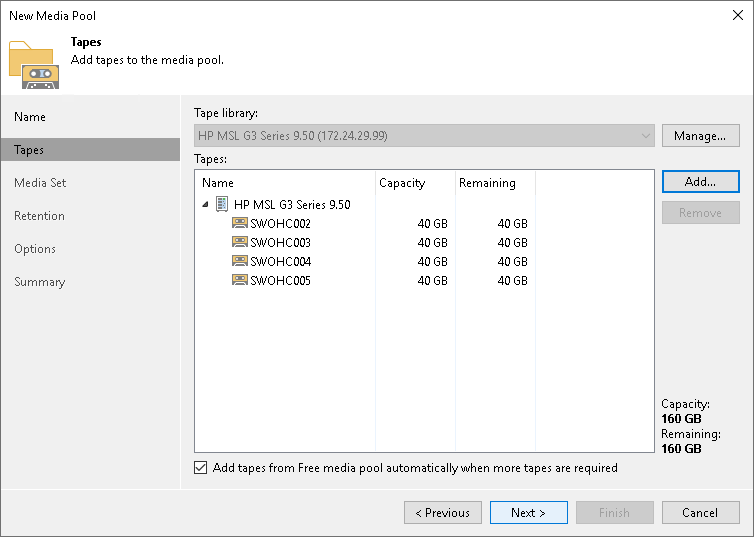
Open Media Pool properties and go to Tapes step. Click 'Manage..." and remove the desired library.
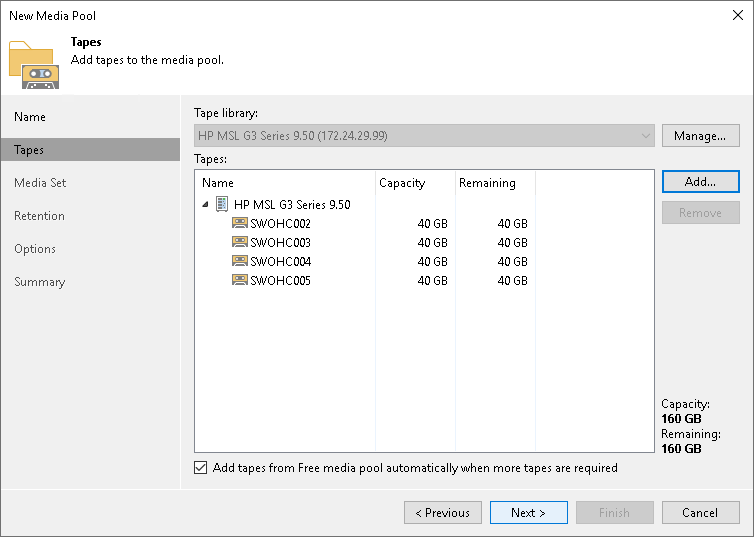
-
pronto
- Expert
- Posts: 110
- Liked: 4 times
- Joined: Apr 20, 2016 7:03 am
- Contact:
Re: Cannot remove tape Library
Hello Dima
I found the dialog you are mentioned but there are no tapes listed:
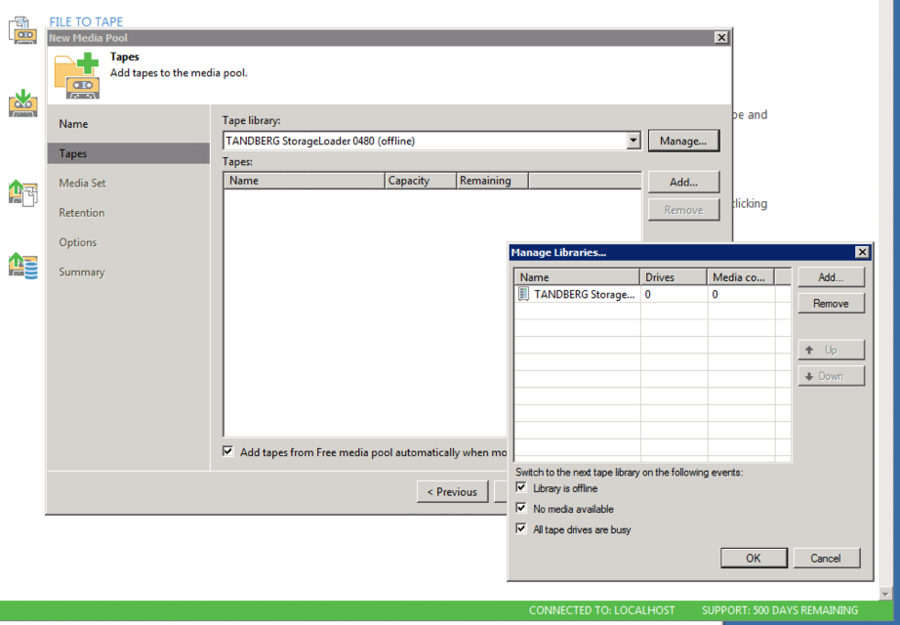
If I try to remove the Library there I cannot click ok, the button is grayed out:
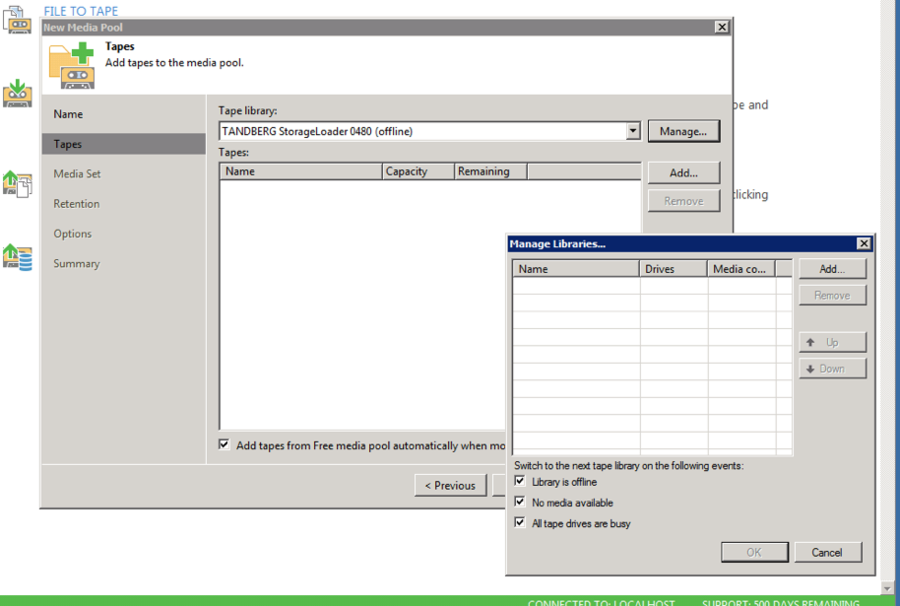
If I try to delete the Library in the menu, I get an error that there are two media pools connected, but it seems there are hidden to the user interface:
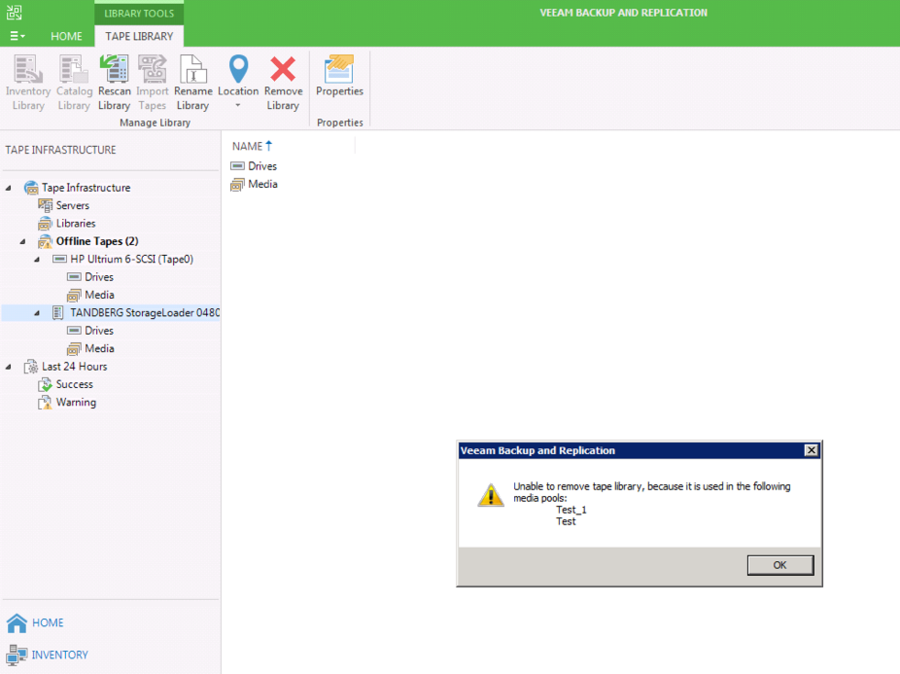
If I create a new media pool, it is also not shown in the user interface.
I don't know why but the Library is in an offline state since I installed the driver for the Tape drive. Before I could see the Library with all tapes but the Drive was not accessable. The I installed a driver for the Library but it won't work anyway. I uninstalled both devices in the windows device manager, without any success.
Thanks for your attention & Bye Tom
I found the dialog you are mentioned but there are no tapes listed:
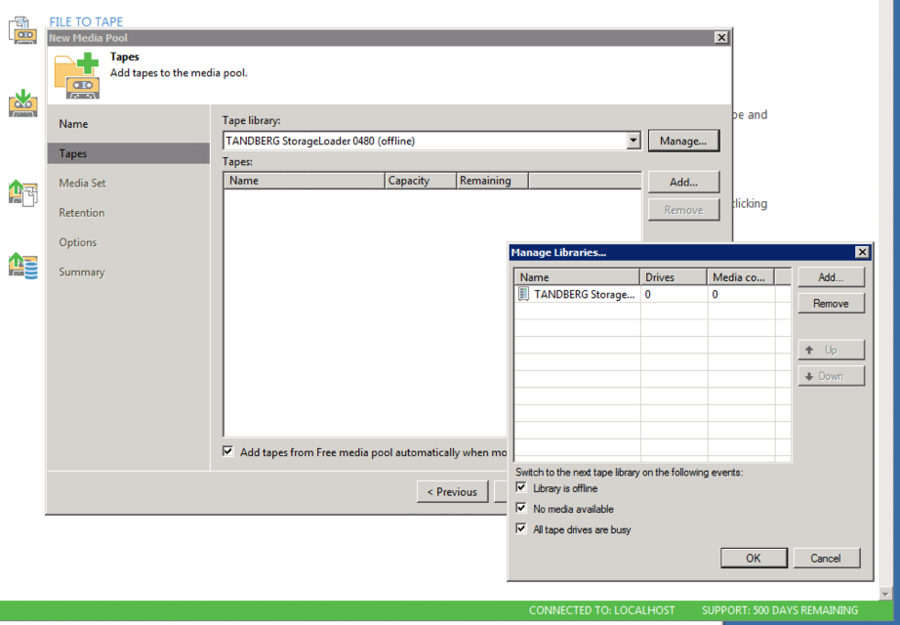
If I try to remove the Library there I cannot click ok, the button is grayed out:
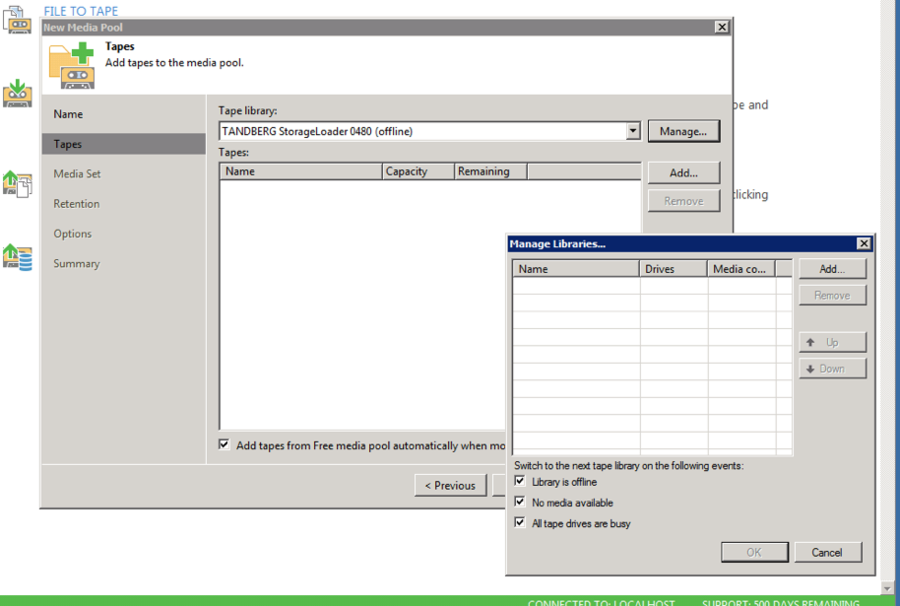
If I try to delete the Library in the menu, I get an error that there are two media pools connected, but it seems there are hidden to the user interface:
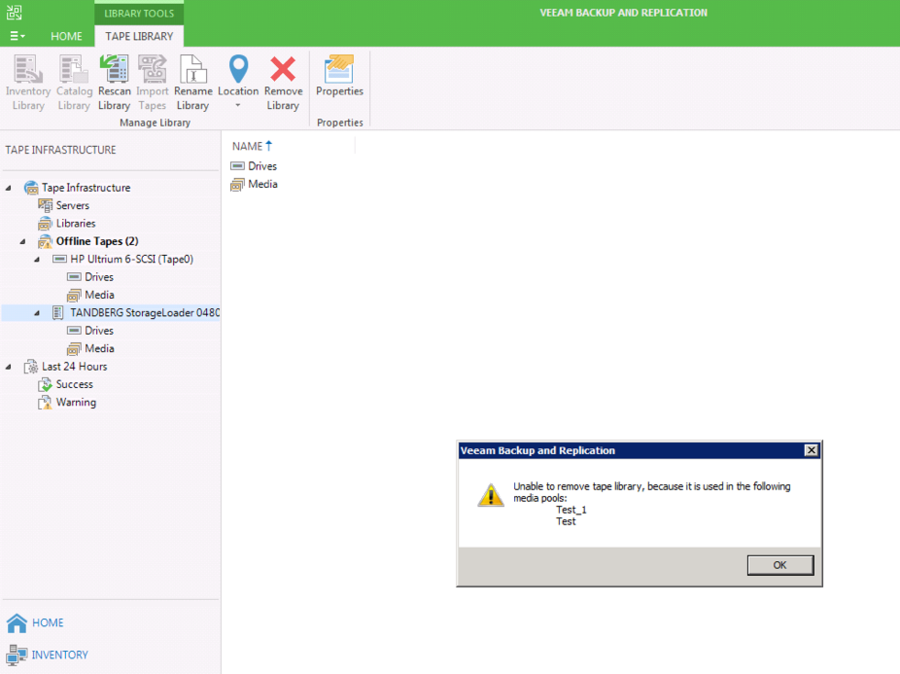
If I create a new media pool, it is also not shown in the user interface.
I don't know why but the Library is in an offline state since I installed the driver for the Tape drive. Before I could see the Library with all tapes but the Drive was not accessable. The I installed a driver for the Library but it won't work anyway. I uninstalled both devices in the windows device manager, without any success.
Thanks for your attention & Bye Tom
-
Dima P.
- Product Manager
- Posts: 15025
- Liked: 1881 times
- Joined: Feb 04, 2013 2:07 pm
- Full Name: Dmitry Popov
- Location: Prague
- Contact:
Re: Cannot remove tape Library
Hi Tom.
Media pool cannot exist without tape device. You should add new tape device before removing the old device.
Media pool cannot exist without tape device. You should add new tape device before removing the old device.
-
pronto
- Expert
- Posts: 110
- Liked: 4 times
- Joined: Apr 20, 2016 7:03 am
- Contact:
Re: Cannot remove tape Library
Hi Dima,
Thx Bye Tom
I should organize a new tape device otherwise I cannot delete an unnecessary media pool and otherwise I cannot reset the tape infrastructure? There must be a cheaper possibility, isn't it?Dima P. wrote:Media pool cannot exist without tape device. You should add new tape device before removing the old device.
Thx Bye Tom
-
lyapkost
- Expert
- Posts: 221
- Liked: 48 times
- Joined: Nov 27, 2015 2:26 pm
- Full Name: Konstantin
- Location: Saint Petersburg
- Contact:
Re: Cannot remove tape Library
Hi Tom. Media pools are not visible because there are no tapes. The cheaper possibility in your case is to remove the media pools preventing to remove the library with Powershell:
After that the library may be removed from the GUI.
Code: Select all
Get-VBRTapeMediaPool -Name "Test_1"|Remove-VBRTapeMediaPool
Get-VBRTapeMediaPool -Name "Test"|Remove-VBRTapeMediaPool-
pronto
- Expert
- Posts: 110
- Liked: 4 times
- Joined: Apr 20, 2016 7:03 am
- Contact:
Re: Cannot remove tape Library
Yes it works, Halleluja 
Now I can try to remove the remaining configuration of the Tape Infrastructure, hopefully a new start will be successfull...
Thanks a lot & Bye Tom
Now I can try to remove the remaining configuration of the Tape Infrastructure, hopefully a new start will be successfull...
Thanks a lot & Bye Tom
-
lyapkost
- Expert
- Posts: 221
- Liked: 48 times
- Joined: Nov 27, 2015 2:26 pm
- Full Name: Konstantin
- Location: Saint Petersburg
- Contact:
Re: Cannot remove tape Library
You're welcome. In case any problems appear with adding tape libraries, please open a support case.
-
pronto
- Expert
- Posts: 110
- Liked: 4 times
- Joined: Apr 20, 2016 7:03 am
- Contact:
Re: Cannot remove tape Library
Servus Lyapkost,

Thx & Bye Thomas
It seems that the breakthrough has been made. After I removed all devices from the Tape Infrastructure and also from the Windows Device Manager and reinstalled it in Windows as well as in Veeam, it seems that all devices and tapes are present. Tommorow I will try a first test job and than hopefully I can return to a normal operation...lyapkost wrote:You're welcome. In case any problems appear with adding tape libraries, please open a support case.
Thx & Bye Thomas
Who is online
Users browsing this forum: No registered users and 4 guests